Reeva Weekly Update (5/19/2025)
Hi everyone 👋
I hope your weekend was great! It's Neek from Reeva here with our weekly update.
New features 🚀
🚀 Mark as 'Not For Sale' on Poshmark
You can now automatically mark listings as 'Not For Sale' on Poshmark when they sell on another marketplace instead of fully delisting them.
Update this in Settings > Listing Settings > Default Marketplace Settings > Poshmark > Delisting
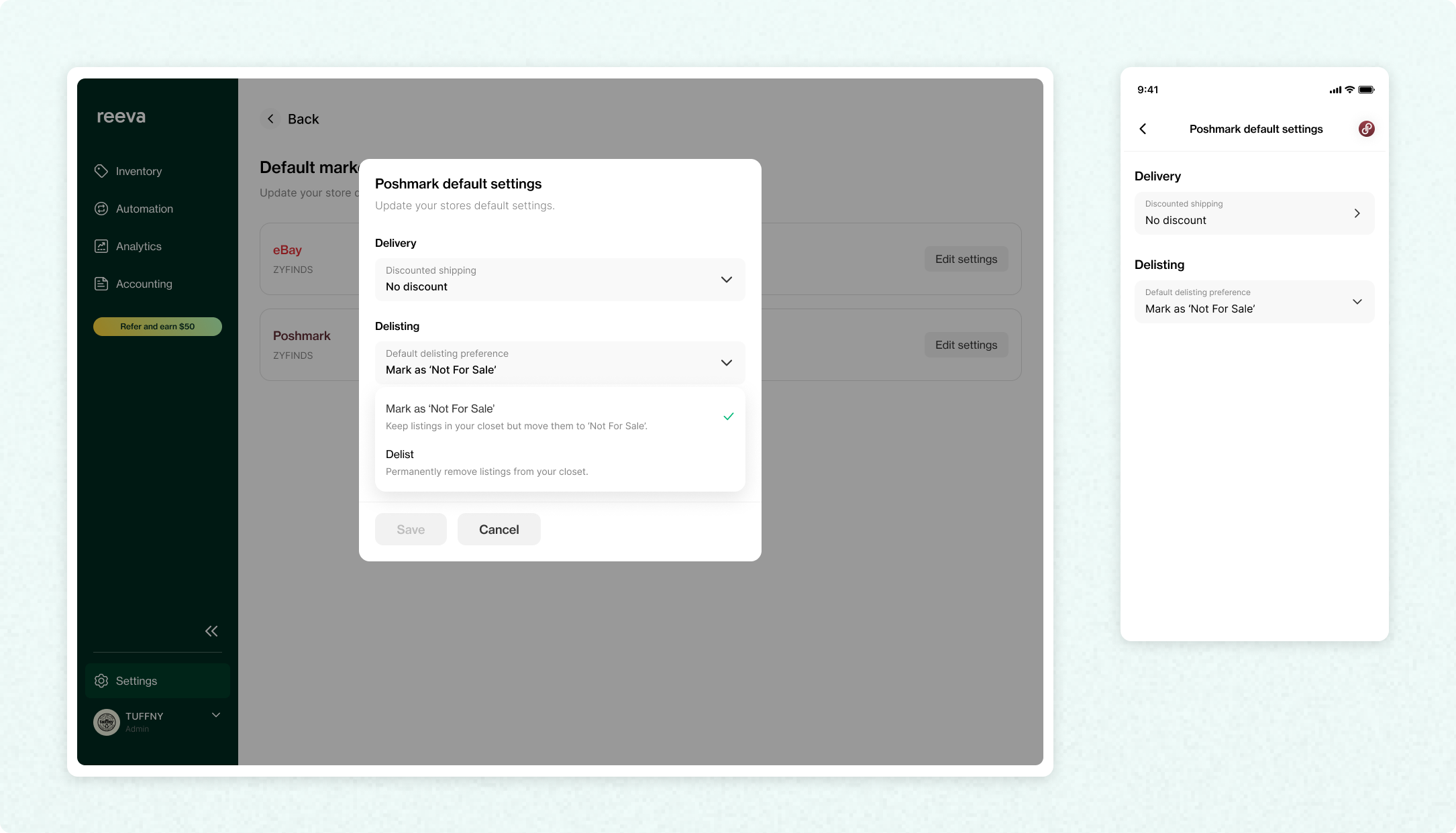
🚀 AI model photos (Beta)
Reeva can now generate a realistic AI model wearing your clothing item and automatically add it to your listing photos, helping your item stand out to buyers.
You can enable this feature when submitting your photos to generate your listing.
Currently in beta—available for clothing items only. Your first photo must be front-facing.
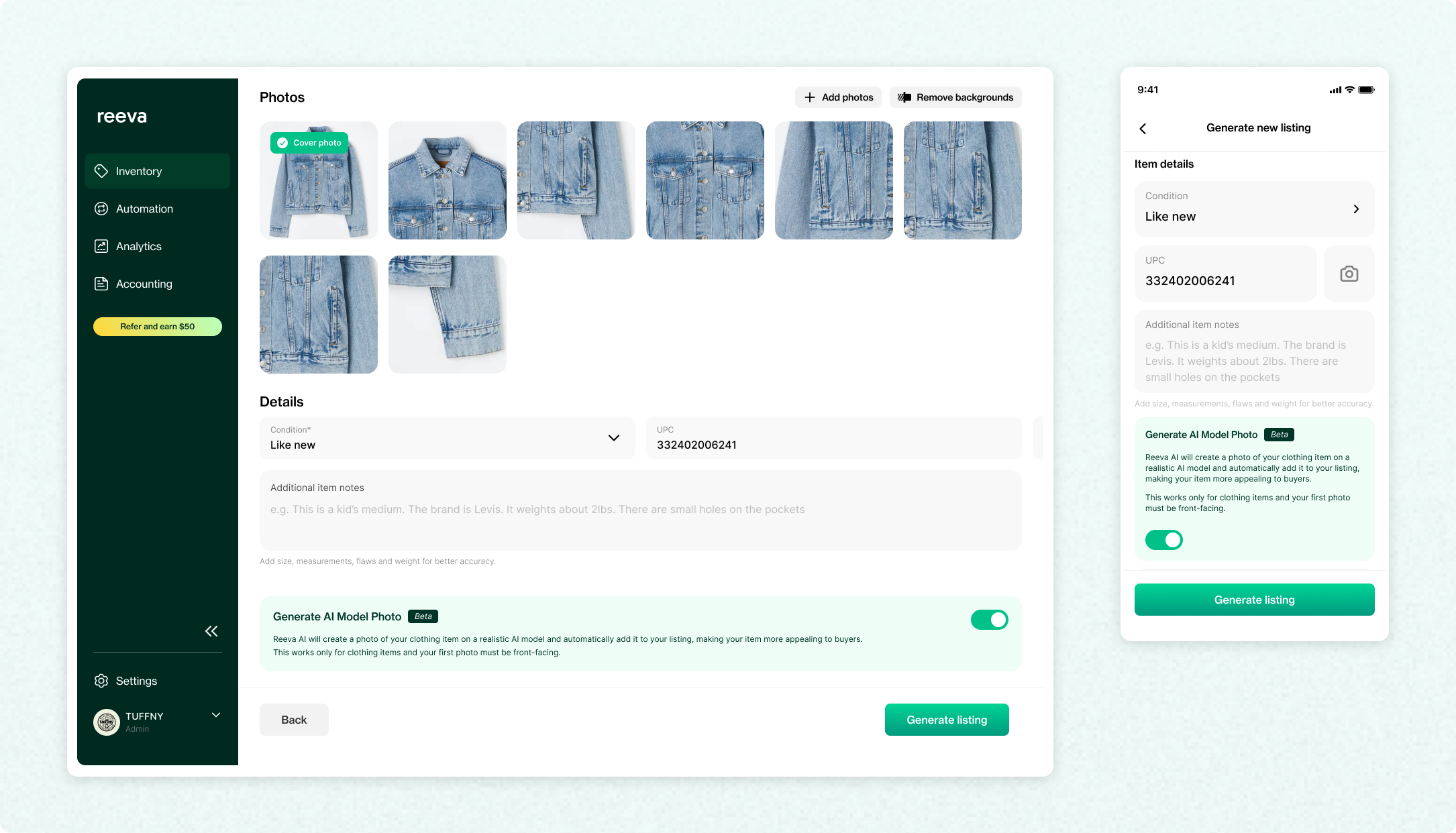
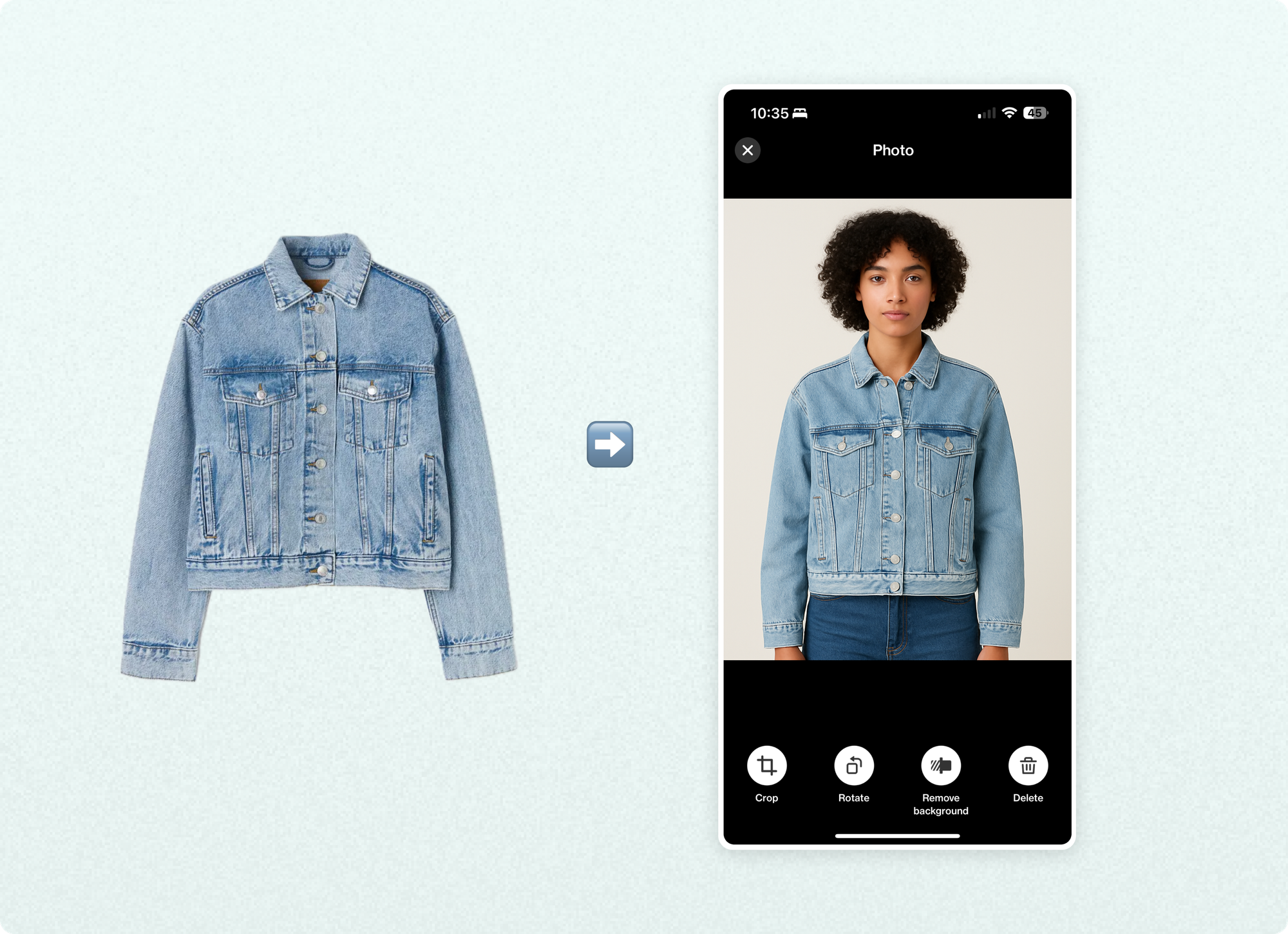
🚀 Accounting: Transactions search
Tired of scrolling to find the right transaction? You can now search your transactions directly in Reeva Accounting, so you can categorize faster and stay organized.
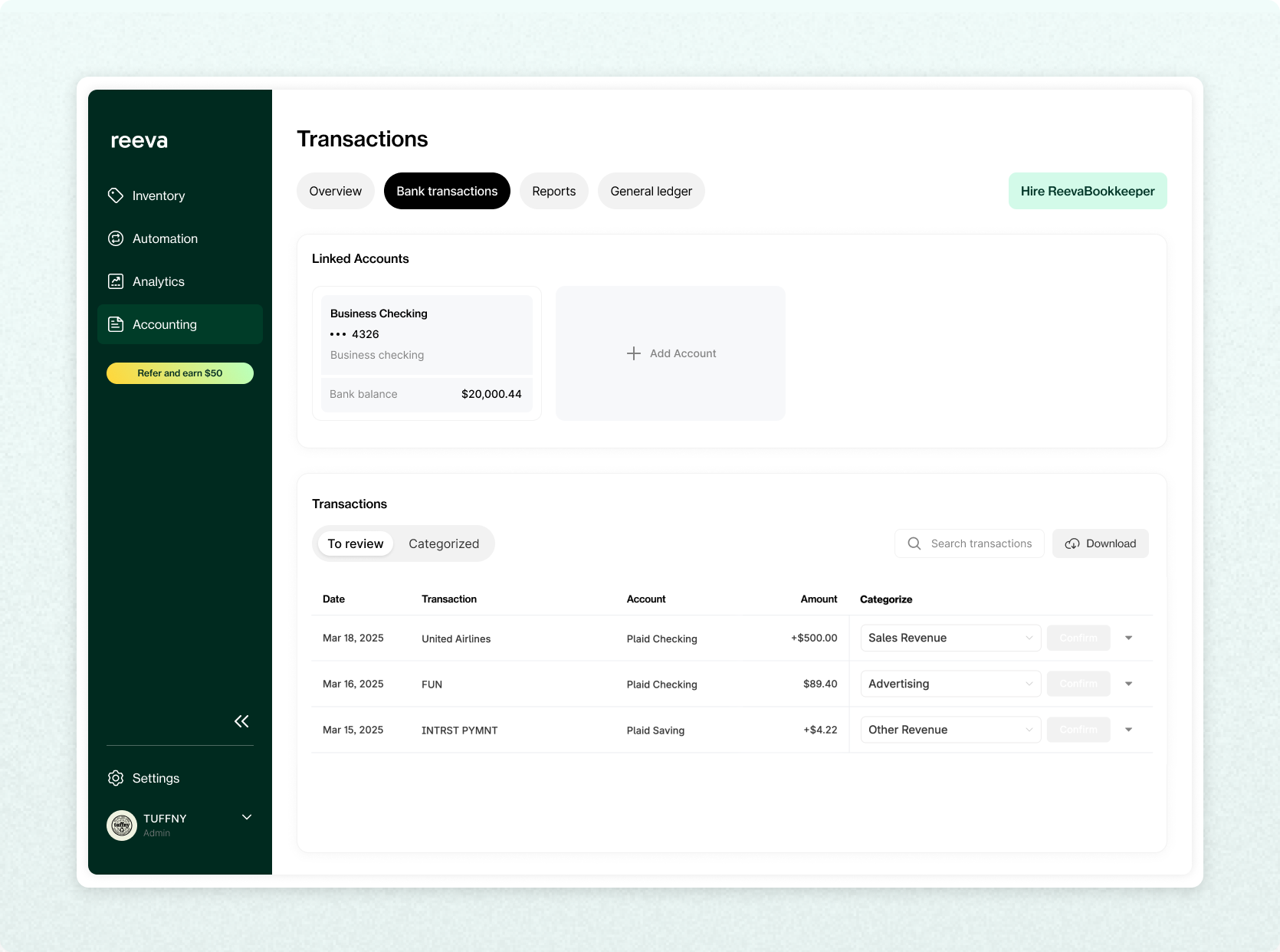
If you are interested in getting started with Reeva accounting, book a quick consultation call with our team.
Reminders
⏰ Weekly Webinar Info Sessions
We’re kicking off weekly info sessions were our team will share demos and answer any questions live for anyone who's looking to learn more about Reeva and how everything works.
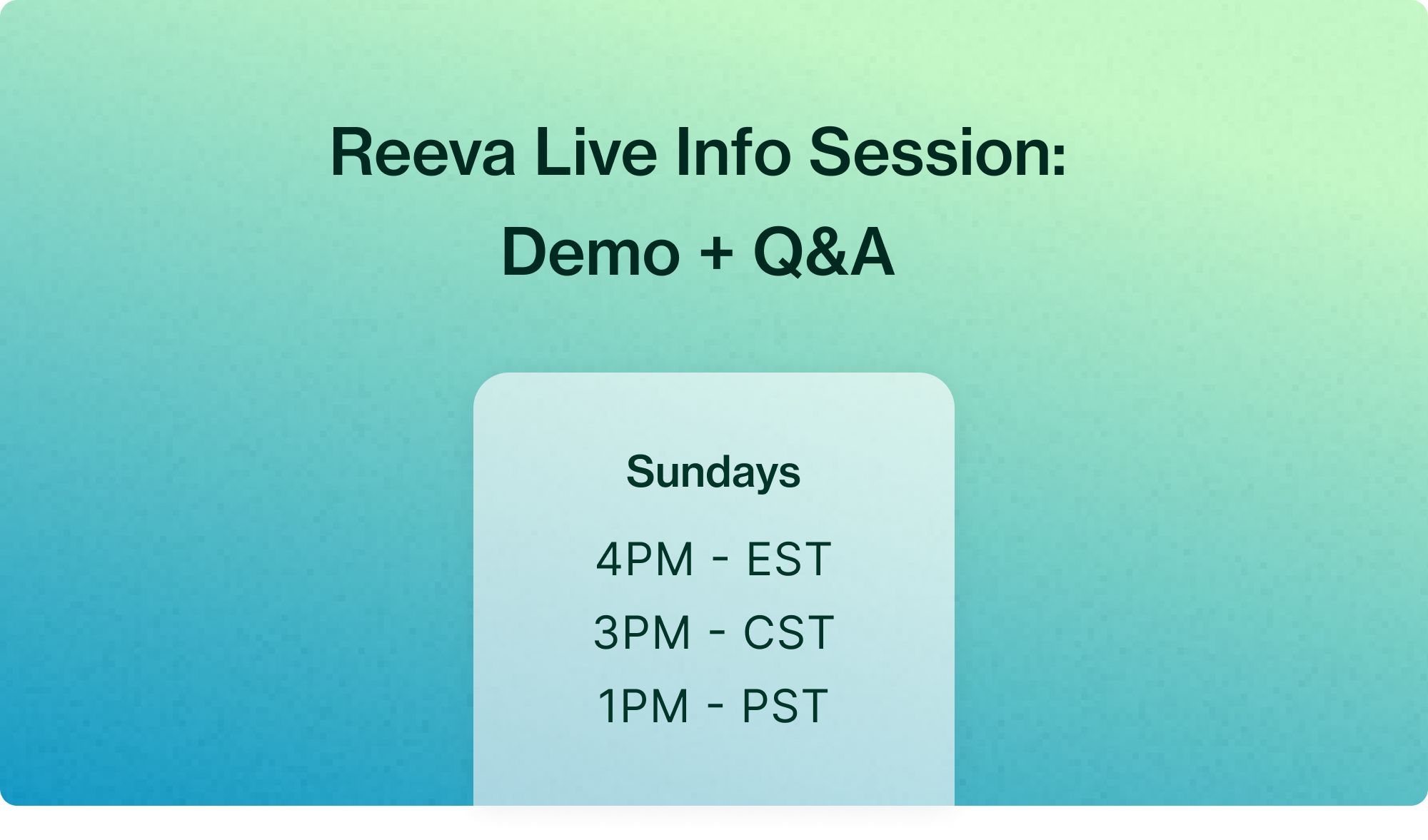
Sign up for the next webinar here: Webinar Info Session
➡️ What's next
Here is what we are working on next:
- Offers automation: Automatically send offers to buyers across platforms when they show interest in your products.
- Auto-relist: Automatically relist your listings on all marketplaces.
Thank you for your continued support and patience as we work to enhance Reeva. If you have any questions or feedback, please don't hesitate to reach out at [email protected]
Have a great week,
Neek, Co-founder of Reeva




