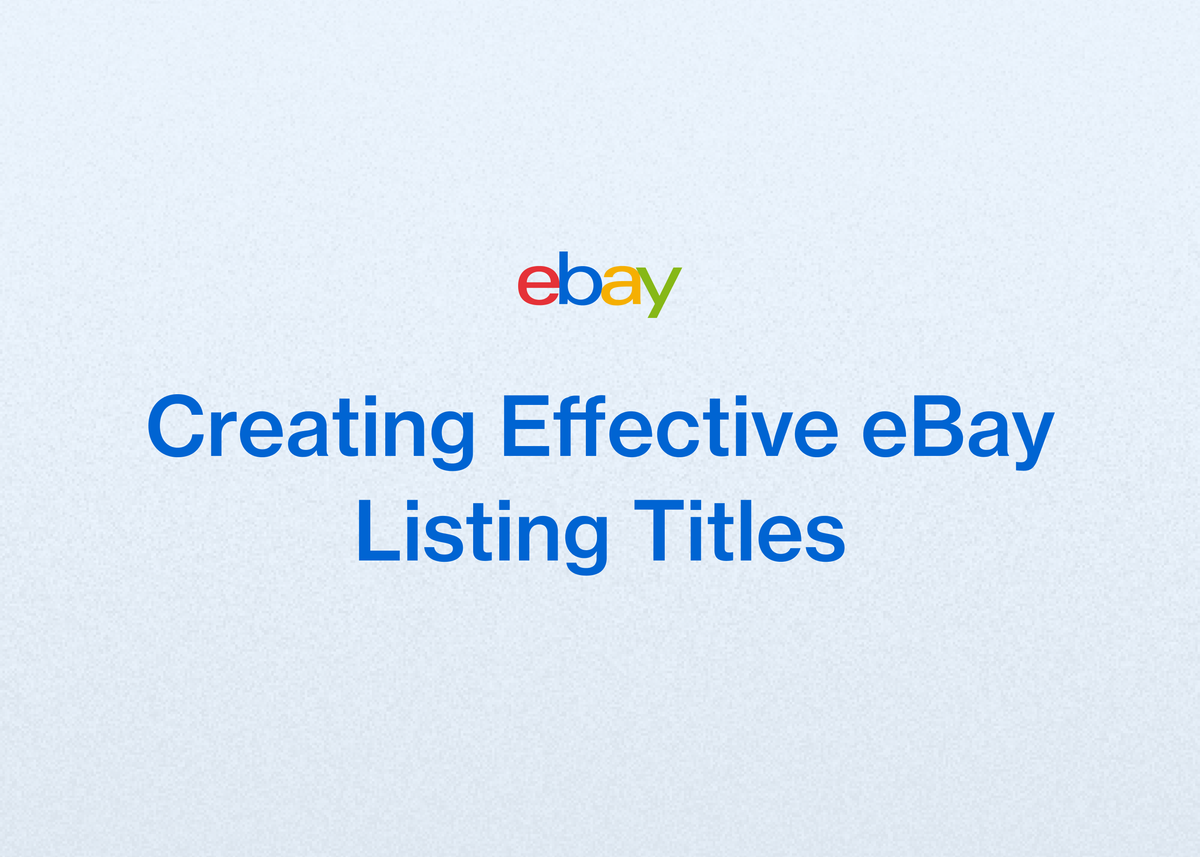Creating Effective eBay Listing Titles
In the bustling marketplace of eBay, your listing title is more than just a name; it’s your handshake, your storefront sign, and your most powerful marketing tool rolled into one. It's the very first thing a potential buyer sees and the primary factor that determines whether your item appears in their search results.
A poorly crafted title can leave your listing buried pages deep, invisible to the very customers you’re trying to reach. Conversely, a perfect, optimized title boosts your listing's searchability, grabs attention, and can significantly increase your chances of making a sale.
Mastering the art of eBay title optimization is fundamental for any reseller looking to grow their business. This guide will walk you through the essential strategies for writing effective eBay listing titles that get clicks, and we'll show you how technology can automate this critical process, giving you back time to focus on scaling your business.
Why Your eBay Listing Title is Your Most Critical Asset
Before diving into the "how," it's crucial to understand the "why." Your eBay listing title is the cornerstone of your listing’s performance. A perfect title is the key to unlocking better searchability for your items on the platform.
When a buyer types a query into the eBay search bar, the platform's algorithm, Cassini, scans millions of listing titles to find the most relevant matches. If your title doesn't contain the keywords the buyer is using, your item simply won't show up. It’s a direct line of communication with both the search engine and the customer.
A clear, descriptive title also builds immediate trust. It tells the buyer that you are a professional and knowledgeable seller who has accurately described the product, encouraging them to click and learn more.
Start with Keywords: The Foundation of eBay Title Optimization
The single most important rule for how to write eBay titles is to begin with the most relevant keywords. Think like your customer. What words would they type into the search bar to find your specific item?
These keywords typically include:
- Brand Name: (e.g., Nike, Sony, Levi's)
- Item Type: (e.g., T-Shirt, PlayStation 5, Jeans)
- Model Name or Number: (e.g., Air Max 90, CUH-1200, 501)
- Defining Characteristics: (e.g., Graphic Tee, Blu-Ray Disc Version, Straight Leg)
Placing these critical terms at the beginning of your title ensures they are seen first by both shoppers and the search algorithm. It immediately confirms to a potential buyer that they've found what they're looking for, making them more likely to engage with your listing.
Identifying these keywords for every single item can be time-consuming. It’s one of the many tedious tasks that can slow down your listing process. That's why we built our platform to streamline this step. When you upload photos to our platform, our AI gets to work, generating complete listings with titles that are already populated with the essential keywords, giving you a powerful head start on optimization.
Structure for Success: Creating a Readable, Logical Order
Once you have your keywords, the next step in effective eBay title optimization is arranging them in a logical, readable order. A jumbled mess of words, even if they are the right ones, can confuse buyers and make your listing look unprofessional.
A proven formula for a highly effective eBay listing title is:
Brand + Item/Model + Key Specs + Size/Color + Condition
Following a consistent structure makes your titles easy to scan and understand. Buyers can quickly absorb the most important information without having to decipher a chaotic string of text. This clarity not only improves the user experience but also projects an image of a trustworthy and detail-oriented seller.
For example, a title like "Men's Nike Large T-Shirt Blue Athletic Cut Dri-Fit" is far more effective than "T-Shirt Dri-Fit Nike Blue Athletic Cut Men's Large." The first follows a logical flow, while the second feels random and is harder to read quickly.
The Dos and Don'ts of eBay Title Formatting
Beyond keywords and structure, certain formatting rules can make or break your title's effectiveness. Adhering to these best practices ensures your title is optimized for both search engines and human eyes.
Do: Maximize Your Character Count
eBay gives you 80 characters for your title—use them. The data is clear: listings with titles longer than 60 characters have a 1.5 times greater chance of selling.
A longer title isn't about adding fluff; it's about including more relevant keywords and descriptive details. Think about synonyms or alternative terms a buyer might use. For a jacket, you might include words like "Coat," "Parka," or "Windbreaker." More keywords mean more opportunities to appear in different search queries.
Don't: Use Distracting Symbols and Characters
It can be tempting to use characters like asterisks, exclamation points, or other symbols to make your title stand out. However, you should avoid this unless the character is part of the product's actual name (e.g., "AC/DC").
These symbols add clutter, can make your listing look spammy, and may negatively impact its placement in search results. Stick to letters and numbers for a clean, professional, and search-friendly title.
Don't: SHOUT WITH ALL CAPS
AVOIDING ALL CAPS IS CRUCIAL. It's difficult to read and is widely interpreted as shouting online, which can be off-putting to potential buyers. Furthermore, some evidence suggests that words in all caps are not always picked up correctly by search engines, potentially harming your visibility.
Reserve capitalization for the beginning of your title and for proper nouns like brand names (Nike, Apple) or acronyms that are part of a name. A title written in sentence case or title case is more professional and easier to read.
Do: Use Abbreviations, But Wisely
Here, you need to strike a balance. On one hand, you should not use acronyms that buyers may not understand, like "NIB" (New In Box). It's always safer to spell out terms to ensure clarity for all potential customers.
On the other hand, some abbreviations are widely used and searched for by savvy buyers. For example, "VTG" is a very common and accepted search term for "Vintage." The key is to know your audience. If an abbreviation is standard in your niche, it can save valuable character space. If it's obscure, spell it out.
How Reeva Supercharges Your eBay Listing Process
Crafting the perfect eBay listing title for every item is a significant time investment. For resellers aiming to scale their business, this manual effort becomes a major bottleneck. That’s precisely the problem we built Reeva to solve.
Our all-in-one platform is designed for resale businesses, simplifying and automating tedious tasks so you can focus on growth. We help you create optimized listings, manage them across multiple platforms, and automate your workflow with ease.
AI-Powered Listing Creation
Imagine turning a stack of inventory into ready-to-publish listings in a fraction of the time. With our platform, you can. Simply upload your photos, and our AI will generate complete listings, including optimized titles, detailed descriptions, and suggested pricing.
As reseller Northwest Fab Finds notes, this is a huge time-saver because our AI presets most essential fields, "including tedious eBay fields." This means less manual data entry and more time for sourcing and selling. Ready to see how much time you could save? Explore our listing and selling features.
Seamless Cross-Listing to Maximize Your Reach
Why limit your sales to just one platform? We make it easy to expand your business to eBay, Poshmark, Mercari, Depop, and more. With our platform, you can cross-list your items to all marketplaces with a single click.
Create your perfectly optimized title and listing once, and publish it everywhere. This dramatically increases your visibility and sales potential. To prevent overselling, our system instantly delists sold items across all platforms. This is a game-changing feature for multi-platform sellers. As our customer AlistairBP says, "The feature I use 100% the most—and couldn't live without—is the AUTO-DELIST feature."
Scale Your Business with Powerful Automation
Growing a resale business requires more than just listing. It requires smart management and automation. Our platform provides the tools you need to scale effectively, from multi-store support to bulk management features that let you update hundreds of listings with ease.
Our automation tools can handle tasks like sharing on Poshmark or relisting stale products to keep them fresh. This efficiency is how our customers achieve incredible growth. Vintage Vault saw their items sold increase by 372% in just three weeks, and Nuzzydeals experienced a 7x increase in sales. These sellers spend less time on admin work and more time growing their business. TuffNY reports cutting admin time by 30%, which allowed them to source more products.
You can read more about their success on our customer stories page. If you’re ready to achieve similar results, start your free trial of Reeva today.
Putting It All Together: Examples of Effective eBay Titles
Let's look at some practical examples to see how these principles transform a weak title into a powerful one. Notice how the "After" titles are longer, more descriptive, and follow a logical structure.
| Category | Weak Title (Before) | Effective Title (After) |
|---|---|---|
| Clothing | Cool vintage shirt | VTG 90s Nike Single Stitch T-Shirt Mens Large Gray Swoosh Graphic Tee Made in USA |
| Analysis | The "After" title starts with "VTG," a common search term. It includes the brand (Nike), era (90s), key features (Single Stitch, Graphic Tee), size, color, and even country of origin. It uses almost all 80 characters to maximize keywords. | |
| Electronics | Apple Laptop FOR SALE!!! **GOOD DEAL** | Apple MacBook Pro 13-inch 2020 M1 8GB RAM 256GB SSD Space Gray A2338 Tested |
| Analysis | The "After" title removes the spammy ALL CAPS and asterisks. It leads with the brand and model, then provides critical specs (screen size, year, processor, RAM, storage) and the specific model number (A2338) that buyers search for. | |
| Collectibles | Old plate | Antique Wedgwood Jasperware Blue & White Cherub Plate Made in England 8-inch |
| Analysis | The "After" title replaces "Old" with the more specific "Antique." It includes the maker (Wedgwood), the famous line (Jasperware), color, design (Cherub), origin, and size—all essential keywords for a collector. | |
Conclusion: Write Better Titles, Sell More Products
Your eBay listing title is the single most impactful element for getting your items seen and sold. By focusing on a few core principles, you can dramatically improve your results.
Remember to always begin with relevant keywords, organize them in a logical and readable order, and use your available characters to provide as much detail as possible. Avoid unprofessional formatting like excessive capitalization and distracting symbols, and use abbreviations only when they are widely understood by your target audience.
Executing this perfectly for every listing across multiple platforms is a monumental task that can stifle growth. This is where automation and smart tools become essential for any serious reseller.
We built Reeva to handle the heavy lifting of resale. From AI-powered listing creation that generates optimized titles automatically to seamless cross-listing and inventory management, our platform gives you back your most valuable asset: time. Stop juggling tedious tasks and start focusing on what truly matters—sourcing great products and growing your business.
Ready to transform your reselling operations? Start your free 7-day trial of Reeva today and see how easy it is to scale your sales.