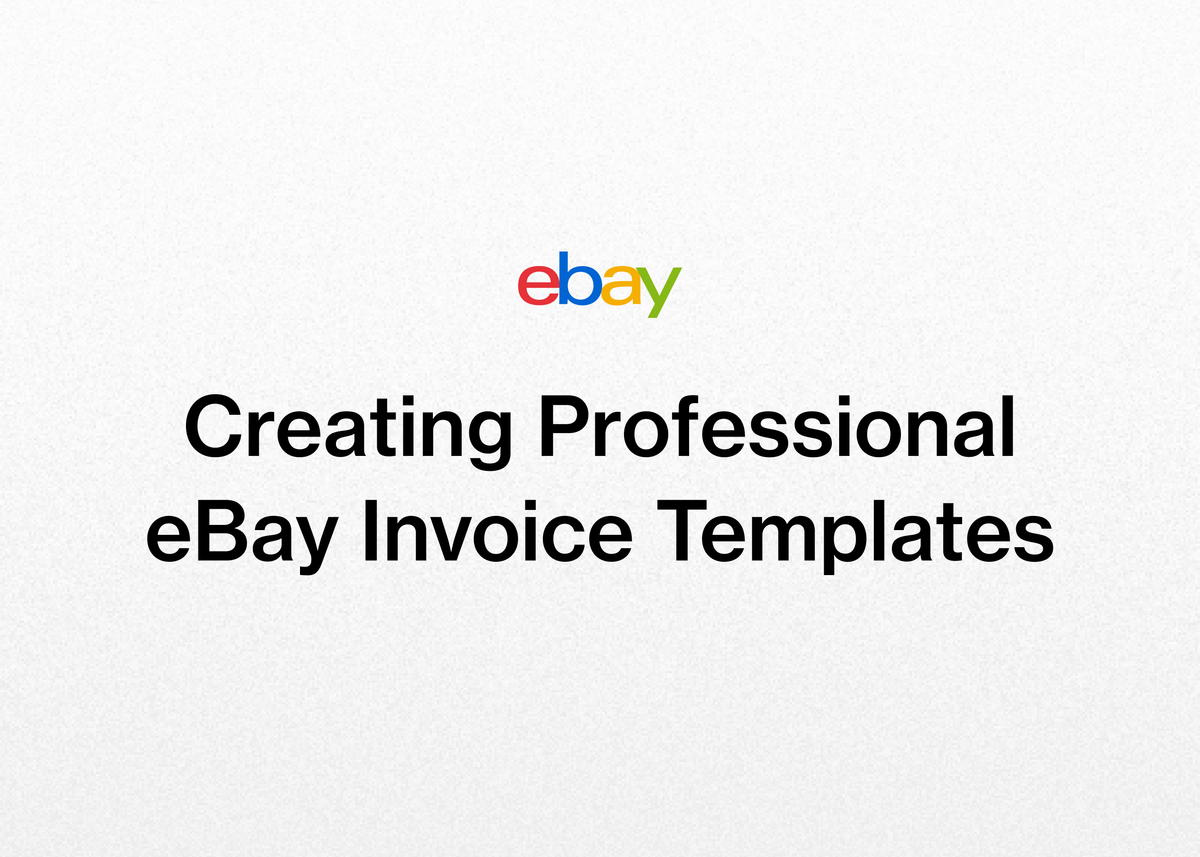Creating Professional eBay Invoice Templates
In the competitive world of online reselling, every touchpoint with a customer is an opportunity to build your brand and foster trust. While it may seem like a simple administrative task, a professional eBay invoice is a powerful tool that can set you apart from the competition.
For high-volume sellers, the efficiency gained from a standardized template is a game-changer. Instead of creating each invoice from scratch, a pre-designed eBay invoice template allows you to input transaction details quickly and accurately.
This efficiency is a cornerstone of a scalable business. As you process more transactions daily, the time saved on administrative work multiplies, freeing you up to focus on sourcing, listing, and growing.
Furthermore, a well-crafted invoice standardizes the information you present to buyers. This consistency reduces the likelihood of errors in tax calculations or payment terms, ensuring all necessary components are included. This not only streamlines your operations but also helps you stay compliant with local and international commerce laws, protecting your business in the long run.
Essential Elements of a Winning eBay Invoice Template
Creating a custom eBay invoice template is about more than just numbers; it’s about presenting a cohesive and professional brand image. Your template should be clear, comprehensive, and instantly recognizable as yours. Based on best practices and examples, a winning template must include several key components.
Your Brand Identity
Your invoice is a direct reflection of your business. It should look and feel like a natural extension of your eBay store and brand identity.
Your template must include your business logo, properly sized and positioned for immediate recognition. It also needs a consistent color scheme that matches your overall brand, reinforcing your professional image with every transaction.
Crucial Contact and Customer Information
Clear communication is vital. Your invoice absolutely needs to feature contact information that is easy to find and read. An effective template will have dedicated fields for your company name, phone number, and address.
It must also include clear sections for customer details. Look for templates that provide distinct fields for "Bill To" and "Ship To" information to avoid confusion and ensure your products arrive at the correct destination without delay.
Detailed Transaction Breakdown
The core of any invoice is the financial information. To prevent disputes and provide clarity for your buyer, this section must be detailed and easy to understand.
Your template should itemize each product with fields for a product ID or number, a clear description, the quantity purchased, the unit price, and the total for that line item. Below the product details, include separate fields for the subtotal, any applicable taxes, and shipping costs. Finally, a prominent field for the "Total Due" ensures the buyer knows exactly what they need to pay.
Policies and Promotional Space
An invoice is also a valuable communication tool. Your custom template must include clear payment terms so buyers know your expectations regarding payment deadlines and methods.
It’s also essential to have a dedicated space for your return policy. Making this information readily available can reduce customer service inquiries and manage expectations upfront. You can also use this space for promotional messages, like announcing an upcoming sale or offering a discount on a future purchase, which can encourage repeat business.
How to Send an Invoice on eBay: A Step-by-Step Guide
Knowing when and how to send an eBay invoice is a fundamental skill for any seller. While many transactions proceed through eBay's standard checkout, there are specific situations where sending a manual invoice is necessary and beneficial.
When Should You Send an eBay Invoice?
It's useful to send an invoice in several common scenarios. You may need to send one if a buyer hasn't paid through the standard checkout process and you want to provide them with a clear summary of their purchase.
One of the most frequent reasons is when a buyer purchases multiple items from you. Sending a single combined invoice simplifies the process for both you and the customer. It is also helpful if you need to change transaction details, such as shipping charges or the payment method, though this should only ever be done at the buyer's explicit request.
Finally, if a buyer has won an auction but hasn't paid, sending an invoice serves as a professional and effective reminder. Keep in mind, however, that you cannot send an invoice if more than 30 days have passed since the listing ended.
Sending an Invoice via Seller Hub
For sellers who use Seller Hub, the process is streamlined and efficient.
- In Seller Hub, navigate to the "Orders" tab.
- Select the "Awaiting payment" filter to see relevant orders.
- Find the order and, from the "Actions" dropdown menu, select "Send invoice."
- On the next page, make any necessary changes, such as adjusting shipping charges.
- Once everything is correct, select "Send invoice" to complete the process.
Sending an Invoice via My eBay
If you manage your sales through the classic My eBay view, the steps are just as straightforward.
- In My eBay, go to your "Orders."
- Locate the item you need to create an invoice for.
- From the "Actions" menu next to the item, select "Send invoice."
- Adjust any details as needed, like shipping costs or accepted payment methods.
- Click the "Send invoice" button to dispatch it to your buyer.
Streamline Your Sales with Combined Invoices
One of the biggest advantages of learning how to send an invoice on eBay is mastering combined payments. When a customer buys multiple items, sending separate invoices is inefficient and can be confusing for the buyer. Combining them into a single purchase simplifies everything.
Benefits of Combining Invoices
The primary benefit of combining purchases into one invoice is the time it saves you. Managing one transaction instead of several reduces your administrative workload, especially for high-volume sellers.
It also provides a better experience for your buyer. More importantly, it allows you to offer a shipping discount, a powerful incentive that can encourage larger orders and build customer loyalty. A single, consolidated payment is simply more convenient for everyone.
How to Enable Combined Payments
Before you can send combined invoices, you must enable the feature in your account settings. This is a one-time setup that unlocks this valuable capability.
- Navigate to your "Shipping Preferences" on eBay.
- Find the "Combined Payments" section and select "Edit."
- Check the box next to "Allow buyers to send one combined payment for all items purchased."
- Select "Save" to apply the changes.
How to Send a Combined Invoice
Once enabled, sending an invoice for multiple items is easy.
- Go to your "Orders" in either Seller Hub or My eBay to find the items.
- Select "Send invoice" next to any one of the items you wish to combine.
- On the next page, eBay will display all items that the buyer has purchased from you. Ensure the checkmark is selected for all items you want to include in this single invoice.
- Add the new combined shipping charges.
- You can enter an optional message for the buyer and confirm your accepted payment methods.
- To ensure everything looks right, select "Preview invoice before sending."
- When you are ready, select "Send invoice."
Adding Items to an Existing Combined Invoice
Sometimes a buyer makes an additional purchase after you've already sent a combined invoice. You can often add the new item to the existing invoice.
Find the grouped order under the buyer's username in Seller Hub ("Orders") or My eBay ("Sold"). From the "More actions" menu, select "Send invoice." On the next page, you will see all eligible items. Check the box for the new item to add it, adjust shipping if needed, and send the revised invoice.
If you do not see the "Send invoice" option, it means you can no longer add items to that specific invoice and will need to send a separate one for the new purchase.
Scale Your Resale Business with Reeva
Managing a growing number of sales, combining invoices, and handling customer communication are all signs of a successful resale business. But as you scale, these manual tasks can become a major bottleneck, consuming time you could be spending on growth-focused activities. This is where our platform, Reeva, transforms your operations.
We built our all-in-one platform to help resale businesses simplify selling, automate tasks, and grow with ease. Instead of juggling multiple apps and spreadsheets, you can manage your entire business in one place.
Sell Smarter, Not Harder
The foundation of any resale business is the listing process. We've designed our tools to make this faster and more efficient than ever before. You can simply upload photos of an item, and our AI will help create complete listings with optimized titles, descriptions, and prices.
Once a listing is ready, you can publish it everywhere with one click. Our platform supports seamless cross-listing to multiple marketplaces, including eBay, Poshmark, Mercari, and Depop, helping you reach more buyers without switching tabs. As FabFam, one of our valued customers, shared, "Reeva has cut my listing time by more than half. I can take photos, voice-to-text my details, and let Reeva handle the rest."
Explore how our listing and selling tools can accelerate your business.
Automate Your Way to More Sales
Success on platforms like Poshmark and eBay requires consistent activity. We help you automate the tedious tasks that boost visibility and maximize sales. Our platform can automatically share your products, send personalized offers to interested buyers, and relist stale products to keep them at the top of search results.
Crucially, our system instantly delists sold items across all platforms to prevent overselling. This protects your seller reputation and avoids frustrating customer experiences. AlistairBP, a top reseller who sells 10-15 items per day, told us, "The feature I use 100% the most—and couldn't live without—is the AUTO-DELIST feature."
Manage and Grow with Powerful Tools
Growth requires more than just listing and selling; it requires smart management. Our platform provides the tools you need to grow and scale effectively. You can update and manage hundreds of listings in bulk, track sales and profits with powerful business analytics, and even give team members access with multi-user account options.
These tools are designed to reduce your administrative burden. As our customer TUFFNY noted, "Since using Reeva, I've cut down my admin time by at least 30%, giving me more time to source new products and expand my business."
Full-Service Accounting Made Easy
Bookkeeping is a major pain point for many resellers. Our platform includes full-service accounting tools to eliminate the spreadsheets for good. You can connect your bank accounts to automatically record transactions, expenses, and fees.
Simply upload a photo of a receipt to attach it to a transaction for seamless record-keeping. Our system categorizes your income and expenses to simplify tax filing and generates clear profit and loss reports, helping you make smarter business decisions.
Real Growth for Real Resellers
The results speak for themselves. Resellers using our platform see tangible growth. Nuzzydeals saw a 7x increase in sales, while Vintage Vault sold 372% more items in just three weeks. These are not just numbers; they represent real businesses transforming their potential.
You can read more inspiring customer stories and see how resellers are using our tools to achieve incredible results. Ready to stop juggling tasks and start growing your business? Start your free trial of Reeva today and see the difference for yourself.
eBay Invoicing Best Practices to Remember
To ensure your invoicing process is always smooth and professional, keep these best practices in mind.
- Only Change Details at the Buyer's Request: Never alter transaction details like shipping costs or payment methods on an invoice unless the buyer has specifically asked you to do so.
- Mind the 30-Day Limit: You cannot send or revise an invoice for a listing that ended more than 30 days ago. Act promptly on open orders.
- Combine Purchases: Always combine multiple items from a single buyer into one invoice. It saves you time, simplifies the transaction, and allows you to offer shipping discounts.
- Enable Combined Payments First: Remember that you must enable combined payments in your eBay account settings before you can send a consolidated invoice.
- Preview Before Sending: Always use the preview function before sending an invoice. This final check helps you catch any errors in pricing or shipping, ensuring accuracy and professionalism.
- Know When You Can't Revise: If you no longer see the "Send invoice" option for an order or group of items, you can no longer add to that invoice. You will need to create a new, separate one for any additional items.
Final Thoughts: Elevate Your Business with Professional Invoicing
A professional eBay invoice template is far more than an administrative document; it is a vital part of your brand, a tool for efficiency, and a way to build customer trust. By understanding what to include in your template and knowing exactly how to send an invoice on eBay for both single and combined purchases, you can streamline your operations and enhance the customer experience.
As your sales grow, these manual processes become more time-consuming. The time spent creating invoices, managing multi-platform sales, and tracking inventory is time you could be investing in scaling your business.
Stop letting admin tasks slow you down. Our platform is designed to automate your operations, from AI-powered listing creation and cross-platform management to integrated accounting. We handle the repetitive work so you can focus on what you do best: sourcing and selling. Start your free 7-day trial of Reeva now and see how top resellers are scaling their businesses with ease.