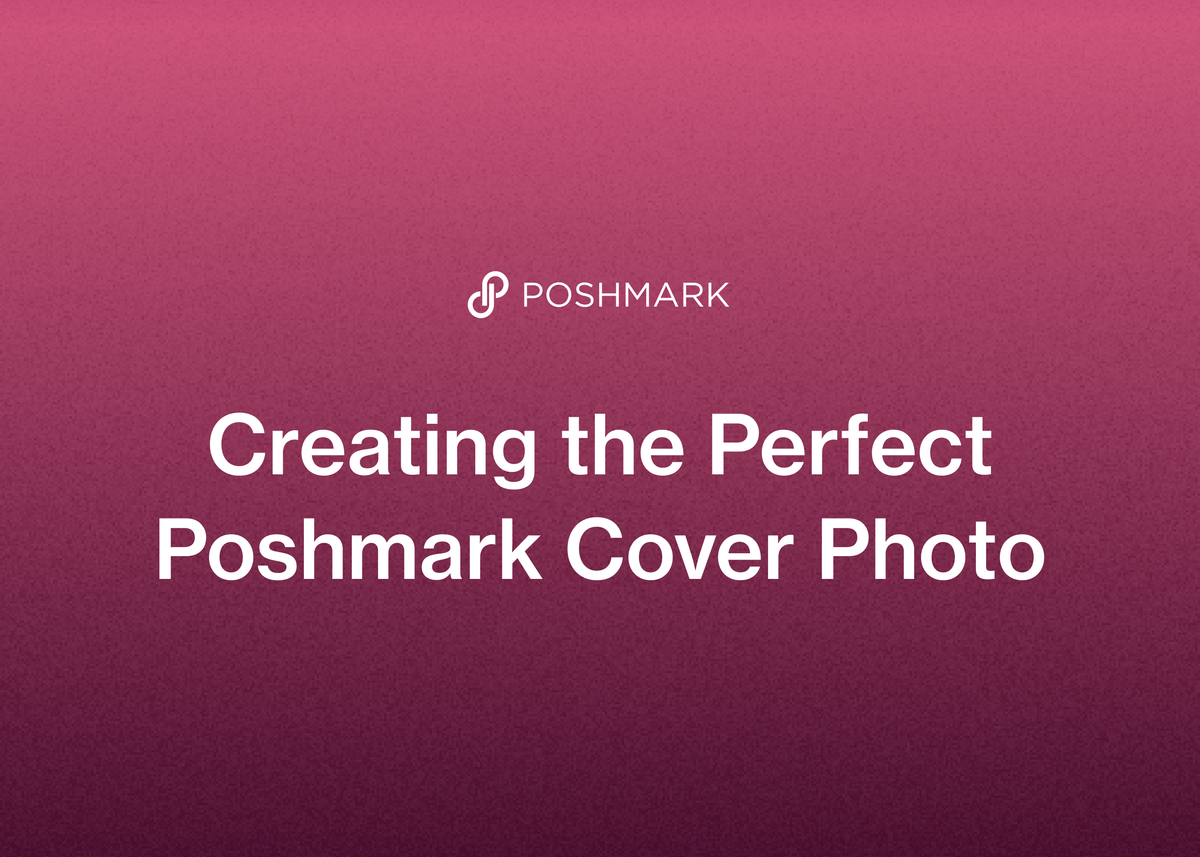Creating the Perfect Poshmark Cover Photo
On Poshmark, your cover photo isn't just the first picture in a listing; it's your digital handshake, your storefront window, and your single most powerful sales tool. It’s the first thing a potential buyer will ever see of your item, and in the fast-scrolling world of online resale, it has milliseconds to make a positive impression.
The cover photo is, without a doubt, the most important part of making any sale on the platform. If it doesn't grab a customer's attention quickly, they'll simply scroll on by, and you'll lose a potential sale before they even click on your listing. To succeed, your pictures must be top-dollar to convince a buyer your item is worth their money.
This guide will walk you through everything you need to know about creating the perfect Poshmark cover photo, from technical guidelines and sizing to expert staging tips that drive sales. We'll also show you how you can free up more time to focus on this crucial task by automating the rest of your business.
What is a Poshmark Cover Photo and Why is it So Important?
The cover photo is the first image displayed for your item in Poshmark search results, in your closet, and when you share your listing. It's the primary visual that represents your product to the entire Poshmark community.
Its importance cannot be overstated. When customers are browsing, they are met with a sea of images. Yours needs to stand out, look professional, and accurately represent the item you're selling. Staging is arguably the single most important aspect of a compelling cover photo when you're trying to make a sale.
People love seeing items styled because it helps them envision how that piece would fit into their own life and wardrobe. When you present an item in a clean, crisp, and convincing way, the customer can justify a need for it, which is the final step before they click "Buy Now." Good, clean, and accurate photos are essential for every single item you list.
Poshmark Cover Photo Guidelines: The Dos and Don'ts
Poshmark provides guidelines to help sellers create effective and professional-looking listings. Following these best practices ensures your photos are clear, focused, and appealing to buyers.
Keep Your Background Simple
The golden rule for your cover shot is to keep it product-focused. The easiest way to achieve this is by using a white or simple background. This makes your item the hero of the photo and eliminates any visual noise that could distract buyers.
Be sure to remove all clutter from the background. Avoid busy patterns that compete with the garment you're trying to sell. If you're using the popular flat-lay method, steer clear of tacky surfaces like an old shag carpet, which can run the risk of making your product look cheap.
A simple, plain white wall with a Command Strip hook is often all you need. If you must hang an item on a door for the photo, make sure the door is a solid color (preferably white) or is otherwise incredibly aesthetically pleasing.
Choose a Styling Method and Stay Consistent
There are several effective ways to style your items for Poshmark photos. The key is to choose one method and use it consistently for your new listings. This creates a cohesive, branded look for your closet that signals professionalism and builds buyer trust.
You can choose from one of four main styling methods for your Poshmark cover shot:
- Flat-Lay Method: Artfully arranging the item on a flat surface, often with complementary (but not distracting) accessories.
- Mannequin Method: Using a dress form or mannequin to show the item's shape and drape.
- Hanging Method: Hanging the garment on a clean, simple hanger against a plain background.
- Modeling Method: Photographing the item being worn by a person to show its true fit and style.
Whichever you choose, consistency is what will elevate your closet from a hobby to a professional-looking business. Building this kind of streamlined workflow is critical for growth. At Reeva, we help resellers achieve that same efficiency across their entire business, automating tedious tasks so you have more time for what matters—like creating a beautiful, consistent closet aesthetic.
Getting the Perfect Shot: Pro Tips for Standout Photos
Beyond the basic guidelines, several pro-level tips can dramatically improve the quality of your photos and, consequently, your sales. A little extra effort in the photography stage pays dividends.
Lighting is Everything
Good lighting is one of the most critical elements of a successful product photo. It allows buyers to clearly see the true color, condition, and finer details of the garment. Bad lighting, on the other hand, can hide flaws in the photo, leading to distrust or, worse, a disappointed customer and a case opened against you.
When you take photos in good, clear lighting, you are proving to the buyer that the garment has nothing to hide. Make sure the light source shines on the item, not from behind it, to avoid a backlit, shadowy effect.
There are several great options for lighting:
- Natural Sunlight: This is a fantastic, free option that renders colors accurately. Try taking photos near a large window during the day.
- Softboxes: These are a great investment for serious resellers. They create soft, diffused light that minimizes harsh shadows. They are especially useful if you live in a cloudy city or need to take photos on rainy days or at night.
- A Ring Light: Another excellent option that provides even, flattering light, a ring light can be a game-changer for getting consistent results regardless of the weather or time of day.
Create a Comprehensive Photo Checklist
To ensure you capture every important detail and maintain consistency, use a standard checklist for every item you photograph. This process ensures you provide all the information a buyer needs and minimizes follow-up questions.
Your checklist should include:
- A full shot of the garment.
- A closer-up, more detailed shot.
- Photos of all angles (especially the front and back of garments).
- For shoes, capture ALL angles, including a clear shot of the soles to disclose wear.
- A shot showing the heel measurement for shoes.
- * A clear photo of the brand label tag.
- A photo of the fabric content and care tag.
- Photos of any and all flaws, no matter how small. Showing flaws builds trust and minimizes the risk of a case being opened.
- Photos of areas that commonly show wear, like armpits and crotch areas, to prove they are in excellent condition.
Use Presets and Editing Wisely
A little post-production can make your photos pop, but it's important not to overdo it. A natural-looking preset can help make your photos more aesthetically pleasing and stand out from the rest. Look for a preset that adds a subtle pop of color, a hint of contrast, and tastefully brightens the image.
Be very careful with presets that add a super heavy filter. These can warp the colors of the garment, making it appear far lighter or darker than it truly is. This can mislead the buyer and lead to a return request due to the item not being as described.
The Power of Stock Photos
Including a modeled stock photo in your listing (though not as the cover photo, unless permitted) can be very helpful. Seeing the garment styled on a model helps a customer envision how they could wear it and shows what the item looks like on a body rather than just on a hanger. This can also help you avoid the common "Can you take a picture of yourself wearing this?" question.
You can find most product stock photos by doing a simple Google search. More specific searches, including the brand, style name, and color, will yield quicker results. However, searching for stock photos can be time-consuming, so it's wise to set a time limit for yourself to maintain an efficient workflow.
Advanced Phone Camera Tricks
Your smartphone camera is a powerful tool. Use its features to your advantage. For items like shoes and jewelry, or for any detail shots, Portrait Mode works well. It blurs the background so the viewer's eye can focus on the specific feature you're highlighting.
For tricky angles, try turning your phone upside-down while in Portrait Mode. This can help you get low-angle shots that would otherwise be difficult to accomplish, giving your photos a more dynamic and professional feel.
Poshmark Cover Photo Size and Cropping
One of the most common technical hurdles sellers face is image sizing. Poshmark has a specific format, and understanding it from the start will save you a lot of frustration during the listing process.
The Golden Rule: Shoot in Square Mode
Poshmark automatically crops all listing photos into a square shape. To avoid any issues, the best practice is to shoot your photos in square (1:1) mode directly from your phone's camera app.
Shooting in square mode emulates exactly how your photos will appear in Poshmark search results and in your closet. This ensures that you can fill the entire frame with your item without running into any cropping issues later. It guarantees that every important detail makes it into the final shot and prevents anything from being accidentally cut out.
What If My Photo Isn't Square?
If you've already taken photos in a standard rectangular format, don't worry. When you upload an image that isn't square, Poshmark now allows you to pinch the screen to zoom out, which can help you fit your whole item within the square frame.
For more control, you can use an external app. Apps like Whitagram can place your rectangular photo onto a square white background, creating a white border on the sides so it fits perfectly within Poshmark's required dimensions without cropping any part of your item.
Getting your photos right from the start is a huge time-saver. That's the core philosophy behind our platform. We handle the time-consuming parts of reselling—like creating drafts from your photos, cross-listing, and delisting—so you can perfect your photography and grow your business faster. Try Reeva for free and see how much time you can save.
How to Change a Poshmark Cover Photo
The term "cover photo" on Poshmark can refer to two different things: the main photo for an individual listing or the banner image at the top of your closet page. Here’s how to update both.
Changing Your Listing's Cover Photo
The cover photo for a listing is simply the first image you upload. If you want to change it, you need to edit the listing.
Once in the "Edit Listing" screen, you can simply press and hold on the photo you want to be the new cover image and drag it to the first position. You can also delete the old cover photo and upload a new one in its place. The first photo in the sequence will always be the one that appears as the cover shot.
Updating Your Poshmark Closet Header Image
Your closet header is the banner image that appears at the very top of your closet page. This is a great place to add branding, a logo, or a photo that represents the aesthetic of your shop. To change it, follow these steps:
- Log in to your Poshmark account.
- Navigate to your closet page.
- Select "Edit Profile."
- Select "Edit Header Image."
- Upload your desired banner image from your device.
- If needed, use Poshmark's built-in features to position and zoom in on the image until it looks perfect.
Scaling Your Business: How Reeva Supercharges Your Poshmark Workflow
Creating the perfect Poshmark cover photo for every single listing is a time-consuming but high-impact task. As a reseller looking to scale, the question becomes: where do you find that time? The answer is by streamlining and automating every other part of your business.
We designed Reeva to accelerate growth for resale businesses, helping them scale with ease by tackling the most repetitive and time-consuming tasks. We give you back hours every week, which you can reinvest into high-value activities like sourcing and photography.
Sell Smarter and Faster, Not Harder
Our platform is built to optimize your entire selling process. Simply upload your photos, and we'll instantly create complete listings with optimized titles, detailed descriptions, and suggested prices. You can then list everywhere with one click, publishing your items to Poshmark, eBay, Mercari, and Depop without ever switching tabs.
As our user FabFam from Washington says, "Reeva has cut my listing time by more than half. I can take photos, voice-to-text my details, and let Reeva handle the rest... By the time I put the item away, my listing is ready to go live."
Put Your Business on Autopilot
Imagine your Poshmark closet sharing itself automatically, sending out personalized offers to likers while you sleep, and automatically relisting stale items to keep them fresh in the algorithm. We make that a reality. Our automation tools boost your visibility and maximize sales without you lifting a finger.
Crucially, when an item sells on one platform, we instantly delist it from all others to prevent overselling. AlistairBP, a reseller from Georgia, told us, "The feature I use 100% the most—and couldn't live without—is the AUTO-DELIST feature."
Grow with Powerful Management and Accounting Tools
As you grow, management becomes more complex. We simplify it. You can update and manage hundreds of listings in bulk, track your sales and profits with powerful business analytics, and even give team members access with multi-user account options.
We also offer full-service accounting built directly into the platform. Connect your bank accounts, upload receipts, and let us automatically categorize your income, fees, and expenses. You can generate clear profit and loss reports to make smarter business decisions and simplify tax time. No more spreadsheets.
Are you ready to stop spending hours on administrative work and start focusing on scaling your business? Start your free trial of Reeva today and discover how much more you can accomplish.
Conclusion: Your Blueprint for Poshmark Success
Your Poshmark cover photo is your single most important tool for capturing a buyer's attention and securing a sale. By focusing on clean backgrounds, consistent styling, excellent lighting, and comprehensive photography, you can create listings that look professional, build trust, and convert scrollers into customers.
Remember to always shoot in a square format to avoid cropping issues and use our step-by-step guides to update your listing photos or closet header with ease. While creating perfect photos is a non-negotiable part of growing a successful resale business, it shouldn't come at the expense of your time and sanity.
The administrative side of reselling—creating listings, cross-posting, sharing, sending offers, and bookkeeping—can quickly consume your entire day. We built Reeva to handle all of it for you. Our all-in-one platform automates the tedious work, freeing you to focus on the creative, strategic tasks that truly grow your business.
Stop juggling multiple apps and spreadsheets. It's time to work smarter. Start your free trial of Reeva today and see how our platform can transform your resale business, giving you the time and tools you need to scale your sales on Poshmark and beyond.