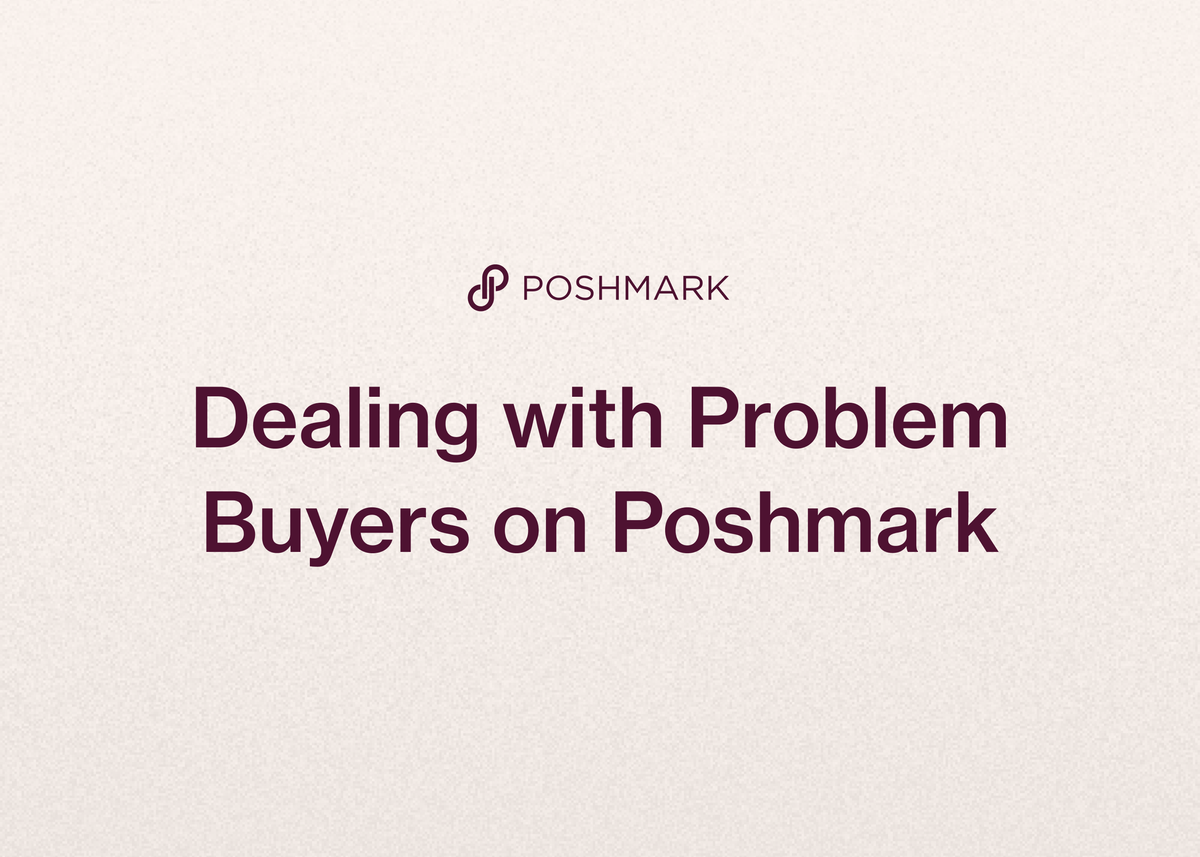Dealing with Problem Buyers on Poshmark
Selling on Poshmark is an exciting venture, but it’s not without its challenges. Every successful reseller has stories about difficult potential buyers, frustrating complaints, and even encounters with scammers. If you sell on Poshmark, you've likely felt the anxiety that comes with an open case or a return request.
Handling these situations professionally is a key part of running a successful resale business. While dealing with Poshmark problem buyers can be stressful, having the right strategies and tools can make all the difference.
This guide will walk you through exactly how to handle difficult buyers and manage Poshmark buyer complaints, turning potentially negative experiences into opportunities to showcase your professionalism and protect your business.
Understanding the Poshmark Case Process
Before you can effectively handle a complaint, you need to understand how the process works on Poshmark. Knowledge is your first line of defense.
Any buyer can open a case to return a purchase. They can do this from their account tab on the Poshmark app or website.
A buyer has three days from the delivery of an item to report a problem or launch an order inquiry. This is a short window, so issues tend to arise quickly.
Once a buyer opens a case, sellers are notified and given a chance to respond. This is your opportunity to present your side of the story.
Ultimately, a member of the Poshmark team reviews the dispute from both sides and makes a final decision. Your goal is to provide them with everything they need to rule in your favor.
How to Handle Difficult Buyers: The First Steps
The moment you receive that dreaded "Case Opened" notification, your response sets the tone for the entire interaction. Handling Poshmark buyer complaints effectively starts with a calm, strategic approach.
Stay Calm and Professional
Your first instinct might be frustration or anger, especially if the complaint seems unfair. It’s crucial to take a moment and remain calm. Getting worked up will not help you win the case.
Remember that you are a representation of your business and brand. Avoid writing shouty responses or using unprofessional language. Your communication should be something you'd be proud of if it were posted publicly.
Treat the buyer with the same polite understanding you would expect if you were returning an item at a major retailer like Nordstrom or Macy's. Engaging with politeness and clarity can de-escalate the situation from the start.
Communicate Directly with Poshmark
This is one of the most important rules. When a case is open, your audience is the Poshmark support team member who will be reviewing the dispute.
Always address Poshmark directly in your comments. For example, "Hi Poshmark, thank you for reviewing this case. As you can see from my original listing photos..."
Resist the temptation to go back and forth with the buyer in the case comments. This can aggravate the situation and make you appear unprofessional. The objective is to find a solution, not to get into an argument.
Keep All Communication On-Platform
Ensure your entire communication trail is visible to the Poshmark team. Never take the conversation off the Poshmark platform.
Keeping a complete record of interactions is essential for resolving disputes. This documentation provides clear evidence if you need to escalate the issue.
Respond Promptly
Timeliness is critical. The longer a buyer waits for a response, the more impatient they may become, and the less likely you are to achieve a desirable outcome.
Prompt responses reflect your professionalism. Aim to respond as soon as you are notified of the claim. If you need time to gather evidence, you can send a brief, initial message acknowledging the claim and letting Poshmark know you are working on a full response.
Follow up with your detailed evidence, such as photos and screenshots, within 24 hours.
Building Your Case: Evidence is Key
Once you’ve established a professional tone, the next step is to state the facts and provide clear evidence. Your goal is to make it as easy as possible for the Poshmark reviewer to understand your point and see that your listing was accurate.
Understand Valid vs. Invalid Return Reasons
First, check the root cause of the return request and determine if it's valid under Poshmark's policy. Familiarize yourself with the Poshmark Return Policy, as it is the only reference that matters in a dispute.
Valid reasons for a return on Poshmark include:
- Item not received
- Wrong item received
- Item not as described in the listing
Invalid reasons for a return generally include:
- The item doesn’t fit: If the size and measurements in your listing were accurate, Poshmark does not accept returns for fit.
- The buyer changed their mind: If a buyer simply no longer wants the item or found it cheaper elsewhere, this is not a valid reason for return.
- Delivery delays: Delays caused by the shipping carrier (like USPS) are not the seller's or Poshmark's fault. The buyer should open a claim with the carrier.
Reference Poshmark's Policy
When responding to a case involving an invalid reason, always reference the official Poshmark Return Policy. You can even include a screen capture of the relevant section.
This allows you to be persuasive while remaining professional and shows that you are an informed seller. For example, if a buyer opens a case for fit, you can apologize that the item didn't work out but gently state that Poshmark does not permit returns for fit issues.
Provide Comprehensive Photo Evidence
Photos are your most powerful tool. Support your case with clear, high-quality pictures that prove your listing was accurate.
- For "Missing Parts" Claims: If a buyer claims a button is missing from a blouse that never had buttons, attach the clear photos from your listing that prominently show its button-free style.
- For "Color" Complaints: If the complaint is about color, include photos of the item taken in ample natural light without filters. If you used a unique color name (e.g., "Ballet Slippers" pink), include a stock photo from the brand's website for an accurate reference.
- For "Not as Described" Claims: Take a screenshot of your listing description where you disclosed any imperfections or specific details. If you noted "No zipper, buttons, or clasp enclosure," show this to Poshmark.
Prove Authenticity
If a buyer claims an item is not authentic, you must prove it's the real deal. This is a serious claim, and Poshmark is typically very good about handling these situations when you provide proof.
Include as many documents as you can, such as:
- The original receipt, if you have it.
- Photos of tags, authenticity cards, or dust bags.
- Close-up shots of details like an embossed serial number, hologram, or hardware specific to the designer.
For high-end luxury items, you can also mention that Poshmark offers the Posh Authenticate service, which buyers can use for free on items over $500 during promotions.
Attach the Paper Trail
Don't forget about conversations that happened before the sale. Include screenshots of any relevant exchanges with the buyer where you clarified details about the item.
This proves you did your part to inform the buyer and that they purchased the item with full knowledge of its condition or specifications.
Proactive Strategies to Prevent Poshmark Problem Buyers
The best way to handle Poshmark buyer complaints is to prevent them from happening in the first place. A proactive approach can save you time, money, and stress.
Create Detailed and Honest Listings
Transparency is your best friend. Craft descriptions that truly reflect the item's condition. For pre-loved items, declare any imperfections like a small stain, pull, or discoloration right away. For new items, be precise about color, materials, and fit.
Mention measurements in your description, even if the size is on the tag. Poshmark will almost always side with a responsible, transparent seller over a buyer who failed to read a detailed description.
Watch Out for Shady Accounts
Sometimes, your gut feeling about a buyer is right. If you receive an offer from a first-time Posher, take a moment to check their profile.
Telltale signs of a potential scammer can include a brand-new account with no profile photo, no "love notes" given or received, and no listings of their own. These accounts may be used by individuals who intentionally damage items or invent flaws to force a return.
If something feels off, you can dodge a bullet by blocking the user and not engaging with the transaction. Trust your seller instincts.
Suggest "Reposh" for Invalid Returns
When a return isn't valid (like for fit), you can offer a helpful solution. Suggest that the buyer "Reposh" the item.
This feature allows a buyer to easily relist an item they purchased using a button in their "Received" tab. You can even offer the use of your photos to make it easier for them. This positions you as a helpful, solution-oriented seller and will likely earn you brownie points with the Poshmark review team.
Scale Your Business and Minimize Admin with Reeva
Dealing with cases, creating detailed listings, and managing inventory across platforms takes an enormous amount of time. As your resale business grows, these administrative tasks can become overwhelming, taking you away from what really matters: sourcing and selling.
This is where our platform, Reeva, comes in. We designed Reeva to simplify and automate the tedious parts of running a resale business, giving you back valuable time to focus on growth.
Sellers who use our platform have seen incredible results. Nuzzydeals saw a 7x increase in sales, while Vintage Vault increased the number of items sold by 372% in just three weeks. These aren't just numbers; they represent resellers who have broken through growth plateaus by leveraging smart automation.
Sell Smarter and Faster
Creating listings that prevent Poshmark problem buyers is time-consuming. You have to take photos, write detailed titles, craft accurate descriptions, and fill in countless fields.
Our platform transforms this process. Simply upload your photos, and our AI will generate complete listings with optimized titles, descriptions, and pricing suggestions. As FabFam, a reseller from Washington, puts it, "Reeva has cut my listing time by more than half. I can take photos, voice-to-text my details, and let Reeva handle the rest."
Ready to list on eBay, Mercari, or Depop too? You can publish your items to all marketplaces with a single click, maximizing your reach without the manual work.
If you're tired of spending hours on manual listing, start your free trial of Reeva today and see how our AI can build better listings in a fraction of the time.
Save Time with Powerful Automation
Success on Poshmark requires constant engagement. You need to share your closet, send offers, and relist stale items. These tasks are critical but repetitive.
We automate them for you. Our platform can automatically:
- Share your products on Poshmark to boost visibility.
- Send personalized offers to likers without you lifting a finger.
- Relist stale products to push them to the top of search results.
- Instantly delist sold items from all platforms to prevent overselling.
AlistairBP from Georgia says our auto-delist feature is something he "couldn't live without." Before using our platform, he sold 3-5 items a week. Now, he manages around 1,000 listings and sells 10-15 items a day.
Grow Your Business with Ease
As you scale, management becomes more complex. Our platform provides the tools you need to run your business like a pro.
You can update hundreds of listings in bulk, track sales and profits with powerful business analytics, and even give team members access with multi-user accounts. We also offer full-service accounting tools that connect to your bank, categorize transactions, and generate profit and loss reports, eliminating the need for spreadsheets.
TUFFNY from New York shared, "I've cut down my admin time by at least 30%, which has allowed me to source more products and expand my offerings."
Stop letting admin work hold you back. See how Reeva can help you grow by automating tasks and providing the insights you need to scale.
Conclusion: Turn Challenges into Growth
Dealing with Poshmark problem buyers is an unavoidable aspect of being a reseller. However, it doesn't have to derail your business. By staying calm, communicating professionally, providing clear evidence, and understanding Poshmark's policies, you can handle any complaint with confidence.
Proactive strategies like creating detailed listings and vetting potential buyers can further reduce the frequency of these issues. Remember to learn from each case to find ways to improve your business operations.
Ultimately, the goal is to spend less time on administrative headaches and more time on activities that generate revenue. By automating tasks like listing creation, sharing, and delisting, you free yourself to focus on sourcing great inventory and scaling your success.
If you're ready to run your resale business with more ease and efficiency, we're here to help. Reeva is an all-in-one platform built to help resellers simplify selling, automate tasks, and grow their business across multiple marketplaces.
Start your free 7-day trial of Reeva today and discover how you can spend less time on admin and more time growing the business you love.