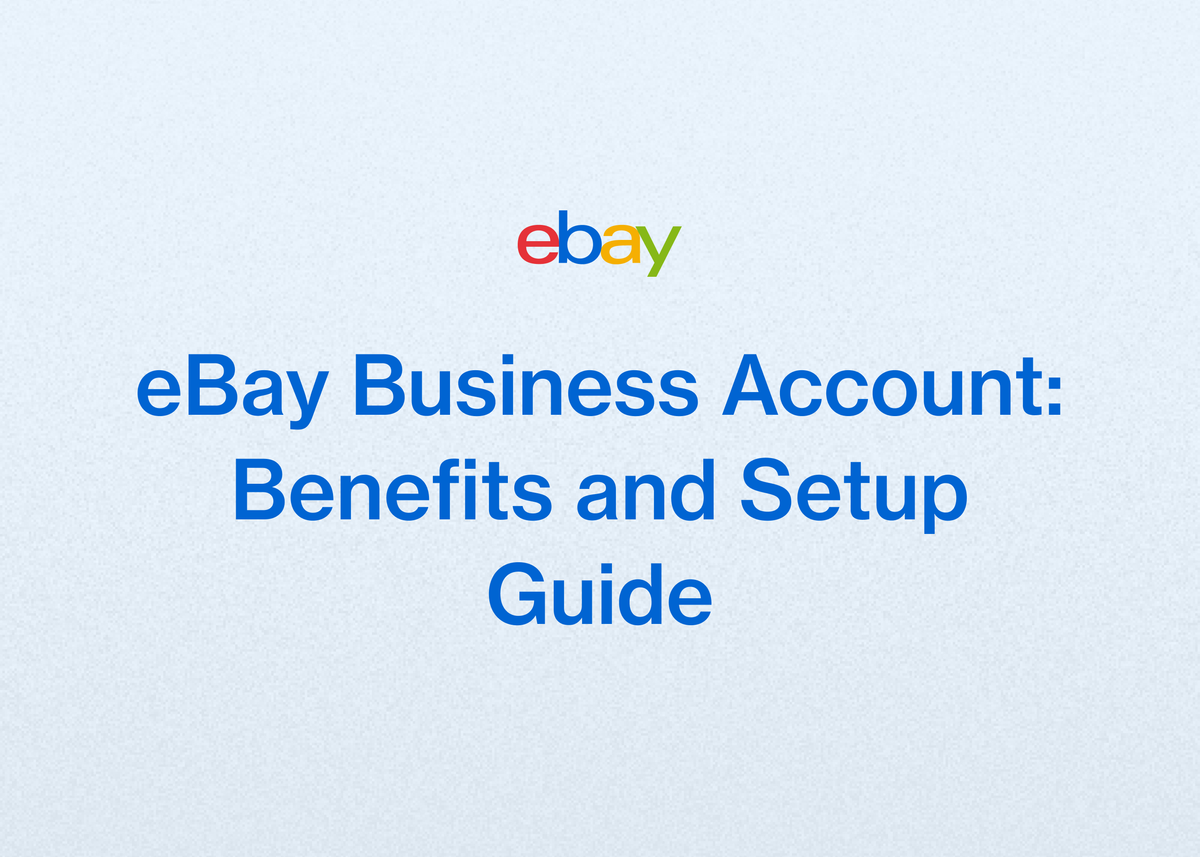eBay Business Account: Benefits and Setup Guide
eBay Business Account: Benefits and Setup Guide
Taking your eBay selling from a casual hobby to a serious business is a significant step. It opens up new opportunities for growth, branding, and profitability. One of the first and most crucial decisions in this transition is upgrading to an eBay business account.
An official business account not only adds a layer of professionalism to your operations but also unlocks tools and features designed to help you manage and scale your sales. It signals to buyers and to eBay that you are a serious seller committed to providing a great experience.
This comprehensive guide will walk you through everything you need to know. We’ll cover the core benefits of an eBay business account, provide a detailed step-by-step setup guide, and share essential tips for success. We’ll also show you how to supercharge your growth by integrating powerful tools designed for ambitious resellers.
What Is an eBay Business Account and Who Needs One?
An eBay business account is a type of account specifically designed for sellers who operate as a formal business. This is distinct from a personal or hobbyist account, where an individual might sell unwanted items from around their home.
If you are running a registered commercial enterprise, you should register for a business account. According to eBay, this includes any type of business, such as LLCs, sole proprietorships, publicly traded companies, and even non-profits.
A clear indicator that you need a business account is how you manage your finances. If you receive payments from eBay into a dedicated business bank account, eBay requires you to have a matching business account on its platform. This ensures consistency and proper record-keeping for both you and eBay.
Key Benefits of an eBay Business Seller Account
Switching to a business account offers several advantages that can help you operate more professionally and efficiently. While some benefits are subtle, they contribute significantly to building a sustainable and scalable resale business.
Professional Branding
One of the most immediate and visible differences on eBay USA is the ability to use your company name. A business account allows you to have your official business name appear on communications and, importantly, on the return address of your packages. This small detail adds a significant level of professionalism and helps build brand recognition with every order you ship.
Furthermore, a business account is the first step toward unlocking an eBay Store subscription. An eBay Store gives you a customizable storefront, allowing you to showcase your brand and inventory in a dedicated space, creating a more cohesive shopping experience for your buyers.
Access to Business-Focused Tools
eBay provides a suite of tools designed to help businesses manage their operations. With a business account, you gain clearer access to insights and features that are critical for growth.
One such tool is Terapeak, an exclusive eBay insights tool. It allows you to conduct in-depth market research, analyzing what your competitors are selling, how they price their items, and how successful their listings are. This data is invaluable for making informed decisions about sourcing, pricing, and listing optimization.
Enhanced Management and Scaling Capabilities
A business account is structured to support growth. It's built with the understanding that you'll be handling a higher volume of listings and sales than a casual seller. This includes better integration options for inventory management, whether you use eBay’s bulk listing tools or powerful third-party platforms.
As your business grows, you might build a team. A business structure is better suited for managing multi-user access and defining roles, a capability that platforms like ours at Reeva are built to support.
How to Set Up an eBay Business Account: A Step-by-Step Guide
Registering for an eBay business account is a straightforward process. Before you begin, gather the necessary information to ensure a smooth setup. Follow these steps to get your business account up and running.
Step 1: Prepare Your Information
To create your account, you will need several key pieces of information. Having these ready will make the registration process much faster.
You will need:
- A Legal Business Name: The official, registered name of your business.
- A Business Email Address: An email address dedicated to your business for all eBay communications.
- Business Location: The country where your business is officially registered. If you are not formally registered, you should select your country of residence.
After the initial registration, eBay will require additional information to verify your business and set up payments. Be prepared to provide:
- Your bank account or credit card information.
- Your business's tax information (such as an EIN for US businesses).
- A government-issued ID for verification purposes.
Step 2: Complete the Registration Form
Navigate to the eBay business account creation page. The first thing to ensure is that JavaScript is enabled in your browser, as it is required for the registration portal to function correctly.
You will be prompted to enter your business name, business email, and a password. When creating your password, you must follow eBay's security requirements.
Your password must meet the following criteria:
- Be at least 8 characters long
- Contain at least one letter
- Contain at least one number or symbol (e.g., !, @, #, $)
Next, select the country where your business is registered from the dropdown menu. Once all the information is entered, you will need to agree to eBay’s terms.
By clicking the "Create business account" button, you confirm that you agree to the User Agreement and acknowledge that you have read the User Privacy Notice. After this, your account will be created, and you can proceed to the final verification steps.
Essential Tips for Success as an eBay Business Seller
Creating your account is just the beginning. To thrive as an eBay business seller, you need to leverage the platform's tools and adopt best practices for listing, marketing, and management. Here are some essential tips to get you started.
Set Up Your Account Policies
Consistency is key to building buyer trust and simplifying your workflow. Before you start listing, set up your business policies. These are the default preferences that will be applied to your listings.
You should define your preferences for:
- Payment Policy: How you accept payments.
- Shipping Policy: The shipping services you offer, your handling time, and shipping costs. You can also offer local pickup by selecting it in your shipping details.
- Return Policy: Whether you accept returns, the return window, and who pays for return shipping.
Having these policies in place saves you time when listing and provides clear, consistent information for your buyers.
Optimize Your Inventory and Listing Process
Your inventory is the heart of your business. Managing it effectively is critical for success. eBay provides a suite of tools to help you onboard your inventory and start selling.
You can use various methods for listing, including tools for bulk uploading and API integrations for more advanced inventory management. However, creating a high-quality listing requires more than just uploading a product.
Every listing must include:
- Pictures: Clear, high-quality photos from multiple angles are essential.
- Product Title: A descriptive title with relevant keywords to attract buyers.
- Product Description: A detailed description of the item, including its condition, features, and any flaws.
- Item Specifics: Crucial details like brand, size, color, and material that help buyers find your item in filtered searches.
- GTIN (when applicable): A Global Trade Item Number, like a UPC or ISBN, for new or branded products.
For resellers handling a large volume of unique items, this process can be incredibly time-consuming. This is where using a dedicated platform can dramatically change your business. At Reeva, we help you [turn photos into complete listings instantly](https://www.reeva.ai/list-and-sell/). Simply upload your photos, and our platform creates optimized titles, descriptions, and prices for you, filling in those tedious eBay fields automatically.
As one of our customers, Northwest Fab Finds, noted, "With such a quick turnaround from the AI, I do very little manual editing and most essential fields are preset for me (including tedious eBay fields). This is a HUGE time saver."
Ready to cut your listing time in half? [Try our platform for free](https://www.reeva.ai) and see how quickly you can get your inventory listed.
Develop a Smart Pricing Strategy
How you price your items can be the difference between a quick sale and a stale listing. Your pricing strategy may depend on whether you list an item as a fixed-price "Buy It Now" listing or as an auction.
For auctions, choosing a lower starting price can generate more interest and bidding activity. For "Buy It Now" listings, competitive pricing is key. Use eBay's Terapeak tool to research what similar items have recently sold for. eBay may also provide a price recommendation based on this data to help guide your decision.
Market Your Products and Brand
Getting your listings in front of more buyers is essential for growth. eBay offers a robust suite of marketing tools to help you increase visibility.
Use Promoted Listings to boost your items in search results, paying only when your item sells through the promotion. For serious brand-building, consider an eBay Store subscription. This allows you to pick a storefront plan that works for your business, giving you a customizable space to build your brand on eBay.
Manage Your Business from Anywhere
Running a resale business doesn't always happen at a desk. The eBay app allows you to manage your business on the go. You can control your listings, fulfill orders, and respond to buyer questions from anywhere, at any time, directly from your phone.
Scale Your eBay Business and Beyond with Reeva
Once you've mastered the basics of your eBay business account, the next goal is to scale. Managing a handful of listings is one thing; managing hundreds or thousands across multiple platforms is another. This is where manual processes break down and automation becomes a necessity.
At Reeva, we have built an [all-in-one platform](https://www.reeva.ai) designed specifically for resale businesses looking to grow. Our tools simplify and automate your most time-consuming tasks, giving you back the time to focus on sourcing, strategy, and what truly matters.
List Everywhere with One Click
Many resellers expand beyond eBay to other marketplaces like Poshmark, Mercari, and Depop. Managing inventory across all these platforms is a major challenge. Our platform solves this with seamless [cross-listing](https://www.reeva.ai/list-and-sell/). You can create a listing once and publish it everywhere without switching tabs.
Best of all, our auto-delist feature is a game-changer. When an item sells on one marketplace, we automatically remove it from the others. This prevents overselling and protects your seller ratings. As our customer AlistairBP said, "The feature I use 100% the most—and couldn't live without—is the AUTO-DELIST feature."
Automate Your Operations to Maximize Sales
Growing your business requires more than just listing. It requires constant engagement. Our [automation tools](https://www.reeva.ai/automate/) handle this for you. We can automatically share your products on social platforms, send personalized offers to interested buyers, and relist stale products to keep them fresh and at the top of search results.
This level of automation is what allowed our customer Nuzzydeals to achieve a 7x increase in sales and a 60% increase in listing speed. Imagine what that kind of efficiency could do for your business.
Manage and Analyze Your Business with Powerful Tools
As you scale, you need a clear view of your performance. Our platform provides powerful [management tools](https://www.reeva.ai/manage/) and business analytics to track sales, profits, and inventory performance. You can update hundreds of listings in bulk and even give team members access with multi-user account options.
We even have full-service accounting built-in. Connect your bank accounts, and we will automatically record your transactions, expenses, and fees, categorizing everything so you’re ready for tax time. No more spreadsheets—just clear, actionable profit and loss reports.
This efficiency is why customers like TUFFNY have cut their admin time by 30%, freeing them up to source more products and expand their offerings. You can read more inspiring [customer stories](https://www.reeva.ai/customers/) on our site.
Start Scaling Your Resale Business Today
Setting up an eBay business account is the right first step. Partnering with the right tools is the next. We designed Reeva to be the growth engine for your resale business, helping you list faster, automate smarter, and manage everything in one place.
You can manage your entire business seamlessly on mobile, desktop, or tablet—no Chrome extension or always-on laptop required. AlistairBP went from selling 3-5 items a week to 10-15 items a day after using our platform.
Are you ready to see what you can achieve? [Start your free 7-day trial of Reeva now](https://www.reeva.ai) and experience the future of reselling.
Conclusion
Transitioning to an eBay business account is a foundational move for any serious reseller. It provides the professional branding, tools, and structure needed to grow your operations effectively. By following the setup guide and implementing best practices for listing, pricing, and marketing, you can build a successful and profitable business on the platform.
However, true growth comes from optimizing your workflow and automating repetitive tasks. To go from a solo operator to a scaled business, you need tools that work as hard as you do. Our platform provides the complete solution for listing, managing, and automating your sales across eBay and other marketplaces.
Don't let manual tasks hold you back. Take the next step in your resale journey. [Try Reeva for free today](https://www.reeva.ai) and unlock your business's full potential.