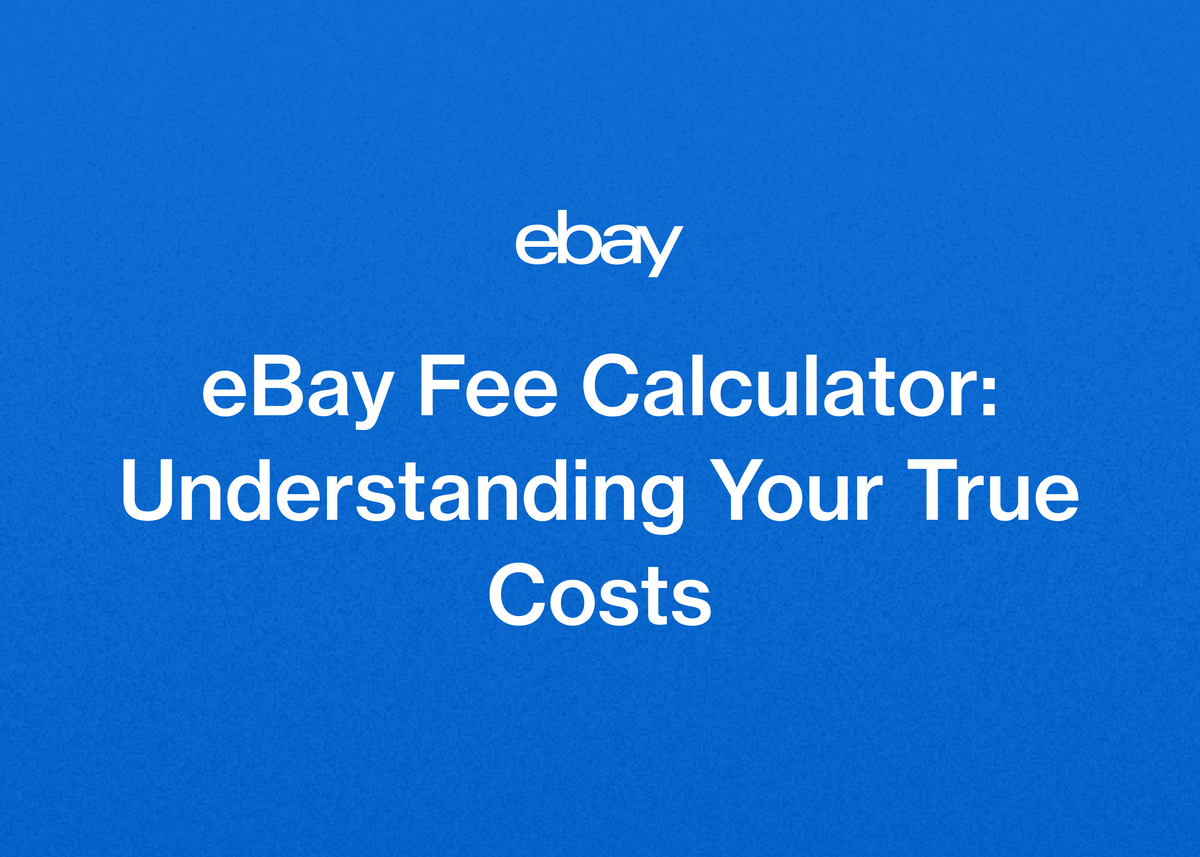eBay Fee Calculator: Understanding Your True Costs
eBay Fee Calculator: Understanding Your True Costs
Selling on eBay offers access to a massive global marketplace, but it also comes with a complex fee structure that can quickly eat into your profits if you’re not careful. For any serious reseller, understanding these costs isn't just good practice—it's essential for survival and growth.
Many sellers get a surprise when they see their final payout. The difference between the sale price and what lands in your bank account can be significant. This is where an eBay fee calculator becomes an indispensable tool.
This guide will break down every fee you might encounter, explain how to calculate eBay fees accurately, and show you how to move beyond simple calculations to truly optimize and scale your resale business.
Why You Need an eBay Fees Calculator
An eBay fees calculator is more than just a way to check eBay’s math. It’s a strategic tool that empowers you to make smarter business decisions before you even list an item.
By inputting your item's cost, sale price, and shipping details, you can instantly see your potential profit. This helps you price your items competitively while ensuring you’re still making money on every sale. It allows you to experiment with different pricing strategies, understand the impact of shipping costs, and see how promotions might affect your bottom line.
Online tools like the one at ebayfeescalculator.com provide a solid starting point. It's designed to calculate final value fees and profit and is up-to-date as of March 7, 2025. While helpful, it’s important to remember that such calculators don't show the maximum final value fee cap, so understanding the underlying details is still crucial.
Breaking Down eBay's Main Selling Fees
eBay charges two primary types of selling fees: insertion fees for creating a listing and final value fees when your item sells. The exact amounts depend on several factors, including your item's category, its final price, and whether you have an eBay Store subscription.
Insertion Fees (Listing Fees)
Think of an insertion fee as the cost to place your item on eBay's digital shelf. Here's what you need to know:
- Zero Insertion Fee Listings: Every seller gets up to 250 zero insertion fee listings per month. If you have an eBay Store, you get even more.
- After Free Listings: Once you've used your monthly allowance, you'll be charged a non-refundable insertion fee for each new listing, which is $0.35 for most categories.
- Per Listing, Per Category: The fee is charged per listing. If you list an item in two categories, you'll pay an insertion fee for the second category as well.
- Good 'Til Cancelled Listings: These are fixed-price listings that renew automatically each month. They count towards your monthly zero insertion fee allowance, and you are charged an insertion fee each time they renew after the allowance is used.
For most sellers, the final value fee is the more significant cost to track.
Final Value Fees (FVF)
This is the most common and significant fee eBay charges. It's taken after your item sells. The final value fee is calculated as a percentage of the total amount of the sale, plus a small, fixed per-order fee.
The total sale amount includes:
- The item's price
- Any handling charges
- The shipping service the buyer selects
- Sales tax
In addition to the percentage, eBay adds a per-order fee. An "order" is defined as any number of items a single buyer purchases at checkout using the same shipping method.
- For orders over $10.00: The per-order fee is $0.40.
- For orders $10.00 or less: The per-order fee is $0.30.
The percentage you pay varies dramatically based on your store subscription level and the item's category.
eBay Final Value Fee Rates for Sellers
To accurately calculate eBay fees, you must know which category your item falls into and what store level you have. The rates are different for sellers without a store versus those with a subscription.
For Sellers without a Store (or with a Starter Store)
If you don't have a Basic, Premium, Anchor, or Enterprise eBay store subscription, the following rates apply. Fees are typically calculated on a tiered basis, meaning a different percentage applies to different portions of the total sale amount.
| Category | Final Value Fee Rate |
|---|---|
| NFTs (Art, Movies, Music, Collectibles, etc.) | 5% of the total sale amount. |
| Athletic Shoes (Men's & Women's) | 8% if the total sale is over $149.99 (per order fee is waived). 13.25% if the total sale is under $149.99. |
| Women's Bags & Handbags | 15% on the portion of the total sale up to $2,000. 9% on the portion of the total sale over $2,000. |
| Jewelry & Watches > Watches, Parts & Accessories | 15% on the portion of the total sale up to $1,000. 6.5% on the portion between $1,000.01 and $7,500. 3% on the portion over $7,500. |
| Jewelry & Watches > Everything Else | 15% on total sales up to $5,000. 9% on total sales over $5,000.01. |
| Books & Magazines; Movies & TV; Music (excluding NFTs & Vinyl) | 14.95% on the portion of the total sale up to $7,500. 2.35% on the portion over $7,500. |
| Coins & Paper Money > Bullion | 13.25% on total sales up to $7,500. 7% on total sales over $7,500.01. |
| Musical Instruments & Gear > Guitars & Basses | 6.35% on the portion of the total sale up to $7,500. 2.35% on the portion over $7,500. |
| Select Business & Industrial Categories (Heavy Equipment, Commercial Printing Presses, Food Trucks) | 3.00% on the portion of the total sale up to $15,000. 0.50% on the portion over $15,000. (Note: These have a $20 insertion fee). |
| Most Other Categories (including Vinyl Records, Toys & Hobbies, Collectibles, etc.) | 13.25% on the portion of the total sale up to $7,500. 2.35% on the portion over $7,500. |
For Sellers with a Basic, Premium, Anchor, or Enterprise Store
Subscribing to an eBay Store lowers your final value fees in many categories, which is a key incentive for high-volume sellers. The threshold for the lower percentage rate is also often lower than for non-store sellers.
| Category | Final Value Fee Rate |
|---|---|
| NFTs (Art, Movies, Music, Collectibles, etc.) | 5% of the total sale amount. |
| Athletic Shoes (Men's & Women's) | 7% if the total sale is over $149.99 (per order fee is waived). 12.35% if the total sale is under $149.99. |
| Women's Bags & Handbags | 13% on total sales up to $2,000. 7% on total sales over $2,000.01. |
| Jewelry & Watches > Watches, Parts & Accessories | 12.5% on the portion of the total sale up to $1,000. 4% on the portion between $1,000.01 and $5,000. 3% on the portion over $5,000. |
| Jewelry & Watches > Everything Else | 13% on total sales up to $5,000. 7% on total sales over $5,000.01. |
| Books & Magazines; Movies & TV; Music (excluding NFTs & Vinyl) | 14.95% on the portion of the total sale up to $2,500. 2.35% on the portion over $2,500. |
| Coins & Paper Money > Bullion | 7.35% on total sales up to $1,500. 5% on sales between $1,500.01 and $10,000. 4.5% on sales over $10,000.01. |
| Musical Instruments & Gear > Guitars & Basses | 6.35% on the portion of the total sale up to $2,500. 2.35% on the portion over $2,500. |
| Select Business & Industrial Categories (Heavy Equipment, Commercial Printing Presses, Food Trucks) | 2.50% on the portion of the total sale up to $15,000. 0.50% on the portion over $15,000. (Note: These have a $20 insertion fee). |
| Video Games & Consoles > Video Game Consoles | 7% on the portion of the total sale up to $2,500. 2.35% on the portion over $2,500. |
| Most Other Categories (including Antiques, Crafts, Home & Garden, Sporting Goods, Toys & Hobbies, etc.) | 12.35% on the portion of the total sale up to $2,500. 2.35% on the portion over $2,500. |
Other eBay Fees to Keep on Your Radar
While insertion and final value fees are the most common, several other costs can impact your profitability. A good eBay selling fees calculator should implicitly account for these, but you need to be aware of them.
Optional Listing Upgrades
For an extra fee, you can add features to your listings to make them stand out. These fees are charged per listing and are non-refundable.
- Bold Title: $2.00 for auction-style, $4.00 for fixed-price.
- Subtitle: Adds a line of text under your title. Fees range from $1.50 to $6.00 depending on the item price and listing format.
- Reserve Price (Auction-style only): This hides your minimum acceptable price from bidders. The fee is $5.00 or 7.5% of the reserve price (whichever is greater), up to a maximum of $250. This is charged whether the item sells or not.
- International Site Visibility: This promotes your listing on international eBay sites for a small fee ranging from $0.10 to $0.50.
Promoted Listings
eBay Promoted Listings is an advertising tool that gives your items more visibility. Instead of an upfront fee, you pay a percentage of the total sale amount if a buyer clicks your promoted ad and purchases the item within 30 days. You set the ad rate yourself, anywhere from 1% to 20%.
International Fees
If you sell to a buyer outside the United States, you may face an international fee. This fee is 1.65% of the total sale amount.
It applies if the buyer's registered address is outside the U.S. or the delivery address is outside the U.S. However, if you use the eBay International Shipping program, you won't be charged this fee.
Additionally, if eBay has to convert currency for payouts or fee collection, it applies a 3% seller currency conversion charge.
Penalties and Dispute Fees
Maintaining good seller performance is key to avoiding extra costs.
- Below Standard Performance: If your seller account is rated "Below Standard," you will be charged an additional 6% on top of the standard final value fee for sales in the following month.
- 'Item Not as Described' Rate: If you have a "Very High" rate of 'Item not as described' return requests in a category, you'll be charged an additional 5% on final value fees for sales in that category.
- Dispute Fee: If a buyer opens a payment dispute (like a chargeback) and you are found responsible, eBay charges a $20.00 dispute fee.
Scale Your eBay Business and Maximize Profits with Reeva
Using an ebay fee calculator is a fantastic first step. It gives you clarity on a per-item basis. But what happens when you’re managing hundreds or thousands of listings across multiple platforms? That’s when you need more than a calculator—you need a command center for your entire resale business.
We built our platform for ambitious resellers who are ready to stop juggling spreadsheets and start scaling efficiently. We help you automate the tedious parts of selling so you can focus on sourcing, strategy, and growth.
Ready to see how you can transform your business? Start your free trial today.
Sell Smarter, Not Harder
The single biggest drain on a reseller’s time is creating listings. We turn this process into one of your biggest advantages.
With our listing and selling tools, you can turn photos into complete listings instantly. Just upload your pictures, and our AI will generate optimized titles, detailed descriptions, and suggested prices. As FabFam, one of our users from Washington, puts it, "Reeva has cut my listing time by more than half... By the time I put the item away, my listing is ready to go live."
Even better, you can publish those listings to eBay, Poshmark, Mercari, and Depop with a single click. No more copying and pasting. No more logging in and out of different accounts. This multi-platform support, praised by resellers like Hiview Reloved, helps you reach more buyers and maximize sales effortlessly.
Put Your Business on Autopilot
Imagine your business making sales for you while you sleep, source, or spend time with family. Our automation features are designed to do just that. We can automatically delist sold items across all platforms to prevent overselling—a feature AlistairBP says he "couldn't live without."
Our platform can also automatically share your products on Poshmark, send personalized offers to interested buyers, and relist stale products to keep them fresh and at the top of search results. This constant activity boosts visibility and drives sales without you lifting a finger.
Grow with Confidence and Clarity
True growth isn’t just about selling more; it’s about selling smarter. Our management tools give you the data you need to make informed decisions. The powerful business analytics track your sales and profits, giving you a clear picture of your business's health.
Forget messy spreadsheets. Our full-service accounting feature connects to your bank accounts, automatically categorizing income, expenses, and fees. As PCT Vintage Finds from Florida said, "My bookkeeping is now all automated thanks to Reeva accounting." This makes tax time a breeze and helps you understand your true costs—going far beyond what a simple fee calculator can do.
Businesses using our platform have seen incredible results. Vintage Vault WV increased sales by 372%, and Nuzzydeals saw a 7x increase in sales. These aren't just numbers; they represent real resellers saving time and making more money. Read more of their stories on our customers page.
Conclusion: From Calculating Fees to Building an Empire
Understanding eBay's fee structure is fundamental for any reseller. Using an eBay fee calculator helps you price individual items for profitability and avoid costly surprises. As we've detailed, fees vary based on category, store level, and a host of other factors.
However, once you've mastered the basics, the key to significant growth lies in efficiency and automation. Calculating fees for one item is easy; managing the profitability of a thousand-item inventory while listing on multiple platforms is a different challenge entirely.
That is where we come in. Our platform is designed to handle that complexity for you. By automating listings, delisting, and accounting, we give you back dozens of hours every month. With powerful analytics, we give you the insights to grow your business strategically.
If you’re ready to move beyond manual calculations and build a scalable, more profitable resale business, we’re here to help. Start your free 7-day trial of Reeva today and see how much your business can grow.