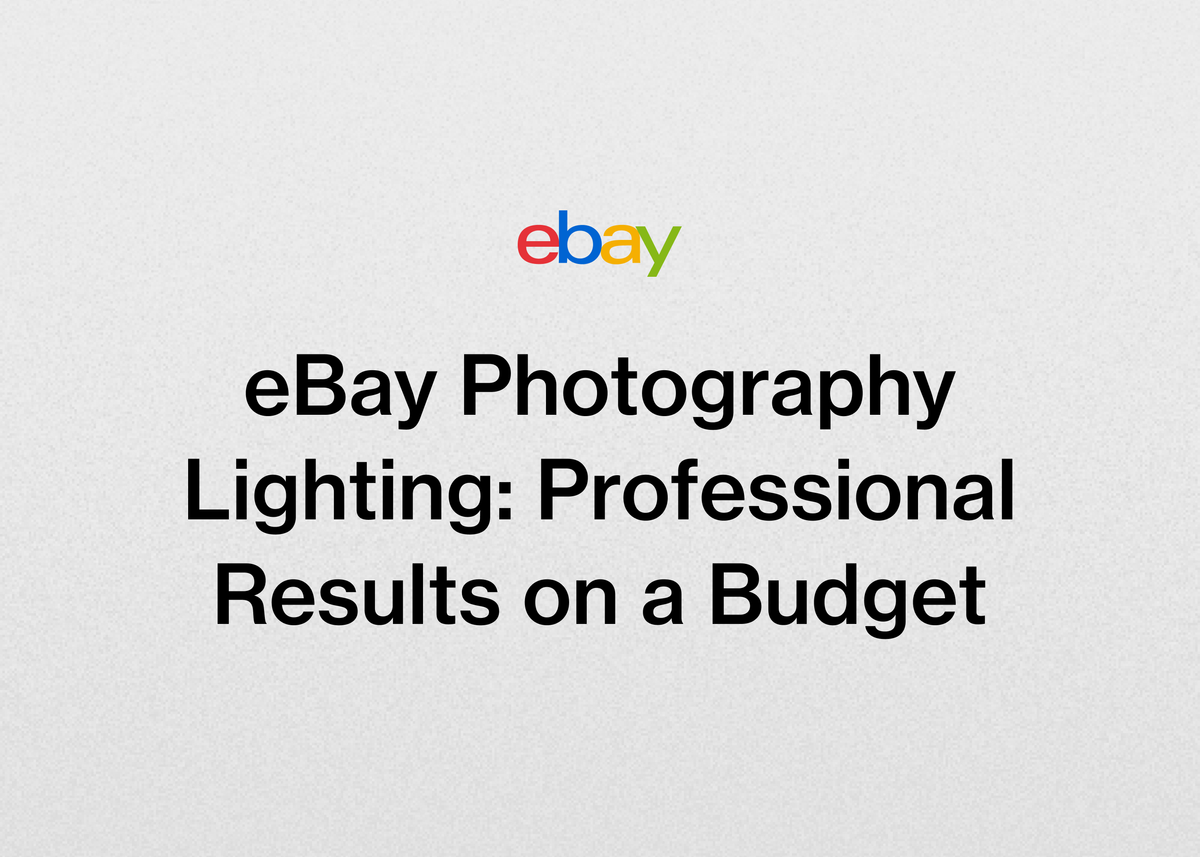eBay Photography Lighting: Professional Results on a Budget
eBay Photography Lighting: Professional Results on a Budget
In the competitive world of online reselling, your product photos are your most powerful sales tool. They are the first impression, the digital handshake, and the primary way a customer interacts with your item. A blurry, dark, or poorly lit photo can make a high-quality product look cheap, deterring potential buyers and costing you sales.
Many sellers believe the solution lies in an expensive, high-end camera. However, the real secret to stunning product photos isn't the camera—it's the lighting. In fact, lighting is often more important than the quality of your camera itself.
The good news is that you don’t need a Hollywood-sized budget to achieve professional results. This guide will walk you through everything you need to know about eBay photo lighting, from simple, no-cost solutions to affordable equipment that can transform your listings and boost your sales. Once your photos are perfect, the next step is to make your listing process just as efficient, and that's where we can help.
Why Lighting is the Most Important Part of Your Photography Setup for eBay
Think of it this way: a customer on eBay can't touch, feel, or inspect your item in person. Your photos must do all the heavy lifting. They need to convey quality, condition, color, and texture accurately. Poor lighting undermines all of this.
Good lighting is the single most important aspect of taking great pictures for eBay. It illuminates the details, ensures color accuracy, and builds trust with the buyer. When a photo is clear and well-lit, customers feel more confident about what they are buying.
Conversely, photos taken in dim light or with harsh, direct flash often have strange color casts, obscure important details, and create distracting shadows. This can lead to more questions from buyers, lower selling prices, and even higher return rates due to items not matching their poorly lit photos.
The Golden Rule of Lighting for eBay Pictures: Bright & Soft
The key to excellent eBay photography lighting is to make it both bright and soft, or "diffuse."
Bright light is necessary to capture all the details of your product clearly. However, using a bright, direct light source, like a bare bulb or direct sunlight, will create harsh, dark shadows and bright, blown-out hotspots. This kind of lighting makes photos look amateurish and can hide the very details you're trying to showcase.
This is where "soft" or "diffuse" light comes in. The key is to diffuse the bright light, scattering it so that it wraps around your product evenly from multiple angles. This eliminates harsh shadows, reduces glare, and creates a clean, professional look that makes your product the star of the show.
How to Achieve Professional eBay Photo Lighting on a Budget
Creating bright, soft light is easier and more affordable than you might think. There are several methods, from free DIY solutions to inexpensive kits, that can drastically improve your photos.
The Free Method: Natural Daylight
The most budget-friendly light source is the one you already have: the sun. Natural daylight is full-spectrum and can produce beautiful, color-accurate results. Some experienced eBay sellers use nothing more than the light coming through their windows.
Other sellers take their operation outside, using anything from a simple folding table to the side of a truck to capture their items in good, natural sunlight. The key is to avoid direct, midday sun, which can be harsh. The best natural light is often found on a slightly overcast day or in the shade on a sunny day, as the clouds or shade act as a natural diffuser.
To use natural light effectively indoors, set up your product near a large window, but not in the direct sunbeam. You can use a piece of white foam board or a poster board on the side opposite the window to bounce light back onto the product, filling in any shadows.
Affordable Equipment: Light Boxes, Umbrellas, and Ring Lights
If you need more consistency than natural light can offer, investing in a small amount of equipment can pay for itself quickly. Here are some of the most popular and effective options for creating a great photography setup for eBay.
Light Boxes
A light box, also known as a photo tent, is a cube made of translucent, light-diffusing fabric with an open front. You place your item inside, and then shine lights through the fabric walls from the outside. This design surrounds the item with soft, even light, providing nicely lit photos with minimal fuss.
Many sellers have great success with them. One eBay seller purchased a 24x24 inch LED light box on Amazon for about $60, which works well for most of their needs. These kits often come with built-in LED lighting, making setup incredibly simple.
However, light boxes have one main limitation: size. They are fantastic for smaller items like jewelry, collectibles, or shoes, but they are not always easy to work with for larger products. The same seller who uses a 24x24 box mentioned that they sometimes wish they had purchased a larger one.
Another potential issue is photographing high-contrast items. One experienced seller noted that anything dark-colored can appear underexposed when shot inside an all-white photo box. For these items, it may be necessary to use a flash or place the item against a less bright background.
Shoot-Through Umbrellas
For more flexibility, especially if you sell items of varying sizes, shoot-through lighting umbrellas are typically suggested for taking eBay photos. These are exactly what they sound like: white, translucent umbrellas that you place between your light source and your product.
The umbrella diffuses the light, creating a broad, soft light source that provides nice, even illumination. The major advantage of umbrellas is their versatility. You can easily move the lights and umbrellas closer or farther away from your item to adjust the lighting depending on the product's size.
One author who specializes in eBay photography uses a specific umbrella lighting kit that they confirm works very well for eBay photos, even using it for the impressive "after" photo in their article's header.
Ring Lights
A ring light is another excellent and increasingly popular option. It consists of a circle of LEDs that provides even, shadowless light from the front. An experienced reseller recommended looking for a ring light, finding it much easier to use than traditional professional lighting equipment.
They praised ring lights for their ease of setup, consistency, and general user-friendliness. Because the light source surrounds the camera lens, it's a simple way to get direct, soft light onto your subject. Ring lights are even made in convenient desk clamp attachment sizes, making them perfect for smaller, dedicated photo stations.
The Ultimate DIY Photography Setup for eBay
You can also create a highly effective lighting setup using items from your local hardware or craft store. One seller with over 1,700 feedback uses a simple photo setup consisting of four pieces of white foam board to create a mini-studio, with an adjustable LED light placed overhead, balanced on two slats.
This setup allows them to adjust the light intensity and color, giving them complete control. Another seller uses a single "old school" clamp light frame with a broad-spectrum bulb. The key takeaway is that the principles of diffusion and brightness are more important than the specific equipment you use.
When choosing bulbs for your DIY setup, look for "daylight" LED bulbs. One seller uses these with just their iPhone camera, and their pictures are considered pretty decent, to the point of being mistaken for professional work. This again proves that your lighting setup for eBay pictures is the most critical investment you can make.
Quick Technical Tips for Better Lit Photos
While lighting is paramount, a few simple tweaks to your camera settings or editing process can take your photos from good to great.
Camera Settings
If you're using your smartphone, apps like the free Lightroom mobile app can give you manual control over your camera, similar to a DSLR. Here are a few settings to pay attention to:
- White Balance (WB): Incorrect white balance gives your photos an unnatural blue or yellow tint. In the Lightroom app, you can set a custom white balance by using the eyedropper tool and selecting a blank, neutral white or gray area in your photo setup. This tells the camera what "true white" looks like, ensuring your colors are accurate.
- ISO (Light Sensitivity): ISO controls how sensitive the camera's sensor is to light. For product photography with good lighting, you want this number as low as possible, typically around 100. Higher ISOs introduce "noise" or graininess to your photos.
- Shutter Speed (Sec): This is how long the camera's shutter stays open. With bright lighting, you can use a faster shutter speed (like 1/200 of a second) to ensure a sharp, crisp image without any motion blur.
Simple Editing Tricks
Even with a perfect setup, a quick edit can add that final polish. When photographing dark items that tend to get underexposed, one seller suggests cranking up the "fill light" or "shadows" slider during editing. This can pull out the hidden details in the darker areas of the product without overexposing the rest of the image.
You Have Perfect Photos. Let Reeva Handle the Rest.
Once you've mastered your eBay photography lighting and are capturing stunning images, you've conquered the first half of the battle. The second half is turning those photos into live listings, managing your inventory, and scaling your business—a process that can be incredibly time-consuming.
This is where our platform, Reeva, transforms your workflow. We are built specifically for resale businesses looking to grow, helping you automate tedious tasks and giving you back time to focus on what matters: sourcing more products and making more sales.
Turn Your Perfect Photos into Listings in Seconds
Imagine taking a batch of perfect photos and turning them into complete, optimized listings almost instantly. With our platform, you can. Simply upload your photos, and our AI-powered tools will help create complete listings with titles, descriptions, and prices. You can even list your items across multiple marketplaces like eBay, Poshmark, Mercari, and Depop with a single click.
As our customer FabFam from Washington says, "Reeva has cut my listing time by more than half. I can take photos, voice-to-text my details, and let Reeva handle the rest." Pair your new professional photography skills with a lightning-fast listing process. See how you can sell smarter and faster with us.
Automate Your Operations and Maximize Sales
Growing a resale business means juggling countless tasks. Our platform helps you automate your most time-consuming operations. We can automatically share your products on Poshmark, send personalized offers to potential buyers, and relist stale products to keep them fresh in search results.
Crucially, our auto-delist feature instantly removes an item from all marketplaces once it sells, preventing overselling and saving you from logistical headaches. It's a feature one of our customers, AlistairBP, said they "couldn't live without." This level of automation is how sellers scale from a few sales a week to 10-15 products sold per day.
Manage Your Entire Business from One Place
As your business grows, so does the complexity. Our platform provides the management tools you need to scale with ease. Track all your sales and profits with powerful business analytics, manage listings in bulk, and keep accurate records with our built-in accounting tools. You can connect bank accounts, attach receipts, and generate profit and loss reports, eliminating the need for cumbersome spreadsheets.
TUFFNY, a user from New York, was able to cut their admin time by at least 30%, which allowed them to source more products and expand their offerings. Ready to manage your business more efficiently? Start your free trial today.
Conclusion: Your Path to a More Professional and Profitable eBay Store
Creating professional-quality product photos is one of the highest-impact changes you can make to your eBay business. As we've shown, achieving excellent results doesn't require a massive budget. The key is mastering bright, soft lighting, which is achievable with natural light, simple DIY setups, or affordable equipment like light boxes and umbrellas.
By focusing on your eBay photo lighting, you'll create listings that build buyer confidence, command higher prices, and ultimately drive more sales.
But great photos are just the beginning. To truly scale your success, you need an equally efficient workflow for listing and managing your inventory. Combining your stellar photography with a powerful all-in-one platform is the ultimate recipe for growth.
Take your resale business to the next level. Use these lighting tips to make your products shine, and then let us handle the rest. Start your free 7-day trial of Reeva today and discover how much time you can save and how fast you can grow.