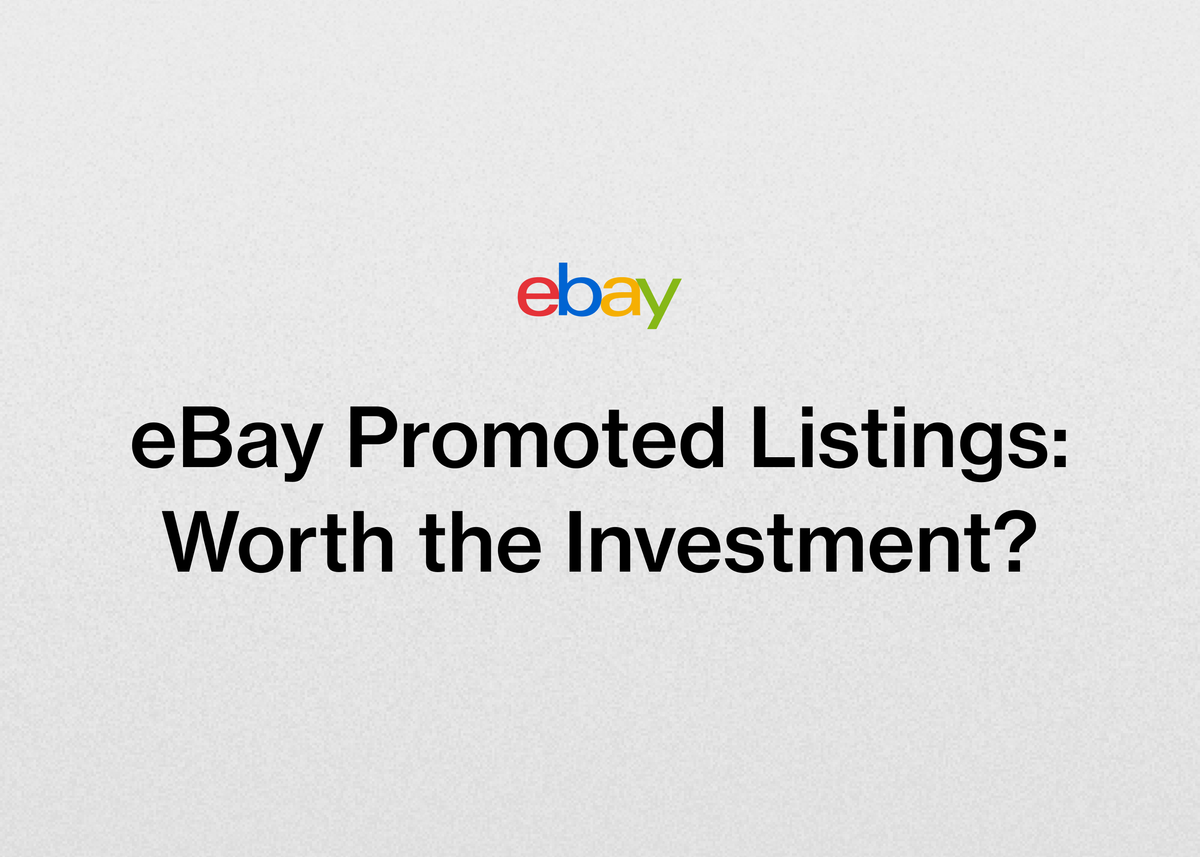eBay Promoted Listings: Worth the Investment?
eBay Promoted Listings: Are They Worth the Investment?
Standing out on a marketplace as vast as eBay can feel like a monumental task. With millions of sellers and billions of listings, how do you ensure your products catch the eye of the right buyers? This is where eBay advertising, specifically Promoted Listings, enters the picture.
Many resellers wonder if paying for promotion is a necessary expense or a money pit. The answer is nuanced. When used strategically, eBay Promoted Listings can be a powerful engine for growth, helping you increase visibility and drive more sales.
This guide will demystify eBay Promoted Listings, explain how to use them effectively, and show you how to build a comprehensive advertising strategy that helps your resale business thrive.
What Exactly Are eBay Promoted Listings?
At its core, eBay's Promoted Listings feature is an advertising tool designed to help you grow your business. It allows you to boost the visibility of your items by placing them in prominent locations across the eBay network.
Think of it as securing a prime spot on a digital shelf. By promoting your listings, you put your items directly in front of relevant buyers who are actively searching for what you sell, which can significantly help drive sales.
The platform gives you access to special ad placements that can attract more buyers. It’s built to be a flexible and simple-to-use system, offering controls and options that you can tailor to meet your specific business goals. Whether you're launching a new product line or clearing out old inventory, there's a way to make Promoted Listings work for you.
How to Use Promoted Listings on eBay: A Look at the Strategies
eBay offers two primary campaign strategies for Promoted Listings: General and Priority. Understanding the differences between them is key to choosing the right approach for your business goals and budget.
The General Campaign Strategy
The general strategy is designed to increase the overall visibility and awareness of your listings. It’s an excellent starting point for many sellers because of its simplicity and low-risk payment model.
When you use this strategy, you get broad access to ad placements across eBay, helping you reach more potential buyers. It's a fantastic way to boost the visibility of your items without a complex setup process.
One of the most appealing aspects of the general strategy is its payment structure. You only pay when your item sells as a direct result of a click on your ad. This pay-per-sale model means you're not spending money unless the ad directly converts into a sale, making it a very low-risk investment.
The platform is easy to use and offers a simple setup with recommendations to help kickstart and streamline your campaign management. It's an ideal choice for sellers who want to increase visibility and reach more buyers without needing to master advanced advertising controls.
The Priority Campaign Strategy
The priority strategy is for sellers who want more control and are aiming to reach highly motivated buyers. This approach gives you priority access to top-of-page ad placements and unlocks advanced targeting options to help you convert clicks into sales.
With this strategy, you have access to advanced controls that allow you to fine-tune your campaigns. These advanced targeting options are designed to get your listings in front of buyers who are further along in their purchase journey, potentially growing your business faster.
The payment model for the priority strategy is pay-per-click (PPC). This means you pay a fee every time a buyer clicks on your promoted listing, regardless of whether they make a purchase. While this requires more careful budget management, it gives you access to the most effective ad placements for reaching motivated shoppers.
This strategy is best suited for sellers who are comfortable with PPC advertising and want to leverage advanced tools to target specific buyer segments and maximize their conversion rates.
General vs. Priority: Which Is Right for You?
Choosing between the general and priority strategies depends on your goals, budget, and experience level. Here’s a simple breakdown to help you decide.
| Feature | General Strategy | Priority Strategy |
|---|---|---|
| Primary Goal | Boost general visibility and reach more buyers. | Reach highly motivated buyers and convert clicks into sales. |
| Payment Model | Pay only when you sell (Pay-per-sale). | Pay when someone clicks (Pay-per-click). |
| Ad Placements | General access to ad placements. | Priority access to premium ad placements. |
| Controls | Simple, easy-to-use setup with recommendations. | Advanced targeting controls. |
| Best For | Sellers new to advertising or those who want a low-risk way to increase visibility. | Experienced sellers who want to use advanced targeting to drive conversions. |
Making Your eBay Advertising Work: Tips for a Better ROI
Simply turning on Promoted Listings isn't a guarantee of success. To get a positive return on your ad spend, you need a solid foundation and a smart approach to management.
Your Listing Quality is Everything
Before you spend a single dollar on ads, ensure your listings are optimized to convert. An ad can bring a buyer to your page, but only a great listing will convince them to buy. An effective listing will help you quickly find buyers.
Here are the essential elements of a high-quality listing:
- High-Quality Pictures: Photos are critical. They help buyers inspect details before buying and can encourage them to return to your store. An eBay study found that listings with "better photo quality" saw a 4.5% increase in sales. Better quality was defined as photos with 500 or more pixels on the longest side, without added text or graphics, and uploaded to the eBay picture service.
- Concise and Informative Titles: Your title is your first impression. Include the right words and phrases to get seen by more buyers. Think about what a buyer would type into the search bar.
- Complete Item Specifics: Item specifics are descriptive keywords like brand, size, color, and style. Buyers use these to filter search results. If you haven't added a matching item specific, your listing won't appear in those filtered results. Matching your specifics to frequently searched terms makes your items much easier to find.
- Product Identifiers: Using unique product identifiers (like UPCs or ISBNs) can save you time. If the product is already in eBay's catalog, entering the identifier can pre-populate fields like the title and photos.
- Add a Video: Adding a video to your listing is a free feature and one of the easiest ways to increase buyer engagement. Videos appear in your image gallery and are available to all sellers.
Use eBay's Tools to Monitor and Optimize
eBay provides tools to help you manage and refine your campaigns. You can access comprehensive reporting for all your advertising campaigns directly on the platform.
The Advertising dashboard is your central hub for performance data. Here, you can monitor key metrics in real-time, including:
- Impressions (how many times your ad was shown)
- Clicks
- Quantity Sold
- Sales
- Ad Fees
- Sales Conversion Rate
- Return on Ad Spend (ROAS)
- Average Cost-Per-Click (CPC)
This centralized dashboard allows you to make data-driven decisions, quickly identify trends, and apply optimizations to grow your business. You can also use the sales report to see which ad types and strategies are contributing most to your sales.
For sellers looking to simplify their campaign management, eBay offers a Dynamic ad rate strategy. This feature automatically updates your ad rates daily to eBay's suggested rate, helping to keep your listings competitive without constant manual adjustments.
A Holistic Approach to eBay Advertising
Promoted Listings are just one piece of the puzzle. A truly effective eBay advertising strategy incorporates multiple promotional tools to maximize visibility and sales from every angle.
Open an eBay Store
Opening an eBay Store is a promotion strategy in itself. Subscribers get a powerful suite of tools to help promote their business. You can showcase your listings in a fully customizable eBay Store and get special access to advanced marketing features.
Leverage Seller Hub Discounts
Seller Hub Discounts, free for all eBay Store subscribers, is a powerful tool for marketing your merchandise like a pro. It lets you create customized discounts and coupons to incentivize buyers to spend more in your store.
You can create various offers, including seasonal sales events, promotions for specific categories, or sales just to clear out old inventory. The Discounts Manager lets you create, view, and schedule sales, making it easy to plan your promotional calendar in advance. It's available for fixed-price listings that offer electronic payment.
Send Offers to Buyers
The "Offer to buyers" feature in Seller Hub is a fantastic way to target shoppers who have already shown interest in your items. By sending a direct offer to these potential buyers, you can significantly increase your conversion rate.
Expand Your Market
Don't limit yourself to a local audience. The Global Shipping Program allows you to reach buyers around the world risk-free, making selling across the globe as easy as selling across town. It’s a great way to tap into international demand and expand your market and sales.
Build Trust as a Top Rated Seller
Becoming a Top Rated Seller can elevate your sales. This status shows buyers that you're a professional they can trust, which can be the deciding factor in a competitive market.
The Reeva Advantage: Scaling Your eBay Business with Automation
Creating optimized listings and managing promotions takes time—time that could be spent sourcing new inventory and growing your business. For resellers looking to scale on eBay and other platforms like Poshmark, Mercari, and Depop, automation is no longer a luxury; it's a necessity. This is where we come in.
We designed our platform to simplify and automate the tedious tasks of running a resale business, giving you back valuable time to focus on what truly matters. As one of our customers, Northwest Fab Finds, noted, we preset tedious eBay fields, which is a "HUGE time saver."
If you're ready to move beyond manual processes and truly scale your business, discover how our all-in-one platform can amplify your eBay advertising efforts.
Create High-Converting Listings in a Fraction of the Time
A successful ad campaign starts with a great listing. We help you build that foundation faster than ever before. With our platform, you can turn photos into complete listings instantly. Just upload your photos, and our AI will generate optimized titles, descriptions, and prices for you.
Imagine taking a photo of an item and having a complete, high-quality draft ready by the time you've put the item away. This frees you up from the time-consuming process of writing descriptions and filling out every single field, ensuring your listings have the detail needed to convert shoppers that your ads attract.
Automate Your Sales and Visibility
Beyond creating listings, our platform automates the key tasks that drive visibility and sales. Our automation features work in the background to grow your business, even when you're not actively working.
Our system can automatically send personalized offers to buyers, mimicking eBay's "Offer to buyers" feature but without you having to lift a finger. We also help keep your inventory fresh by automatically relisting stale products to push them back to the top of search results.
For resellers selling across multiple platforms, our auto-delist feature is a game-changer. It instantly delists sold items everywhere to prevent overselling and protect your seller reputation. As our customer AlistairBP said, "The feature I use 100% the most—and couldn't live without—is the AUTO-DELIST feature."
Manage and Grow Your Business with Powerful Tools
As your business grows, managing it becomes more complex. We provide the management tools you need to scale with ease. You can update and manage hundreds of listings in bulk, track sales and profits with powerful business analytics, and even give team members access with multi-user account options.
Our integrated accounting tools eliminate the need for spreadsheets by automatically tracking your income, fees, and expenses. You can generate clear profit and loss reports to make smarter, data-driven decisions for your business.
Our customers have seen incredible results. Vintage Vault WV increased their sales by 372% and lists 10 times faster. TUFFNY cut their admin time by 30%, allowing them to source more products. These are the kinds of transformations that are possible when you leverage the right technology. See more inspiring customer stories on our site.
Conclusion: Are eBay Promoted Listings Worth It?
Yes, eBay Promoted Listings are worth the investment, but only when they are part of a larger, well-executed strategy. They are a powerful tool for cutting through the noise and getting your products in front of buyers, but they can't compensate for poor-quality listings or a lack of overall strategy.
To succeed with eBay advertising, you must first build a strong foundation of optimized listings with high-quality photos, detailed titles, and complete item specifics. From there, you can choose the right Promoted Listings campaign—General for broad visibility or Priority for targeted conversions—and use eBay's dashboards to monitor your return on investment.
For resellers who are serious about growth, the manual effort required to manage this process can quickly become overwhelming. This is where automation becomes your most valuable asset. Our platform handles the repetitive, time-consuming tasks of listing, cross-posting, and managing sales, freeing you to focus on strategic growth.
By combining a smart eBay advertising strategy with our powerful automation tools, you can build a more efficient, scalable, and profitable resale business. Stop juggling dozens of manual tasks and start focusing on what you do best: sourcing and selling.
Ready to see the difference automation can make? Start your free trial of Reeva today and take control of your resale business.