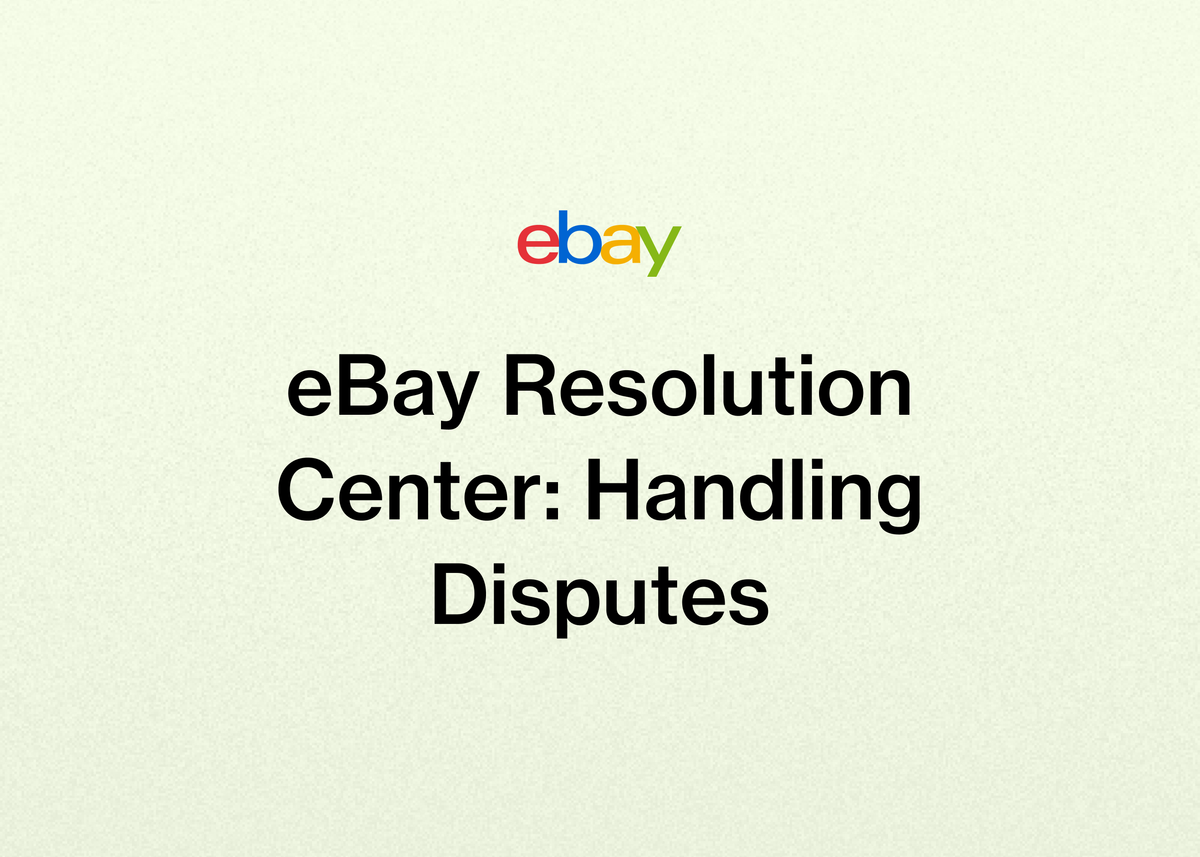eBay Resolution Center: Handling Disputes
Selling on eBay is a fantastic way to build a thriving resale business. But as you scale, you'll inevitably encounter a common hurdle: customer issues. Whether it's a lost package or an item that wasn't what the buyer expected, handling these situations professionally is key to maintaining your reputation and protecting your bottom line. This is where the eBay Resolution Center comes in.
Navigating `eBay disputes` can feel intimidating, but it's a manageable process. Understanding how to use the `eBay Resolution Center` effectively is a critical skill for any serious reseller. It allows you to address buyer concerns, defend against unjust claims, and ultimately, strengthen your business practices.
This guide will walk you through everything you need to know about handling disputes as a seller. We’ll cover the step-by-step process of responding to a case, the types of evidence you’ll need to win, and proactive strategies to prevent disputes from happening in the first place. Plus, we'll show you how our platform can automate and simplify your operations, giving you more time to focus on growth.
What is the eBay Resolution Center?
The eBay Resolution Center is the platform's dedicated system for mediating issues between buyers and sellers. An article titled "eBay Resolution Center How to Resolve Disputes & Improve Relationships With eBay Buyers," published on May 22, 2023, explores this hub from both the buyer and seller’s perspective.
The guide explains how and when buyers can file disputes, giving sellers insight into the process from the other side. More importantly for you, the seller, it also explores when and how you should be prepared to fight back against a claim.
Think of it as a structured communication channel. When a buyer has a problem—for example, their item hasn't arrived or it doesn't match the listing—they can open a case in the Resolution Center. This officially notifies you and eBay of the issue, starting a formal process to find a solution.
How to Use the eBay Resolution Center: A Seller's Guide
When a buyer opens a payment dispute, you'll receive a notification. The clock starts ticking immediately. You have five calendar days to respond. Failing to respond within this window is one of the biggest mistakes a seller can make, as the payment institution is likely to find in the buyer's favor by default.
You can find and respond to any active cases by navigating to the "Requests and disputes" tab in Seller Hub or through "My eBay Orders." Once you're there, you face a critical choice: accept the dispute or challenge it.
Step 1: Review the Buyer's Claim
Before doing anything else, take a moment to carefully review the details of the dispute. You need to understand the specifics of the buyer's issue before you can formulate a proper response. Is the claim legitimate? Is there a misunderstanding? What is the buyer claiming is wrong?
This initial assessment, done in the eBay Seller Hub, will inform your entire strategy. It's the foundation for deciding whether to accept or challenge the claim.
Step 2: Choose Your Path: Accept or Challenge
You have two main options for how to proceed with an eBay dispute. Each has its own process and implications for your business.
Accepting the Dispute
If you agree with the buyer's claim or simply prefer not to challenge the payment dispute, you can choose to accept it. This is often the quickest way to resolve the matter, especially if you recognize a mistake was made on your end.
To accept the dispute:
- Select "Respond to dispute" from the order in Seller Hub.
- Choose the option to "Accept the dispute" and select "Continue."
- Confirm your choice by selecting "Accept."
When you accept, the refund amount will typically be paid from your Available, Processing, and On hold funds. If those funds are insufficient, the amount will be drawn from your on-file payment method.
A significant benefit of accepting the dispute is that the dispute fee is generally waived. You will also receive fee credits for some or all of the fees associated with the original transaction, which helps mitigate the financial loss.
In some situations, you might accept the dispute, but eBay may still decide to challenge it on your behalf using other information. If this happens and eBay wins, you are not charged a dispute fee.
You can also request that the item be returned to you. During the process, you can select "Try to get my item returned" and verify your return shipping address. eBay will attempt to recover the item for you, regardless of whether you accept or challenge the dispute.
Challenging the Dispute
If you do not agree with the buyer or believe the dispute is unjust, you have the right to challenge it. This path requires you to provide supporting evidence to prove your case. The final decision will then be made by the buyer's payment institution, not by eBay.
To challenge the dispute:
- Select "Respond to dispute" from the order in Seller Hub.
- Choose "Challenge dispute and provide proof" and select "Continue."
- Carefully review all the information, add supporting text, and upload your evidence files.
- Select "Submit" to send your challenge.
Communication is crucial during this process. Always reply to the buyer with courtesy and a professional tone. Address their concerns directly, clarify your perspective, and present the evidence that supports your case. Refrain from using confrontational language, as it will only escalate the situation.
Be willing to negotiate and collaborate. If appropriate, you might suggest a fair resolution that aligns with eBay's policies, which can sometimes lead to a mutually agreeable outcome before the payment institution has to make a final ruling.
Step 3: Provide Compelling Evidence
When you challenge `eBay disputes`, the quality of your evidence is everything. eBay sends all the information you provide directly to the buyer’s payment institution for their review. Your goal is to make your case as clear and undeniable as possible.
The type of evidence you should provide depends on the nature of the dispute.
For "Item Not Received" or "Transaction Not Recognized" Disputes
- Shipped Physical Items: The most important piece of evidence is tracking information that shows the order was successfully delivered to the address listed on the order details page. For any order with a total cost of $750 or more (including shipping and taxes), signature confirmation is highly recommended and serves as powerful proof of delivery.
- In-Store Pickup: You'll need proof of pickup. This includes the date of pickup, the store address matching the order, order details (ID, item title, price), and the customer's signature on a pickup form or packing slip. Valid buyer identification should also have been checked.
- Local Pickup: For items picked up directly from you, provide a copy of the eBay order details signed by the buyer at the time of collection. Alternatively, using the eBay app to scan the buyer's QR code or manually entering their 6-digit pickup code at collection serves as digital proof.
- Vehicles: For shipped vehicles, proof of delivery is key. If the vehicle is still in transit, a shipping confirmation like a bill of lading or shipping receipt is recommended. For picked-up vehicles, a receipt with item details signed by the buyer is necessary.
For "Item Doesn't Match Listing," "Damaged," or "Missing Parts" Disputes
- Provide clear photos showing the item's condition before you shipped it, demonstrating that it was as described in your listing.
- Include messages exchanged with the buyer that show you've already solved the issue, such as proof that a partial refund or another solution was accepted.
- Submit any other evidence that proves the item was returned in a different condition than when you sent it.
For "Item Wasn't Authentic" Disputes
- The best evidence is proof of authenticity directly from the rights owner or an authorized expert.
- Include messages with the buyer showing you attempted to resolve their concerns before the dispute was filed.
For "Buyer Didn't Receive a Refund" Disputes
- Provide proof that a refund was already issued on eBay.
- Show proof of a transaction cancellation.
- Reference your stated return policy in the listing.
- Include messages with the buyer that show a refund was not required per your agreement or policy.
- Offer proof that the item was returned in a different condition or that the buyer returned a different item altogether.
Evidence Submission Requirements
Keep these technical limits in mind when preparing your files:
- File Format: Images must be in JPEG, JPG, or PNG format.
- File Count: You can upload a maximum of five files.
- '
- Total Size: The total size of all uploaded files must be under 1.75 MB.
Before uploading, it helps to crop images to the most relevant area. If you have many images, you can compress them or merge them into a single file to stay within the limits.
You can check the status of a dispute at any time in Seller Hub. If a closed case is reopened, you may be asked to provide additional evidence to support your challenge.
Proactive Strategies to Prevent eBay Disputes
The best way to handle `eBay disputes` is to prevent them from happening in the first place. Building robust business practices not only saves you from the stress of the `eBay Resolution Center` but also builds buyer trust and encourages repeat business.
Here are some essential strategies to minimize your risk:
- Create Detailed, Accurate Listings: This is your first line of defense. Be honest and thorough about the item's condition, size, brand, and any flaws. The more information you provide, the less room there is for a buyer to claim the item wasn't as described.
- Include High-Quality Photos: A picture is worth a thousand words, especially in reselling. Include multiple, clear photos from various angles, and be sure to capture any defects you mentioned in the description.
- Always Use Tracked Shipping: Use a shipping service that provides tracking and proof of delivery to the address provided by the buyer at checkout. This is non-negotiable for protecting yourself against "item not received" claims.
- Require Signature Confirmation for High-Value Orders: For any order totaling $750 or more, adding signature confirmation is a must. It's a small price to pay for indisputable proof of delivery.
- Be Responsive to Buyers: If a buyer contacts you with a question or an issue through eBay Messages, respond promptly and professionally. Working to resolve issues directly is often faster and better for your reputation than letting it escalate to a dispute.
- Keep Communication on eBay: Always use eBay's messaging tools to communicate with buyers. This ensures there is an official record of all conversations that eBay can review if a dispute arises.
- Be Clear About Partial Refunds: If you deduct an amount from a buyer's refund for a returned item (e.g., because it was returned in a different condition), clearly explain to the buyer why they did not receive a full refund.
Implementing these practices requires diligence and organization. For resellers looking to scale, managing these details across hundreds or thousands of listings can become overwhelming. That's where having the right tools becomes a game-changer.
With a platform designed to streamline your workflow, you can ensure consistency and accuracy in every listing, which is your best defense against future disputes. Our listing tools, for example, help you create detailed and complete listings quickly, reducing the risk of "item not as described" claims.
Scale Your eBay Business and Minimize Headaches with Reeva
Running a successful resale business is about more than just finding great items. It's about efficient operations. As you grow, administrative tasks can consume the time you should be spending on sourcing and selling. We built our platform to simplify and automate these tasks, helping you scale your business on eBay, Poshmark, Mercari, and Depop with ease.
Create Perfect Listings, Faster
Many `eBay disputes` stem from listing errors. A vague description or a missing detail can lead to a costly "item not as described" claim. We help you avoid this by making the listing process faster and more accurate.
Our tools can help preset tedious eBay fields, a feature that resellers like Northwest Fab Finds have found to be a huge time-saver. By reducing manual entry, you minimize the chance of human error. We allow you to publish your items to all marketplaces, including eBay, with one click, ensuring consistency across all your stores.
Prevent Overselling with Automation
One of the worst customer experiences is buying an item only to be told it's out of stock. This often happens to resellers selling on multiple platforms. This mistake not only leads to a guaranteed dispute but also harms your seller reputation.
Our auto-delist feature is one of our most powerful tools for preventing this. When an item sells on any platform, we instantly delist it everywhere else. This simple automation prevents overselling, saves you from unnecessary disputes, and keeps your customers happy.
Manage Your Business with Confidence
Staying organized is critical to long-term success. Our platform provides the management tools you need to grow and scale effectively. With our business analytics, you can track sales and profits, including those from eBay, to see what's working and what's not.
Our full-service accounting tools take the pain out of bookkeeping. By connecting your bank accounts, we can automatically record transactions, expenses, and fees from eBay. Our system categorizes your income and expenses and generates clear profit and loss reports, giving you a real-time view of your business's financial health.
For resellers like Hiview Reloved, our platform has made it easy to expand their business to eBay. If you're tired of being bogged down by manual tasks and want to focus on what matters—growing your business—we can help. Start your free trial today and discover why top resellers trust us to run their operations.
The Buyer's Perspective (and Why It Matters)
To effectively handle disputes, it helps to understand the process from the buyer’s point of view. When a buyer decides to open a case, they are instructed to provide a clear description of the issue and include any relevant information that will help the seller understand the problem. They are encouraged to maintain open and respectful communication, as collaboration is the fastest way to find a solution.
If talking with the seller doesn't resolve the issue, a buyer can ask eBay to step in. It’s also important to know that buyers have the right to appeal. If they disagree with a case's outcome, they can appeal within 30 calendar days of the case closing, provided they have new information to submit.
Understanding this perspective helps you tailor your response. Knowing that buyers are encouraged to be clear and collaborative can empower you to engage with them professionally, aiming for a mutually agreeable outcome before needing to formally challenge a claim.
Conclusion: Master Disputes and Focus on Growth
The `eBay Resolution Center` is an unavoidable part of being a reseller. While no one likes dealing with `eBay disputes`, knowing `how to use the resolution center` transforms it from a threat into a manageable business process. By responding within the five-day window, carefully choosing whether to accept or challenge, and providing clear, compelling evidence, you can protect your business and maintain a professional reputation.
Even better than mastering dispute resolution is preventing disputes in the first place. Creating accurate listings, using tracked shipping, and communicating professionally are the cornerstones of a resilient resale business. These practices build buyer trust and reduce the likelihood of issues arising.
As your business grows, these tasks can become a major drain on your time. We designed our platform to handle the repetitive, manual work for you. From creating optimized listings with one click and presetting tedious fields to automatically delisting sold items to prevent overselling, we give you back the time you need to source, sell, and grow.
If you’re ready to streamline your operations, minimize headaches, and scale your resale business with confidence, we invite you to see how our platform can work for you. Start a free trial today.