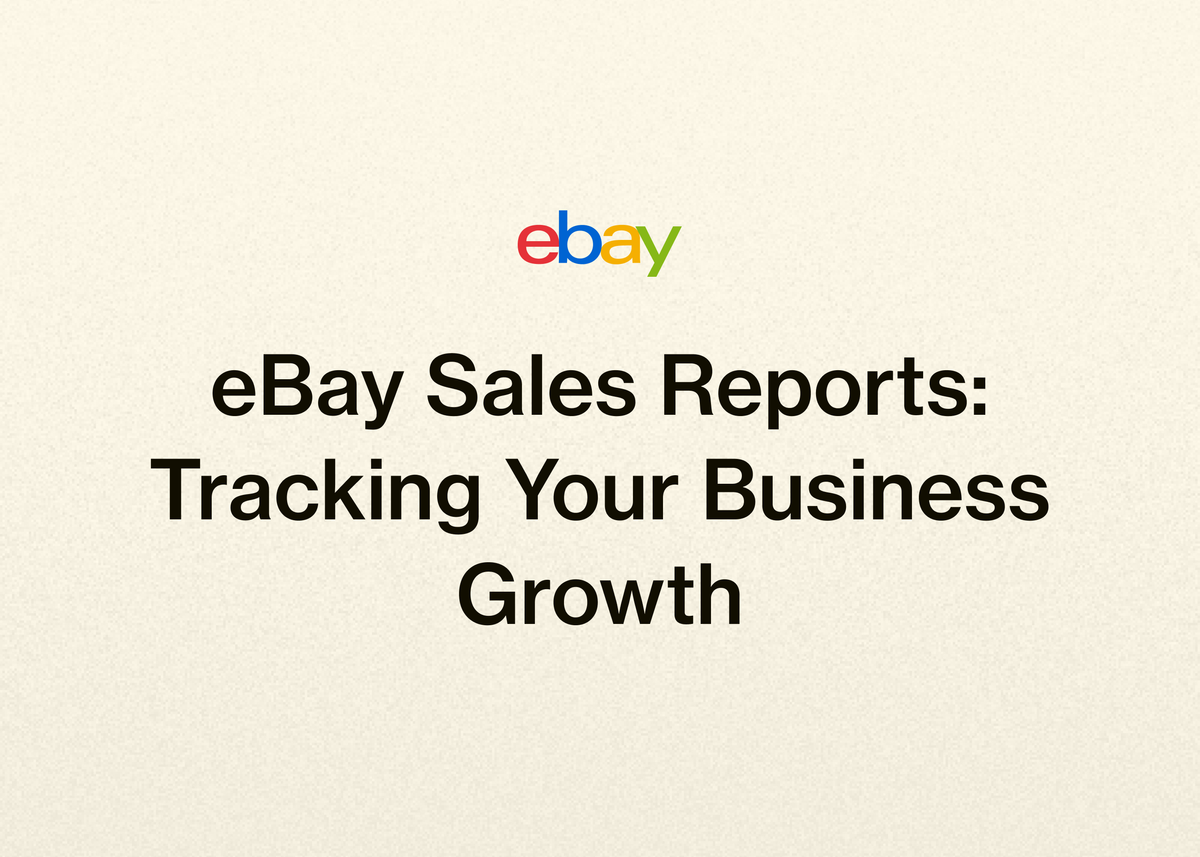eBay Sales Reports: Tracking Your Business Growth
eBay Sales Reports: Tracking Your Business Growth
For any ambitious eBay reseller, growth isn't just a goal; it's the result of smart, data-driven decisions. To scale your business from a side hustle to a full-time venture, you need to move beyond simply listing and shipping. You need to understand what’s working, what isn't, and where your next big opportunity lies. This is where tracking your business performance becomes essential.
Effectively monitoring your sales, expenses, and market trends is the key to unlocking sustainable growth. The good news is that eBay provides a suite of native tools to get you started. From detailed ebay sales reports to insightful ebay reporting tools, the platform offers a solid foundation for managing your operations.
However, as your business expands, the manual processes of tracking ebay sales, managing inventory across multiple platforms, and handling bookkeeping can become overwhelming. This is where powerful, all-in-one solutions come in, designed to automate the tedious work and give you back the time you need to focus on what truly matters: sourcing and selling.
In this comprehensive guide, we'll explore how to leverage eBay’s built-in features for a clear picture of your business. We'll also show you how you can supercharge your growth, streamline operations, and maximize profits by integrating a platform built specifically for resellers like you.
Diving into eBay Sales Reports in Seller Hub
At the heart of your eBay operations is the Seller Hub, which contains powerful reporting features designed to help you manage the day-to-day flow of your business. These reports provide the raw data you need to stay organized and fulfill your commitments to buyers efficiently.
Understanding and using these reports is the first step toward professionalizing your resale business.
What Can You Do with eBay Seller Hub Reports?
The reporting features within Seller Hub are centered on order management and fulfillment. They provide the tools necessary to keep your sales pipeline moving smoothly and your customers happy.
You can perform several key actions directly through these reports:
- Fulfilling Orders: The reports are central to your fulfillment process, giving you a clear list of what needs to be packed and shipped.
- Marking Items as Dispatched: You can update the status of your orders, which notifies both eBay and your customer that the item is on its way.
- Finding Specific Orders: The system allows you to easily find items that have been paid for or have already been posted.
- Managing Feedback: You can also manage feedback related to your orders, helping you maintain a positive seller reputation.
Generating and Customizing Your Order Reports
eBay gives you granular control over the data you see through a flexible reporting system. You can generate reports on-demand, create reusable templates, or even schedule them to run automatically.
Uploading and Downloading Reports
For sellers who manage their business in bulk using spreadsheets, eBay allows you to upload files to perform actions like adding order tracking information. When the upload is finished, a downloadable report is generated detailing all the actions taken.
You can also download comprehensive reports on your orders directly from the Download section of Seller Hub. This process is highly customizable:
- Source: Choose "Orders" to access sales-related data.
- Report Type: Select from types like "All orders" for a complete overview or "Awaiting Shipment" to create a daily picklist.
- Date Range: You can pull data from a specific period, ranging from the last 24 hours up to the previous 90 days.
Scheduling Automated Reports
For resellers who need consistent data without the manual effort, scheduling reports is a game-changer. You can set up an automated order fulfillment report to streamline how you update shipping details.
The scheduling options offer significant flexibility:
- Source: Select "Orders" as the source for your automated report.
- Report Type: Choose from options like "All orders" or "Awaiting Shipment," depending on your needs.
- Frequency: Automate your reports to run Hourly, Daily, Weekly, or Monthly.
- Run Time: Pick the exact time of day you want the report to be generated.
- End Date: You can set the report to run for a specific period or select "No end date" for ongoing automation.
Leveraging eBay Reporting Tools for Strategic Growth
Beyond daily order management, eBay offers a powerful set of exclusive research tools designed to give you a competitive edge. These ebay reporting tools analyze millions of transactions to help you make smarter decisions about what to sell, when to sell it, and how to price it.
Using these tools allows you to scope out the competition, understand market dynamics, and optimize your listings for maximum visibility and sales.
Product Research: Your Guide to Smart Sourcing
Found under the "Research" tab in Seller Hub, Product Research is a free tool available to all sellers. It is designed to help you analyze markets, competition, hot trends, and products to identify the best-selling items on eBay.
With Product Research, you can:
- Determine What to Sell: See which products are popular and have a proven sales history.
- Decide When to Sell: Analyze trends to understand seasonality and demand fluctuations.
- Set the Right Price: Research recent marketplace price trends and real-world sales data for millions of items to price competitively.
The tool presents information through clear, easy-to-understand statistics, graphs, and charts. You can search by keyword or product and use filters to drill down into the data. This allows you to get an overview of successful strategies for attracting buyers and identify potential areas to improve in your own business.
You can also use it to optimize your existing listings by researching top-performing competitor listings and comparing details like photos, price, and item specifics. This process helps you identify data-driven keywords that can attract more customers to your products.
Sourcing Insights: Finding High-Demand, Low-Supply Opportunities
Available to sellers with a Basic Store subscription or higher, Sourcing Insights takes market analysis a step further. This tool helps you discover top-performing categories and identify what's selling well within them, allowing you to make informed decisions about what to sell next.
The key benefits of Sourcing Insights include:
- Identify Untapped Markets: Find categories with high demand and low supply, marked as “Great Opportunity.” These are areas with high search volume but not enough active listings to meet buyer interest.
- Analyze Trends Over Time: See how categories are performing to stay ahead of seasonal demand.
- Refresh Your Inventory: Use sales data to stock up on what buyers are actively looking for.
By leveraging Sourcing Insights, you can pivot your business strategy based on concrete data, ensuring you're investing your time and capital in inventory that is likely to sell quickly.
Best Practices for Tracking eBay Sales and Expenses
While eBay's tools are powerful for on-platform activity, a successful business requires a comprehensive approach to financial tracking. Diligent record-keeping is not just good practice—it's essential for understanding your true profitability and meeting tax obligations.
Properly tracking ebay sales, costs, and expenses is the only way to know if your hard work is truly paying off.
The Foundation: Meticulous Record-Keeping
Every profitable resale business is built on a foundation of solid bookkeeping. This starts with tracking every penny that comes in and goes out.
- Track Your Cost of Goods (COGS): Keep a detailed record or receipt for every item you buy to resell. This cost is deductible and is critical for calculating your profit per item. For gifted items, create a mock receipt with a cost of zero to maintain a complete inventory log.
- Log All Business Expenses: Don't forget the small stuff. Keep receipts for all supplies (packing tape, boxes, labels), software subscriptions, mileage, and any other costs associated with running your business. These are deductible expenses.
- Use eBay Reports for Platform Costs: Your eBay Seller Hub can generate reports showing year-to-date totals for sales, refunds, eBay fees, and shipping expenses paid through the platform.
Choosing Your Tracking Method
There are several ways to manage your financial data, from simple manual methods to sophisticated software.
- The Simple Logbook: A basic journal can act as a ledger to record your income and expenses.
- The Spreadsheet Method: Many sellers create their own system using spreadsheets. A common approach is to have one spreadsheet for inventory (tracking inventory number, COGS, acquisition date, and sale date) and another for expenses. When an item sells, you deduct its cost from inventory.
- Accounting Software: For more robust tracking, software like QuickBooks can automate many aspects of bookkeeping.
Regardless of the method, the goal is the same: to have a clear view of your revenue, expenses, and ultimately, your net profit. This is the figure upon which your income taxes are based. If you file as a business, you can deduct all your legitimate expenses on a Schedule C form, reducing your taxable income.
For tax purposes, the IRS requires you to show your beginning inventory value on January 1st and your ending inventory value on December 31st, making an ongoing inventory spreadsheet invaluable.
Supercharge Your eBay Business with Reeva
eBay's native reports and tools are a fantastic starting point, but as your resale business grows, so does the complexity. Juggling listings, managing inventory across multiple platforms, and manually updating spreadsheets can consume dozens of hours a week—time that could be spent sourcing, listing, and selling.
This is where our platform comes in. We designed Reeva to simplify and automate the most time-consuming parts of running a resale business, giving you back time to focus on growth. We help you run your entire business from one central hub, from listing creation to accounting.
For resellers like Northwest Fab Finds, our platform is a "HUGE time saver" because it presets most essential and tedious eBay fields. For others, like Hiview Reloved, it has made expanding to eBay easy and seamless.
Ready to see how much time you can save? Start your free trial today and let us handle the admin work.
An All-in-One Platform Built for Resellers
While eBay's tools are powerful, they only work for eBay. If you're selling on Poshmark, Mercari, Depop, or other marketplaces, you're left to manage everything separately. Our platform unites your entire business under one roof.
Here's a quick comparison of how we enhance the functions you're already using on eBay:
| Feature Area | eBay Native Tools | Our Platform |
|---|---|---|
| Order Management | Fulfill orders, mark dispatched, download reports ("All orders", "Awaiting Shipment"). Can be scheduled. | Instantly delist sold items from all marketplaces (including Poshmark, Mercari, and Depop) to prevent overselling. |
| Listing Creation | Manual process, can be optimized using Product Research data. | Turn photos into complete listings instantly. Our AI presets tedious eBay fields, creates titles, descriptions, and suggests prices. |
| Business Analytics | Sales/expense reports for eBay only. Research tools for market trends. | Track sales, profits, and performance across all your marketplaces with powerful, centralized business analytics. |
| Accounting | Requires manual tracking with spreadsheets/logbooks. You must pull separate reports for eBay fees. | Full-service accounting connects to your bank, auto-records transactions, categorizes expenses, and generates P&L reports for easy tax filing. |
| Multi-Platform Support | Exclusively for eBay. | Cross-list to eBay, Poshmark, Mercari, and Depop with one click. Manage all your stores from one place. |
| Automation | Can schedule order reports. | Automate tasks like sharing on Poshmark, sending offers to likers, relisting stale products, and delisting sold items. |
Sell Smarter and Faster, Not Harder
Our core mission is to optimize your selling process. We turn tedious, multi-step tasks into a streamlined workflow.
With our platform, you can turn photos into complete listings in an instant. Just upload your pictures, and we'll generate titles, descriptions, and pricing. As FabFam, one of our users, puts it: "Reeva has cut my listing time by more than half."
You can then publish your items to all your marketplaces with a single click—no more copying and pasting between tabs. This multi-store support helps you reach more buyers effortlessly, maximizing your sales potential.
Grow Your Business with Powerful Automation and Management
Growth is about more than just listing. It's about managing your business effectively as it scales. We provide the tools to help you grow and manage your business with ease.
Imagine updating hundreds of listings in bulk, giving your team members access with multi-user account options, and tracking all your sales and profits with powerful analytics—all from one dashboard. TUFFNY, a New York-based reseller, notes, "I've cut down my admin time by at least 30%, which has allowed me to source more products and expand my offerings."
Our automation features are designed to boost visibility and sales without you lifting a finger. Automatically share your closet on Poshmark, send personalized offers to potential buyers, and relist stale products to keep them fresh in search results. The auto-delist feature is a fan favorite, as AlistairBP says it's the one he "couldn't live without" because it prevents overselling.
These are the kinds of features that lead to explosive growth. Vintage Vault WV saw its items sold increase by 372% in just three weeks, while Nuzzydeals experienced a 7x increase in sales. You can read more about their success on our customers page.
Say Goodbye to Spreadsheet Accounting
Perhaps one of the biggest headaches for resellers is bookkeeping. Manually tracking expenses, fees, and revenue in spreadsheets is time-consuming and prone to error.
Our platform includes full-service accounting tools built for resellers. Connect your bank accounts, and we'll automatically record your transactions, expenses, and fees. You can even upload a photo of a receipt and attach it to a transaction for seamless record-keeping and audit protection.
We categorize your income, fees, and expenses so you can easily file your taxes. With the ability to generate clear profit and loss reports, you can make smarter business decisions based on real-time data. As PCT Vintage Finds from Florida said, "No more spreadsheets. My bookkeeping is now all automated thanks to Reeva accounting."
Stop wasting hours on manual data entry. Try Reeva for free and see how automated accounting can transform your business.
Conclusion: From Tracking to Thriving
Building a successful eBay business requires a deep understanding of your performance. It starts with diligently using the native ebay sales reports and ebay reporting tools to manage your orders and research your market. Adopting best practices for tracking ebay sales and expenses through methods like spreadsheets is the next crucial step toward profitability.
However, to truly scale and protect your most valuable asset—your time—you need to embrace automation and integration. A manual system of reports and spreadsheets can only take you so far before administrative work begins to stifle your growth.
We built Reeva to be the all-in-one solution that takes you from tracking to thriving. Our platform automates listing, cross-posting, and daily tasks while providing a powerful, integrated system for management and accounting. By handling the tedious work, we empower you to focus on the activities that grow your business: sourcing great products and making sales.
If you're ready to spend less time on admin work and more time growing your empire across eBay, Poshmark, and beyond, we're here to help.
Start your free 7-day trial of Reeva today and discover how simple running your resale business can be.