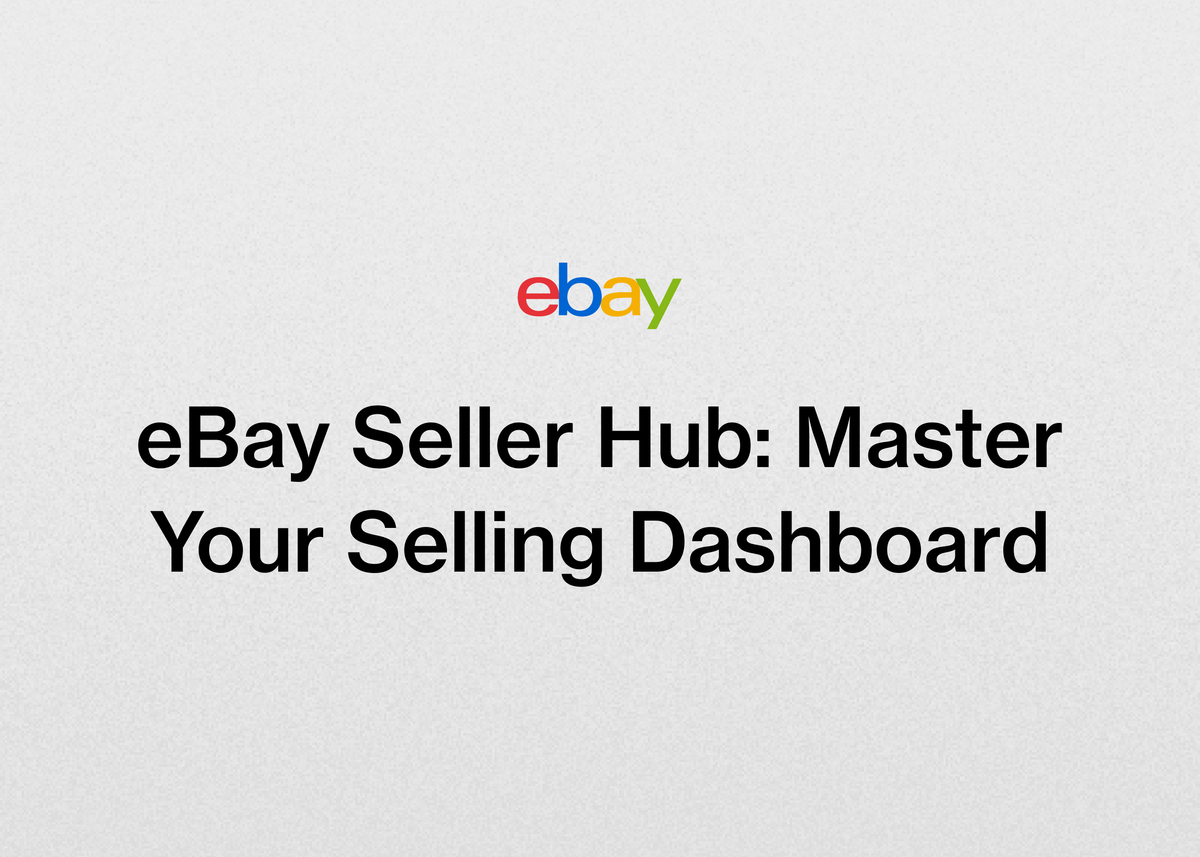eBay Seller Hub: Master Your Selling Dashboard
eBay Seller Hub: Master Your Selling Dashboard
Running a successful eBay business requires juggling multiple tasks, from creating compelling listings and managing inventory to fulfilling orders and analyzing sales data. Staying on top of everything can feel overwhelming. Fortunately, eBay provides a powerful, centralized tool designed to streamline your operations and provide the insights you need to grow.
This is your complete guide to the eBay Seller Hub. We'll explore what it is, how to use its features effectively, and how you can master this essential dashboard.
Furthermore, for resellers aiming to scale their business beyond a single platform and achieve maximum efficiency, we'll introduce a powerful solution that integrates seamlessly with eBay and other marketplaces to automate your most time-consuming tasks.
What is eBay Seller Hub?
The eBay Seller Hub is a free, all-in-one platform that consolidates all your selling tools and data into a single, convenient location. Think of it as the command center for your eBay enterprise. It is designed to help you manage and grow your business more effectively.
Instead of navigating between different pages for listings, orders, and performance metrics, Seller Hub brings everything together. It offers everything you need to grow your business on eBay.
At its core, the platform provides useful data and recommendations to help you increase your eBay sales. It’s a single destination where you can monitor the overall status of your business, manage listings and orders, and access insights that can fuel your growth.
The best part? There is no charge to use eBay Seller Hub. It’s a complimentary tool available to all sellers, providing listing, reporting, and order management functionality to help you stay on top of your business.
eBay Seller Hub Login
Accessing the dashboard is straightforward. You do not need to sign up for a separate service or download any special software.
To use Seller Hub, you simply go to the Seller Hub page on eBay and sign in. You will use your standard eBay username and password to log in and access all of its features.
How to Use eBay Seller Hub Effectively
Mastering Seller Hub means understanding its different components and how they work together to give you a complete picture of your business. The dashboard is organized into logical tabs, each serving a distinct purpose. Let's break down how to use each section to your advantage.
The Overview Page
When you first log in, you land on the Overview page. This is your high-level summary, giving you a concise snapshot of your business activity. It shows a summary view of your Tasks, Orders, Listings, and Feedback.
This page highlights any actions you need to take to fulfill orders promptly or respond to buyer questions. It also gives you access to frequently used actions and selling tools.
A key feature of the Overview page is its customizability. You can select the "Customize" link to personalize the page, ensuring the information most critical to your business is always front and center.
The Listings Tab
The Listings tab is where you manage your entire inventory. It provides a streamlined tool for creating listings faster and more efficiently. All your listings—including drafts, scheduled, active, unsold, and ended—appear here.
You can create and manage your listings individually or in bulk, a crucial feature for sellers with large inventories. This tab also allows you to manage listing templates and create your business policy settings, which helps maintain consistency across your store and saves significant time.
You can also customize the Active listings pages to display the data that matters most to you.
The Orders Tab
Efficient order management is critical for maintaining positive feedback and ensuring customer satisfaction. The Orders tab centralizes this entire process.
Here, you can take action on all your orders with just a few clicks. This includes essential tasks like printing shipping labels and uploading tracking information. All your orders will appear in eBay Seller Hub, giving you a complete view.
This tab also lets you review past orders and set up rules for managing returns. For sellers who process many orders, Seller Hub allows you to leave feedback for multiple orders at one time, a significant time-saver.
The Marketing and Advertising Tabs
Growing your business isn't just about listing items; it's about promoting them effectively. Sellers with an eBay Store subscription can access powerful marketing and promotion tools.
The Marketing tab provides tools to help you build your brand, attract more buyers, and increase the value of each sale. You can access the Promotions Manager and create Offers to buyers directly from Seller Hub.
In the Advertising tab, you can create and manage your advertising campaigns, such as Promoted Listings Standard, to give your items extra visibility across the eBay network.
The Store Tab
For sellers with an eBay Store, the Store tab is your dedicated management portal. Here, you can manage all aspects of your subscription, organize store categories, and customize your store's layout.
This is also where you can promote your Store, review your Store traffic stats, and get tips on how to optimize its performance for better engagement and sales.
The Performance Tab
Data is the key to smart decision-making, and the Performance tab is your analytics headquarters. This section allows you to understand your business performance through detailed information on sales, selling costs, and traffic.
You can see daily sales trends, identify your top-performing listings, and even learn how buyers are finding your products. This tab provides a detailed breakdown of your sales performance, including charts and graphs that you can drill into for deeper analysis.
Within the Performance tab, you can:
- Track Sales and Costs: The Sales section lets you track sales and selling costs. You can refine results by a specific time period and even compare it to a prior period to measure growth. Select "Generate Report" to get a detailed sales and costs report.
- Analyze Sales Details: The "All sales" section of the report gives you a breakdown of item sales, shipping and handling, and any government taxes and fees. You can see what percentage of your sales came from Promoted Listings and how your total sales compare to a previous period.
- Review Selling Costs: The "Selling costs" section shows the amount and percentage of your costs that came from eBay fees and shipping labels. You can select the arrow beside "eBay fees" for a detailed breakdown.
- Monitor Listing Performance: By selecting "Download listings sales report," you can see sales performance insights for individual listings, helping you identify what's working and what's not.
- Refurbished Program Dashboard: Sellers in the eBay Refurbished Program have a dedicated tab here to monitor their progress. You can access real-time metrics to ensure you're meeting program requirements and download transaction data.
The Research Tab
To stay competitive, you need to understand the market. The Research tab provides competitive insights to help you optimize your listings and beat your competitors.
Here, you can see what your competition is doing and how you compare. The tab offers guidance for improving your listings, sourcing new inventory, setting effective pricing, and managing restocking. Tools like Product Research and Sourcing Insights show you selling secrets that can give you a distinct advantage.
The Payments and Reports Tabs
Financial management is simple with the Payments and Reports tabs.
The Payments tab allows you to keep track of all payouts you receive from your eBay transactions. It’s a straightforward way to monitor your cash flow.
The Reports tab is for sellers who want to perform deep-dive analysis or manage their business with file-based tools. You can download detailed information about your business in CSV or XLSX format and upload new information in bulk. From the Manage orders page, you can download an orders report for all or selected orders.
Scaling Beyond Seller Hub: Introducing Reeva
eBay Seller Hub is an indispensable tool for managing your business on eBay. However, as your resale business grows, you may find yourself expanding to other marketplaces like Poshmark, Mercari, and Depop. Managing listings, inventory, and sales across multiple platforms manually is where complexity skyrockets.
This is where our platform, Reeva, comes in. We designed our all-in-one platform to simplify and automate the operations of your resale business, helping you scale with ease. While Seller Hub perfects your eBay operations, our tools empower you to run your entire multi-platform empire from one place.
If you're ready to accelerate your growth, explore how we help resale businesses grow.
Sell Smarter and Faster with AI and Cross-Listing
One of the most time-consuming parts of reselling is creating new listings. Our platform revolutionizes this process. You can turn photos into complete listings instantly. Just upload your photos, and we'll use AI to create titles, descriptions, and prices for you.
As FabFam, a resale business from Washington, notes, "Reeva has cut my listing time by more than half...By the time I put the item away, my listing is ready to go live." This kind of speed, as noted by our customers, allows you to list more and sell more. Vintage Vault WV was able to increase its listing amount per hour by 10x using our tools.
Once your listing is ready, you can publish it to all your marketplaces with a single click—no more switching between tabs. We also support multi-store functionality, allowing you to sell across all your stores effortlessly to reach more buyers.
Save Time with Powerful Automation
True growth comes from automation. Our platform handles the repetitive tasks that drain your time and energy, freeing you to focus on sourcing and strategy.
Our most praised feature is auto-delisting. When an item sells on one platform, we instantly delist it everywhere else. This prevents overselling and protects your seller ratings without you having to lift a finger. Georgia-based reseller AlistairBP says the auto-delist feature is one he "couldn't live without."
Beyond that, we help you relist stale products to keep them fresh in search results and send personalized offers to buyers automatically. This automation is a key reason why sellers like TUFFNY have cut their admin time by 30%, giving them more time to source products and expand their offerings.
Grow Your Business with Integrated Management Tools
Scaling requires more than just listing and selling; it demands robust management tools. Our platform provides a suite of features to help you manage and grow your business with ease.
You can update and manage hundreds of listings in bulk, track sales and profits with powerful business analytics, and even give team members access with multi-user account options. For businesses with staff, this is essential for delegating tasks securely.
We also offer full-service accounting tools built directly into the platform. You can connect your bank accounts to automatically record transactions, expenses, and fees. Upload and attach receipts for seamless record-keeping and audit protection, and generate clear profit and loss reports to make smarter business decisions. No more spreadsheets—just clear, automated bookkeeping.
Businesses like Hiview Reloved found our platform made it easy to expand to eBay and other platforms, creating more listings in a few months than they did in an entire year on their own. Are you ready to stop juggling programs and start growing? Try our platform to see the difference for yourself.
eBay Seller Hub vs. Reeva at a Glance
Both eBay Seller Hub and our platform are powerful tools, but they serve different primary functions. Seller Hub is the ultimate tool for optimizing your business *on eBay*. Our platform is the all-in-one solution for scaling your resale business *everywhere*.
Here’s a quick comparison:
| Feature | eBay Seller Hub | Reeva |
|---|---|---|
| Cost | Free | Paid subscription with a free trial (Basic and Business plans available) |
| Primary Focus | Managing and growing your business on eBay | Automating and scaling a resale business across multiple platforms |
| Listing Creation | Streamlined listing tool for eBay | AI-powered listing creation from photos for multiple marketplaces |
| Cross-Platform Selling | Not supported | Yes, one-click cross-listing to eBay, Poshmark, Mercari, Depop, and more |
| Inventory Sync | Manages eBay inventory only | Real-time inventory sync and auto-delisting across all connected marketplaces |
| Automation | Limited (e.g., managing returns, bulk feedback) | Full automation, including auto-delisting, relisting, and sending offers |
| Accounting | Tracks eBay fees and payouts | Full-service accounting with bank connection, expense tracking, and P&L reports |
| Team Access | Multi-user Account Access for listings and orders | Multi-user and multi-store access available on the Business plan |
Conclusion: Your Path to Reselling Success
The eBay Seller Hub is a foundational tool that every eBay seller should master. It’s a free, comprehensive dashboard that gives you the control and insights needed to manage your operations effectively on the platform. From listings and orders to performance analytics and research, it consolidates everything you need to succeed on eBay.
However, when you're ready to grow beyond a single marketplace and transform your hustle into a scalable enterprise, you need tools built for that next level of growth. Manual cross-listing, inventory tracking, and bookkeeping become barriers to expansion.
That's why we built Reeva. Our platform automates the most tedious parts of reselling, from AI-powered listing creation to cross-platform inventory syncing and integrated accounting. It’s the all-in-one solution designed to save you time, eliminate errors, and accelerate your sales across all the platforms you sell on.
Ready to spend less time on admin and more time growing? Start your free 7-day trial of Reeva today and see how easy it can be to run and scale your resale business.