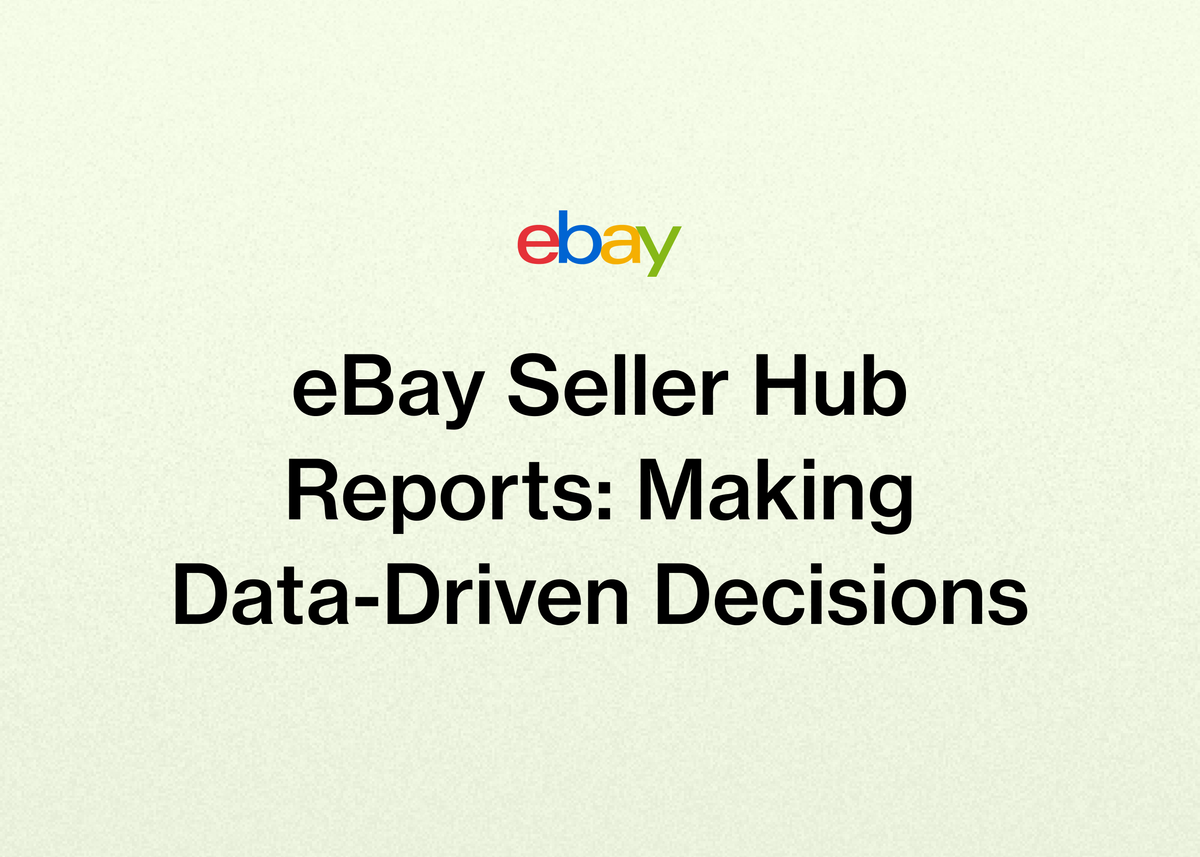eBay Seller Hub Reports: Making Data-Driven Decisions
eBay Seller Hub Reports: Making Data-Driven Decisions
In the competitive world of online reselling, success often hinges on more than just finding great inventory. It’s about making smart, informed decisions that optimize your listings, streamline your operations, and ultimately, boost your profits. For eBay sellers, the key to unlocking this next level of success lies within the platform's own powerful tools.
eBay’s data and analytics can be a game changer for your reselling business when used properly. They provide the insights you need to gain a competitive advantage and plan a clear path to growth.
This guide will walk you through how to harness the power of eBay Seller Hub Reports and other performance tools. We'll explore how you can transform raw numbers into actionable strategies and make data-driven decisions that propel your business forward.
What Are eBay Seller Hub Reports?
The Reports tab in Seller Hub is a centralized command center designed to help high-volume sellers manage their eBay business in bulk. It’s built to handle the scale and complexity that comes with a growing inventory and a high number of daily transactions.
Think of it as your operational headquarters for everything from listing creation to order fulfillment. Instead of handling tasks one by one, this tool allows you to perform actions on hundreds or thousands of items at once.
Who Can Access Seller Hub Reports?
Getting started with Reports is straightforward. First, you need an eBay account with access to Seller Hub.
- Business sellers are automatically opted into Seller Hub and have immediate access to the Reports tab.
- Private sellers can gain access to Seller Hub and its reporting features after making at least one sale.
It's important to note for long-time sellers that this is a newer tool. If you previously used the legacy File Exchange tool, any templates or reports you created there will not be carried over. You will need to generate new templates and reports within the current Seller Hub interface by following eBay's provided instructions.
Core Functions of eBay Seller Hub Reports
The primary purpose of eBay Seller Hub Reports is to make bulk management easier. By using downloadable templates, you can efficiently create and upload files to perform a wide range of critical tasks.
Bulk Listing Management
One of the most powerful features is the ability to manage your listings in bulk. Whether you're adding new inventory or updating existing items, the process for uploading templates is the same.
With reports, you can:
- Create new listings: Add hundreds of new products to your store at once.
- Revise existing listings: Update prices, quantities, or item specifics across your inventory.
- Relist items: Quickly get unsold items back up for sale.
- End listings: Remove items that are no longer in stock or available.
- Identify and fix errors: Find and correct issues in your listings in bulk, saving countless hours of manual work.
Bulk Order Fulfillment
Managing a high volume of orders can be overwhelming. Seller Hub Reports streamline this process significantly.
You can use the tool to:
- Fulfill orders: Process multiple orders from a single file.
- Mark items as dispatched: Upload tracking information and update the status of many orders simultaneously, which is crucial for meeting buyer expectations and protecting your seller metrics.
- Find paid or posted items: Generate reports to easily track order statuses.
You can even use reports to help manage buyer feedback, an essential part of maintaining a healthy seller reputation.
How the Upload Process Works
When you upload a file via Seller Hub Reports, the system processes it and runs all the actions you requested in the template. This process is typically fast, usually taking less than 15 minutes to complete.
For very large files, it can take longer. Once the upload is finished, you'll receive a notification stating, "Your upload is complete."
Crucially, a downloadable report is generated detailing all the actions taken. This report is invaluable for auditing and confirming that your changes were processed correctly.
Using Seller Hub Data for Strategic Growth
Beyond daily operations, using Seller Hub data is about looking at the bigger picture. The reports you generate are not just for completing tasks; they are a treasure trove of information for record-keeping, auditing, and strategic planning.
Downloading and Scheduling Reports
From the "Download" section of the Reports tab, you can generate, download, and track reports on both your listings and your orders. If you need to access a report you've already generated, you can find it in the "Recent downloads" section and select "Download."
One of the most efficient features is the ability to schedule reports. You can set them to run automatically at a frequency that suits your business needs:
- Hourly
- Daily
- Weekly
- Monthly
For example, you can create a scheduled order fulfillment report to automatically update shipping details. This automation saves an incredible amount of manual work and ensures your fulfillment process is always up to date, which directly impacts your seller performance metrics.
Going Deeper: eBay Performance Reports
While Seller Hub Reports are your tool for bulk actions, eBay performance reports are your tool for strategic analysis. These dashboards provide detailed insights into how your business is performing against eBay's standards and help you identify specific areas for improvement.
Regularly reviewing your performance dashboards and taking corrective action can have significant benefits across your entire business.
Seller Standards Dashboard
This dashboard gives you a detailed breakdown of your performance on the key factors that determine your seller level. It's the first place you should look to understand your standing on the platform.
Metrics tracked here include:
- Transaction defect rate: The percentage of your transactions with one or more defects.
- Cases closed without seller resolution: The percentage of cases where eBay had to step in and resolve the issue for the buyer.
- Late shipment rate: The percentage of transactions that were not shipped on time.
This dashboard helps you see exactly where you might be falling short so you can take steps to improve.
Service Metrics Dashboard
Your service metrics dashboard offers in-depth information on how buyers perceive the service you provide. It helps you reduce the number of transactions where buyers report problems.
Here, you'll find your rates for:
- 'Item not received' requests: How often buyers claim they never received their order.
- 'Item not as described' returns: How often buyers return an item because it didn't match the listing description.
A unique feature of this dashboard is that it shows you how your performance compares to that of your peers selling similar items. This context is vital for understanding whether your issues are unique to your business or part of a broader market trend.
The True Power of Data-Driven Decisions on eBay
Monitoring your performance is just one part of the equation. Truly successful sellers use data to make proactive decisions that fuel growth. Data-driven insights can optimize your listings for maximum visibility and conversion, giving you a serious competitive edge.
Understanding Your Sell-Through Rate (STR)
One of the most important metrics you can track is your Sell-Through Rate (STR). This is a direct reflection of your profits and serves as a roadmap to more sales. A high STR means you're making money faster.
Analyzing your STR allows you to improve your pricing strategy. It helps you understand if your prices are competitive or if they need to be adjusted to meet market demand. By tracking this data, you can find that sweet spot where buyers are more likely to click the "Buy Now" button.
Optimizing Your Business with Analytics
eBay analytics tell you how well your listings are performing. This information is critical for optimizing them for maximum visibility and conversion.
Furthermore, eBay provides category-specific data and newsletters that offer unique insights into market trends. These resources keep you updated on the latest selling trends and popular items, helping you stay ahead of the competition and make informed decisions about what to source and list.
By combining the operational power of eBay Seller Hub Reports with the strategic insights from eBay performance reports and market data, you can build a resilient and successful resale business.
Scale Your Resale Business and Save Time with Reeva
eBay’s tools are essential for managing your presence on the platform. However, as you grow and look to expand your reach, managing listings, inventory, and orders across multiple marketplaces like Poshmark, Mercari, and Depop can become incredibly complex and time-consuming.
This is where our platform comes in. We designed Reeva to simplify and automate the daily operations of a resale business, giving you back valuable time to focus on sourcing, growth, and what truly matters.
If you're finding it challenging to keep up with the demands of scaling, especially with tedious data entry, you're not alone. One of our customers, Northwest Fab Finds, noted, "Reeva has done just that. With such a quick turnaround from the AI, I do very little manual editing and most essential fields are preset for me (including tedious eBay fields). This is a HUGE time saver."
Ready to see how much time you could save? Start your free trial today.
Streamline Your Listings and Sales
We've made it easy to expand to eBay and other marketplaces. Our platform presets most of the essential fields for your listings, even the tedious ones specific to eBay, dramatically cutting down on manual entry.
With our tools, cross-listing is both easy and quick. You can list your items across multiple marketplaces with a single click, without having to jump between different tabs and platforms. This efficiency is a game-changer for scaling your operations.
As our customer from Hiview Reloved shared, "I’ve created more listings in the few months of using Reeva than I was able to create all of last year when trying to do it on my own." Imagine what that kind of speed could do for your business.
Harness the Power of Automation
Beyond simplifying listings, we help you automate key tasks that boost visibility and sales. A crucial feature for any reseller is the ability to relist stale items to keep them fresh and at the top of search results. Our platform makes this valuable task simple.
We also handle automatic delisting of sold items across all platforms to prevent overselling and protect your seller reputation. This is a feature our customers can't live without. In the words of AlistairBP, "The feature I use 100% the most—and couldn't live without—is the AUTO-DELIST feature."
Manage Your Entire Business in One Place
We provide a comprehensive suite of tools to help you manage and grow your business with ease. You can update hundreds of listings in bulk, track sales and profits with powerful business analytics, and even give team members access with multi-user account options.
Many of our users have seen a dramatic reduction in their administrative workload. TUFFNY reported cutting their admin time by at least 30%, which allowed them to source more products and expand their offerings. This is the kind of efficiency that leads to real growth.
Explore our customer stories to see how other resellers are succeeding with our platform. You can find their experiences on our customers page.
Conclusion: From Data to Dollars
To succeed as an eBay reseller in today's market, you need to be more than just a good sourcer—you need to be a smart business operator. Leveraging tools like eBay Seller Hub Reports is the first step toward transforming your operations.
By using Seller Hub data, you can manage your inventory in bulk, streamline fulfillment, and monitor your metrics with eBay performance reports. These actions allow you to make informed, data-driven decisions that save time, reduce errors, and improve your bottom line.
When you're ready to take your business to the next level, to scale beyond what manual processes allow, and to expand your presence across multiple marketplaces effortlessly, we're here to help. Our platform is built to handle the complexities of a growing resale business by automating the tedious work and providing you with the tools you need to succeed.
Stop juggling multiple platforms and spreadsheets. Let us help you simplify your workflow, increase your listing speed, and grow your sales. Start your free trial of Reeva today and discover how easy scaling can be.