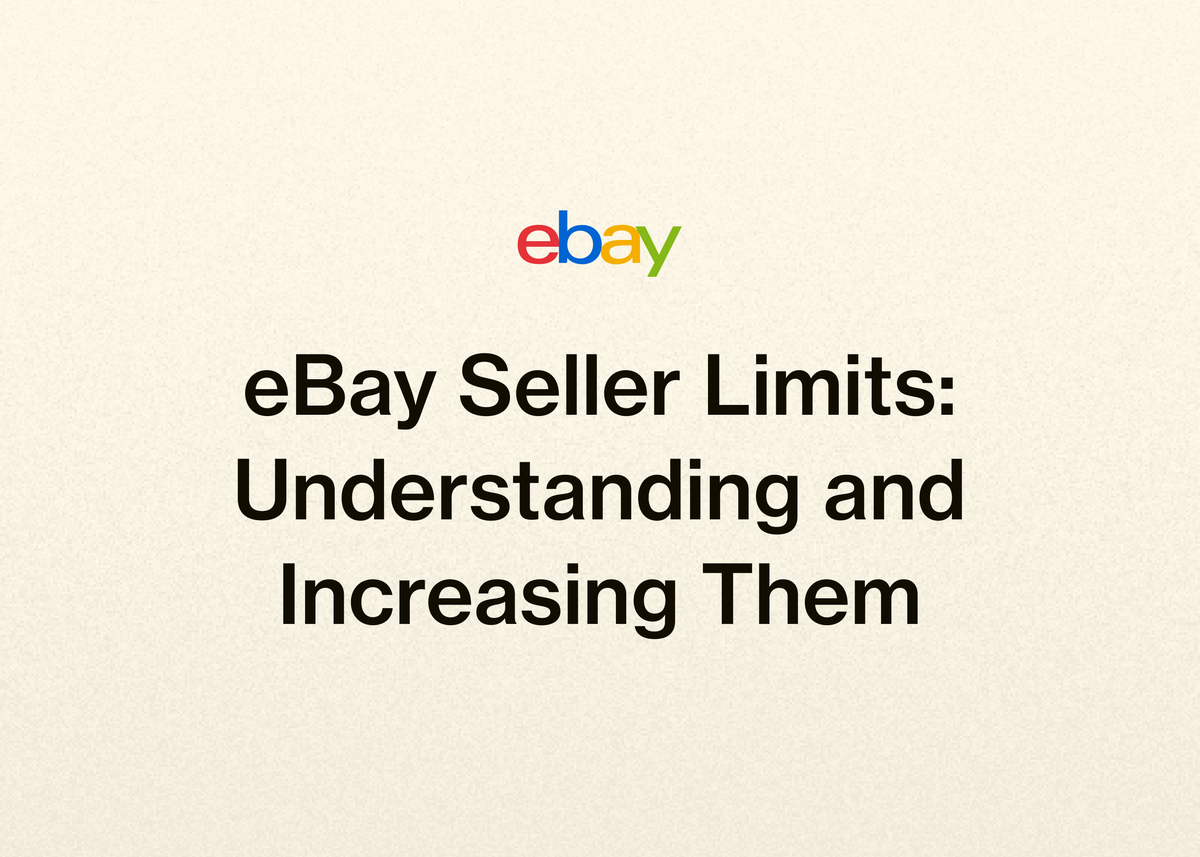eBay Seller Limits: Understanding and Increasing Them
eBay Seller Limits: Understanding and Increasing Them
As an eBay seller, your goal is to grow your business, list more items, and increase your sales. But as you start to gain momentum, you might run into a common hurdle: eBay selling limits.
Encountering these limits can feel like a roadblock, but they are actually a sign of progress. They show that you're active and selling, and now it's time to take the next step in your journey as a professional reseller.
This guide will walk you through everything you need to know about eBay's selling limits. We’ll cover what they are, why they exist, and most importantly, the exact steps you can take to increase them. We will also show you how using a powerful all-in-one platform can help you scale your business efficiently, making it easier to qualify for higher limits.
What Are eBay Selling Limits?
eBay selling limits are restrictions placed on seller accounts that control the quantity or total value of items you can list each month. These aren't punishments; they are a standard part of the platform designed with the seller's success in mind.
According to eBay, these limits are designed to help you grow your business in a manageable way. They ensure you can provide excellent service to your buyers without becoming overwhelmed, which is crucial for building a positive reputation.
As you become more experienced and demonstrate that you can consistently meet buyer demand, eBay will increase your limits.
What Counts Toward Your Limits?
It’s important to understand what eBay tracks to calculate your usage against your monthly limit. Your limit isn't just about new listings you create.
- Active Listings: All the items you currently have for sale on the platform count toward your limit.
- Sold Listings: Any items you have sold throughout the month also count against your total monthly allowance.
- Good 'Til Cancelled (GTC) Listings: These renewing listings also count. If you've hit your maximum, your GTC listings will not renew automatically until your allowance resets or your limits are increased.
If you attempt to create listings that push you over your established cap, eBay may end them. You can relist those items once your monthly allowance renews or after you receive a limit increase.
Where to Find Your Selling Limit
You can always check your current selling limits in a centralized location. eBay makes this information easily accessible so you can monitor your activity.
Simply navigate to the Seller Hub and look for the "Monthly limits" section on the Overview tab. This will show you exactly how many items you've listed and sold, and how much room you have left for the current month.
Understanding Different Types of eBay Limit Restrictions
While people often talk about a single "selling limit," there are actually a few different types of eBay limit restrictions that can apply to your account. Understanding the difference is key to managing your business effectively.
Account-Based Monthly Limits
This is the most common limit that every seller has. It restricts the total number of items you can list and the total monetary value of those items. For example, a new seller might have a limit of 10 items or $500, whichever comes first.
eBay reviews your account every month. Based on your sales volume and the feedback you've received from buyers, your limits will be adjusted automatically. Consistent sales and positive feedback are the clearest signals to eBay that you're ready to handle more business.
Category-Specific Limits
In addition to account-wide limits, eBay might also place limits on how much you can sell in a particular category. This often happens if you are new to selling in a specialized area, such as jewelry or electronics.
These category limits serve two main purposes. First, they help you manage your inventory efficiently without overcommitting to a new product type. Second, they give you time to learn and understand any specific rules or policies that apply to that category.
It is critical to respect these limits. If you have reached your monthly selling limit for a certain category, do not try to list items in the wrong one to get around it. This practice violates eBay's Search manipulation policy and can lead to penalties on your account.
The good news is that most specific category limits are removed automatically. Once you demonstrate that you can fulfill orders successfully and maintain a good track record with customers while following all policies, these restrictions typically disappear.
How to Increase eBay Selling Limits
Waiting for your limits to go up can be frustrating when you have a pile of inventory ready to be listed. The key is to be proactive and run your business in a way that signals to eBay you are a reliable and growing seller. Here’s how to increase eBay selling limits through both automatic and manual methods.
Prove Yourself for Automatic Increases
The simplest way to get higher limits is to let eBay’s automated system work for you. Every month, eBay reviews your account, looking at two primary factors:
- Your Sales Volume: The more you sell within your current limits, the more you prove there is demand for your products and that you can handle the sales.
- Your Buyer Feedback: Positive feedback is a direct indicator of good customer service. Shipping on time, describing items accurately, and communicating well with buyers are essential.
If your selling performance and sales metrics are strong, eBay will likely increase your limits automatically without you needing to do anything.
Requesting a Limit Increase
If you don't want to wait for the monthly review, you can request a limit increase directly. This is a great option if you've acquired a large amount of inventory or are confident your performance merits a higher cap.
There are two primary ways to make a request:
- Through an eBay Message: eBay will often send you a message to let you know when you're getting close to your monthly limit. You can request an increase directly from within that message.
- Using the Button in Seller Hub: You can also find a "Request a limit increase" button in the Monthly selling limits section of your Seller Hub.
When you request an increase, eBay may ask for more information to verify your identity or business. This can include contact details or other business information. Having this ready can help expedite the process.
Link Your Other Seller Accounts
Do you have more than one eBay seller account? If you have another account that is more established with a longer sales history and higher limits, you may be able to raise the limits on your newer account by linking them.
If your accounts are eligible to be linked, you will see this option when you select "Request higher selling limits" in the Monthly selling limits section of My eBay's Selling Overview. This leverages your established reputation to accelerate the growth of a newer store.
How Reeva Helps You Scale and Overcome Limits
Increasing your eBay selling limits boils down to one thing: proving you can run a successful, growing business that keeps customers happy. The faster you can list, sell, and manage your operations efficiently, the faster your limits will rise. This is where we come in.
Our all-in-one platform is designed specifically for resale businesses looking to scale. We provide the tools to automate tedious tasks and optimize your selling process, giving you back the time you need to focus on growth.
Ready to break through your selling limits? Start your free trial of Reeva and see how our tools can accelerate your growth on eBay and beyond.
Boost Your Sales Volume and Velocity
A higher sales volume is the most direct signal to eBay that you need higher limits. Our platform is built to help you sell smarter and faster, increasing your sales velocity across multiple platforms like eBay, Poshmark, Mercari, and Depop.
With our listing and selling tools, you can turn photos into complete listings in an instant. Just upload your photos, and we'll help generate titles, descriptions, and pricing. Reseller FabFam found that "Reeva has cut my listing time by more than half." This speed allows you to get more products in front of buyers, faster.
By cross-listing to multiple marketplaces with a single click, you expand your reach effortlessly. This strategy is proven to grow sales. Nuzzydeals saw a 7x increase in sales after using our platform, while AlistairBP quadrupled their selling amount, now moving 10-15 products per day.
Strengthen Your Performance Metrics with Automation
Strong performance metrics and positive feedback are non-negotiable for getting limit increases. Errors like overselling an item or slow communication can damage your reputation. Our automation features are designed to prevent these mistakes and streamline your operations.
Our auto-delist feature instantly removes a sold item from all other marketplaces, preventing overselling and the negative feedback that comes with it. AlistairBP calls this the one feature they "couldn't live without."
You can also automate sharing on Poshmark, send personalized offers to buyers, and relist stale products to keep them fresh in search results. These actions boost visibility and buyer engagement, contributing to a healthier, more active store that eBay loves to see.
Manage Your Business Like a Pro
As you grow, managing your business becomes more complex. eBay is more likely to grant higher limits to sellers who appear organized and professional. Our management tools give you the power to run your business with ease.
You can update and manage hundreds of listings in bulk, track sales and profits with powerful analytics, and even give team members access with multi-user accounts. This level of organization saves you valuable time. TUFFNY reported cutting their admin time by at least 30%, which allowed them to source more products and expand their offerings.
Many of our users, like Hiview Reloved, have found that our platform makes it easy to expand to new marketplaces like eBay and create more listings in months than they could in a year on their own.
Leveraging Automation to Manage a Growing eBay Business
As your eBay limits increase, so does your workload. Manually managing a higher volume of listings, inventory, and customer interactions is not just time-consuming; it's often unsustainable. Automation is the key to scaling your resale business without burning out.
Save Time and Increase Efficiency
The most immediate benefit of automation is saving time. Tasks that used to take hours can be done in minutes, freeing you up to focus on sourcing, strategy, and other growth activities.
eBay's own tools, like Seller Hub and Selling Manager, help optimize your dashboard for more efficient selling. However, a comprehensive automation platform handles tasks across your entire business. Automating the listing process, for example, ensures nothing gets missed and all necessary fields are completed. Northwest Fab Finds notes that with our AI, they do "very little manual editing and most essential fields are preset...This is a HUGE time saver."
Centralize Your Operations
Top resellers often sell on more than just eBay. Automation software allows you to manage your stores across multiple platforms all in one place. Instead of jumping between tabs to list an item or update inventory, you can do it from a single dashboard.
This centralized control is crucial for inventory management. Solutions like Fishbowl or Stitch Labs are effective for automating inventory, and our platform provides this as a core, built-in feature. When an item sells on Poshmark, it's automatically delisted from eBay, Mercari, and Depop, preventing overselling.
Vintage Vault WV states, "I used to need 3-5 programs just to do everything—now I only need one... Our sales have since increased by 372%."
Simplify Your Finances and Taxes
Bookkeeping and taxes are a major headache for many resellers. Automation software like QuickBooks Online or Xero can simplify accounting by automatically recording transactions. However, this often requires using a separate connector app like A2X to properly organize settlement statements.
We built a full suite of accounting tools directly into our platform to solve this problem. You can connect your bank accounts, and we'll automatically record transactions, expenses, and fees. You can upload receipts, categorize income, and generate clear profit-and-loss reports to make smarter business decisions and easily file your taxes. As PCT Vintage Finds put it, "No more spreadsheets. My bookkeeping is now all automated."
Enhance the Customer Experience
Ultimately, your success on eBay depends on your customers' experience. Automation improves this by reducing errors and enabling faster communication. This leads to the positive feedback needed for limit increases.
While customer service apps like Zendesk or Freshdesk can streamline communication, the foundation of good service is operational excellence. By automating inventory syncing, you avoid disappointing buyers. By automating parts of the listing process, you ensure descriptions are clear and accurate. This operational excellence is what builds a trusted brand that can grow without limits.
Many of our users, like KimmieKanLand, are new to reselling and say they "couldn’t imagine doing it without Reeva," citing how our platform's automated descriptions and cross-listing save time and make them money.
Take Control of Your Growth Today
eBay selling limits are not a barrier but a milestone on your path to building a successful resale business. Understanding that these limits are tied directly to your sales volume and performance metrics is the first step toward overcoming them.
To increase your limits, you must demonstrate consistent sales, provide excellent customer service, and run an organized, professional operation. While this may sound daunting, the right tools can make all the difference.
Our all-in-one platform is built to help resellers automate tedious tasks, streamline their operations across multiple marketplaces, and unlock their full growth potential. From AI-powered listings and cross-platform inventory syncing to built-in accounting, we provide everything you need to scale your business efficiently.
Stop letting limits dictate the pace of your success. Take control of your business, boost your sales, and show eBay you’re ready for the next level.
Start your free 7-day trial of Reeva today and see why top resale businesses trust us to help them grow.