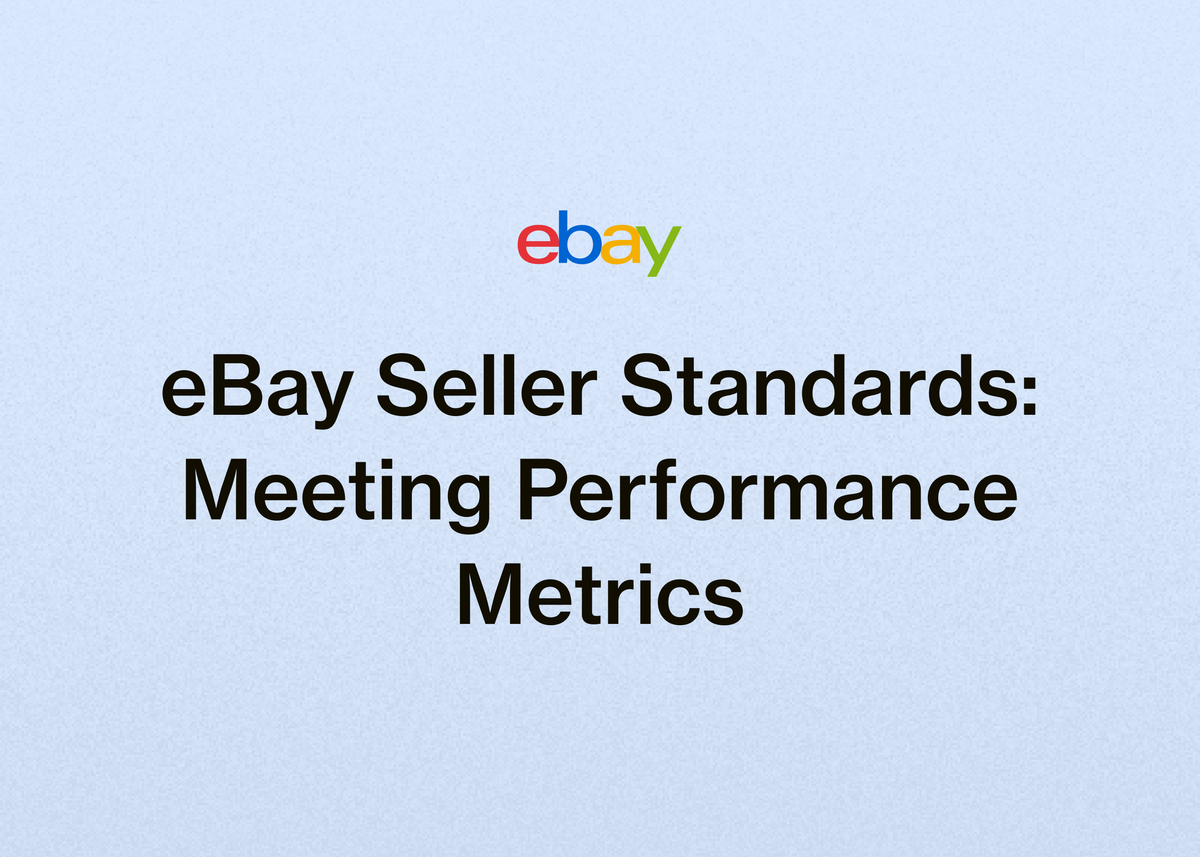eBay Seller Standards: Meeting Performance Metrics
Navigating the world of eBay can be incredibly rewarding for resellers, but success hinges on more than just sourcing great products. To thrive, you need to understand and master eBay seller standards. These performance metrics are how eBay ensures buyers can shop with confidence, and they directly impact your visibility and success on the platform.
For many sellers, especially those looking to scale their business, keeping track of these metrics can feel like a full-time job. Between the seller standards evaluation and the service metrics evaluation, there’s a lot to monitor.
This guide will break down everything you need to know about performance standards ebay requires. We'll explore the different types of evaluations, the key metrics you’re being graded on, and practical strategies to not only meet but exceed these standards. We'll also show you how you can automate and streamline the entire process, giving you back time to focus on what truly matters: growing your resale business.
What Are eBay Seller Performance Standards?
At its core, eBay's system of performance metrics and requirements is designed to encourage selling practices that create a positive buyer experience. When buyers feel confident and safe, they are more likely to return, which benefits the entire marketplace.
To measure this, eBay provides multiple performance metrics based on two distinct types of monthly evaluations. Both of these evaluations are based on your recent sales activity, giving you a current snapshot of your performance.
Let's look at the two main evaluation types.
The Seller Standards Evaluation
The seller standards evaluation is focused on your individual performance. eBay measures specific factors that are considered to be within a seller's direct control.
A prime example of a factor within your control is sending items on time. This evaluation determines your official seller level on the platform.
The Service Metrics Evaluation
The service metrics evaluation takes a different approach. Here, eBay looks at your performance in the context of a 'peer group'.
This peer group consists of other sellers who have a similar profile to you, including similar sales activity. The goal of this evaluation is to identify sellers who have a significantly higher rate of buyers reporting problems with their orders compared to their peers.
Both sets of metrics are visible to you in your seller dashboards. These dashboards are critical tools that show you details of your performance on each metric, helping you see where you are excelling and where you can improve.
Your Seller Level: Below Standard, Above Standard, and Top Rated
Based on the monthly seller standards evaluation of your recent sales, eBay assigns every seller an individual performance level. This level is one of the most important indicators of your account health.
The three seller levels are:
- Below Standard
- Above Standard
- Top Rated
Your goal should always be to achieve and maintain an Above Standard or, ideally, a Top Rated level. It's important to note that other eBay members cannot see your seller level, with one key exception: if you are a Top Rated seller.
eBay highlights Top Rated sellers who provide consistently great customer service with a special Top Rated Plus badge on their qualifying listings, which can significantly boost buyer trust and sales.
Conversely, falling to a Below Standard level can have serious consequences. The seller standards policy explains in detail how the evaluation works, the requirements for each level, and the limitations that may be placed on your account if you fall below the minimum standards.
Key Metrics That Determine Your Seller Level
Your seller dashboard provides a detailed breakdown of your performance on the three critical factors that determine your seller level. Mastering these seller metrics is non-negotiable for long-term success.
1. Transaction Defect Rate
The transaction defect rate measures the percentage of your transactions that have one of two specific defects. eBay considers a transaction defective if it involves:
- A case closed without seller resolution.
- A seller-initiated transaction cancellation.
Keeping this rate as low as possible is crucial for maintaining a high seller level.
2. Late Shipment Rate
As the name suggests, this metric tracks how often you ship items after your stated handling time. Sending items on time is a fundamental expectation of online shoppers and a factor completely within your control.
Consistently shipping on time demonstrates reliability and is a cornerstone of good customer service on the platform.
3. Cases Closed Without Seller Resolution
This metric is one of the most serious. It tracks the number of times a buyer reports an issue and you are unable to resolve it, forcing eBay to step in and find in the buyer's favor.
These cases indicate a significant failure in the customer service process. Even a small number of these can severely damage your seller level and lead to account restrictions.
How eBay Measures Service Metrics: You vs. Your Peers
While your seller level focuses on factors you directly control, service metrics compare your performance to others. eBay regularly reviews performance to ensure sellers with similar profiles are providing a comparable level of service.
This evaluation also looks at your recent sales. However, it focuses on how many buyers reported a problem with their order, regardless of whether you ultimately resolved the issue or not.
The service metrics policy explains exactly how this monthly evaluation and peer benchmarking works. It also details the limitations that can be placed on your account if eBay determines your performance is significantly worse than other sellers with similar sales activity.
Key Service Metrics to Monitor
Your service metrics dashboard provides in-depth information about your selling performance compared to your peers. These metrics are not displayed to anyone else, but they are a vital internal tool for you to gauge your customer service quality.
The two primary metrics you'll find here are:
- 'Item not received' rate: This is the percentage of your transactions where a buyer reports they never received their order.
- 'Item not as described' rate: This is the percentage of your transactions where a buyer opens a return request because the item they received did not match your listing description.
Your dashboard will clearly show how you are doing on these metrics compared to your peers, highlighting areas where you may be falling behind the average.
Practical Strategies for Improving Your eBay Seller Metrics
Understanding the metrics is the first step; the next is taking action. Consistently monitoring and improving your seller standards and service metrics ratings is key to managing your performance.
The overarching goal is to reduce the number of transactions where buyers report problems with their orders. Here are practical, actionable strategies based on eBay's own guidance.
Create Accurate and Complete Listings
Many 'Item not as described' returns can be prevented before a listing even goes live. Accurate and complete listings set clear expectations for the buyer.
Take high-quality photos from multiple angles, write detailed descriptions, and be honest about any flaws or imperfections. Use the categories in your service metrics dashboard to help prioritize which of your listings you should review first, starting with your best-selling products.
Streamline Your Shipping and Tracking
An efficient shipping process is your best defense against late shipments and 'Item not received' reports. Establish a clear workflow for picking, packing, and shipping orders promptly.
Crucially, always use tracking. Uploading tracking information protects you in the event of an eBay Money Back Guarantee case or a payment dispute, providing clear proof that the item was sent and delivered.
Master Inventory Management
Nothing sours a transaction faster than a seller canceling an order because the item is out of stock. Keeping your stock levels updated on eBay is essential.
For multi-quantity listings, use eBay's out-of-stock option to hide the listing when inventory hits zero, which helps you avoid order cancellations while preserving the listing's sales history.
Handle Buyer Issues Promptly
Even with the best practices, issues can arise. How you handle them makes all the difference. Respond to buyer messages and return requests quickly and professionally.
Your goal is to resolve any problem before the buyer feels the need to ask eBay to step in. Prompt and fair resolutions are the key to avoiding 'cases closed without seller resolution'.
Use Time Away Effectively
If you're going on vacation or need to take a break, don't just disappear. Set up Time Away to pause your sales and adjust shipping estimates.
This simple tool helps you avoid late shipments and 'Item not received' requests while you're unavailable. Remember to fulfill any existing orders and respond to buyer requests for items that sold before your time away start date.
If you ever have an issue you can't solve, like an incorrect defect, visiting Seller Help can be a valuable resource for resolving it.
Scale Your eBay Business and Master Your Metrics with Reeva
Following all these best practices is crucial, but it's also time-consuming. As your resale business grows, the administrative burden of creating perfect listings, managing inventory across platforms, and handling customer service can become overwhelming.
This is where automation becomes your most powerful asset. Our mission at Reeva is to help you grow your reselling business while saving you time. We provide a single, powerful platform designed to simplify your selling, automate tedious tasks, and help you scale with ease.
Ready to see how our platform can transform your eBay operations and help you achieve Top Rated status? Start your free 7-day trial today.
Eliminate "Item Not as Described" with Perfect Listings
A primary driver of poor seller metrics is inaccurate or incomplete listings. Creating detailed listings for hundreds of items is a drain on your time and energy.
Our platform revolutionizes this process. Simply upload your photos, and we instantly create complete listings with optimized titles, detailed descriptions, and suggested prices. As our customer FabFam noted, "Reeva has cut my listing time by more than half. I can take photos, voice-to-text my details, and let Reeva handle the rest."
By automating the most tedious parts of listing creation, you can ensure every item has a comprehensive, accurate description, directly reducing your 'Item not as described' rate and saving you hours every week.
Prevent Overselling with Automated Inventory Syncing
Manually updating inventory is a recipe for mistakes, especially when you sell on multiple platforms like eBay, Poshmark, Mercari, and Depop. A single oversight can lead to an order cancellation and a defect on your account.
Our automation tools solve this problem completely. One of our most-loved features instantly delists sold items across all your marketplaces. This prevents you from ever overselling and protects your account from avoidable defects.
As reseller AlistairBP says, "The feature I use 100% the most—and couldn't live without—is the AUTO-DELIST feature." This is the kind of peace of mind that allows you to scale your business confidently.
Expand Your Reach, Not Your Workload
Growth shouldn't mean sacrificing service quality. We make it easy to expand your business to new marketplaces without multiplying your administrative work.
With just one click, you can publish your items everywhere, reaching a massive pool of new buyers. Reeva sellers can access users on Facebook Marketplace, Poshmark, and more, all while our automated tools ensure your listings and inventory remain optimized and in sync.
This means you can focus on sourcing great products, knowing that the backend management is handled for you, ensuring your customer service and shipping times don't suffer as you grow.
See The Big Picture with Powerful Business Analytics
eBay advises sellers to review their dashboards regularly, and for good reason. Data is power. Our platform includes powerful business analytics and full-service accounting tools built right in.
You can track your sales, profits, expenses, and fees without ever touching a spreadsheet. These insights help you make smarter business decisions, from identifying your most profitable items to understanding your true margins. When you have a clear view of your business's health, you can proactively manage your performance and stay ahead of any potential issues with your eBay metrics.
As TUFFNY, another successful reseller using our platform, puts it, "I've cut down my admin time by at least 30%, which has allowed me to source more products and expand my offerings."
Don't Just Take Our Word For It
Resellers across the country are using our tools to transform their businesses, save time, and dramatically improve their sales and performance.
Vintage Vault WV saw their sales increase by an incredible 372% and can now create 10 times the number of listings per hour. Nuzzydeals experienced a 7x increase in sales while increasing their listing speed by 60%.
These aren't just small improvements; they are game-changing results that come from replacing manual, repetitive tasks with smart automation. By handling everything from listing creation and inventory syncing to accounting and analytics, we give you the freedom to scale.
AlistairBP went from selling 3-5 items a week to 10-15 items a day after switching to our platform. "Being able to manage my entire reselling business through my iPhone is truly industry-leading," they said.
You can read more about how resellers are finding success on our customer stories page.
Your Partner in eBay Success
Mastering eBay seller standards is essential for any serious reseller. It boils down to understanding the two core evaluations—Seller Standards and Service Metrics—and proactively managing the key factors that influence them.
This means creating accurate listings to minimize 'Item not as described' returns, shipping on time to keep your late shipment rate low, managing inventory diligently to avoid cancellations, and resolving buyer issues promptly to prevent cases from being closed without your resolution.
While these tasks are manageable on a small scale, they become a significant bottleneck as you grow. To truly scale your resale business on eBay and beyond, you need tools that work as hard as you do.
Our all-in-one platform is built specifically for resellers looking to grow. We automate the tedious tasks that hurt your metrics, provide the data you need to make smart decisions, and simplify your entire workflow so you can focus on what you love.
Stop juggling spreadsheets and worrying about your performance standards ebay metrics. It's time to build a more efficient, profitable, and scalable resale business.
Try Reeva completely free for 7 days and discover how our automation can help you achieve Top Rated status and take your business to the next level.