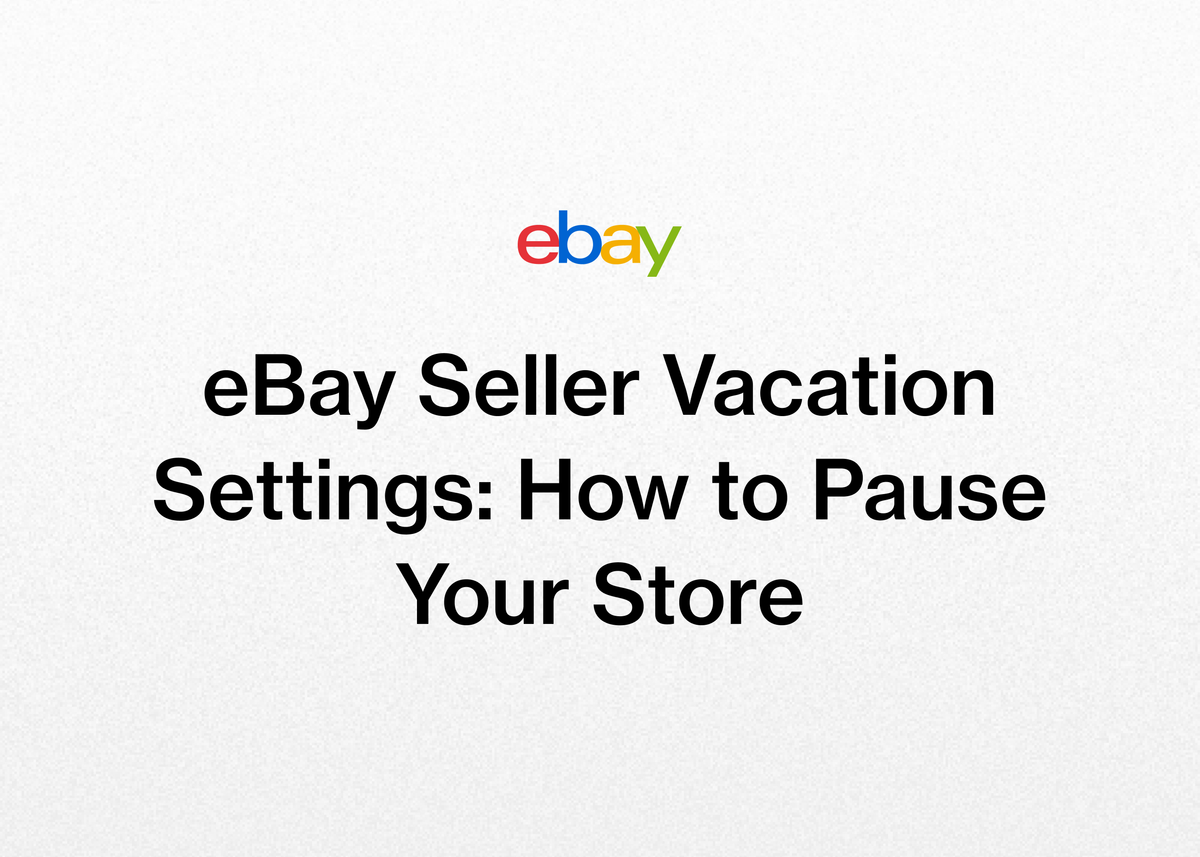eBay Seller Vacation Settings: How to Pause Your Store
Taking a well-deserved break is essential for everyone, including hardworking eBay resellers. But when your business relies on timely shipping and customer communication, stepping away can feel daunting.
Fortunately, eBay provides tools specifically designed for this purpose. Understanding and using the eBay seller vacation settings correctly is key to protecting your account health and maintaining customer trust while you're away.
This guide will walk you through everything you need to know about eBay Time Away, including how to use eBay vacation mode to pause your store and what to consider before you turn on that out-of-office message.
What is eBay Time Away?
eBay Time Away is a feature that allows sellers to schedule a break from their store when they know they won't be able to process sales as they normally would. It’s the official way to let eBay and your buyers know that you're temporarily unavailable.
You can manage all your settings from a central "Time Away" dashboard. This tool gives you control over several key aspects of your absence.
Through Time Away settings, you can:
- Schedule the exact start and end dates of your break.
- Choose whether you want to allow sales to continue or pause them completely.
- Set up an automatic email response for any buyers who message you through eBay Messages.
Using this feature is crucial for managing buyer expectations and preventing negative feedback or defects on your account due to shipping delays.
How to Put Your eBay Store on Vacation: A Step-by-Step Guide
Setting up your time away is a straightforward process. Following these steps ensures your store is properly managed while you’re gone.
1. Go to Your Time Away Settings
The first step is to navigate to your Time Away settings on eBay. This is the central hub for managing your store's vacation status.
2. Schedule Your Time Away
Once in your settings, select the option to "Schedule time away." This will open the main scheduling tool where you'll configure the details of your break.
3. Choose Your Vacation Option
You will be presented with two primary choices:
- Allow item sales while on time away: Your listings remain active, and customers can still buy from you.
- Pause item sales while on time away: Your fixed-price listings will be hidden, preventing new purchases.
We will cover the detailed differences between these two options in the next section, as the choice has significant implications for your store.
4. Set Your Start and End Dates
Next, select the start and end dates for your break. You can choose today's date to begin your time away immediately or select a future date to schedule it in advance.
If you schedule it for a future date, your time away will officially begin at 12:01 am on the start date and conclude at 11:59 pm on the end date.
5. Apply Your Settings
After you’ve made your selections, click "Apply" to save and activate your schedule. If you set your vacation to start immediately, a banner will appear on your listings within minutes to notify buyers.
Pro-Tip for Scheduling
It is a best practice to schedule your time away to start one day before you actually leave. This gives you a buffer to process any last-minute orders that come in.
Similarly, consider setting your end date for one day after you return. This provides you with the time needed to catch up on pending orders and communications without the pressure of new sales coming in immediately.
Choosing Your eBay Vacation Mode: Pause Sales vs. Allow Sales
The most critical decision when using eBay Time Away is whether to allow sales or pause them. Your choice depends on the length of your break, your desire to keep generating revenue, and how disconnected you want to be.
Here’s a detailed breakdown of each option.
Option 1: Allow Item Sales to Continue
Choosing to allow sales means your eBay store remains open for business, but with adjusted expectations for buyers.
What Happens to Your Listings?
- Your listings remain visible in search results.
- Buyers can purchase your items as usual.
- A message appears at the top of your listings informing buyers that you are on time away.
- For most items, eBay automatically updates the estimated delivery date, so you do not need to ship items while you are away.
Key Details
- Duration: You can allow item sales for a maximum of 15 days.
- Best For: Shorter breaks where you want to maintain sales momentum and can handle the volume of orders upon your return.
This option is excellent for sellers who don’t want to miss out on potential revenue. The automatic update to the estimated delivery date is a key feature, as it manages buyer expectations about shipping times on your behalf.
Option 2: Pause Item Sales (True eBay Vacation Mode)
Pausing sales is the best option for sellers who want a complete break from their business operations. This is often what people refer to when they talk about how to put eBay store on vacation.
What Happens to Your Listings?
- Your fixed-price listings are hidden from search results, and buyers cannot purchase them.
- If a buyer has one of your items in their Watchlist or cart, they will not be able to complete the purchase. Instead, they’ll see a note stating you are not processing orders until your return date.
- Your auction-style listings remain visible and can still be purchased. However, a message will appear informing buyers you're away, and the estimated delivery date will be updated for these auctions.
Key Details
- Duration: You can pause item sales for a maximum of 30 days.
- Best For: Longer vacations or for sellers who need to fully disconnect from their business without worrying about accumulating orders.
When you return, your fixed-price listings will automatically reappear in search results. You do not need to edit them manually. However, it can take a couple of hours for them to become fully visible again.
Comparison Table: Allow Sales vs. Pause Sales
| Feature | Allow Item Sales | Pause Item Sales |
|---|---|---|
| Max Duration | 15 days | 30 days |
| Fixed-Price Listings | Visible and purchasable | Hidden and not purchasable |
| Auction Listings | Visible and purchasable | Visible and purchasable |
| Delivery Dates | Automatically updated for most items | Updated for auction listings |
| Buyer Message | Banner indicating seller is on time away | Note that seller is not processing orders until return |
Important Considerations for eBay Time Away
Before you schedule your break, there are several important details to keep in mind to ensure a smooth experience for both you and your buyers.
Timing is Everything: Immediate vs. Scheduled Time Away
If you set your time away to start "today," be aware of a few delays:
- A message notifying buyers will appear on your listings within minutes.
- However, it can take a few hours for eBay to update the estimated delivery dates on your listings.
- If you chose to pause sales, it can take a few hours for your fixed-price listings to be hidden from search results.
Because of these delays, it is highly recommended to set your time away in advance whenever possible.
Listings with Unchanged Delivery Dates
A critical point to understand is that eBay does not automatically update the estimated delivery date for all types of listings or sales, regardless of whether you allow or pause sales. You will need to manage these items manually.
The exceptions include:
- Second Chance Offers
- Auto-accepted offers
- Pending counter-offers
- Seller-initiated offers that a buyer accepts during your time away
- Items with local pickup or in-store pickup as the shipping option
- Digital items
- Athletic shoes eligible for Authenticity Guarantee
For these items, you may want to change the shipping format or extend your handling times before you leave to avoid failing to meet shipping deadlines.
Ongoing Seller Responsibilities
Using eBay vacation mode does not absolve you of all your responsibilities. You must still uphold any commitments made before your break started.
- Fulfill Prior Orders: You are still required to ship any items that were sold before your time away start date.
- Respond to Buyer Requests: You must respond to any open buyer requests (such as return requests or "item not received" cases) related to items sold before you went on vacation.
- Pay eBay Fees: All eBay fees, including listing-related fees and any subscription fees, will continue to apply during your time away.
Ending Your Time Away Early
If your plans change and you return early, you can end your time away ahead of schedule. Simply go back to your Time Away settings and select "Cancel time away" or set the end date to an earlier date and click "Apply."
Keep in mind that it can take a couple of hours for your listings to reappear in search results after you cancel your vacation.
Setting Up an Automatic Response on eBay
To keep your customers informed and manage their expectations, it’s a great idea to set up an automatic message response for anyone who contacts you via eBay Messages while you're away.
Here’s how to set it up:
- Go to your Time Away settings.
- Select Automatic response.
- Choose the option for Message when on time away.
- Set a start and end date for when this automatic message should be active.
- Type your message in the text box. A good message might thank the buyer for their inquiry and let them know when you'll be back to respond personally.
- Select Apply to save your automatic response.
Once active, any buyer who messages you will receive your automated reply, letting them know you're away and when you will return.
Scale Your Resale Business and Take Vacations with Confidence with Reeva
Now that you know how to manage your eBay store for a vacation, imagine running your business so efficiently that taking time off feels less stressful and more deserved. That's where we come in.
We designed Reeva to simplify and automate the complexities of running a resale business, giving you back valuable time to either source more or simply live your life. While eBay's tools are perfect for managing a break, our platform helps you build a business that doesn't feel like you need a break from it.
Running a successful resale business involves more than just listing. It's inventory management, cross-listing, customer service, and bookkeeping. Our all-in-one platform is built to help you manage it all with ease.
Save Hours on Listing and Admin Work
One of the biggest time sinks for any reseller is creating listings. With our AI-powered tools, you can turn photos into complete listings instantly. As our customer FabFam noted, "Reeva has cut my listing time by more than half."
Think about what you could do with that extra time. TuffNY, another Reeva user, cut their admin time by 30%, which allowed them to source more products and expand their offerings. Our platform's automation features, like automatically delisting sold items across platforms, prevent overselling and eliminate manual tracking.
Grow Your Sales and Expand Your Reach
Are you selling only on eBay? We make it effortless to expand your reach. With one click, you can cross-list your items to Poshmark, Mercari, and Depop, putting your products in front of more buyers. This is how resellers on our platform see massive growth.
Nuzzydeals experienced a 7x increase in sales after joining us, and AlistairBP went from selling 3-5 items a week to 10-15 items a day. You can read their stories and more on our customers page.
Ready to build a more efficient, scalable, and profitable resale business? A business that allows you to take vacations without a second thought? Start your free trial of Reeva today and see how our tools can transform the way you work.
Conclusion
Taking a vacation as an eBay seller is not only possible but also necessary for long-term success and avoiding burnout. By using eBay's Time Away settings, you can step away from your business with confidence, knowing that your store and seller reputation are protected.
To recap the key points:
- Use eBay Time Away to formally schedule your break and manage buyer expectations.
- Decide whether to allow sales (for up to 15 days) or pause sales (for up to 30 days) based on the length and nature of your trip.
- Plan ahead by scheduling your time away in advance and remember to manually adjust listings that aren't covered by the automatic delivery date extension.
- Always fulfill prior commitments and set up an automatic message response to maintain professionalism.
While these tools are excellent for taking a break, building a sustainable business requires efficiency in your daily operations. A platform like Reeva makes the day-to-day tasks of listing, managing, and selling so streamlined that vacations become a regular, stress-free part of your business cycle.
Stop juggling tasks and start growing your business with powerful automation. Try Reeva free for 7 days and discover how we can help you build a more profitable and manageable resale business.