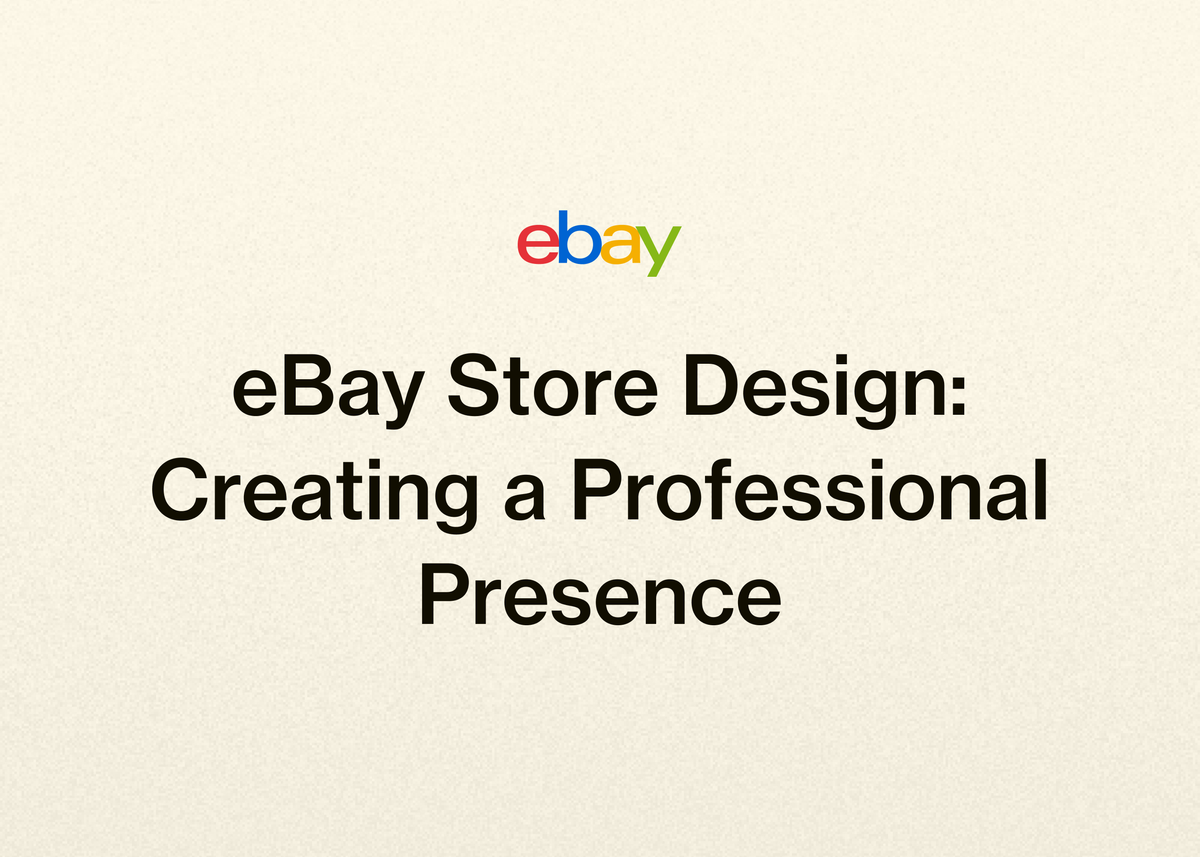eBay Store Design: Creating a Professional Presence
eBay Store Design: Creating a Professional Presence
In the competitive world of online retail, simply listing items on eBay isn’t enough. To truly stand out and build a sustainable business, you need a brand. An eBay Store provides the perfect platform for this, giving you a dedicated homepage you can customize to reflect your unique identity and attract loyal customers.
A professional and well-designed storefront does more than just look good; it builds trust, improves the customer experience, and ultimately drives sales. It signals to buyers that you are a serious, credible seller.
This guide will walk you through everything you need to know about professional eBay store design. We'll cover the essentials of customizing your store, from choosing a name to creating compelling visuals, organizing your inventory effectively, and leveraging powerful tools to optimize your listings for maximum visibility and sales.
Why a Professional eBay Store Design is Crucial for Sales
Your eBay Store is your digital headquarters. It’s an opportunity to create a branded shopping experience that sets you apart from the thousands of other sellers on the platform. Customizing your store page allows you to personalize this space, making it a destination for buyers rather than just a page with a list of products.
The goal is to attract more customers and encourage them to explore your entire inventory. A cohesive brand identity, communicated through your design choices, helps achieve this. This branding should be consistent across every touchpoint.
Sellers should reinforce their branding in all customer contacts. This means using your store's colors and imagery not just on the storefront but also in your advertising, emails, and especially within each of your eBay listings. This consistency builds brand recognition and reinforces your professionalism, making buyers more confident in their decision to purchase from you.
Customizing Your eBay Store: A Step-by-Step Guide
eBay makes it straightforward to start personalizing your storefront. All the customization features you need can be found on the Store tab within your Seller Hub. From here, you can control every aspect of your store’s look and feel.
Let's break down the key elements you can customize to build a professional and effective eBay store.
Naming Your Store: The First Step to Your Brand Identity
Your store's name is the cornerstone of your brand on eBay. While you have the option to simply use your eBay username, it’s far better to choose a store name that looks professional and clearly represents your brand or what you sell.
This name is more than just a title; it directly determines your store’s URL. A memorable and professional name makes for a clean, shareable link that customers can easily remember. Your store name can be up to 35 characters long, so be concise yet descriptive.
While you can change your store name later in the Seller Hub, eBay advises against this. Changing your name can have significant negative consequences. Any bookmarks, tags, or links created by your buyers will no longer work, leading them to a broken page. Furthermore, some search engines will see your store as a completely new site, wiping out any search ranking authority you may have built.
If you must change your name, you need to follow several important rules:
- The new name cannot be the username of another member on eBay, nor can it be misleadingly similar to another member's username.
- The name cannot be identical or misleadingly similar to another company’s name that is protected by trademark law.
- You cannot use a name that contains the word “eBay” or any name that is misleadingly similar to “eBay.”
Creating a Visually Striking Billboard and Logo
Visuals are the first thing a shopper notices. Professional, high-quality images for your billboard and logo are essential for grabbing attention and communicating your brand’s personality.
Store Billboard (Main Image)
Think of your store’s main image, or billboard, as the cover of your digital book. It functions like a top banner on a website or a cover photo on a Facebook page. This large, prominent image is placed at the top of your store page and is your first, best chance to make an impression.
The billboard's primary purpose is to attract a buyer’s attention and make them want to learn more about your brand, your items, and even your seasonal updates or promotions. You can add your brand's slogan or other text that reflects your values, using it as an effective tool for communicating directly with potential buyers.
For the best results, your main billboard image should be 1280 x 290 pixels and the file size should be less than 12MB.
Store Logo
Your logo is a compact, visual representation of your business. It should be direct, professional, and consistent with the overall identity of your brand. A good logo re-emphasizes your values and is instantly recognizable.
This logo will appear in various places, so it needs to be clear and well-designed. To ensure it displays correctly, your store logo should be 300 x 300 pixels and, like the billboard, have a file size of less than 12MB.
You don't need to be a graphic designer to create stunning visuals. There are many easy-to-use tools like Canva or VistaCreate that can help you design professional-looking store images that perfectly suit your brand identity.
Crafting a Compelling Store Description and Video
After you’ve captured a shopper’s attention with visuals, you need to tell them who you are and why they should buy from you. Your store description and video are perfect for this.
Store Description
Found on the "About" tab of your storefront, the store description is your space to educate buyers. It should be a short, compelling summary about you, your business, and what you sell. Use this area to detail the types of items you offer and highlight your advantages as a seller, such as your expertise, quality, or customer service.
For example, the jewelry retailer IROFFS highlights their value by using phrases like “handpicked selection” and “best quality pre-owned goods” in their description.
To improve your visibility in search results, be sure to include your main keywords in the store description. This text has a 1000-character limit, so be strategic. A great feature is that this description will be automatically translated to the native language of visitors, depending on their location.
Store Video
A video is a powerful way to connect with customers on a more personal level. You can add a video to share what makes your store special, introduce yourself and your business, and build trust.
Consider using the video to cover what kind of products you sell, how long you've been in business, and what your mission is. The impact is significant: stores with a seller video have seen up to 33% more conversion.
To upload a video, ensure it meets the following technical requirements:
- Format: .MP4 or .MOV
- Size: Less than 150MB
The first frame of your video will be the thumbnail image that customers see first, so it's critical that it is clear and compelling. The image must not be blurry or distorted, contain illegal or offensive content, or encourage buyers to visit third-party sites. Easy-to-use tools for video creation, like Canva, iMovie, Vimeo, and WeVideo, can help your store stand out.
Organizing Your Inventory for a Better Customer Experience
A well-designed store is also an organized one. If buyers can't easily find what they're looking for, they'll leave. eBay allows you to create a custom navigation structure using store categories, helping shoppers browse your inventory with ease.
Structuring Your Store with Custom Categories
Having an eBay store gives you the power to divide your items into categories or departments, customized as you wish. You are not limited to using the standard categories on the eBay site; instead, you can create up to 300 unique store categories to organize your listings in a way that makes sense for your specific inventory.
This helps you display your items to buyers logically and effectively. As an added benefit, you can place a single item into two different store categories at a time, at no extra charge, increasing its visibility.
When creating categories, you can add up to five at once. You can also create subcategories for a more granular organization by selecting "Edit" next to a category on the Manage Store Categories page. However, be aware that you won't be able to create subcategories if the parent category already contains listings.
Get creative with your category names to attract buyers' attention. Consider special categories like "50% Off," "New Arrivals," or "Featured Items." While this is a great tool, avoid creating categories that contain only a few listings. This can risk overwhelming buyers with too many options, leading to a poor customer experience.
Once you've created your categories, you can feature up to six of them on your storefront to help buyers shop. For these featured categories, it's best to use a square image that's 300 x 300 pixels. Remember, a category needs to contain at least one active listing to be displayed on your storefront.
Highlighting Products with Featured Items and Banners
Beyond categories, you can draw attention to specific products using featured item strips and marketing banners.
Featured Items
Featured item strips are placed in a prime location on your storefront: below your store’s description but above your main product inventory. You can choose which items are placed in this featured bar, making it a perfect tool for highlighting particular products from your inventory.
It's wise to feature your bestselling and most popular products, items that are on sale, or products that summarize your inventory in the most attractive way. You can add up to 4 rows of listings, with up to 6 listings per row.
You can populate these inventory strips either manually or automatically. When creating them manually, you can use descriptive row titles like "Featured Items," "Holiday Collection," "Items on Sale," or "Top Picks." The automated option allows you to show your newly listed or ending soonest items without having to curate them. This ensures the strips will always be fully populated, providing a better experience for visiting buyers.
Clickable Marketing Banner
To further guide shoppers, you can create a clickable marketing banner. This is a powerful tool to grab attention and can redirect shoppers to a specific item, category, or a promotion page of your choice. This banner image should be 640 x 640 pixels, less than 12MB, and include a title and description.
Throughout this customization process, you can track your edits via a progress line at the top of the page and use the "Preview draft" button to see how your store will look on desktop or in the eBay app before publishing.
Using eBay Store Templates for a Professional Look
If you're looking for a more structured design, eBay Stores provides free templates created by professional designers. Using one of these templates can make your storefront stand out from the competition and help you build your brand with a polished, attractive look.
To get started, review the template screenshots and choose the one that best complements your store's brand. You can download your chosen template by saving the zip file to your desktop. The download includes simple on-screen instructions as well as a more detailed Installation HTML file.
To implement the design, you must log in to Manage My Store to add the HTML code for your new Custom Page. It's a straightforward way to achieve a professional aesthetic without needing to code from scratch. For example, the seller IROFFS used third-party templates from NinjaTemplates to create a branded "mini-store" within their product listings, complete with links to other product categories and details about their value-adds like 24/7 customer support.
Beyond Design: Optimizing Your Store for Sales
A great design is the foundation, but to maximize sales, your entire store and its listings must be optimized. This involves a combination of smart listing practices and efficient backend processes.
Key optimization strategies include choosing the right listing format, writing concise and informative titles, and creating listings with variations. You should also make your listings mobile-friendly and add high-quality pictures—defined as photos that are at least 500 pixels on the longest side, have no added text or graphics, and are uploaded to the eBay picture service.
Using item specifics to match buyers’ most frequently searched terms is also critical, as is using product identifiers. You can even add a video directly to your listing to showcase the item in more detail.
Streamlining with Store Policies
Efficiency is key to profitable selling. In the Store policies section, you can set up basic policies that apply to all your listings. These policies should clearly describe your rules for shipping, guarantees, and returns.
These policies are displayed in your store, have a 4,000-character limit, and help you create policy templates. Using templates makes the process of managing payment, shipping, and return details for each listing far more efficient, saving you time and ensuring consistency.
Scaling Your Resale Business with Reeva
Once your professional eBay store is designed and your policies are in place, the real work begins: managing inventory, creating listings, and scaling your business. This is often where resellers feel overwhelmed by repetitive, time-consuming tasks. This is where we come in.
Our mission at Reeva is to help you grow your resale business and save time through powerful automation. We built our platform to handle the tedious work, so you can focus on sourcing, strategy, and what matters most.
Sell Smarter, Not Harder
Listing products is one of the most time-consuming parts of being a reseller. We've designed our platform to make it faster and easier than ever.
With our listing and selling tools, you can turn photos into complete listings instantly. Just upload your photos, and we'll help generate titles, descriptions, and prices for you. As our customer FabFam noted, "Reeva has cut my listing time by more than half."
Even better, you can list your items everywhere with one click. Our platform supports multi-store selling, allowing you to publish your items across eBay, Poshmark, Mercari, Depop, and Facebook Marketplace without ever switching tabs. This integration aligns perfectly with our goal of helping you reach a massive pool of new users while our tools keep your listings optimized for visibility on every platform.
Ready to reclaim your time and list more products than ever before? Start your free trial of Reeva today and see the difference for yourself.
Automate to Accelerate Growth
True scaling happens with automation. Our platform is packed with automation features designed to boost your visibility and sales without you lifting a finger.
Our system can automatically share your products on Poshmark, send personalized offers to interested buyers, and relist stale products to keep them fresh and at the top of search results. One of the biggest challenges of cross-listing is preventing overselling. We solve that by instantly delisting sold items across all platforms.
As our customer AlistairBP said, "The feature I use 100% the most—and couldn't live without—is the AUTO-DELIST feature." This single feature saves countless headaches and protects your seller reputation.
Manage Your Business Like a Pro
Growing a business requires more than just listing and selling. It requires smart management. Our platform provides the tools you need to manage and scale your operations with ease.
You can update and manage hundreds of listings in bulk, track sales and profits with powerful business analytics, and even give team members access with multi-user account options. We also offer full-service accounting tools that connect to your bank accounts, automatically record transactions, and generate clear profit and loss reports.
As TUFFNY, another one of our happy customers, put it: "I've cut down my admin time by at least 30%, which has allowed me to source more products and expand my offerings."
See Real Results from Resellers
Don't just take our word for it. Resellers using our platform are seeing incredible growth. The stories from our customers speak for themselves:
- Nuzzydeals saw a 7x increase in sales.
- Vintage Vault WV sold +372% more items in just three weeks.
- AlistairBP quadrupled his selling amount and now sells 10-15 products per day.
- TuffNY increased listing speed by 50%.
Create Your Professional eBay Presence Today
Building a successful eBay business starts with creating a professional presence. A well-thought-out eBay store design—complete with a strong brand name, compelling visuals like a billboard and logo, and clear organization through custom categories and featured items—sets the foundation for trust and sales.
That professional design is your storefront, inviting customers in. But to truly build an empire, you need powerful, efficient systems running in the background. You need tools that handle the repetitive work so you can focus on growth.
Your professionally designed eBay store is the foundation. Now, build your business on it. We designed our platform to help resale businesses like yours accelerate growth and scale with ease. Start your free trial of Reeva today and discover how our all-in-one platform can transform your resale business.