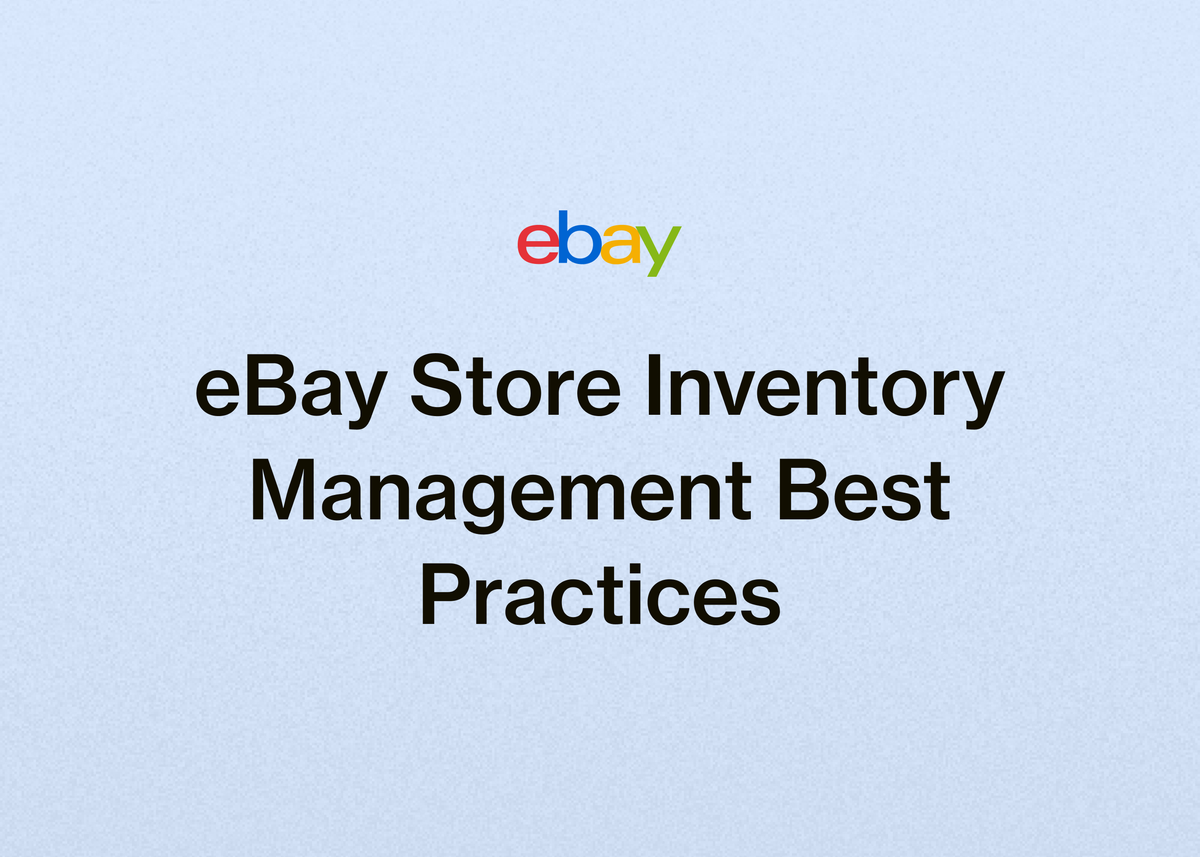eBay Store Inventory Management Best Practices
eBay Store Inventory Management Best Practices
Effectively managing inventory on eBay is the backbone of any successful resale business. It’s the key to maximizing every sale, protecting your profit margins, and building a marketing strategy that actually works.
For shops small and large, strong eBay inventory management is not just a good idea—it's crucial. Without it, you risk overselling items you no longer have, facing costly stockouts on popular products, and pouring money into marketing with a poor return on investment (ROI).
Putting a robust system in place can feel challenging and time-consuming, especially for merchants selling across multiple channels. This guide will walk you through the best practices for managing eBay inventory, from basic physical organization to leveraging powerful software to automate and scale your business.
The Foundations of Effective eBay Inventory Management
Before diving into software and advanced strategies, success starts with the fundamentals. A solid foundation is built on three pillars: managing your physical stock, implementing smart SKU management, and using data to make informed decisions.
Properly Managing Physical Inventory
Your inventory system begins the moment you acquire an item. Simply throwing things in a box and thinking you'll "remember" where they are is a recipe for disaster. A disorganized stockroom leads to lost items, shipping delays, and immense frustration.
The solution is to create a system. Many successful sellers recommend using clearly marked shelving and totes. Consider shelves on casters for easy movement and reconfiguration of your space. Some sellers find success using specific containers like banana boxes and Banker's boxes, which can be stacked efficiently.
Grouping "like items" together is another common strategy. You might have one shelf purely for beer mugs, another for pint glasses, or dedicated boxes for specific categories like shot glasses or plates. For items like clothing, keeping hanging items hanging in a spare closet can prevent wrinkles and make them easier to find.
Crucially, your storage should be in a conditioned space to protect items from damage caused by extreme temperatures or humidity. Never put a smaller item inside a larger one, like a figurine inside a mug, thinking you'll remember it's there. It's an easy way to lose or accidentally sell an unlisted item.
Implementing Proper SKU Management
Proper SKU (Stock Keeping Unit) management is the foundation of tracking your physical inventory accurately. A SKU is a unique code that allows you to track inventory and profitability down to individual product variants. This data empowers you to make confident, better business decisions.
You do not need a complex system to start. Many sellers use a simple numbering system for their totes, boxes, or bins. For example, a box might be labeled "B01," "B02," and so on. When you list an item on eBay, you can enter this box number into the "Custom Label (SKU)" field. This field is only visible to you and acts as a direct pointer to the item's location.
Some sellers develop more complex alpha-numeric systems to track additional information, like an item's purchase origin, for accounting and cost-of-goods-sold (COGS) tracking. For example, a SKU might look like "GW05-B01-SHIRT," indicating it came from Goodwill in May, is in box #1, and is a shirt.
Whatever system you choose, consistency is key. Always record the location. Do not rely on memory. Keeping a dedicated notebook or a spreadsheet as a backup for your SKU information is also a wise practice.
Collecting and Analyzing Data
The final pillar is data management. Smaller eBay retailers often start with spreadsheets for inventory management because they are affordable and easy to use. You can track your inventory on a spreadsheet and update it daily, setting a specific time to ensure it gets done.
However, spreadsheets have limitations. They require manual data entry, which is prone to human error, and they lack the timeliness or forecasting ability of dedicated inventory management software. Collecting historical data on your inventory is essential for accurate demand forecasting.
Good data allows you to bypass stockouts on hot items and avoid unsold inventory that ties up your capital. Data analysis can also quickly alert you to goods that aren’t selling. Armed with this information, you can stop stocking unpopular items or place items that are collecting dust on sale to reduce your carrying costs.
Using eBay's Native Inventory Tools: Selling Manager and Seller Hub
eBay provides its own set of tools to help sellers get a handle on their inventory. For those selling exclusively on the platform, these can be a good starting point for better stock control on eBay.
Seller Hub, created by eBay, brings many seller tools, including Selling Manager, under a single dashboard. It functions as a basic inventory management solution and may be enough if you’re only selling on eBay.
eBay Selling Manager (Free)
The free Selling Manager tool is available to all sellers and offers several useful features to streamline operations.
- Manage scheduled, active, sold, and unsold listings from custom views.
- Quickly find specific listings using an advanced search function.
- Set up automation rules to automatically relist unsold items.
- View summaries of your sales, order status, and listings at a glance.
eBay Selling Manager Pro
For sellers with Premium and Anchor eBay Store subscriptions, Selling Manager Pro is included at no extra cost. Other sellers can subscribe for $15.99 per month. It provides all the functionality of the free version, plus several powerful additions:
- Manage Inventory: Track quantities of your products, which is essential for multi-quantity listings.
- Additional Automation: Access more automation rules for relisting items.
- Listing Templates: Create reusable product listing templates to speed up the listing process.
- Automated Feedback: Set up custom stored messages to leave feedback for buyers automatically.
- Sales Reports: Generate reports to analyze your sales performance.
The Limitations of eBay-Only Tools
While useful, eBay's tools are designed for a specific type of seller: one who fulfills all orders in-house and sells exclusively on eBay. Multichannel eCommerce shops cannot rely on these tools because they do not work with other channels like Poshmark or Mercari, nor do they integrate with third-party tools or fulfillment partners (3PLs).
As your business grows and you expand to other marketplaces, you’ll need more sophisticated tools that can integrate with third parties and help you optimize your overall commerce operations.
This is where dedicated inventory management software becomes not just a convenience, but a necessity.
Scale Your Resale Business with Reeva
When you're ready to move beyond spreadsheets and basic tools, a comprehensive platform is the next step to true growth. For resellers looking to scale their business on eBay and other platforms like Poshmark, Mercari, and Depop, we built Reeva to simplify and automate the entire process, giving you back valuable time to focus on what matters.
Multichannel sellers and those using 3PL providers need software that streamlines sales management across numerous channels. Our platform is designed specifically to accelerate growth for resale businesses, helping them scale with ease.
Don't just take our word for it. Resellers using our platform see incredible results. TUFFNY cut their admin time by 30%, FabFam doubled their listing amount, and Vintage Vault saw a 372% increase in items sold in just three weeks. These are the kinds of results that come from having the right tools for the job. You can read more about their success on our customer stories page.
Sell Smarter and Faster with Powerful Listing Tools
A huge part of inventory management is the listing process itself. We help you sell smarter and faster by turning photos into complete listings instantly. Just upload your photos, and we'll help create listings with titles, descriptions, and prices.
As FabFam notes, "Reeva has cut my listing time by more than half. I can take photos, voice-to-text my details, and let Reeva handle the rest."
Once your listing is ready, you can publish it to all your marketplaces with a single click—no more switching tabs or re-entering information. Our platform's multi-store support helps you maximize sales by reaching more buyers effortlessly, all while keeping your inventory synced.
Save Time with Automation
Automating your eBay inventory processes can save an incredible amount of time and ensure nothing gets missed. Our automation features are designed to handle the repetitive tasks that eat up your day.
One of the biggest risks of multichannel selling is overselling—selling an item on one platform after it has already sold on another. Our platform instantly delists sold items across all platforms to prevent this from ever happening. AlistairBP says this is the feature he "couldn't live without."
We also help you automatically relist stale products to keep them at the top of search results and even send personalized offers to buyers on your behalf, boosting visibility and sales without you lifting a finger.
Grow Your Business with Ease
As you grow, managing your listings and understanding your business performance becomes more complex. Our management tools are built to help you grow and scale.
You can update and manage hundreds of listings in bulk with ease. Powerful business analytics allow you to track sales and profits, giving you the data you need to make smart decisions. For those with a team, we offer multi-user account options to give team members access.
TUFFNY was able to cut their admin time by at least 30%, which allowed them "to source more products and expand my offerings."
We even offer full-service accounting tools. You can connect your bank accounts to automatically record transactions, upload receipts for seamless record-keeping, and generate clear profit and loss reports. Say goodbye to spreadsheets and hello to automated bookkeeping.
Ready to see how our platform can transform your resale business? Start your free trial today and experience the power of streamlined inventory management.
Advanced Stock Control Strategies for eBay
As your business matures, you can implement more advanced strategies for stock control on eBay. These tactics are focused on optimizing your operations for maximum efficiency and profitability, especially in a multichannel environment.
Embrace Multichannel Management Software
If you sell on more than just eBay, relying on eBay's tools is not an option. You need a centralized system. At a minimum, a multichannel inventory management system should have three primary components: physical inventory management, sales management, and data management.
The right software streamlines and simplifies sales management across all your channels. It should integrate with all your target sales channels and any fulfillment partners you work with. This integration empowers you to refine your multichannel strategy and drive more revenue profitably across eBay and other platforms.
Our platform is designed as an all-in-one solution for this exact challenge, allowing you to track inventory across multiple sales channels and free up your time and resources.
Leverage Demand Forecasting
Collecting historical sales data is the key to accurate demand forecasting. This allows you to anticipate trends, bypass stockouts during peak seasons, and avoid tying up cash in unsold inventory.
With integrated demand forecasting capabilities, you can minimize costly stockouts and improve your marketing ROI by ensuring you have popular items on hand ahead of surging demand. Good software provides the data analysis needed to quickly alert you to slow-moving goods so you can take action.
Optimize Your Fulfillment Strategy
Properly managing your physical inventory reduces warehouse and carrying costs while helping you guarantee inexpensive, fast shipping for your customers. For larger sellers, this might mean incorporating multiple smaller warehouses spread across the areas where you conduct the bulk of your business.
Another option is working with an eBay fulfillment partner or 3PL to strategically forward-stock inventory near your customers. To do this effectively, your inventory software must integrate seamlessly with your fulfillment partners to ensure data is tracked accurately across all systems.
Practical Tips for Managing Your Physical eBay Inventory
Beyond high-level strategy, day-to-day execution is what makes an inventory system work. Here are some practical, actionable tips sourced from successful eBay sellers for managing eBay inventory on the ground.
Think through your entire system before you start, considering what you are listing and the space you have available. A little planning upfront prevents a massive headache later.
Create a System, Not a Pile
- Use a Numbering System: Assign a unique number to every tote, bin, or shelf location. This is the simplest way to create a reference point.
- Use the Custom Label Field: Enter the location number (e.g., "Tote 14" or "Shelf B3") into the Custom Label (SKU) field on your eBay listing. This tells you exactly where to go when an item sells.
- Keep a Backup: Maintain a dedicated notebook or spreadsheet with your inventory locations. This serves as a vital backup in case there's an issue with your eBay data.
- "To Be Stored" Box: When you list an item, put it into a temporary "to be stored" box. At the end of your listing session, put everything away at once and update your inventory log. This is more efficient than putting each item away one by one.
Choose the Right Storage Solutions
- Shelving: Use sturdy shelving to maximize vertical space. Adjustable shelves on casters offer the most flexibility.
- -
- Totes, Bins, and Boxes:
- Clearly marked totes and boxes are essential. Many sellers use specific types, like banana boxes or Banker's boxes, because they stack neatly. For smaller items like carded Hot Wheels, some sellers use specialized totes or sterilite drawer units.
- Label Everything: Labeling is critical, especially when you have multiple products in one area. Write the name of the product on the side of the box, or for mixed boxes, tape a list of the contents to the front.
Organize Logically
- Group Like Items: Store similar items together. This makes both listing and finding items intuitive. You might have dedicated boxes for plates, a shelf for glassware, or drawers for jewelry.
- -
- Organize by Date:
- For unique, one-off items like vintage clothing, storing them in the order they were listed can be very effective. You can use dividers for months or years and put the listing date in the Custom Label field. -
- Organize by Consignment:
- If you sell for others, create a system to keep their items separate. One seller uses a three-letter code from the person's name on a dedicated box for their items.
Conclusion: Build a Better System for Your eBay Business
Mastering eBay inventory management is a journey, not a destination. It starts with creating a physical organization system you can stick to, using SKUs to track every item, and leveraging data to make smarter decisions.
While eBay's native tools like Selling Manager can be a starting point, they are quickly outgrown by ambitious resellers, especially those expanding to multiple channels. Manual methods like spreadsheets are prone to error and simply can't keep up with a scaling business.
The key to taking your resale business to the next level is automation and centralization. A platform that automates manual processes, syncs inventory across all your sales channels, and provides clear business analytics frees you from administrative work and empowers you to focus on growth.
We built Reeva to be that all-in-one solution. From AI-powered listings and cross-channel syncing to automated delisting and integrated accounting, our platform provides everything you need to manage and grow your resale business with ease. Stop juggling multiple programs and start working from anywhere, with all the tools you need in one place.
Ready to cut your admin time, increase your sales, and scale your business? Start your free 7-day trial of Reeva today.