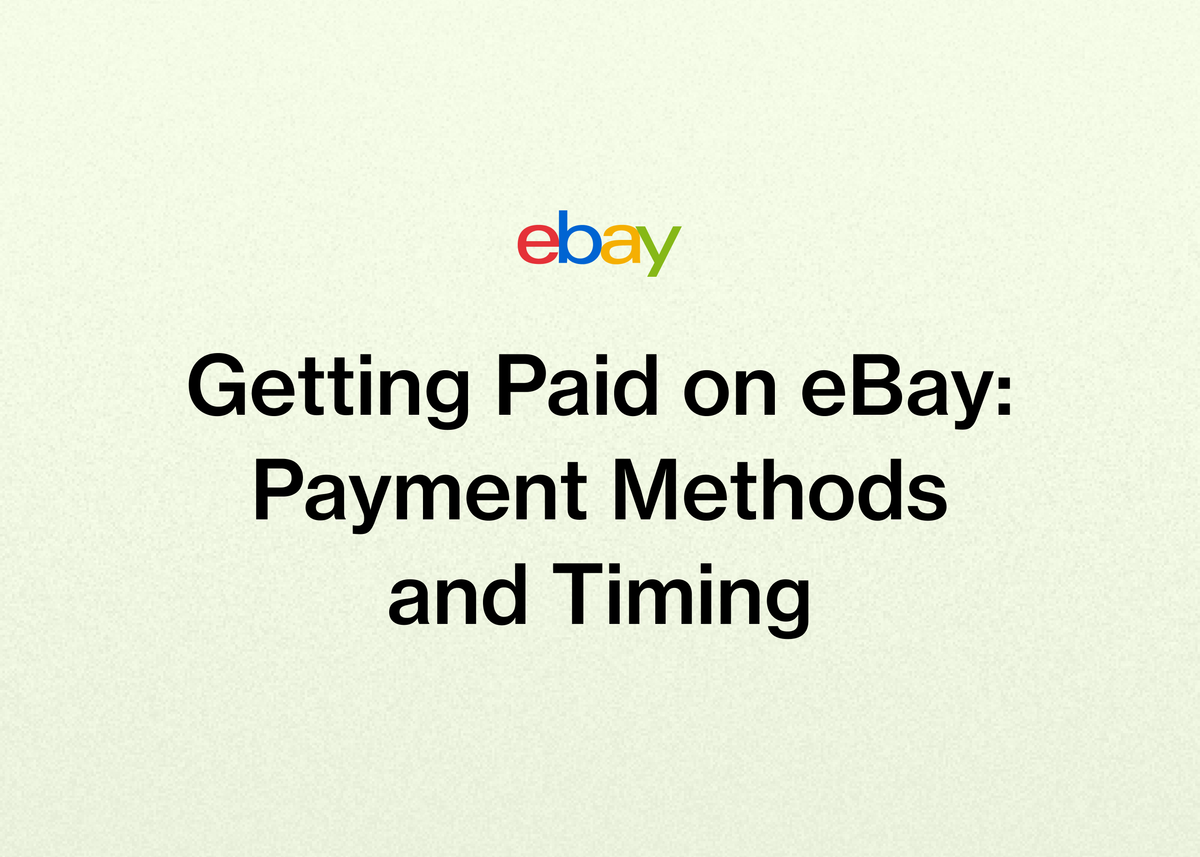Getting Paid on eBay: Payment Methods and Timing
For any eBay reseller, understanding the payment process isn't just an administrative detail—it's the lifeblood of your business. Knowing exactly how and when you get paid allows you to manage cash flow, reinvest in inventory, and scale your operations with confidence.
Getting paid for items you sell on eBay is simple, but the various schedules, statuses, and options can seem complex at first glance. Once you get paid, the rest of your business operations, from listing new items to managing inventory across multiple platforms, can take up the time you should be using to source new products.
This comprehensive guide will break down everything you need to know about eBay's payment system. We'll cover how eBay pays you, the different timing and schedule options, and how you can get your money faster. We'll also show you how our platform can streamline the rest of your reselling business, so you can focus less on admin and more on what truly matters: growing your sales.
How Does eBay Pay You? A Step-by-Step Guide
The core of eBay's payment system is designed to be straightforward. When a buyer purchases your item, the process begins, moving your money from the buyer to your bank account in a series of predictable steps.
The Basic Payout Flow
First and foremost, eBay sellers receive payouts directly into their linked checking account or a Visa or Mastercard debit card. It's important to note that you must add a checking account to receive your funds; you cannot use a savings account or a PayPal account for payouts.
The journey of your funds follows a clear path:
- Buyer Confirms and Pays: The process starts once a buyer chooses from one of the many payment methods eBay offers and completes their purchase. Once their order is confirmed, you are clear to ship the item.
- Funds Begin Processing: Your sales proceeds will initially show as Processing funds in your Seller Hub. During this stage, eBay automatically deducts selling fees and other costs from the total.
- Funds Become Available: It typically takes one to two business days from the confirmation of the buyer's payment for the money to move from "Processing" to Available for payout. This timeline can be longer if a transaction is placed on hold for any reason.
- Payout is Initiated: Based on your chosen schedule, eBay will initiate the payout of your "Available for payout" balance.
- Funds are Sent: Once eBay sends the money, the status will update to Funds sent.
Tracking Your Payouts
You can monitor every stage of this process with ease. eBay allows sellers to track all their payouts in the Payments tab within Seller Hub or in the Payments section of My eBay. Each payout has its own unique Payout ID and a bank reference ID, which can help you and your bank trace a specific transaction if needed.
While eBay handles the payment logistics, managing the listings and sales that generate those payments can become a major time sink, especially as you grow. Our platform helps you optimize your entire selling process, turning photos into complete listings instantly and cross-listing them to multiple marketplaces with a single click. This ensures a steady stream of sales flowing into your payment queue.
When Does eBay Pay Sellers? Demystifying Payout Schedules and Timing
One of the most common questions from sellers is, "When will I actually get my money?" The answer depends on two key factors: the time it takes for funds to become available and your preferred payout schedule. After a buyer's payment is confirmed, it typically takes about two days for eBay to initiate your payout if you are on a daily schedule.
Your Payout Schedule Options
By default, eBay sets up sellers on a daily payout schedule, but you have the flexibility to change this to weekly, biweekly, or monthly. You can adjust this schedule anytime in the Payout Settings section of the Payments tab in Seller Hub or My eBay.
Here’s how each schedule works:
- Daily Payouts: Payouts are initiated Monday through Sunday and include all funds that have become "Available for payout" within the previous 24 hours.
- Weekly Payouts: Payouts are initiated every Tuesday. This payout includes all funds that became "Available for payout" from Monday to Sunday of the previous week.
- Biweekly Payouts: Payouts are initiated every second Tuesday and include funds that became available on Monday from the last two weeks.
- Monthly Payouts: Payouts are initiated on the first Tuesday of every month. This includes all funds that became available on Monday from the entire previous month.
From "Funds Sent" to Your Bank Account
It's crucial to understand that once eBay initiates your payout and the status changes to "Funds sent," the funds are no longer with eBay. The final step is your bank's processing time.
Typically, it takes another 1-3 business days for the funds to clear in your checking account and become available to you. This timeline can vary depending on the specific processes of your financial institution.
How Weekends and Holidays Affect Your Payouts
eBay continues to initiate payouts over the weekend, from Saturday through Sunday. However, if you are on a daily schedule and a payout is initiated to your bank account over the weekend, your bank will typically process it for settlement on the following Monday.
Banking holidays can also introduce delays. The length of the delay depends on your payout schedule:
| Payout Schedule | Potential Delay from Banking Holiday |
|---|---|
| Daily | Up to 1 day |
| Weekly | Up to 8 days |
| Biweekly | Up to 10 days |
| Monthly | Up to 20 days |
For example, if your payout is scheduled daily and a banking holiday falls on a Monday, a buyer's order confirmed on Sunday would see its payout initiated on Wednesday, three days later. For a weekly payout, if an order is confirmed on a Friday and the holiday is on Monday, the payout wouldn't be initiated until the Tuesday of the following week—an 8-day wait.
Juggling different payout timelines can make financial planning tricky. Our platform's powerful business analytics and accounting tools give you a clear view of your sales and profits across all your stores. This helps you make smarter business decisions, no matter when individual payouts land in your account.
How to Get Paid Faster on eBay: A Look at On-Demand and Express Options
While scheduled payouts are reliable, sometimes you need access to your earnings more quickly. eBay provides eligible sellers with options to get paid faster, either on demand or through an express service.
Requesting Your Payouts On Demand
If you are on a weekly, biweekly, or monthly payout schedule, you have the option to request your available funds at any time. Sellers on a daily payout schedule are not able to use this feature.
To request a payout, simply go to the Payments tab in Seller Hub and select "withdraw." You can choose to withdraw all of your available funds or just a specific amount. However, you can't request funds that are still "Processing" or are "On Hold."
When you request an on-demand payout to your checking account, your bank will typically make the funds available to you within 1-3 business days, similar to a standard scheduled payout.
The Fastest Option: Express Payouts
For even faster access to your money, eligible sellers can set up express payouts. This requires adding a verified Visa or Mastercard debit card or an eligible bank account as a payout method.
With express payouts, your funds typically arrive within 30 minutes. A flat fee of $2.00 is applied to each express payout and is deducted from your funds along with any selling costs or other fees prior to the payout.
You can use this feature in two ways:
- Scheduled Express Payouts: Once your eligible account is verified, you can have your regular scheduled payouts sent as express payouts, arriving in minutes instead of days.
- On-Demand Express Payouts: You can also request an express payout on demand at any time, giving you nearly instant access to your available balance.
Getting paid faster is a great benefit, but increasing the amount you get paid is the ultimate goal. Our platform includes tools to automate time-consuming tasks like sending offers and relisting stale items. This automation boosts your listings' visibility, maximizes sales, and ultimately increases the funds available for you to pay out.
Troubleshooting eBay Payouts: Statuses and Common Issues
Understanding the different payout statuses can help you quickly identify where your money is in the process and troubleshoot any potential problems.
Understanding Payout Statuses
You can see the status of your funds in Seller Hub. Here’s what each status means:
- Created: A Payout ID has been generated, and the payout process has officially started.
- In progress: eBay has initiated the payout, and it is in the process of being sent to your bank.
- Funds sent: The payout was successful, and eBay has sent the funds. Remember, it can still take 1-3 business days for your bank to process the money into your account.
- Returned: eBay initiated the payout, but an issue occurred with your bank or with eBay, causing the funds to be sent back.
- Blocked: The payout was blocked. This could mean your payout method is invalid or that eBay has blocked it for another reason.
- Canceled: The payout was unsuccessful. The balance has been added back to your "Available funds."
If your payout status shows as "Returned" or "Blocked," the first step is to verify that your linked bank account information is correct. You may also need to provide additional verification information before eBay can successfully initiate payouts to your account.
Handling Foreign Currency Payments
If a buyer pays in a currency that is different from your payout currency, eBay handles the conversion for you. The currency exchange rate is captured at the time of the sale and can be viewed in the order details. This same exchange rate will be applied in the event of a refund, ensuring consistency.
Scale Your eBay Business and Get Paid More Often with Reeva
Understanding eBay's payment system is a critical piece of the reselling puzzle. But the other, much larger piece is managing and growing the sales that actually lead to those payouts. Juggling listing creation, inventory management, customer offers, and bookkeeping can quickly become overwhelming. This is where we come in.
List Faster and Sell More
The foundation of getting paid is having items listed for sale. Our platform is designed to dramatically accelerate this process. Simply upload photos, and we'll instantly create complete listings with optimized titles, descriptions, and prices. With one click, you can publish your items to eBay, Poshmark, Mercari, and Depop, reaching more buyers without switching tabs.
As our customer FabFam noted, "Reeva has cut my listing time by more than half. I can take photos, voice-to-text my details, and let Reeva handle the rest... By the time I put the item away, my listing is ready to go live."
Put Your Business on Autopilot
Top sellers know that consistent activity leads to more sales. We help you automate the repetitive tasks that boost visibility. You can automatically send personalized offers to interested buyers and relist stale products to keep them at the top of search results.
Crucially for multi-platform sellers, our system instantly delists sold items everywhere to prevent overselling. This feature is a game-changer, as AlistairBP, who now sells 10-15 items a day, says, "The feature I use 100% the most—and couldn't live without—is the AUTO-DELIST feature."
Manage and Grow Your Business with Ease
As your business scales, so does the complexity. We provide the tools you need to manage your growing empire. You can update hundreds of listings in bulk, track sales and profits with powerful business analytics, and even give team members access with multi-user account options. Our full-service accounting tools connect to your bank, categorize transactions, and generate profit and loss reports, eliminating spreadsheets for good.
This efficiency has a real-world impact. TUFFNY states, "I've cut down my admin time by at least 30%, which has allowed me to source more products and expand my offerings."
Don't Just Take Our Word for It
Resellers using our platform see incredible results. Vintage Vault increased items sold by over 372% in just three weeks. Nuzzydeals saw a 7x increase in sales. These aren't just numbers; they represent real businesses transforming their operations and their income. You can read more customer stories on our site.
Final Thoughts: Taking Control of Your eBay Payouts and Your Business
Getting paid on eBay is a well-defined process. You now know that eBay pays directly to your checking account or debit card, that the timing depends on your chosen schedule, and that faster payout options like On-Demand and Express Payouts are available for eligible sellers. Understanding the different statuses and potential holiday delays will help you manage your cash flow effectively.
While you can't change how eBay processes payments, you have complete control over how efficiently your business runs. The more you streamline your operations, the more items you can list and sell—and the more money you'll see flowing through that payout system.
Stop juggling tasks and start scaling your resale business. From instant AI-powered listings and cross-platform selling to automated delisting and powerful analytics, our platform provides everything you need to succeed on eBay and beyond. Free up your time, increase your sales, and take your business to the next level.
Ready to see how much time you can get back? Start your free 7-day trial today!