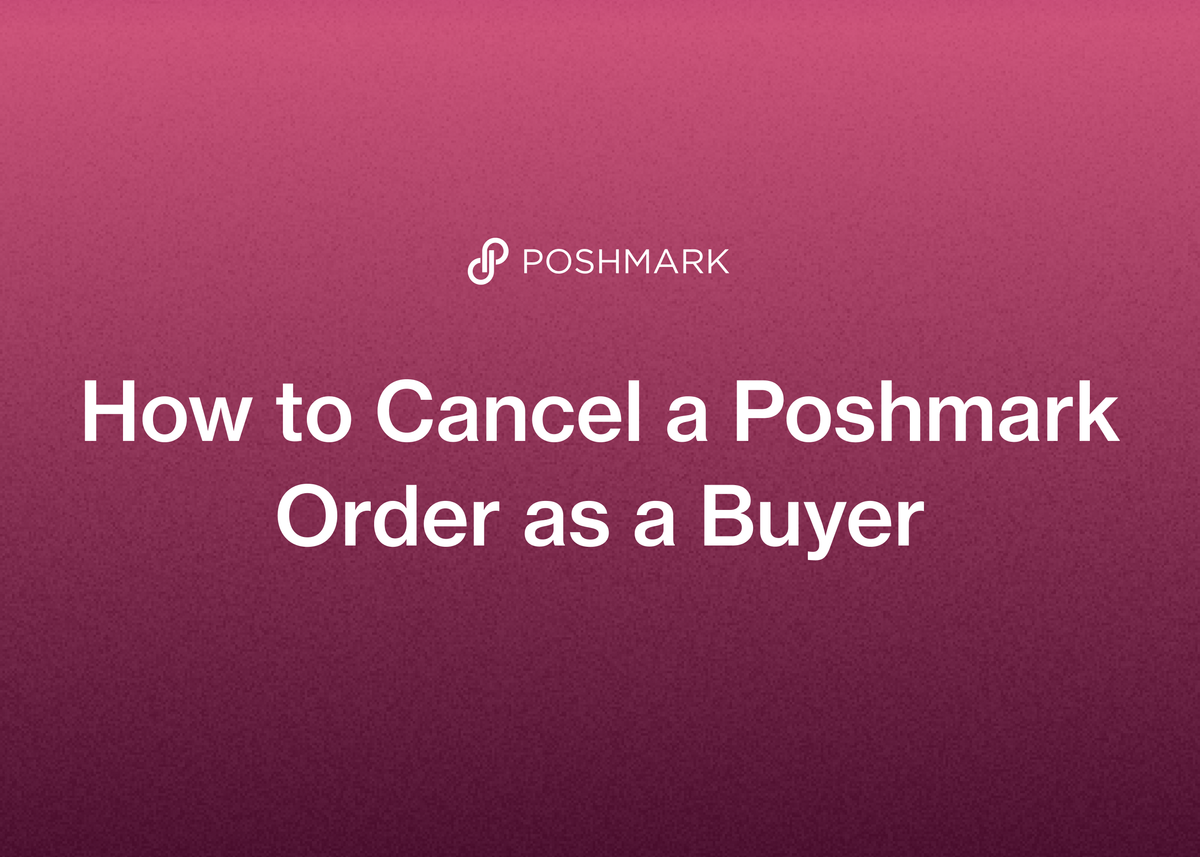How to Cancel a Poshmark Order as a Buyer
Can You Cancel a Poshmark Order? The Short Answer
Accidentally tapped "Buy It Now" on a Poshmark listing? It’s a common scenario, and fortunately, Poshmark has a system in place for these situations. The short answer is yes, you often can cancel a Poshmark order, but the ability to do so depends on a few key factors: how you made the purchase and how quickly you act.
For buyers, a critical 3-hour window exists for canceling accidental purchases. However, this option comes with specific rules. If you made the purchase using an offer, the cancellation process changes entirely, shifting from a simple button click to a direct request to the seller.
Understanding these distinctions is crucial for both buyers and sellers navigating the platform. This guide will walk you through every scenario, ensuring you know exactly how to cancel a Poshmark order as a buyer and what to do when the standard options are not available.
How to Cancel a Poshmark Order as a Buyer: The 3-Hour Window
Poshmark provides a straightforward cancellation method for buyers, but it is time-sensitive and applies only to specific types of purchases. If you act quickly, you can resolve an accidental purchase yourself without needing to contact the seller.
Eligibility for Buyer Cancellation
To cancel an order on your own, your purchase must meet a few important conditions. Poshmark allows buyers to cancel an order only if all of the following are true:
- The cancellation is initiated within 3 hours of the purchase time.
- The purchase was made using the "Buy It Now" button.
- The seller has not yet shipped the order.
The most important distinction here is between a "Buy It Now" purchase and a purchase made via an offer. If your order was the result of an offer—either one you sent to the seller or one the seller sent to you—it is not eligible for this 3-hour cancellation window. Poshmark considers orders made via offers to be binding contracts, and they cannot be canceled by the buyer.
Only "Buy It Now" orders are eligible for this self-service cancellation. If you caught your accidental purchase in time and it meets these criteria, you can proceed with the steps below.
Step-by-Step Guide to Canceling Your Order on Poshmark
If your order is eligible, canceling it is a simple process. Follow these steps to submit your cancellation request through the Poshmark app or website:
- Log in to your Poshmark account.
- Click on your profile icon to access your account menu.
- Select “My Purchases” from the list.
- Find the specific order you wish to cancel in your purchase history.
- Select the option for “Problems/ Order Inquiry.”
- From the menu that appears, select the first option: “Accidental Purchase.”
After you select this reason and submit the request, the cancellation is processed immediately. You have successfully canceled the order.
What Happens After You Cancel?
Once you submit the cancellation request for an eligible order, the process is automatic. The order will be officially canceled, and Poshmark will handle the refund.
Your payment will be automatically refunded to the original payment method used for the purchase. If you happened to use Poshmark credits to pay for the item, your refund will be returned to your account in the form of Poshmark credits.
What to Do If You Missed the 3-Hour Window or Made an Offer
What happens if more than three hours have passed, or if your purchase was the result of an accepted offer? In these common scenarios, you lose the ability to cancel the order yourself. Once three hours have elapsed or an offer is involved, the sale is considered final from the buyer's end within the Poshmark system.
However, this does not mean you are completely without options. Your only remaining path forward is to communicate directly with the seller and request that they cancel the order for you.
How to Contact the Seller to Request a Cancellation
Poshmark’s messaging feature is designed to facilitate communication between a buyer and seller only after a transaction has occurred. To send a message, you must have an active order with that seller.
Here is how you can contact the seller to ask for a cancellation:
- Visit the order screen for the purchase in question.
- Select the “Message Seller” button.
- Politely explain your situation and ask if they would be willing to cancel the sale for you.
Will the Seller Agree to Cancel?
It is extremely important to understand that a seller is under no obligation to honor your cancellation request. Whether or not they cancel the order is entirely at their discretion.
A seller might agree to cancel as a gesture of good customer service. However, they may also decline, especially if they have already begun the packing or shipping process. For professional resellers managing a high volume of sales, a last-minute cancellation can disrupt a carefully planned workflow.
This is one of the many reasons why serious resellers turn to specialized tools to streamline their operations. For sellers juggling inventory across multiple platforms like Poshmark, eBay, and Mercari, organization is key. Our platform is designed to automate these complex tasks, helping resellers manage their business with ease. When a seller’s backend operations are smooth, they are better equipped to handle customer requests. Discover how we help top resellers build and grow their businesses with a free trial.
A Look at the Seller's Side: How Sellers Cancel Orders on Poshmark
While this guide is for buyers, understanding the seller's cancellation process provides valuable context for your request. Sellers have the ability to cancel a sale for any reason at any time before the item has been shipped.
The Seller Cancellation Process
If a seller agrees to your request, or if they need to cancel for their own reasons, the steps for them are also straightforward:
- The seller logs in to their Poshmark account.
- They navigate to the "My Sales" section.
- They find the specific sale they need to cancel.
- They select “Problems/ Order Inquiry.”
- Finally, they choose the “Cancel the Order” option.
Once the seller completes these steps, the sale is canceled. Poshmark then automatically refunds the buyer and sends an email to inform them of the cancellation. The seller does not need to do anything further.
Reasons for Seller Cancellation and Consequences
When a seller cancels, Poshmark asks them to provide a reason. The reason they select can matter. If a seller chooses “Don’t have the item,” “Item got damaged,” “Changed my mind,” or “Other,” Poshmark will send them a strongly-worded email reprimanding them.
Fortunately, canceling a sale occasionally will not hurt a seller's Poshmark account standing. It is not as punitive as on other platforms like eBay, where seller metrics are more sensitive. However, frequent cancellations, especially due to inventory issues, can become a problem.
A common reason for seller-initiated cancellations is overselling—listing an item on Poshmark that has already sold on another platform like eBay or Depop. This is a significant challenge for multi-platform resellers. We built our platform specifically to solve this problem. Our auto-delist feature is a favorite among resellers because it instantly detects a sale on one marketplace and removes the listing from all others. This prevents double sales, disappointed buyers, and the need to cancel an order.
You can see how we help resellers avoid overselling by starting a free trial of our platform.
Special Case: Canceling Accidental Bids in Poshmark Live Sales
Poshmark's live sales have added another layer to the buying experience, and with it, another way to make an accidental purchase. If you accidentally place a winning bid during a live sale, the cancellation rules are similar to regular purchases.
If you catch the accidental bid within three hours, you can use the standard buyer cancellation steps. You would navigate to "My Purchases" and cancel the order by selecting “Accidental Purchase.”
However, if three hours have passed since the live sale purchase, you cannot cancel the sale yourself. Your only option is to reach out to the seller directly, explain the situation, and request a cancellation. Just like with other purchases, the seller is not required to grant your request, especially if they have already started preparing the shipment.
How to Avoid Accidental Purchases and Cancellations
The best way to deal with a cancellation is to avoid needing one in the first place. Both buyers and sellers can take steps to prevent accidental purchases and the need for cancellations.
For Buyers:
To reduce the chance of an accidental "Buy It Now" click or an unintended bid in a live sale, consider these tips:
- Log out of the app: When you are not actively shopping, log out of your Poshmark account. This adds an extra step that can prevent accidental taps.
- Remove your payment method: If you remove your payment information from the app, you cannot make a one-click purchase. You will have to re-enter it, giving you time to reconsider.
- Withdraw your balance: If you have Poshmark credits from your own sales, withdraw your balance regularly. This prevents those credits from being automatically used to complete an accidental purchase.
For Sellers:
For sellers, the biggest cancellation risk comes from inventory mismanagement. The most effective way to avoid this is through better organization and automation, especially when selling on multiple platforms.
This is where using a dedicated resale business tool becomes essential for growth. For example, our platform's Sale Detection feature automatically delists items from other marketplaces the moment they sell, which eliminates the problem of double-selling and the subsequent need to cancel orders.
Grow Your Poshmark Business and Minimize Hassle with Reeva
Scaling a resale business from a side hustle to a full-time venture involves significant administrative work. Managing listings, tracking inventory across Poshmark, eBay, Mercari, and Depop, and handling customer service can be overwhelming. The risk of overselling an item is constant, leading to canceled orders and potential damage to your reputation.
We designed our all-in-one platform to address these challenges head-on, empowering resellers to grow their business with confidence and ease.
How We Help Resellers Sell Smarter and Faster
Our platform is built to optimize your entire selling process. We help you turn photos into complete listings in an instant. Just upload your images, and our AI will generate optimized titles, detailed descriptions, and suggested prices.
With our system, you can publish your items to all your marketplaces with a single click—no more switching between tabs. You can manage all your stores from one central hub, reaching more buyers effortlessly.
As our customer FabFam from Washington shared, "Reeva has cut my listing time by more than half. I can take photos, voice-to-text my details, and let Reeva handle the rest."
Save Time with Powerful Automation
Automation is the key to scaling efficiently. Our platform automates the most time-consuming tasks to boost your visibility and maximize sales.
- Automatically share your products on Poshmark to keep them visible.
- Send personalized offers to potential buyers without lifting a finger.
- Relist stale products to push them to the top of search results.
- Instantly delist sold items to prevent overselling and order cancellations.
The auto-delist feature is a game-changer for multi-platform sellers. AlistairBP, a reseller from Georgia who sells 10-15 items per day, told us, "The feature I use 100% the most—and couldn't live without—is the AUTO-DELIST feature."
Scale Your Business with Ease
Growth requires powerful management tools. Our platform provides everything you need, from bulk-updating hundreds of listings to tracking sales and profits with robust business analytics. We even offer multi-user account options so you can give team members access.
Our full-service accounting tools connect to your bank accounts, automatically record transactions, and categorize income and expenses to make tax time simple. As TUFFNY from New York noted, "I've cut down my admin time by at least 30%, which has allowed me to source more products and expand my offerings."
From Vintage Vault WV increasing sales by over 372% to Nuzzydeals seeing a 7x increase, our users are scaling faster than ever. Best of all, you can access our platform anytime, anywhere—on mobile, desktop, or tablet—without needing a Chrome extension or leaving a computer running.
Start Your Free Trial Today
We offer two simple plans designed for resellers at different stages. Our Basic plan is perfect for solo entrepreneurs, while our Business plan includes full automation, accounting, and multi-user support for growing teams. You can try either plan completely free for 7 days.
Start your free trial and see for yourself how top resellers are saving time, increasing sales, and growing their businesses with less stress.
Conclusion: Navigating Poshmark Cancellations with Confidence
Navigating Poshmark's cancellation policy is straightforward once you understand the rules. As a buyer, your best tool is the 3-hour cancellation window for "Buy It Now" purchases. Remember that this option is not available for orders made via an offer, and after the window closes, your only recourse is to politely request a cancellation from the seller.
Understanding that sellers have their own workflows and are not obligated to cancel can help set your expectations. For sellers, preventing the need to cancel in the first place is paramount, and effective inventory management is the foundation of a successful resale business.
If you're a reseller looking to move beyond spreadsheets and eliminate the risk of overselling, we are here to help. Our platform is built to automate your tasks, streamline your workflow, and give you back the time you need to focus on growth.
Ready to stop worrying about manual delisting and start scaling your business across Poshmark and beyond? **Start your free 7-day trial of Reeva today** and discover how simple it can be to run and grow your resale business.