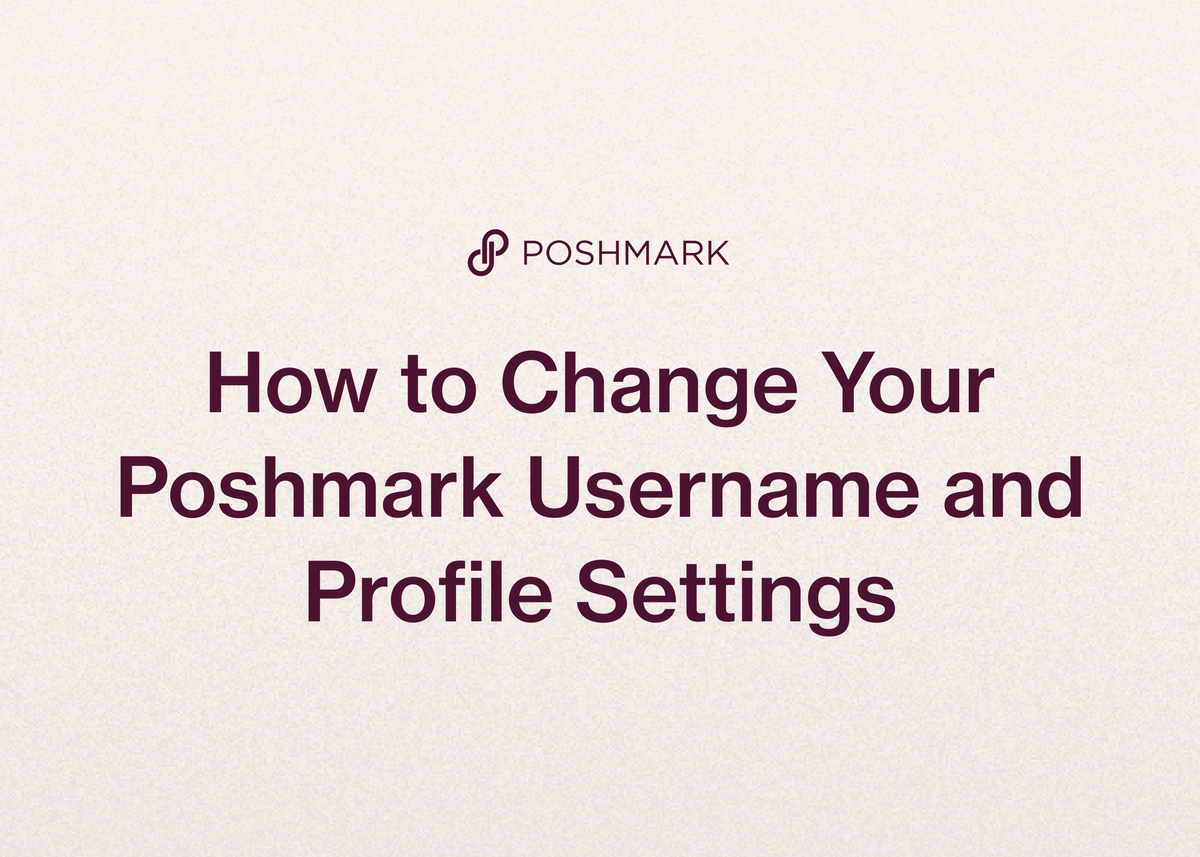How to Change Your Poshmark Username and Profile Settings
Whether you're rebranding your closet, correcting a typo, or simply want a fresh start, changing your Poshmark username is a common goal for many resellers. A great username can make your closet more memorable and professional, which is a key part of growing your resale business.
The good news is that there is an easy fix for updating your Poshmark username. However, the process isn't as straightforward as you might think, and there are a few important limitations to keep in mind.
This guide will walk you through every step of the process, from the initial login to the final save. We'll also cover essential tips for scaling your Poshmark store and introduce powerful tools that can help you run and grow your business with ease.
Can You Change Your Poshmark Username?
Yes, you can change your Poshmark username. While there's a common misconception that your username is permanent, you can easily edit it at Poshmark.com.
However, there are two critical details to understand. First, you cannot change your username from within the Poshmark mobile app. The option simply doesn't exist there. You must use a web browser like Safari or Chrome on your phone, tablet, or desktop computer.
Second, Poshmark limits you to only two username changes. This means you should choose your new username carefully, as you won't have many opportunities to change it again. Once you save your new username, the change takes effect immediately.
How to Change Your Poshmark Username: A Step-by-Step Guide
Ready to update your profile? The process involves logging in on the website, navigating to your account settings, and verifying your identity via email. Follow these detailed steps to successfully change your Poshmark username.
Step 1: Log In to Poshmark.com
The first step is to access Poshmark through a web browser, not the app. You can do this on an iPhone, iPad, or computer.
- Open a web browser (like Safari or Chrome) and navigate to https://www.poshmark.com.
- Tap "Log in" near the top-right corner of the page.
- Sign in to your account. You can use your username and password, or log in via your connected Facebook or Google account.
Step 2: Navigate to Account Settings
Once you are logged in, you need to find the account settings panel. This is where you can manage all of your profile information.
- Tap on your profile photo, which is located in the top-right corner of the page.
- A menu will expand. From this menu, scroll down and tap on Account Settings.
- On the next menu, tap on Account Info.
Note: If you don't see the profile photo or these menu options, your mobile browser might be showing a simplified version of the site. You may need to request the desktop site in your browser's settings to proceed.
Step 3: Initiate the Username Change and Verify Your Account
For security, Poshmark requires you to verify your identity before allowing a username change. This is done through a code sent to your email.
- On the Account Info page, locate the "Username" field. Next to it, tap the Change link.
- Tapping "Change" will prompt Poshmark to send a verification email to the address associated with your account. A "Verify" pop-up window will also appear on your screen.
- Open your email client and find the message from Poshmark. Inside, you will find a 6-digit verification code.
- To copy the code, tap and hold it until a menu appears, then select Copy.
- Return to the Poshmark website in your browser.
- In the "Verify" pop-up window, paste the code into the "Enter Verification Code" field. You can do this by tapping and holding inside the blank space and then selecting Paste from the menu.
- Tap the blue Done button at the bottom of the pop-up to submit the code.
Step 4: Enter Your New Username and Save
After your identity is verified, you can finally set your new username. Remember, you can only do this twice!
- You will now see a "New Username" blank below your current one.
- Type your desired new username into this field.
- Tap Done to save your changes.
Your new Poshmark username will take effect immediately across the platform. Congratulations on your updated profile!
Important Considerations After Changing Your Username
While the change is instant, there's one significant consequence to be aware of. Any past @mentions of your old username in comments or listings will remain tied to that old name.
They will not automatically update to link to your new username. This is a minor issue for most, but it's something to keep in mind if you frequently engage with other users on the platform.
Take Your Business Beyond a Username: Scaling with Reeva
Changing your username is a great first step in refining your brand, but serious resellers know that scaling a business requires powerful tools. If you're looking to grow your Poshmark store into a significant source of income, you'll eventually hit a ceiling on what you can accomplish manually.
That's where we come in. Our platform is designed to accelerate growth for resale businesses, helping them scale with ease by simplifying and automating the most time-consuming tasks.
With our platform, you can spend less time on tedious admin work and more time sourcing great inventory and making sales. As reseller TUFFNY from New York found, "I've cut down my admin time by at least 30%, which has allowed me to source more products and expand my offerings."
Ready to see how automation can transform your business? Start your free 7-day trial of Reeva today and experience the difference.
How We Help Poshmark Resellers Grow
We provide an all-in-one platform built specifically for resale businesses. We help you sell smarter and faster with a unique approach you won't find anywhere else.
- Full Automation: Our Business Plan includes full automation features like auto-sharing your Poshmark closet and automatically sending offers to likers. This boosts visibility and drives sales without you lifting a finger.
- Instant AI Listings: Turn photos into complete listings instantly. Just upload your photos, and we'll create optimized titles, descriptions, and prices for you. FabFam from Washington says, "Reeva has cut my listing time by more than half...By the time I put the item away, my listing is ready to go live."
- Effortless Cross-Listing: List your items everywhere with one click. We allow you to publish your items to Poshmark, eBay, Mercari, Depop, and more without switching tabs, maximizing your reach to more buyers.
- Mobile-First Management: Manage your entire business seamlessly from our phone app. As reseller Lawyerposh noted, "I don’t believe any other company can currently upload an entire existing closet (e.g. from Poshmark) on a phone app with virtually no user input."
- Automated Delisting and Relisting: We instantly delist sold items to prevent overselling across platforms. You can also automatically relist stale products to keep them at the top of search results, keeping your closet looking fresh and active.
The results speak for themselves. Vintage Vault WV increased their sales by 372% in just three weeks after starting with us. AlistairBP went from selling 3-5 items a week to 10-15 items a day. Our tools are built to deliver real growth.
Our Plans
We offer simple, powerful plans designed for your business needs. You can try any plan free for 7 days with no payment due upfront.
| Plan | Price | Best For | Key Features |
|---|---|---|---|
| Basic | $29/Month (Limited Time Offer) | Solo resale entrepreneurs | Unlimited AI generations, Auto delisting, Business analytics, Crosslist to multiple marketplaces |
| Business | $59/Month (Limited Time Offer) | Resale businesses and teams | Everything in Basic, plus: Full automation, Accounting, Multi-users and multi-stores, Email, phone, and chat support |
Stop juggling multiple programs and start saving time. Explore our plans and start your free trial now.
Expert Tips for Scaling Your Resale Business on Poshmark
Beyond using the right tools, succeeding on Poshmark involves mastering the platform's nuances. Here are expert-backed tips to help you increase your sales and build a loyal customer base.
1. Master Your Product Photography
High-quality photographs are non-negotiable for a successful Poshmark closet. Expert seller Kate Hill views lighting as crucial to a seller’s reputation.
- Prioritize Lighting: Ensure optimal lighting before capturing a photo. Natural light is best, but if it's hard to obtain, utilize artificial illumination. Inexpensive ring lights and box lights are excellent alternatives.
- Choose a Proper Background: A clean, simple background makes your item the star. A white background is preferred by many top sellers.
- Use Editing Apps: Use an app like PhotoRoom or a manual photo editing service to remove distracting backgrounds and make your photos look professional.
- Shoot in Square Format: Set your phone camera to a square (1:1) ratio. This ensures your photos fit perfectly in Poshmark's layout without awkward cropping.
- Save to Your Camera Roll: Save photos directly to your phone's camera roll instead of using the Poshmark in-app camera. This gives you a high-quality original that you can edit and use across multiple platforms.
2. Develop a Smart Pricing Strategy
Setting the right price is a balance between attracting buyers and ensuring profitability. Expert seller Samantha Matt recommends aiming high when first evaluating item prices.
- Do Your Research: Look for original item listings to find the MSRP (Manufacturer's Suggested Retail Price). Proper research informs you on how many items you can sell pragmatically.
- Account for Fees: Always keep in mind how much Poshmark takes. They charge a 20% commission on sales of $15 or more and a flat fee of around $3 on sales under $15. Factor these costs into your listing price.
- Always Counteroffer: If you receive an offer lower than your quote, always respond with a counteroffer. Don't miss out on a sale by trying to squeeze out the last few dollars, but ensure the offer is still reasonable for you.
- Offer Bundles: Poshmark Bundles allow you to send a private offer to a user for multiple items, including a shipping discount. Offering even a 5-10% discount on bundles can persuade buyers to purchase more from you.
3. Provide an Unforgettable Customer Experience
Expert seller Kristin Bachman recommends a strong focus on providing a compelling customer experience. This builds trust and encourages repeat business.
- Elevate Your Packaging: Offer packaging with a personal touch. Use quality tissue paper, ribbons, thank-you cards, or even small gifts to make the unboxing experience special.
- Protect Your Items: Take protective measures to avoid damage during transit. Wrap products in soft material or use air pillows. For fragile items like makeup or glass, use a "fragile" shipping label.
- Be Responsive: Being responsive is essential for standing out. Respond to comments and questions on your listings promptly. Tag users with an @mention when you reply to ensure they see your response.
- Manage Shipping Expectations: Always set clear expectations for your delivery guarantee and then match or exceed them. Consider including shipping costs in your final price or offering discounts on shipping to buyers who like your items.
4. Keep Your Closet Active and Engaging
An active closet is a successful closet. Poshmark's algorithm favors sellers who engage with the platform regularly.
- Relist Stale Items: Relisting helps keep your wardrobe fresh and ranks you higher in Poshmark's default search results. It also reassures buyers that they are purchasing from an active, trustworthy seller. Manually relisting is tedious, which is why our automated relisting feature is a game-changer for serious sellers.
- Participate in Posh Parties: Posh Parties are real-time shopping events with specific themes. Sharing your relevant listings to a party is an excellent way to reach a targeted audience of potential loyal customers.
- Gain Followers by Sharing: Grow your own following by sharing listings from other Poshers. Community engagement is a core part of the Poshmark experience and often leads to reciprocal shares of your items.
Your Next Step to Poshmark Success
You now know exactly how to change your Poshmark username using the website, a simple process that can help you redefine your brand. Remember, you must use a web browser, and you are limited to only two changes.
But building a successful resale business goes far beyond your username. It requires smart strategies in photography, pricing, customer service, and consistent activity. While these expert tips provide a strong foundation, manual effort can only take you so far.
To truly scale your business, save dozens of hours per week, and increase your sales, you need the right tools. We built our platform to automate the tedious work—like sharing, relisting, and cross-listing—so you can focus on what you do best: sourcing and selling.
If you're ready to stop juggling spreadsheets and apps and start running your business from one seamless platform, we're here to help. Start your free 7-day trial of Reeva today and see how easy growing your resale business can be.