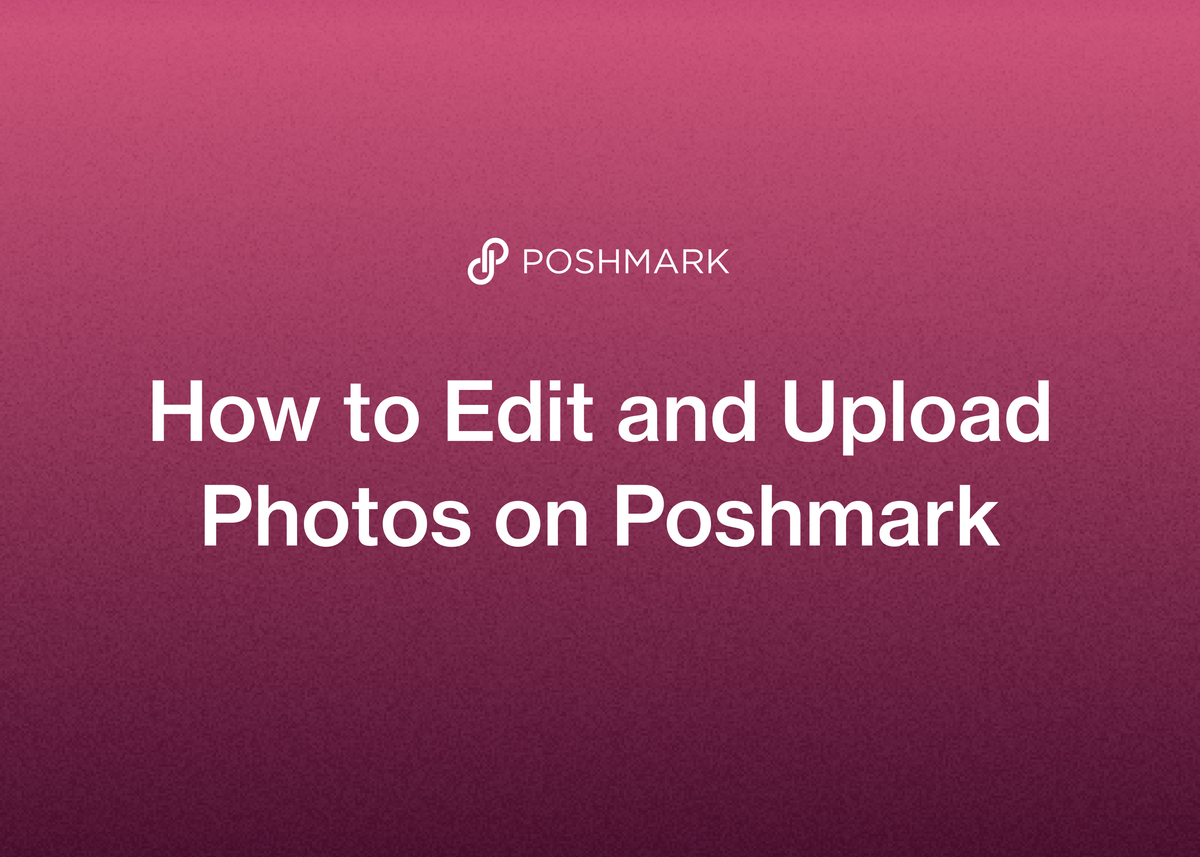How to Edit and Upload Photos on Poshmark
In the competitive world of online resale, your photos are your most powerful sales tool. On a platform like Poshmark, where buyers can't physically touch or inspect an item, your images do all the heavy lifting. They are your digital storefront, your virtual mannequin, and your key to stopping a scroller in their tracks.
High-quality photos communicate professionalism, build trust, and can be the single deciding factor between a quick sale and a stale listing. But creating standout images involves more than just a quick point-and-shoot.
This comprehensive guide will walk you through every step of the process, from composing and shooting your items to mastering the Poshmark photo editor. We'll cover how to upload photos to Poshmark, how to add photos to Poshmark listings effectively, and the best techniques to edit your photos for maximum impact.
How to Upload Photos to a Poshmark Listing
Let's start with the basics of getting your photos into the app. Poshmark has made the upload process straightforward, allowing you to add images directly from your phone.
You can either take a new photo directly within the Poshmark app or upload existing photos from your phone's gallery. This gives you the flexibility to either list on the fly or conduct a dedicated photoshoot and upload the polished images later.
Poshmark allows you to select and upload more than one photo at a time, which is a significant time-saver. You can add a maximum of 16 photos per listing, giving you ample space to showcase your item from every conceivable angle.
Essential Prep Work for Standout Poshmark Photos
Before you even think about tapping the shutter button, a little preparation goes a long way. Creating the right environment is crucial for capturing photos that look professional and appealing.
The Only Equipment You Really Need
You don't need a high-end DSLR camera to succeed on Poshmark. The only piece of equipment you truly need is a modern smartphone. Today's phone cameras are incredibly powerful and more than capable of taking crisp, clear photos that will attract buyers.
For resellers shooting multiple listings in one session, a tripod can be a valuable addition. It ensures consistency in your angles and framing, helping to create a cohesive and branded look for your closet while also saving your arms from fatigue.
Mastering Your Lighting
Good lighting is non-negotiable; it's the most important element of great product photography. The goal is to have lighting that allows buyers to see finer details and the true color of the item.
Natural sunlight is the preferred option for most resellers. It's free and renders colors accurately. To take advantage of natural light, set up your photo station near a window. Open up all the curtains or blinds to let that beautiful, soft light shine through.
A key technique is to ensure the light source is shining ON your garment, not coming from behind it. Backlighting will throw your item into shadow, hiding important details.
If you live in a space with low natural light or often list items in the evening, investing in artificial lighting is a game-changer. Great options include a ring light or a set of softboxes. These tools provide consistent, diffused light that eliminates harsh shadows and makes your products pop.
Creating the Perfect Background
Your product should always be the main focus of the photo. A busy or cluttered background will visually distract buyers and can make your listing look unprofessional. The solution is a clean, simple, and minimal background.
You can achieve this easily and affordably. A plain white wall with a command strip hook is often sufficient for hanging items. For flat-lay photos, avoid distracting surfaces like busy carpets. Instead, use a simple white sheet, a piece of white posterboard from a craft store, or even a roll-out backdrop for a very clean, seamless look.
Always remove all clutter from the frame before you start shooting. Steer clear of busy patterns and only use a door as a background if it's a solid, neutral color or incredibly aesthetically pleasing.
While a simple white background is a fantastic starting point, you can also help your product pop by incorporating your own personal style. This can be done by using additional props or unique backdrops that fit the aesthetic of your personal brand. Just ensure these elements complement the item, rather than overpower it.
How to Compose and Shoot Your Poshmark Photos
With your lighting and background set, it's time to shoot. How you compose your shots is critical for showing shoppers everything they need to know about an item.
Choose a Consistent Styling Method
There are several popular ways to style apparel for Poshmark photos: flat-lay (arranged neatly on a flat surface), hanging, using a mannequin, or modeling the item yourself. There is no single "best" method; the key is to stay consistent.
Using the same styling method across your listings gives your closet a cohesive, branded feel. It looks professional and makes your closet more appealing for buyers to browse through.
The Ultimate Photo Checklist
To ensure you cover all your bases, it's helpful to have a standard checklist for every item you photograph. This guarantees you won't forget a crucial shot.
- The Covershot: Your first photo is the most important. Keep it product-focused on a simple background. A full shot of the garment is essential.
- All Angles: Take photos representing the item from different angles. This includes the front, the back, and the item laid out fully. For shoes, this means photographing every side, including the soles to show wear.
- Detail Shots: Include close-up photos of the texture, fabric, or any cool details like unique buttons or embroidery. Use portrait mode on your phone for these shots, as it will blur the background and make the detail the hero.
- Tags: Always include a photo of the brand label tag and the fabric content tag. This provides crucial information for buyers.
- Measurements & Scale: For shoes, include a shot with a measuring tape to show the heel height. For other items, you can include a photo of it next to something else for scale.
- Flaws: Transparency is key to building trust and avoiding returns. Include clear photos of any and all flaws, such as rips, stains, or signs of wear.
- Proof of Condition: If an item is in excellent condition, you can take photos of areas that commonly show wear (like armpits or crotch areas) to prove their pristine state.
- Stock Photos: If you can find them, including modeled stock photos can help buyers see how the item fits.
- Add a Video: To really make your listing stand out, add a Listing Video to show the item's movement and details in a dynamic way.
Pro Tip: Shoot in Square Mode
One of the best tricks to streamline your process is to shoot in square (1:1) mode from the get-go. You can change this in your phone's camera settings.
Shooting in square mode ensures that every detail you see on your screen makes it into the final image. You can fill the frame perfectly without worrying about important parts of your item getting accidentally cropped out during the upload process.
How to Edit Poshmark Listing Photos
Editing is the final polish that can take your photos from good to great. Poshmark provides useful in-app editing tools, and there are a few best practices to follow.
Using Poshmark's In-App Editor
Once you upload your photos, you can edit them directly in the Poshmark app. You have the option to play with one of Poshmark's out-of-the-box photo filters or fine-tune the adjustments yourself.
The first adjustment you should always check is the brightness. Experiment by increasing or decreasing the brightness until the photo looks clear and true to life. Be careful not to overdo it, as too much brightening can make your photos appear grainy or overexposed.
The Importance of the Crop Tool
Poshmark listings use a square photo format. If you didn't shoot your photos in square mode, you'll need to crop them. Use the in-app crop tool to edit and crop your photos to a square size upon uploading.
If you're uploading images that aren't square, Poshmark now allows you to pinch to zoom out, which can help ensure your whole item fits within the square frame. However, this can sometimes leave blank space around the image.
For non-square photos, an external app like Whitagram can be useful. This app adds a white border to the sides of a rectangular photo, making it fit perfectly within Poshmark's square format without cropping anything out.
Applying Presets and Filters Tastefully
A preset can add a subtle pop of color, a hint of contrast, and tastefully brighten your image, creating a consistent aesthetic across your closet. However, you should avoid adding super heavy filters that warp the colors or make the garment appear far lighter or darker than it truly is. Your photos must be an accurate representation of the item.
While one source suggests photos for Poshmark cannot be cropped or made smaller, the official Poshmark blog and best practices from top sellers confirm that the in-app editor does include a crop tool specifically for this purpose. The goal is to create a clean, square image, and the tools are available to help you do just that.
Streamline Your Poshmark Business with Reeva
Creating perfect photos is a crucial, but time-consuming, part of reselling. Once the photos are done, you still have to write titles, craft descriptions, determine prices, and cross-list to other platforms. This is where we come in.
We designed Reeva to simplify and automate the entire resale process, giving you back valuable time to focus on sourcing more inventory and growing your business.
Turn Your Perfect Photos into Listings Instantly
Imagine taking your photos and having the rest of the work done for you. With our AI-powered platform, that's a reality. Simply upload your photos, and our AI will generate complete listings with optimized titles, detailed descriptions, and suggested prices.
As FabFam, a reseller from Washington, puts it: "Reeva has cut my listing time by more than half. I can take photos, voice-to-text my details, and let Reeva handle the rest—background removal, form completion, and listing generation—all in one seamless process."
This single feature can dramatically increase your listing speed, allowing you to get more items in front of more buyers, faster than ever. If you're ready to stop spending hours writing descriptions, you can **start your free 7-day trial of Reeva today**.
Maximize Your Sales with Automation and Cross-Listing
Growing a resale business means maximizing visibility. Our platform allows you to publish your items to multiple marketplaces like Poshmark, eBay, Mercari, and Depop with a single click. No more switching tabs and manually recreating listings.
Crucially, we also automate the delisting process. When an item sells on one platform, it is instantly removed from all others. This prevents overselling and protects your seller ratings. AlistairBP, a reseller from Georgia, says, "The feature I use 100% the most—and couldn't live without—is the AUTO-DELIST feature."
Our business plan also includes full automation for Poshmark, automatically sharing your closet to keep your items visible and sending personalized offers to buyers on your behalf.
Manage Your Business from Anywhere, on Any Device
Unlike other tools that require a Chrome extension and keep you chained to a computer, our platform runs on our own servers. This means you can manage your business seamlessly from your mobile phone, tablet, or desktop. Our automation keeps working even when your devices are off.
Lawyerposh from California was surprised to discover that our platform "can currently upload an entire existing closet (e.g. from Poshmark) on a phone app with virtually no user input... while the application was minimized." This is the freedom and flexibility modern resellers need to scale.
Understand Your Business with Built-In Accounting
Say goodbye to complicated spreadsheets. Our Business plan includes full-service accounting tools. You can connect your bank accounts, automatically record transactions, categorize income and expenses, and generate clear profit and loss reports. This makes tax time a breeze and empowers you to make smarter business decisions.
Our Plans
We offer two simple plans designed for resellers at different stages of their journey. Both come with a free 7-day trial, with no payment due upfront.
| Plan | Price | Key Features |
|---|---|---|
| Basic | $29 / Month (Limited time offer) |
|
| Business | $59 / Month (Limited time offer) |
|
Conclusion
Creating high-quality photos is fundamental to your success on Poshmark. By focusing on good lighting, clean backgrounds, and capturing all the right angles, you can build trust with buyers and make your items irresistible. Mastering the in-app editing tools to create bright, clear, square-formatted images provides the final professional touch.
Following the photo tips in this guide will undoubtedly help you increase your sales. But taking great photos is only half the battle. To truly scale your resale business, you need to optimize your entire workflow.
Reeva empowers you to do just that. By turning your photos into instant listings, automating tedious tasks like sharing and delisting, and providing powerful accounting tools, we give you back the time you need to grow. Stop juggling multiple apps and start managing your entire business from one powerful platform.
If you're ready to list faster, sell more, and reclaim your time, we invite you to **try Reeva completely free for 7 days** and experience the difference for yourself.