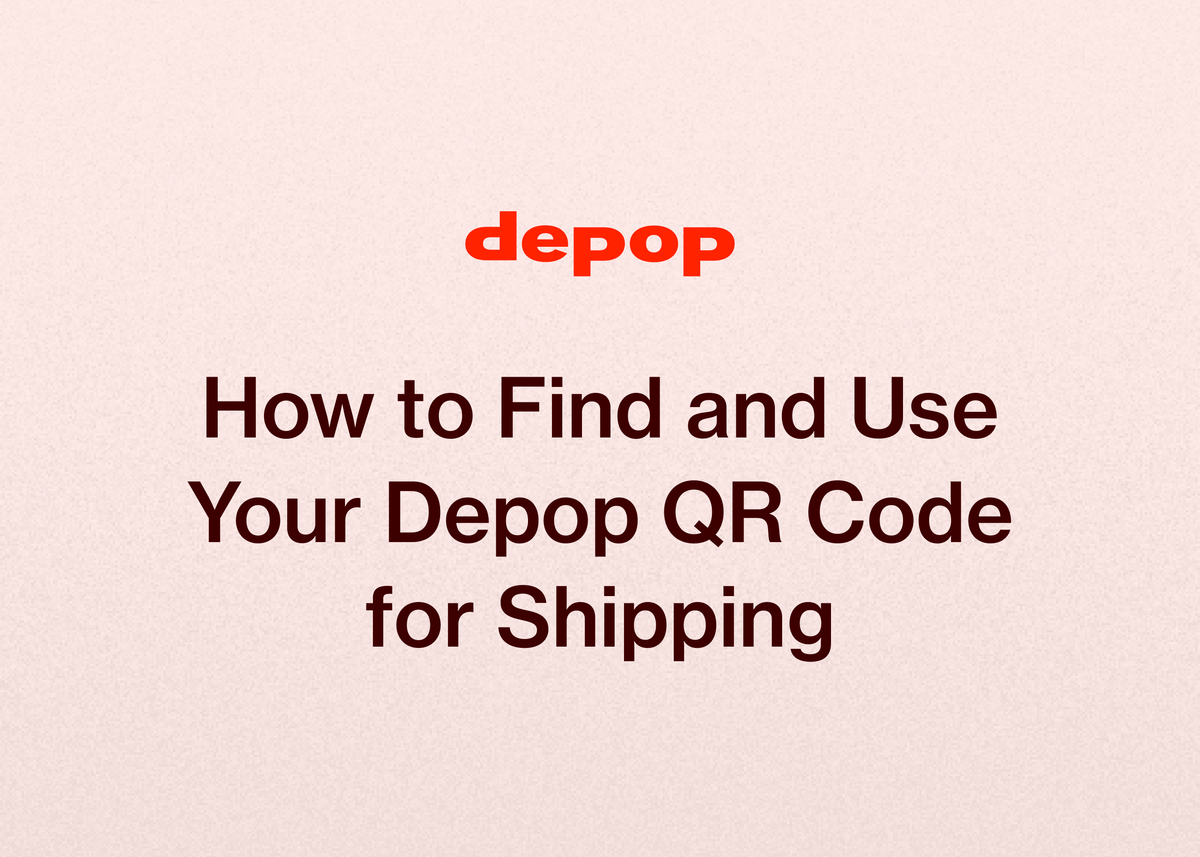How to Find and Use Your Depop QR Code for Shipping
How to Find and Use Your Depop QR Code for Shipping
Selling on Depop is an exciting way to find new homes for your unique items and build a thriving resale business. Once you make a sale, the next crucial step is getting the item to its new owner. Depop simplifies this process with a modern, convenient feature: QR code shipping.
If you’ve ever found yourself out of printer ink at the last minute or wished for a faster way to handle drop-offs, the Depop QR code is for you. This digital code eliminates the need to print a shipping label at home, streamlining your workflow and getting you in and out of the post office faster.
This guide will walk you through everything you need to know about the Depop QR code, from what it is and where to find it to how to use it. We'll also explore how top resellers are saving time not just on shipping, but on every aspect of their business to achieve incredible growth.
What Is a Depop QR Code?
A Depop QR code is a unique, scannable code that contains all the necessary shipping information for a specific order. When you choose to ship with Depop Shipping (via USPS), the platform automatically generates this QR code for you after a sale.
Instead of printing a traditional shipping label, you can simply present this QR code on your smartphone at a participating USPS location. A postal employee will scan the code, print the adhesive shipping label for you, and affix it to your package. It’s a paperless, hassle-free solution perfect for the modern reseller.
This feature is a game-changer for sellers who are always on the go, those who don't own a printer, or anyone looking to make their shipping process more efficient and eco-friendly.
How to Get Your Depop QR Code for Shipping
Receiving your QR code is an automatic process. The key requirement is that your shipping method for the sold item must be set to "Depop Shipping (via USPS)." If you've selected this option, Depop takes care of the rest.
Immediately after a sale is completed, Depop will send an email to the address associated with your seller account. This email serves as your primary notification and contains two important assets for shipping your item.
Inside this email, you will find both the scannable QR code and a link to a downloadable, printable shipping label. This gives you the flexibility to choose the method that works best for you at any given moment. If your printer is working and you prefer to prepare packages at home, you can print the label. If you'd rather have USPS handle the label printing, you can use the QR code.
Where to Find Your Depop QR Code: A Step-by-Step Guide
Can't find the email or accidentally deleted it? No problem. Depop ensures your QR code is always accessible directly within the app and on the website. Here’s how to locate your USPS QR code on Depop, no matter which device you're using.
Finding the QR Code on the Depop iOS App
For sellers using an iPhone or iPad, accessing your shipping QR code takes just a few taps. The intuitive layout of the iOS app makes it easy to navigate to your sold items and find your shipping details.
- Open the Depop app on your iOS device.
- Tap on "My Depop" in the bottom navigation bar.
- Select "Sold" to view all your completed transactions.
- Find and tap on the specific item you need to ship.
- On the order details screen, select the "Ship your item now" button.
- Your QR code will be displayed on the screen, ready to be scanned at a USPS location.
Finding the QR Code on the Depop Android App
Android users can also find their QR code with ease. The process is slightly different from iOS but just as straightforward, guiding you directly to your shipping information through the Selling Hub.
- Open the Depop app on your Android device.
- Tap on "Selling Hub."
- Scroll down and select "Sold items."
- Choose the specific item you are preparing to ship.
- Tap on the "View shipping label" option.
- The QR code will appear on your screen, ready for your post office trip.
Finding the QR Code on the Depop Website
If you prefer managing your shop from a desktop or laptop computer, you can access your QR code through the Depop website. This is a great option for sellers who do their business admin work on a computer.
- Go to Depop.com and log in to your account.
- Click on your profile picture located in the top right-hand corner of the page.
- From the dropdown menu, select "Your selling hub."
- In the left-hand menu on the selling hub page, click on "Sold."
- Select the item you want to ship from your list of sold items.
- A drawer will open on the right side of the screen displaying the order details, including the QR code.
How to Use Your Depop QR Code at a USPS Drop-Off Location
Once you have your item packaged and your QR code located, the final step is to take it to the post office. The Depop QR code shipping process is designed for speed and convenience.
First, securely pack your item. Ensure the box or mailer is properly sealed and ready for transit. You do not need to write anything on the package, as the label printed by USPS will have all the necessary information.
Next, take your packaged item and your smartphone to your nearest USPS drop-off location. At the counter, simply show the QR code to the postal employee. They will scan it directly from your phone's screen.
Upon scanning, their system will automatically print the correct shipping label. The employee will then affix the label to your package for you. It's a good practice to ask for a receipt for your drop-off. This receipt is your proof that USPS has accepted the package and serves as a valuable record for your business.
QR Code vs. Printed Label: Which Is Better?
Depop provides both the QR code and a printable label, giving sellers valuable flexibility. Neither option is inherently "better"—the best choice depends on your personal workflow, resources, and situation. Here's a quick comparison to help you decide.
| Feature | Depop QR Code Shipping | Printed Shipping Label |
|---|---|---|
| Equipment Needed | Smartphone | Computer, Printer, Paper/Labels, Ink |
| Convenience | High. No supplies needed. Ideal for shipping on the go. | Moderate. Allows for batch-prepping packages at home. |
| Process | Pack item, go to USPS, show code, get label printed and attached there. | Print label, attach to package, drop off at USPS (counter or drop box). |
| Best For | Sellers without printers, those who need to ship quickly, or minimalists. | Sellers who ship in high volume and prefer to prep everything in advance. |
Ultimately, having both options available means you're never stuck. If your printer runs out of ink, the USPS QR code is your backup. If you want to prepare ten packages on a Sunday night, printing labels at home might be more efficient.
Stop Juggling Tasks and Start Growing: Scale Your Depop Business with Reeva
Mastering efficient shipping with the Depop QR code is a great first step. But what if you could apply that same level of optimization to every other part of your resale business? For sellers looking to move from a hobby to a full-time business, or from a solo operation to a scalable enterprise, managing tasks across multiple platforms like Depop, Poshmark, eBay, and Mercari can become overwhelming.
That's where we come in. Our platform is designed specifically to help resale businesses accelerate growth and scale with ease. We automate the repetitive, time-consuming tasks that hold you back, giving you more time to focus on what truly matters: sourcing great products and making sales.
Resellers using our tools see incredible results. Nuzzydeals saw a 7x increase in sales, while Vintage Vault WV increased the number of items sold by 372% in just three weeks. These aren't just small improvements; they are business-transforming outcomes driven by smarter workflows. TuffNY cut admin work by 30%, and FabFam doubled their listing amount. It's all possible when you have the right tools to support your ambition.
Are you ready to see what that kind of growth could look like for your business? Start your free trial today and see how we can simplify your operations.
Features That Help Depop Sellers Thrive
Our all-in-one platform is built to help you sell smarter, save time, and grow your business without the complexity of juggling multiple apps and spreadsheets.
Sell Smarter and Faster
Listing is often the biggest bottleneck for resellers. We change that. Simply upload photos of your items, and we will help you create complete listings with titles, descriptions, and prices. This has helped sellers like FabFam cut their listing time by more than half.
Once your listing is ready, you can publish it everywhere with one click. Our multi-store support lets you list on Depop, Poshmark, Mercari, and eBay simultaneously, maximizing your reach without switching tabs. Lawyerposh praised this feature, noting that no other company makes it so easy to upload an entire closet from a phone app.
Save Time with Powerful Automation
Imagine your business working for you, even when you're not online. Our automation tools make that a reality. We can automatically delist sold items to prevent overselling across platforms—a feature AlistairBP said they "couldn't live without."
You can also relist stale products to push them to the top of search results and even send personalized offers to potential buyers without lifting a finger. This automation is how sellers like TUFFNY have cut admin time by 30%, freeing them up to source more inventory.
Grow Your Business with Ease
As your inventory grows, managing it becomes more complex. We provide the tools you need to handle that growth. You can update and manage hundreds of listings in bulk, track sales and profits with powerful business analytics, and even give team members access with multi-user account options.
This level of control is essential for scaling. Hiview Reloved noted that they "created more listings in the few months of using Reeva than I was able to create all of last year when trying to do it on my own."
Full-Service, Automated Accounting
Bookkeeping is a pain point for many entrepreneurs. We eliminate the need for spreadsheets with our full-service accounting tools. You can connect your bank accounts to automatically record transactions, fees, and expenses.
Simply snap a photo to attach receipts for seamless record-keeping. Our system categorizes your income and expenses, making tax time easier, and generates clear profit and loss reports to help you make smarter business decisions. As one user said, "My bookkeeping is now all automated thanks to Reeva accounting."
Best of all, you can access our platform anytime, anywhere—on mobile, desktop, or tablet—without needing a Chrome extension or leaving your computer on. It's a truly seamless experience designed for the modern reseller.
Conclusion: Simplify Shipping and Supercharge Your Sales
The Depop QR code for shipping is a fantastic tool that simplifies a key part of the selling process. By allowing you to use a digital code at any USPS location, it removes the need for a printer and makes shipping more accessible and efficient for every seller.
Knowing how to find your code—whether in your email, on the iOS or Android app, or on the Depop website—ensures you can always get your items out the door quickly after a sale.
But efficient shipping is just one piece of the puzzle. True growth comes from optimizing every facet of your business. From creating listings and cross-posting to managing inventory and handling accounting, the right tools can be the difference between stagnating and scaling.
We built our platform to give you that advantage. We automate the tedious work so you can focus on growth, helping resellers like you increase sales, list faster, and reduce admin time. If you’re ready to take your Depop shop and entire resale business to the next level, we're here to help.
Start your free 7-day trial of Reeva now and discover how easy it can be to run and grow your business.