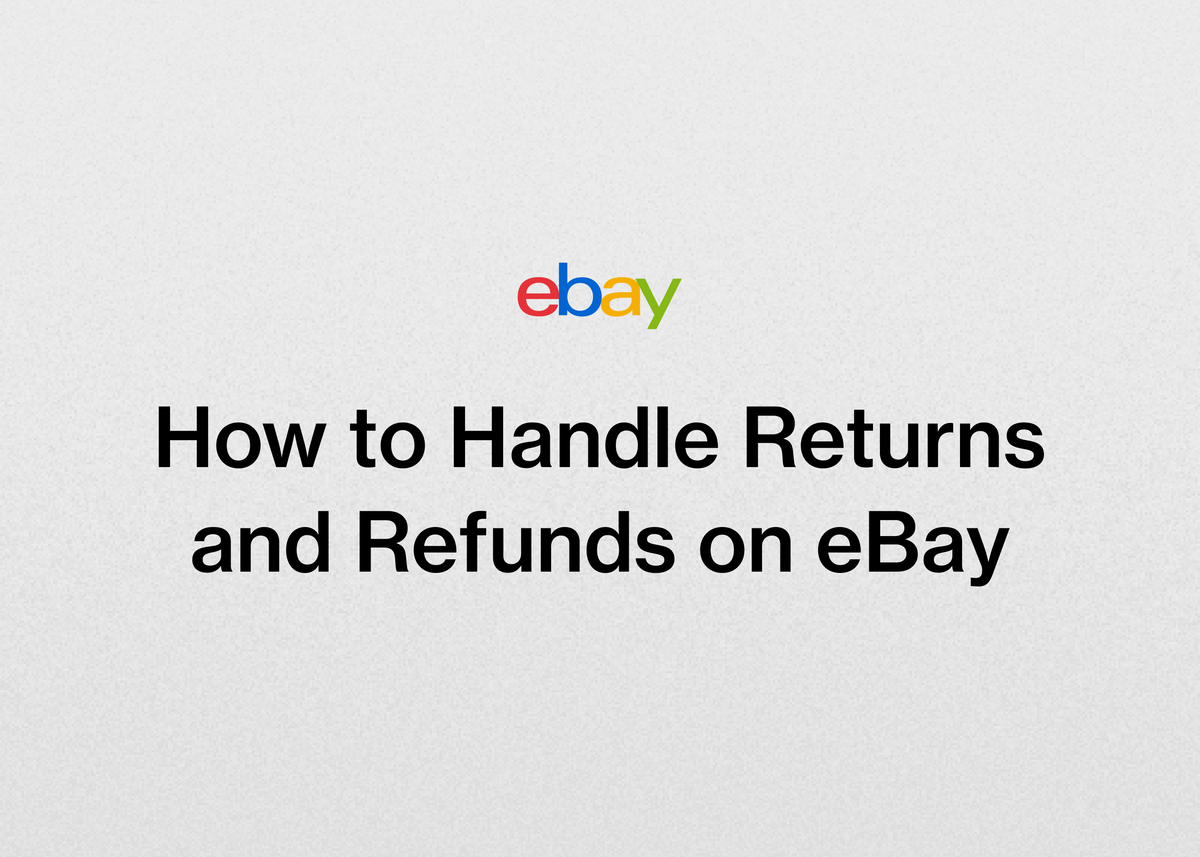How to Handle Returns and Refunds on eBay
How to Handle Returns and Refunds on eBay
Dealing with returns is an inevitable part of running any retail business, and selling on eBay is no exception. While it can seem daunting, understanding the process and having a clear strategy can turn a potential headache into an opportunity to provide excellent customer service and protect your seller reputation.
Whether a buyer changed their mind or an item arrived with an issue, knowing the correct steps to take is crucial. This guide breaks down everything you need to know about the eBay return policy for sellers, how to handle requests efficiently, and how to manage refunds and deductions.
Furthermore, we’ll explore how you can streamline not just returns, but your entire resale operation. By automating tasks, you can free up valuable time to focus on what truly matters: sourcing great products and growing your business.
Understanding the eBay Return Policy for Sellers
The first step in mastering eBay returns is understanding the framework you’re working within. eBay’s policies are designed to protect both buyers and sellers, and they generally categorize returns into two main types.
The Two Main Types of eBay Returns
Every return request you receive will fall into one of two categories, and your obligations as a seller depend entirely on which one it is.
The first type is a "remorse" or "change of mind" return. This is when a buyer requests a return for reasons like they changed their mind, it was the wrong size, or they simply didn't like the item. As a seller, you have control over whether you accept these types of returns.
The second type is when an item is "not as described." This is covered by the eBay Money Back Guarantee and includes situations where an item arrived damaged, is faulty, is the wrong item, or doesn't match the listing description. In these cases, you are required to accept the return.
Your Return Policy: What You Control
When you create a listing, you set your own return policy. This policy specifically applies to "change of mind" returns. You can choose to accept them or state that you do not accept returns.
Your return policy, which buyers can see in the listing, should specify how long a buyer has to request a return and any other conditions. Many eBay sellers choose to accept returns even for remorse reasons to provide better customer service.
However, it's critical to understand that even if you have a "no returns" policy, a buyer can still open a return request if their reason falls under the eBay Money Back Guarantee.
If your policy states you don't accept returns, a buyer can still ask if you'll make an exception. Sometimes, being flexible can lead to a happy customer and positive feedback.
eBay Money Back Guarantee: The Non-Negotiable
The eBay Money Back Guarantee is a core part of the platform's buyer protection. If a buyer receives an item that is faulty, damaged, or doesn't match your listing description, they are entitled to return it for a full refund.
This is true even if your personal return policy says you don't accept returns. In these situations, you will need to accept the return and, in most cases, cover the cost of return shipping.
Attempting to refuse a valid eBay Money Back Guarantee claim can result in eBay stepping in, which often leads to a forced refund and a defect on your seller account.
Step-by-Step: How to Handle a Return Request on eBay
When a notification for a return request arrives, it's important to act promptly and professionally. Following a clear process will help you resolve the issue smoothly.
Receiving the Return Request
When a buyer opens a return request, eBay will notify you via email to your registered address and also send a message to your eBay Messages inbox. From that moment, you have three business days to respond to the request and resolve the buyer's issue.
Failing to respond within this timeframe can lead to the buyer asking eBay to step in, which can limit your options and negatively impact your account. In some cases, eBay may even issue a refund to the buyer without requiring them to return the item if a seller is unresponsive.
For a better experience handling returns, you should always be signed into your account to monitor messages and notifications.
Navigating the Returns Dashboard
Your central hub for managing all returns is the Returns dashboard. To review a request, go to the dashboard and select "View return details" next to the relevant item.
Here, you'll see all the crucial information, including the buyer's stated reason for the return, any comments they’ve added, and any photos they’ve uploaded to support their claim. For damaged or faulty items, buyers must add at least one image showing the defect.
Pay close attention to the date by which you need to respond to avoid any penalties.
Your Response Options (Based on Return Reason)
Your available actions depend on the buyer's reason for the return and the return policy you set in your listing. Let's break down the common scenarios.
Scenario 1: Item is Damaged, Faulty, or Not as Described
This type of return is covered by the eBay Money Back Guarantee, so you must resolve it. Your options are:
- Accept the return: This is the most common response. The buyer will send the item back to you for a full refund, which includes the original shipping cost. You are responsible for providing a return shipping label.
- Give a full refund: You can refund the buyer in full and let them keep the item. This is often a good, cost-effective option for low-value items where the cost of return shipping would be more than the item's worth.
- Offer a partial refund: If the item has a minor issue (like a small scratch) and the buyer is happy to keep it, you can offer a partial refund as a compromise. The buyer can accept or reject your offer.
- Offer a replacement or exchange: If you have an identical item in stock, you may offer to send a replacement instead of issuing a refund.
- Send the buyer a message: You can contact the buyer to get more details about the issue before deciding on the next step.
Scenario 2: Buyer Changed Their Mind (and You Accept Returns)
If your policy allows for "change of mind" returns, your process is straightforward. Your options include:
- Accept the return: The buyer will send the item back for a refund. Your listing policy determines who pays for return shipping. The refund is for the item cost; you cannot deduct the original shipping cost from the refund.
- Give a full refund: You can let the buyer keep the item and issue a full refund.
- Offer a partial refund: You can offer a partial refund and let the buyer keep the item, which can be a good compromise.
- Send the buyer a message: You can communicate directly with the buyer.
In some cases, eBay may automatically accept the return on your behalf if the request is made within your stated return window and an eBay shipping label is available.
Scenario 3: Buyer Changed Their Mind (and You Have a "No Returns" Policy)
Even with a "no returns" policy, you still have several options when a buyer requests a remorse return. You are not obligated to accept it, but sometimes doing so provides a better customer experience.
Your options are:
- Decline the return: You are within your rights to decline the request since it's for a "change of mind" reason and your policy states you don't accept returns. This will close the request.
- Accept the return: You can choose to make an exception. This can be a gesture of goodwill that encourages the buyer to shop with you again. You can advise the buyer that they are responsible for return shipping costs.
- Offer a partial refund: This is another excellent goodwill gesture that can resolve the situation without the item being returned.
- Give a full refund: For low-value items, you can refund the buyer and let them keep the product.
Managing the Return Shipment
Once a return is accepted, the next phase is getting the item back. Proper management of this step is key to a smooth process.
Providing a Return Label
If you are responsible for return shipping (in all "not as described" cases), you must provide a shipping label. If the buyer is responsible, they will purchase their own.
It is essential that any return shipment uses a tracked service. The tracking number must be added to the return request to provide proof of shipment and delivery.
For high-value items, note that any return with a total cost of $750 or more requires signature confirmation upon delivery.
What Happens if the Buyer Doesn't Ship the Item?
Once you accept a return, the buyer has a specific timeframe to ship the item. If eBay doesn't see any tracking scans or indication that the item is on its way back after 15 business days, eBay may automatically close the return in your favor.
This protects you from negative feedback related to the transaction. While some returns can remain open for up to 35 business days depending on the circumstances, returns cannot be closed manually at a seller's request.
The Final Steps: Refunds and Deductions
After the item is safely back in your hands, the final step is to inspect it and issue the appropriate refund. This is also where seller protections can come into play if the item isn't in its original condition.
Issuing the Refund
Once you receive the returned item, you should carefully inspect it. You then have two business days to issue the refund.
To do this, go to the case in your Returns dashboard and select "Refund buyer." If you fail to issue the refund within this window, eBay may automatically issue it on your behalf.
When you issue a refund, eBay will automatically relist your item for you. If you don't want this to happen, simply uncheck the "Relist item" box. Sellers who issue refunds without eBay needing to step in may also be eligible for fee credits.
What if the Item is Returned Used or Damaged?
It is the buyer's responsibility to return the item in the same condition it was received. If an item comes back used, altered, damaged, or missing parts, eligible sellers may be able to deduct a portion of the refund to cover the loss in the item's value.
This protection is a powerful tool for sellers. If the return is eligible, you will see the option to deduct a percentage from the refund when you process it. You must provide a reason for the deduction.
eBay provides the following guidance for deductions:
| Returned Item Condition | Suggested Deduction |
|---|---|
| Excellent condition | No deductions |
| Good condition | 5%–10% deduction |
| Fair condition | 15%–30% deduction |
| Poor condition | 35%–50% deduction |
It's important to use this protection fairly. It may only be used to recover lost value from a used or damaged item. It cannot be used to recoup return postage, restocking costs, or losses from market fluctuations.
What if eBay Steps In?
If you and the buyer can't resolve the issue within three business days, either of you can ask eBay to step in and help. While this can seem like a solution, it's often best for sellers to avoid this.
One of the most significant consequences is that if eBay steps in to mediate, you lose the ability to deduct from the refund if the item is returned used or damaged. This makes it much harder to recover any loss in value. Whenever possible, try to resolve the return directly with the buyer.
Streamline Your Resale Business with Reeva
Handling returns is just one of the many administrative tasks that demand your attention as a reseller. As your business grows from a few sales a week to dozens a day, managing listings, inventory, and customer service across multiple platforms can become overwhelming.
That’s where we come in. Our platform is designed to simplify and automate your resale business, helping you scale with ease and giving you back time to focus on what you love. While you handle the hands-on work of inspecting a return, we can handle the rest.
Save Time and Sell Smarter
The time you spend on returns is time you can't spend listing new inventory. We help you dramatically speed up the listing process. With our AI-powered listing tools, you can turn photos of your items into complete, optimized listings in an instant.
We'll create titles, descriptions, and suggest pricing for you. Then, you can list your items everywhere with one click, publishing to eBay, Poshmark, Mercari, and Depop without ever switching tabs. Our customer FabFam was able to double their listing amount using our platform.
Imagine what you could do with that extra time. You could source more inventory, refine your shipping process, or handle customer service with a personal touch. Ready to see for yourself? Try Reeva for free and see the difference it makes.
Automate Your Operations
True growth comes from automation. Our platform can automate the repetitive tasks that consume your day. We can automatically delist sold items across all platforms to prevent overselling, send personalized offers to interested buyers, and relist stale products to keep them fresh in search results.
By automating these crucial but time-consuming tasks, you free up the mental and physical energy needed to manage the hands-on aspects of your business, like carefully inspecting returns and packaging orders. As our customer AlistairBP discovered, automation is the key to scaling from 3-5 sales a week to 10-15 items a day.
Manage and Grow Your Business
To scale effectively, you need a clear view of your business performance. We provide powerful business management tools that replace messy spreadsheets. Track your sales and profits with robust analytics and keep accurate records with our built-in accounting tools.
These analytics can offer insights that help you make smarter decisions, such as identifying which product categories have higher return rates so you can adjust your sourcing or listing descriptions. As TUFFNY, one of our trusted sellers, noted, they cut their admin time by 30%, allowing them to expand their offerings. Ready to stop juggling spreadsheets and start making data-driven decisions? Explore our business management tools.
Best Practices and Tips for eBay Sellers
Building a successful eBay business means creating a smooth experience for your customers, even when things don't go as planned. Here are some key tips for managing returns effectively:
- Respond Quickly: Always respond to return requests within the 3-business-day window to maintain control of the process.
- Be Clear in Your Listings: Set a clear return policy for "change of mind" returns and use detailed descriptions and photos to minimize "not as described" claims.
- Provide Great Customer Service: Even if your policy is "no returns," consider accepting a remorse return as a gesture of goodwill. It can lead to positive feedback and a repeat customer.
- Check Returns Carefully: Always inspect returned items thoroughly before issuing a refund to check for damage or use.
- Use Deductions Fairly: If an item is returned in a different condition, use the seller protection to deduct from the refund, but do so according to eBay's guidelines. Don't use it to recoup shipping or restocking costs.
- Communicate with Your Buyer: Often, a simple and polite message can resolve a misunderstanding before it escalates.
- Avoid "eBay Step In": Do everything you can to resolve the issue directly with the buyer. Allowing eBay to mediate limits your options and can harm your seller metrics.
By following these best practices and using a tool like our platform to manage the rest of your operations, you can build a resilient and profitable eBay store that customers trust.
Conclusion: Master Your Returns, Grow Your Business
Handling eBay returns doesn't have to be a source of stress. By understanding the policies, knowing your options, and responding professionally, you can manage the process with confidence. Remember to distinguish between "change of mind" returns, where you have flexibility, and "not as described" cases, which you must accept.
Always respond within three business days, inspect returned items carefully, and use seller protections like refund deductions fairly and correctly. Resolving issues directly with buyers is almost always better than letting eBay step in.
But building a thriving resale business is about more than just managing returns. It's about optimizing your entire workflow so you can focus on growth. Our platform is built to help you do just that by automating listings, delisting, and other repetitive tasks, giving you back hours of your day. You can manage your inventory, track your profits, and scale your business from a single, easy-to-use platform.
Don't let administrative work hold you back from reaching your goals. Start your free 7-day trial of Reeva today and discover how we can help you grow your resale business on eBay and beyond.