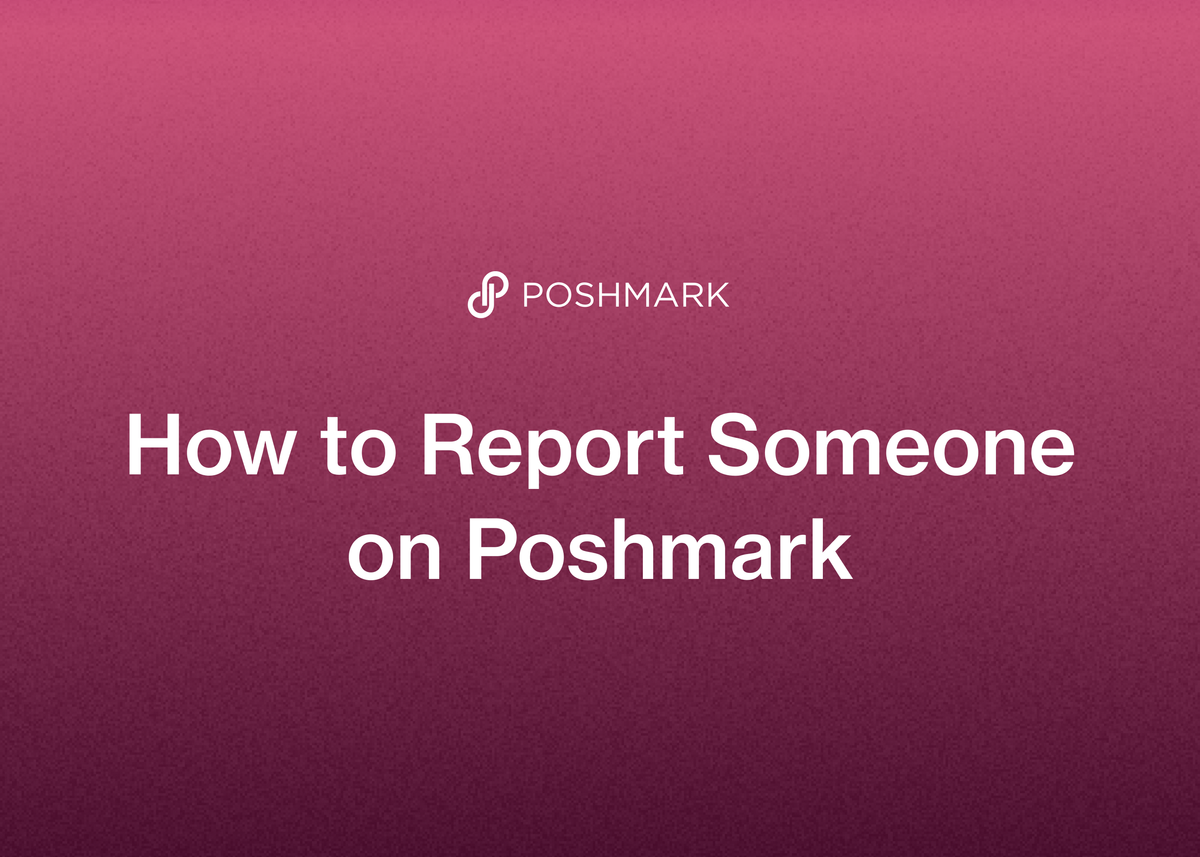How to Report Someone on Poshmark
Poshmark is a vibrant, community-driven marketplace that connects millions of buyers and sellers. While the vast majority of interactions are positive, situations can arise where you might encounter inappropriate behavior or listings that violate the platform’s rules. Knowing how to report someone on Poshmark is essential for maintaining a safe and trustworthy environment for everyone.
Navigating the Poshmark report user system can seem confusing, but it's a straightforward process designed to protect the community. Whether you're dealing with a problematic listing, harassment, or a dispute, understanding the right steps to take is crucial.
This in-depth guide will walk you through everything you need to know about reporting on Poshmark, from the specific reasons to file a report to the step-by-step process for different scenarios. We’ll also cover how to handle disputes professionally and introduce a powerful tool to help you streamline and grow your resale business, so you can focus more on selling and less on administrative headaches.
Why Should You Report Someone on Poshmark?
Poshmark's foundation is its Community Guidelines, which are in place to ensure all users have a positive experience. When a user or a listing doesn't follow these guidelines, the best course of action is to report them.
Poshmark explicitly advises users not to engage with Poshers who behave inappropriately. Engaging or retaliating can often make the situation worse. It could even lead to penalties on your own account, even if you weren't the one who started the issue.
Instead, using the Poshmark report user feature is the correct and safest response. When you report something, you alert Poshmark's team, who can then investigate the situation and take the appropriate action. This helps keep the entire platform safer.
Reasons for reporting on Poshmark include any activity that violates the community guidelines, such as harassment, bullying, or other forms of unwanted communication.
Understanding the Poshmark Reporting Process
When you decide to report a user or a listing, it's helpful to understand what happens behind the scenes. The system is designed to be fair and thorough, involving multiple checks before any action is taken.
First and foremost, reporting is anonymous. The user you report will not know who filed the complaint. This allows you to report issues without fear of retaliation.
Generally, you will not get into trouble for reporting a single listing or user. However, the system can be abused. For example, if you were to mass report all of your competitors' listings in an attempt to get them removed, you could face consequences for misusing the feature. Poshmark considers the abuse of the reporting feature a form of bullying called Brigading.
Once you submit a report, the listing or user enters a review queue. It does not get automatically removed.
The reported item goes through a few levels of review. One of these levels actually involves other Poshmark users. Poshmark randomly asks community members to review and weigh in on reported listings. The format will show the flagged reason, such as "flagged as a replica," and the reviewer can choose "Yes," "No," or "Not Sure."
Because of this multi-step process, it can be hit or miss whether a single report will result in a listing being taken down. It often takes multiple people reporting the same item or user before there is a strong chance of action being taken. It's also important to note that you cannot report a listing for having untrue keywords; the report reasons are specific to Poshmark's policies.
A Step-by-Step Guide to Reporting on Poshmark
Poshmark provides several ways to report issues directly through the app. The method you use will depend on where the unwanted interaction is taking place. Here are the precise steps for each scenario.
How to Report an Order Chat
If you receive inappropriate messages within an order's chat thread, you can report the entire conversation.
- Find the Order Chat you wish to report.
- Select the three-dot icon (...) on the right side of the screen.
- From the menu that appears, select ‘Report this conversation’.
- Choose the reason that best describes why you are reporting the chat.
- Confirm your submission to send the report to Poshmark's team.
How to Report a Posh Show
If an entire Posh Show seems to be violating guidelines, you can report the show itself.
- While in the Posh Show, select the three-dot icon (...) on the right side of the screen.
- Choose the option ‘Report this Posh Show.’
- Select the reason for your report from the list provided.
- Click the ‘Submit’ button to finalize the report.
How to Report Posh Show Comments
For inappropriate comments made by a specific user during a Posh Show, you can report the individual comment.
- Tap on the commenter’s profile icon, their username, or the body of the comment itself.
- A menu will pop up. Select ‘Report this Comment.’
- Choose the most accurate reason for reporting the comment.
- Click the ‘Submit’ button to complete the report.
How to Report Bullying and Harassment
For serious issues like bullying or harassment, especially if it's ongoing, Poshmark recommends a more direct approach.
You should write to Poshmark's support team directly. When you do, provide as much detail and evidence as possible about what happened. Poshmark must be able to verify the evidence you provide to take appropriate action against the offending user.
This applies to severe off-platform bullying as well. If another Posher's behavior outside of the app is impacting your Poshmark experience, you can report them. Poshmark may take action against the aggressor's account if you can provide verifiable evidence of the behavior.
It is crucial to act in good faith when reporting bullying. Providing fake or misleading content in a report may result in action being taken against your own account.
What to Do When a Buyer Opens a Case Against You
Sometimes, a dispute with a buyer escalates into a formal case opened through Poshmark. While this isn't the same as being reported for harassment, it's a common issue for sellers and requires a calm, professional response.
1. Stay Calm and Professional
Receiving that "case opened" notification can be stressful. The first step is to take a deep breath and collect yourself. How you present yourself in the case thread is important, so aim to be calm and even-tempered.
Your responses should always be polite and professional. Decide if you want to address the Poshmark employee mediating the case or the buyer directly, and then stick with that approach.
2. Choose Your Words Carefully
If you are not in the wrong, avoid apologizing. An apology can be interpreted as an admission of fault. Instead, gravitate towards phrases that convey sympathy without admitting guilt.
A great phrase to use is, “I’m bummed to hear you aren’t satisfied with your purchase.” This shows concern but also highlights that the buyer's issue is dissatisfaction, which is not a valid reason for a return under Poshmark’s policy.
If the buyer opened the case because the item doesn't fit, you can be direct and factual. A simple response like, “Unfortunately, Poshmark does not accept returns due to the item not fitting,” can be effective. You could also adapt the previous phrase to say, “I’m bummed to hear it didn’t fit you,” which again points to an invalid return reason.
3. Provide Supporting Evidence
Words are good, but evidence is better. If you still have extra photos of the item on your phone, submit them to support your side of the story.
If a buyer claims an item is damaged but it was designed that way (e.g., raw-hemmed jeans), find stock images of the garment from the brand’s website to prove its original design.
If a buyer doubts an item's authenticity because it says “Made in China,” do some research. Visit the brand’s official website and look for information about their manufacturing. Screenshot any instances where the brand states its products are made in China and submit them with your case.
4. Know When to Accept a Return
Sometimes, the best move is to accept the return and cut your losses. If you know you are in the wrong—for instance, if you genuinely missed a small stain or a hole—do not try to lie about it. Treat your customer the way you would want to be treated and accept the return gracefully.
5. Consider Not Responding at All
In certain situations, not responding is a valid strategy. This works well if you are very busy, don’t mind if the item gets returned, or feel uncomfortable with the buyer seeing your responses in the message thread.
This approach is also effective if you are confident the return request will be denied because the buyer is clearly citing a reason not covered by Poshmark’s return policy, like fit or dissatisfaction.
Finally, be patient. Once you’ve submitted your response (or chosen not to), try to focus on other aspects of your business. Poshmark will review the case and make a final decision.
Scale Your Poshmark Business and Sell More with Reeva
Managing reports and cases is a necessary part of selling on Poshmark, but it shouldn't consume your time. The key to building a successful resale business is focusing on growth, sourcing, and listing. This is where we can help.
Our platform, Reeva, is designed to simplify and automate the tedious tasks of running a resale business. We give you back valuable time so you can focus on what truly matters—scaling your business and increasing your sales.
Top resale businesses across the country trust our platform to accelerate their growth. Resellers like Nuzzydeals have seen a 7x increase in sales, while TUFFNY has cut admin time by 30%. With our tools, you can move from just managing your store to building an empire.
Ready to see how we can transform your business? Start your free trial today.
Sell Smarter, Not Harder
We've optimized the selling process to save you time and maximize your reach.
- Turn photos into listings instantly: Simply upload your photos, and we will create complete listings with optimized titles, detailed descriptions, and suggested prices. As FabFam, one of our users from Washington, says, "Reeva has cut my listing time by more than half...By the time I put the item away, my listing is ready to go live."
- List everywhere with one click: We allow you to publish your items to multiple marketplaces, including Poshmark, eBay, Mercari, and Depop, without ever switching tabs.
- Maximize sales with multi-store support: Effortlessly manage your inventory across all your stores on different platforms to reach more buyers.
Save Time with Powerful Automation
Our automation features work around the clock to boost your visibility and secure sales, so you don't have to.
- Automate Poshmark sharing: We automatically share your products on Poshmark to keep them at the top of search results and in front of buyers.
- Send personalized offers: Let our platform send compelling offers to interested buyers on your behalf.
- Relist stale products: We can automatically relist older items to make them appear fresh and new, bumping them up in search algorithms.
- Instantly delist sold items: Prevent overselling by having items instantly delisted from all other marketplaces the moment they sell on one. AlistairBP, a reseller from Georgia, calls this the feature they "couldn't live without."
Before using our tools, AlistairBP was selling 3-5 items a week. Now, they sell 10-15 items a day and manage around 1,000 listings at a time.
Grow Your Business with Ease
We provide the management tools you need to scale your operations efficiently.
- Bulk Management: Update and manage hundreds of listings in bulk with just a few clicks.
- Business Analytics: Track your sales, profits, and performance with powerful, easy-to-understand analytics.
- Team Access: Our Business plan includes multi-user account options, so you can give team members access to help you run your business.
- Built-in Accounting: No more spreadsheets. Our full-service accounting tools connect to your bank accounts, automatically record transactions, categorize income and expenses, and generate clear profit and loss reports to help you file taxes and make smarter decisions.
As TUFFNY from New York puts it, "I've cut down my admin time by at least 30%, which has allowed me to source more products and expand my offerings."
Whether you're a solo entrepreneur or a growing team, we have a plan for you. Our platform is accessible anytime, anywhere, from your mobile phone, desktop, or tablet, without needing a Chrome extension. Explore our features and start your free 7-day trial.
Conclusion: Protect Your Business and Focus on Growth
Knowing how to report someone on Poshmark and how to professionally handle customer disputes are fundamental skills for any reseller. These actions protect your business and contribute to the health of the entire Poshmark community. By following the platform’s guidelines and using the available tools, you can resolve issues efficiently and maintain a positive reputation.
However, running a successful resale business involves more than just managing problems. True growth comes from streamlining your operations, maximizing your efficiency, and expanding your reach across multiple platforms.
That is precisely what we built Reeva to do. Our all-in-one platform automates everything from listing creation and cross-posting to sharing and accounting, freeing you from tedious administrative tasks. Instead of getting bogged down in the day-to-day grind, you can focus on sourcing great products and scaling your sales. Let us handle the rest.
Ready to take your resale business to the next level? Start your free 7-day trial of Reeva today and see how easy it can be to grow.