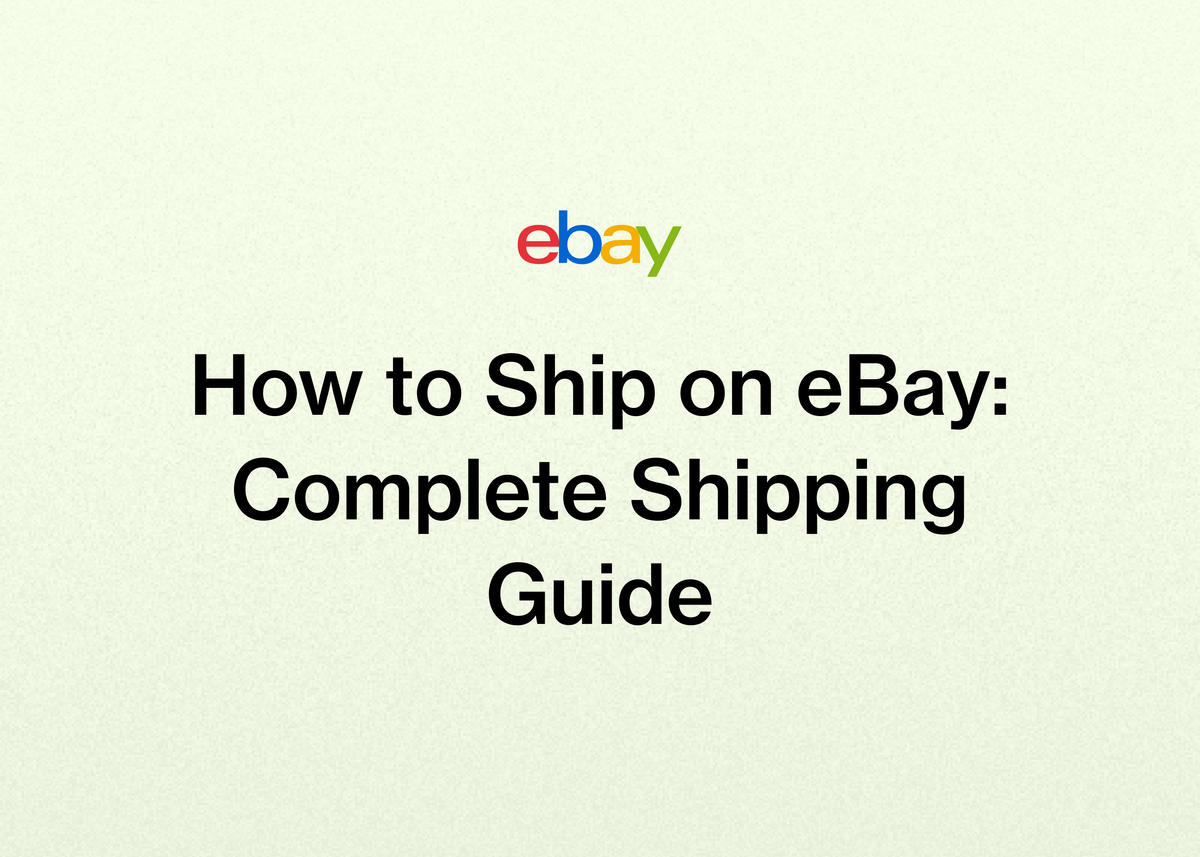How to Ship on eBay: Complete Shipping Guide
How to Ship on eBay: Complete Shipping Guide
For any eBay reseller, making a sale is an exciting moment. But the work isn’t over yet. The next crucial step is shipping your item to its new owner safely and efficiently. Mastering the eBay shipping process is essential for earning positive feedback, protecting your seller status, and building a loyal customer base.
Navigating the various options, from calculating costs to printing labels, can feel complex at first. This guide will break down everything you need to know about how to ship on eBay, turning a potentially confusing task into a simple, streamlined part of your workflow.
Whether you're shipping your first item or looking to optimize your process, we've got you covered. And if you're looking to scale your business and save time on all aspects of reselling, from listing to delisting, discover how [our platform](https://www.reeva.ai/) can transform your operations.
Setting Up Your eBay Shipping Options
Before you can even sell an item, you need to decide how you'll get it to the buyer. eBay provides sellers with a flexible framework to set up shipping options directly within their listings, ensuring buyers know exactly what to expect.
Offer a Range of Choices
You can offer buyers a variety of shipping services. This flexibility allows customers to choose between speed and cost, which can be a deciding factor in their purchase. For example, you might offer a standard, economical service alongside an expedited one for those who need their item quickly.
Calculated vs. Flat Rate Shipping
One of the first decisions you'll make is whether to use calculated or flat rate shipping.
- Calculated Shipping: When you use calculated shipping, eBay automatically determines the shipping cost for each buyer based on their location, the package weight, and its dimensions. This is the most precise method and ensures neither you nor the buyer overpays.
- Flat Rate Shipping: With this option, you set one price for shipping to all buyers within a specific region (e.g., domestically). This is simpler but requires you to estimate an average cost that covers your expenses without deterring buyers.
Local Pickup
For large, heavy, or fragile items, offering local pickup can be a great alternative. This option allows a buyer to collect the item from you directly, eliminating shipping costs and risks entirely. If you offer local pickup, you can arrange a safe meeting place with your buyer to complete the transaction.
Specialty Shipping Services
eBay also accommodates specific types of items. For lightweight goods up to 3 oz, such as trading cards, stamps, or coins, you can use the eBay standard envelope. This is a cost-effective and trackable method designed for these categories.
Understanding the eBay Shipping Calculator
The eBay shipping calculator is a powerful tool that takes the guesswork out of shipping costs, especially when you use the calculated shipping option. It ensures accuracy and fairness for both you and your buyers.
How Calculated Shipping Works
When you create a listing and select "Calculated: Cost varies by buyer location," the calculator gets to work. It uses the package details you provide—weight, dimensions, and your zip code—along with the buyer's location to automatically show them a precise shipping charge. This dynamic calculation means a buyer in California will see a different, more accurate shipping cost than a buyer in New York for an item you're shipping from Texas.
How to Use the Calculator in Your Listing
Setting up calculated shipping is straightforward. Follow these steps in the shipping section of your listing form:
- Select Calculated: Cost varies by buyer location.
- Click on Calculate Shipping next to Services.
- In the Package details window, enter your package type (e.g., box, envelope), dimensions, and weight. For irregularly shaped items, measure a box the item would fit into.
- In the Your details section, confirm your ZIP code and add any handling fees if applicable.
- Select Calculate shipping to see the rates.
- Choose the shipping services you wish to offer your buyers. You can even drag and drop them to change the order in which they appear.
- Select Offer shipping services and complete the rest of your listing.
You can also use the shipping calculator as a standalone tool to research potential shipping costs before you even list your item, helping you make smarter pricing decisions.
How to Print a Shipping Label on eBay
Using eBay Labels is one of the biggest time and money savers for resellers. You gain access to eBay's negotiated rates with carriers like USPS, UPS, and FedEx, which are often cheaper than retail rates. Plus, tracking information is uploaded automatically, and you can skip the lines at the post office.
You don't need a special thermal printer, either. You can print your labels on regular paper and tape them securely to your packages.
Paying for Your Labels
How you pay for your label depends on the carrier. For FedEx and UPS, the cost is deducted from your available funds or your on-file payment method. For USPS, you have the additional option to pay with your PayPal account. You'll see the payment method selection when you purchase the label.
Step-by-Step Guide to Printing a Single Label
You can create and print labels from either My eBay or Seller Hub. The process is quick and easy.
From My eBay or Seller Hub:
- Navigate to your sold items by going to the Orders tab (in Seller Hub) or My eBay > Orders.
- Find the item you need to ship and select Purchase shipping label.
- Verify that all information is correct. This includes the buyer's and your addresses, as well as the package weight and dimensions (always round up to the nearest whole number).
- If your package contains hazardous materials, declare it and select the type from the dropdown menu.
- Choose your shipping date from the Ship on menu.
- Select your preferred shipping service (e.g., USPS Ground Advantage, UPS Ground).
- Add any optional services, such as Signature on Delivery or additional liability coverage. Fees may apply for these extras. You can also add custom text to the label.
- Choose your label format. You can select a printable label or, where available, a QR code. For printable labels, select the size: 8.5 x 11 in (standard paper), 4 x 6 in (for thermal printers), or 2 x 7 in (for USPS only).
- Confirm your payment method and review the final cost.
- Select Purchase shipping label and follow the prompts to print.
Printing a Packing Slip
A packing slip is a receipt that summarizes the order details. It’s good practice to include one in your package. You can print a packing slip from the Order page by selecting Print packing slip and more from the dropdown menu.
How to Print Shipping Labels in Bulk
If you have multiple orders to ship, printing labels one by one is inefficient. eBay's bulk shipping tool is a game-changer for busy resellers.
Feeling the pressure of managing dozens of orders? This is where having an optimized workflow becomes critical. With [our automation tools](https://www.reeva.ai/automate/), you can handle tasks like sharing and delisting automatically, giving you more time to focus on fulfilling orders. [See how our customers are scaling their businesses](https://www.reeva.ai/customers/).
Here’s how to print labels in bulk from Seller Hub:
- Go to the Orders tab in Seller Hub.
- Check the boxes next to all the orders you want to ship.
- From the Shipping dropdown menu, select Purchase Shipping Labels.
- This will take you to the bulk shipping tool, where you can review all selected orders.
- You can edit details for individual orders if needed, such as the shipping provider, delivery address, or adding signature confirmation.
- Once everything looks correct, select Review Purchase to see the total cost for all labels.
- Select Confirm and pay, and then Print Labels.
Using a USPS SCAN Form
If you're dropping off five or more USPS packages at once, the postal service typically requires a Shipment Confirmation Acceptance Notice (SCAN) form. This form has a single barcode that the postal worker can scan to accept all of your packages at once, rather than scanning each one individually. This is a huge time-saver for both you and them.
You can create and print a SCAN form from the bulk shipping tool on the desktop site after you've purchased your labels. Note that once a SCAN form is scanned, the labels associated with it cannot be canceled for a refund.
Printer-Free Shipping: Using QR Codes
What if you don't have a printer? No problem. For many services, eBay offers a QR code option. When you select this, you'll receive a digital QR code that you can save to your phone.
Simply take your package and your phone to a participating drop-off location (like a USPS Post Office or UPS Store). A retail associate will scan the QR code, print the label for you, and attach it to your package. It's a convenient, modern solution for shipping on the go.
To use this feature, simply select a shipping service that shows "Yes" under the QR code option and select "QR code" as your label format when purchasing your label.
Advanced eBay Shipping Strategies
Once you've mastered the basics, you can explore other features to improve your efficiency and customer service. These strategies can help you save money, protect your items, and reach a wider audience.
Combining Shipping for Multiple Items
When a buyer purchases more than one item from you, offering to combine shipping is a smart move. It saves you time and materials by shipping everything in one box, and it saves the buyer money on postage—a win-win that encourages larger orders. You can combine shipping fees for a buyer before or after they have paid.
Shipping Discounts
You can set up rules to automatically offer shipping discounts to buyers. This can be a promotional tool to create interest and build loyalty. For example, you could set up a rule that offers free shipping on orders over a certain amount or a flat rate for any number of items purchased.
International Shipping
Selling internationally can dramatically expand your customer base. eBay offers programs to simplify this process.
- eBay International Shipping: This is the easiest method. You simply ship your item to a domestic shipping hub, and eBay handles all aspects of international shipping, including customs forms, returns, and refunds, on your behalf.
- eBay International Standard Delivery: With this option, you can print an international label directly from eBay to ship to over 210 countries. eBay handles the international leg of the journey, simplifying the process for you.
As you expand to international markets, managing listings and inventory becomes even more crucial. A single oversight can lead to overselling. [Our platform](https://www.reeva.ai/automate/) instantly delists sold items across all your marketplaces, preventing these issues before they start. [AlistairBP couldn't live without this feature](https://www.reeva.ai/customers/)—find out why.
Shipping Insurance and Tracking
When you purchase a label on eBay, tracking is automatically uploaded to the order details. This gives your buyer confidence and protects you in case of a dispute. For higher-value items, you can add shipping insurance through ShipCover or directly with the carriers (USPS, UPS, FedEx) for additional liability coverage.
Managing Labels: Reprinting and Canceling
Mistakes happen. If a label doesn't print correctly, you can reprint it at no extra cost within 7 days. If you need to cancel a label entirely (perhaps the buyer canceled the order), you can do so from the "Manage shipping labels" page. The window for canceling a label and receiving a refund depends on the carrier—typically 28 days for USPS, UPS, and FedEx. Note that eBay Standard Envelope labels cannot be canceled once printed.
Scale Your Shipping and Entire Resale Business with Reeva
Mastering eBay shipping is a key part of running a successful resale business. But it's just one piece of the puzzle. As you grow, you'll find that tasks like creating listings, managing inventory across multiple platforms, and handling administrative work can consume all your time.
This is where we come in. Our platform is designed specifically for resellers like you who are looking to scale. We simplify and automate the most time-consuming parts of your business, giving you back time to focus on what truly matters: sourcing great products and growing your sales.
While you handle the physical packing and shipping, our tools work in the background to make your entire operation more efficient. Imagine cutting your listing time in half. FabFam, one of our users, did just that. They said, "Reeva has cut my listing time by more than half. I can take photos, voice-to-text my details, and let Reeva handle the rest."
From Photos to Listings, Instantly
With our [listing and selling tools](https://www.reeva.ai/list-and-sell/), you can upload photos and let our platform generate complete listings with titles, descriptions, and prices. Then, with one click, you can publish those items across multiple marketplaces like eBay, Poshmark, Mercari, and Depop. No more tedious copying and pasting.
Powerful Automation That Works for You
Our automation features are what set us apart. The moment an item sells on one platform, we can automatically delist it everywhere else to prevent overselling—a critical feature for any multi-platform seller. We can also automatically share your Poshmark closet, send offers to interested buyers, and relist stale items to keep them fresh.
TuffNY cut their admin time by 30% using these tools, allowing them to source more products and expand their offerings. [Start your free trial](https://www.reeva.ai/) and see how much time you can save.
Manage and Grow Your Business with Ease
Our platform provides the [management tools](https://www.reeva.ai/manage/) you need to get a clear view of your business. Track your sales and profits with powerful analytics and keep accurate records with our built-in accounting tools. You can connect your bank accounts, upload receipts, and generate profit and loss reports, eliminating the need for complex spreadsheets.
As Nuzzydeals discovered, optimizing your process leads to real growth. They saw a 7x increase in sales after implementing our system. Ready to write your own success story?
Conclusion: Your Path to Effortless Shipping and Growth
Efficient eBay shipping is a cornerstone of a successful resale business. By understanding how to set up your shipping options, use the eBay shipping calculator, and print labels correctly, you can provide excellent service that earns you great feedback and repeat customers.
From choosing between calculated and flat-rate shipping to printing labels in bulk and handling international orders, eBay provides the tools you need to manage the fulfillment process effectively.
But true growth comes from optimizing your entire workflow. By automating the time-consuming tasks of listing, cross-posting, and inventory management, you free yourself to focus on scaling your business. Our platform is built to handle the busywork, allowing you to sell smarter and faster. If you're ready to cut down on admin time and see your sales grow, [start your free trial of Reeva today](https://www.reeva.ai/).