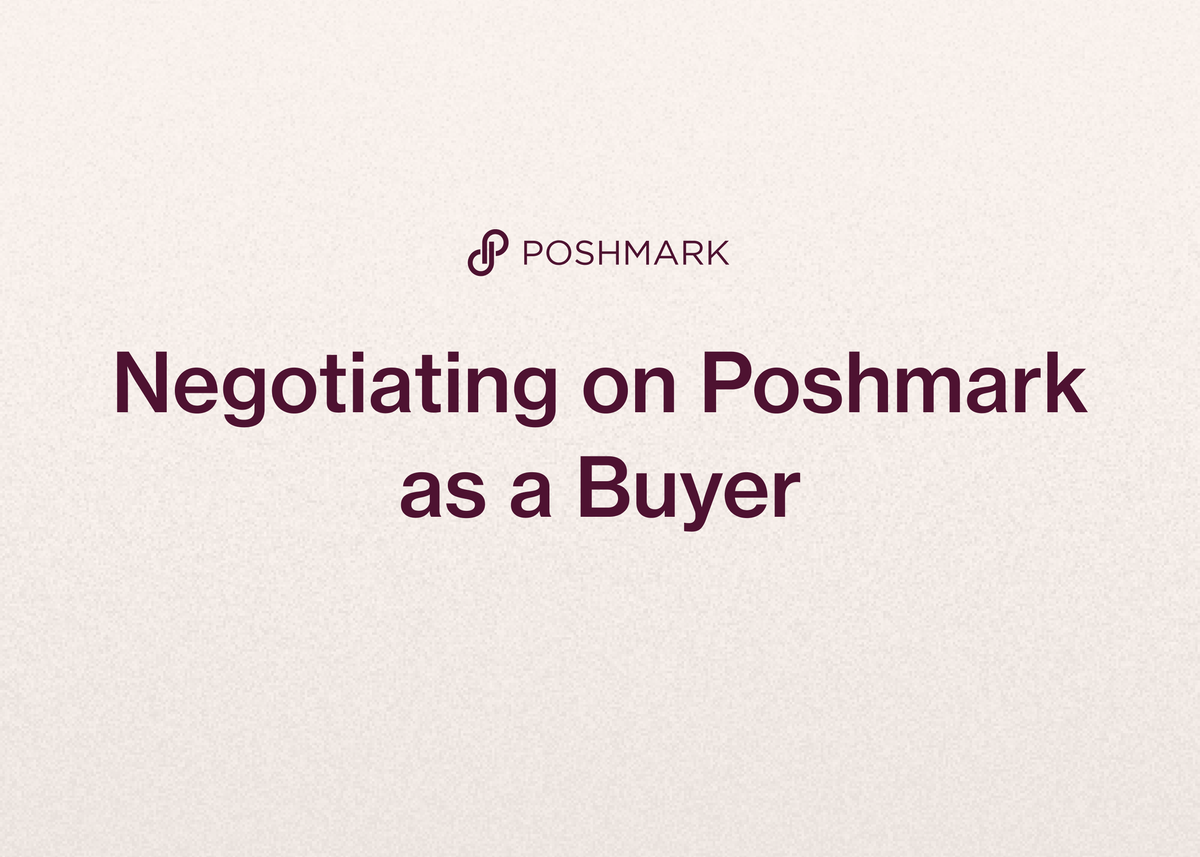Negotiating on Poshmark as a Buyer
Poshmark is more than just a marketplace; it's a community where savvy shoppers can find incredible deals on new and pre-loved fashion. But the listed price is often just the starting point. The real art of scoring the best possible deal lies in negotiation. Understanding how to make offers, when to wait, and how sellers think can transform your shopping experience.
This comprehensive guide will walk you through everything you need to know about negotiating on Poshmark as a buyer. We'll cover the mechanics of making offers, strategies for getting the best price, and the etiquette that ensures a smooth transaction.
For those of you who are not just buyers but also resellers, understanding these dynamics from the buyer's perspective is invaluable. It will sharpen your own pricing and selling strategies. And when you're ready to scale your own Poshmark closet into a full-fledged business, having the right tools to manage your operations is critical.
Understanding the Poshmark Offer System
Before you can negotiate like a pro, you need to understand the tools at your disposal. Poshmark has built-in features designed specifically for negotiation, and knowing how they work is the first step to success.
The "Make an Offer" Feature: Your Private Negotiation Tool
Poshmark’s "Make an Offer" feature is the official, private way to negotiate a price with a seller. When you use this button, your interaction is confidential and follows a specific set of rules.
According to Poshmark, all offers are binding. This is the most important rule to remember. To submit an offer, you must have a valid payment method and shipping address on file. If the seller accepts your offer, the payment is processed immediately, and the sale is complete. There's no backing out once an offer is accepted.
Your offer amount, and any subsequent counteroffers, are displayed only to you and the seller. The public cannot see the negotiation process. However, once the sale is finalized, the listing will be marked as sold, and the final sale price will be visible.
An offer is active for 24 hours. If the seller doesn't accept, decline, or counter your offer within that timeframe, it automatically expires. If your offer expires or is declined, you always have the option to submit a new one.
The Power of the "Like" Button
The very first step in your negotiation strategy, long before you even think about making an offer, is to "Like" the item you're interested in. Tapping that heart icon does more than just save the item for later.
When you like a listing, the seller is notified. This simple action signals your interest and puts you on the seller's radar. Many sellers are proactive and will send a private offer to everyone who has liked their item, often within just a few hours.
These unsolicited seller offers are a fantastic way to get a discount without any effort. They typically range from 10-15% off the list price, but can sometimes be as high as 30%. Many of these offers also include discounted shipping, which is a significant saving. Liking an item and waiting is often the easiest path to a great deal.
A Step-by-Step Guide to Making Smart Offers on Poshmark
While waiting for a seller to send an offer is a great passive strategy, sometimes you need to be more proactive. Making your own offer puts you in control of the negotiation. Here’s how to do it strategically.
When to Make an Offer vs. When to Wait
Timing your offer is crucial. A good rule of thumb is to assess the seller's list price relative to what you're willing to pay.
If the listing price is within about 30% of your ideal buy price, it's a good time to make an offer. This signals you're a serious buyer and opens a realistic negotiation.
However, if the seller's price is more than 30% higher than what you want to pay, it's often better to wait. A very low offer might not be taken seriously. Instead, wait for the seller to drop the price. You can also wait for a price drop if an item doesn't have a large number of likers, suggesting there isn't intense competition.
Interestingly, there are times when you should consider not making an offer at all, even on an item you want. When you submit an offer on a listing, Poshmark notifies all other likers that an offer is pending. While they can't see your offer price, this notification can create a sense of urgency, potentially pushing another buyer to purchase the item at the full asking price to avoid losing it. If it's a hot item with many likers and you're comfortable with the list price, buying it outright might be the safer move.
How Much Should You Offer? The 70% Rule
One of the most common questions buyers have is how much to offer. A widely accepted guideline is to avoid making offers for less than 70% of the asking price. Offers below this threshold are often considered "lowball" and have a lower chance of being accepted.
It's important to understand the seller's perspective. Many experienced sellers, especially resellers who run their Poshmark closets like a business, anticipate receiving offers. One seller commented that they sometimes price their items as much as 50% higher than their desired price. They do this to account for Poshmark's 20% selling fee, potential shipping discounts they might offer, and the negotiation room they expect buyers to want.
Another seller advised that buyers should almost always make an offer, as most sellers expect it and price their items accordingly. For resellers, this insight is key to developing your own pricing strategy. When you build your own business, you'll need to find the right balance that attracts buyers while protecting your profit margins.
This is where efficiency becomes paramount. Managing inventory, pricing, and offers is time-consuming. We developed our platform specifically to help resellers automate these tasks, freeing you up to focus on strategic decisions like sourcing and pricing. Try our free trial and see how much time you can save.
The Mechanics of Your Offer: Keep it Simple
When you're ready to submit your offer, the process is straightforward. Use the "Make an Offer" button and enter your price.
A key piece of etiquette is to not send an accompanying message with your offer. The Poshmark app is designed for automated offer functions, and trying to add a personal message can be seen as wasting the seller's time. The offer speaks for itself. The focus should be on the transaction, not a conversation.
The Art of the Counter-Offer (and Knowing When to Walk Away)
Negotiation is a two-way street. Often, your initial offer won't be the final price. How you handle counter-offers from the seller—and when you decide to send your own—is just as important as your opening bid.
Responding to a Seller's Offer
Let's say you "liked" an item and the seller sent you an unsolicited offer with discounted shipping. If this offer is within your budget and you're ready to buy, the best move is often to accept it as-is.
Be very careful about countering these offers. Using Poshmark's auto-counter feature on an unsolicited seller offer can cause you to automatically lose the shipping discount the seller included. If you feel you must counter, a better approach is to message the seller directly. You can propose your counter-price while explicitly asking if they are willing to keep the shipping discount intact.
On lower-priced items, tread carefully. For an item under $50 with no shipping discount, only consider countering if you're asking for at least a $10 reduction. For any item priced at $20 or less, it's generally best not to counter at all.
When a Seller Counters Your Offer
If you make an offer and the seller responds with a counter-offer, pause and evaluate. The author of one source notes that they rarely counter-offer a seller's counter-offer. Constant back-and-forth over small amounts of money can be tedious for both parties.
If the seller's counter is reasonable and brings the item into a price range you're happy with, it's often best to accept it and complete the purchase. Don't get stuck haggling over a few dollars.
Handling a Declined Offer
Sometimes, a seller will simply decline your offer without making a counter. This sends a clear message. It usually means the seller is firm on their price or believes your offer is too far from their target.
When this happens, the best practice is to respect their decision. Your options are to either purchase the item at the original list price or move on. Do not repeatedly send the same offer after it has been declined. This is considered poor etiquette and is unlikely to change the seller's mind.
The Truth About Poshmark Lowball Offers
The term "lowball offer" comes up a lot in the Poshmark community. Generally, this refers to an offer that is significantly below the asking price—often less than 70%, and sometimes even less than 50%.
From a buyer's perspective, it's important to understand how sellers are advised to handle these situations. One source that coaches sellers recommends they never decline a lowball offer outright. Instead, the advice is to remain friendly and positive, and to counter with a more acceptable price.
For example, a seller might respond with a message like, "Thanks for your offer! I wish I could accept, but I have to consider my costs and the 20% selling fee. I’ll make you one more counter offer, but it’s the best I can do." This is a professional way to keep the negotiation open.
If the buyer's offer and the seller's acceptable price are too far apart, the seller might simply let the 24-hour offer window expire. They are strongly advised not to take lowball offers personally and to avoid negotiating in the public comments section.
As a buyer, this means you should avoid making deep-cut offers on reasonably priced items. If an item seems priced very high, your best strategy isn't a dramatic lowball offer, but rather to wait for the seller to initiate a price drop.
Advanced Strategies for Poshmark Buyers and Resellers
Once you've mastered the basics of offers and counter-offers, you can employ more advanced tactics to maximize your savings and improve your shopping experience.
Bundling to Save on Shipping
If you find multiple items you like from the same seller's closet, bundling is one of the best ways to save money. By purchasing several items together, you only have to pay for shipping once. Sellers appreciate bundle sales, and you can even negotiate a discount on the total price of the bundled items.
Sellers can also proactively create and send bundle offers to users who have liked multiple items from their closet, so keep an eye out for those notifications.
Leveraging Poshmark Promotions
Pay attention to site-wide promotions run by Poshmark, such as "Closet Clear Out" days. During these events, sellers are encouraged to drop their prices. When a seller drops a price by at least 10%, Poshmark often offers discounted or even free shipping to buyers, paid for by Poshmark itself. Sellers are more likely to send offers and lower prices during these promotional periods.
Communication and Etiquette
Proper etiquette ensures a smooth and respectful transaction. Here are a few key rules:
- Never negotiate in the comments. All offers should be made privately using the "Make an Offer" button. If you have a question about the lowest price a seller will take, the professional response from a seller will be to invite you to make an offer.
- Be respectful of pricing. Do not leave comments telling a seller their prices are too high. If you don't agree with a price, simply move on.
- Keep communication focused. Unless you have a specific question about the item's condition or measurements, there's no need for extensive messaging.
- Do your own research. If a seller is unresponsive to a question about measurements, try a quick Google Image search for the brand and style name. You can often find original brand listings or other expired Poshmark listings with the sizing information you need.
Understanding the Seller's Workflow
It helps to know that when you receive an offer or a message from a seller, it's not an automated system bot. According to a seller who commented on one of the source articles, all offers and comments are manually initiated by the seller. They use features like "offer to likers" or create bundles to reach out to potential buyers.
This means a real person is taking the time to engage with you. This insight is especially valuable for aspiring resellers. As you grow your own Poshmark business, you'll be the one sending those offers and managing those interactions. The more you can streamline that process, the more you can grow.
From Smart Buyer to Successful Seller: Scaling Your Business with Reeva
Being a savvy Poshmark buyer provides an incredible education in how the marketplace works. You learn what makes a good listing, how to price items competitively, and how to negotiate effectively. But when you decide to turn that knowledge into a thriving resale business, you'll quickly realize that success requires more than just good strategy—it requires powerful tools and automation.
We created Reeva to help resale businesses scale with ease. Our all-in-one platform simplifies and automates the most time-consuming parts of running your business, giving you back valuable time to focus on what truly matters: sourcing great inventory and growing your sales.
Automate Time-Consuming Tasks to Maximize Sales
As a seller, you know that visibility is everything. Manually sharing your closet multiple times a day is a grind. Sending individual offers to likers takes time. Relisting stale items is a chore. We automate it all.
- Automatically share your products on Poshmark to keep them at the top of search results and in front of buyers.
- Send personalized offers to buyers without lifting a finger, capitalizing on buyer interest the moment it happens.
- Relist stale products automatically to give them a fresh boost in visibility.
- Instantly delist sold items across all your marketplaces (like Poshmark, eBay, Mercari, and Depop) to prevent overselling. As reseller AlistairBP says, our auto-delist feature is something they "couldn't live without."
Tired of the manual grind? Start our free trial to see how automation can revolutionize your workflow and give you your time back.
Streamline Your Listing and Cross-Listing Process
Listing is the foundation of your business, but it's also one of the biggest bottlenecks. We've redesigned the process to be faster and smarter.
You can turn photos into complete listings in an instant. Just upload your photos, and we'll help create complete listings with titles, descriptions, and prices. Our cross-listing tool is a game-changer. Reseller Lawyerposh was "surprised to discover that you have a best-in-class cross-listing tool. I don’t believe any other company can currently upload an entire existing closet (e.g. from Poshmark) on a phone app with virtually no user input."
Our users see incredible results. Vintage Vault increased their items sold by 372% in just three weeks and could create 10 times the listings per hour. FabFam cut their listing time by more than half. Imagine what that kind of efficiency could do for your business.
Manage and Grow Your Business with Powerful Tools
Scaling requires a big-picture view of your business. Our platform provides the tools you need to manage your operations and make data-driven decisions.
- Bulk Management: Update and manage hundreds of listings in bulk with ease.
- Business Analytics: Track your sales, profits, and performance with powerful, easy-to-understand reports.
- Full-Service Accounting: Connect your bank accounts, automatically record transactions, categorize expenses, and generate clear profit and loss reports. No more spreadsheets.
- Team Access: Give team members access with multi-user account options as your business grows.
As reseller TUFFNY noted, "I've cut down my admin time by at least 30%, which has allowed me to source more products and expand my offerings."
Our Plans
We offer simple, transparent pricing designed for resellers at every stage of their journey. For a limited time, you can get started at a special rate.
| Plan | Price | Best For | Key Features |
|---|---|---|---|
| Basic | $29/Month (Limited Time) | Solo resale entrepreneurs | Unlimited AI generations, Auto delisting, Business analytics, Crosslist to multiple marketplaces |
| Business | $59/Month (Limited Time) | Resale businesses and teams | Everything in Basic, plus: Full automation, Accounting, Multi-users and multi-stores, Priority support |
Your Path to Poshmark Success
Mastering negotiation on Poshmark is a skill that empowers you as a buyer. By liking items, making strategic offers based on the 70% rule, understanding how to handle counter-offers, and using tactics like bundling, you can ensure you always get the best possible price.
This knowledge is also the perfect foundation for building your own successful resale business. You already understand the buyer's mindset, which is a critical advantage.
When you're ready to transition from savvy shopper to serious seller, the biggest hurdle isn't strategy—it's managing the overwhelming workload of listing, sharing, sending offers, and tracking your business across multiple platforms. We designed Reeva to solve that exact problem. Our platform automates the tedious work so you can focus on sourcing and growth.
Start your free 7-day trial today and see how resellers are using our tools to increase their sales, save time, and build the business of their dreams.