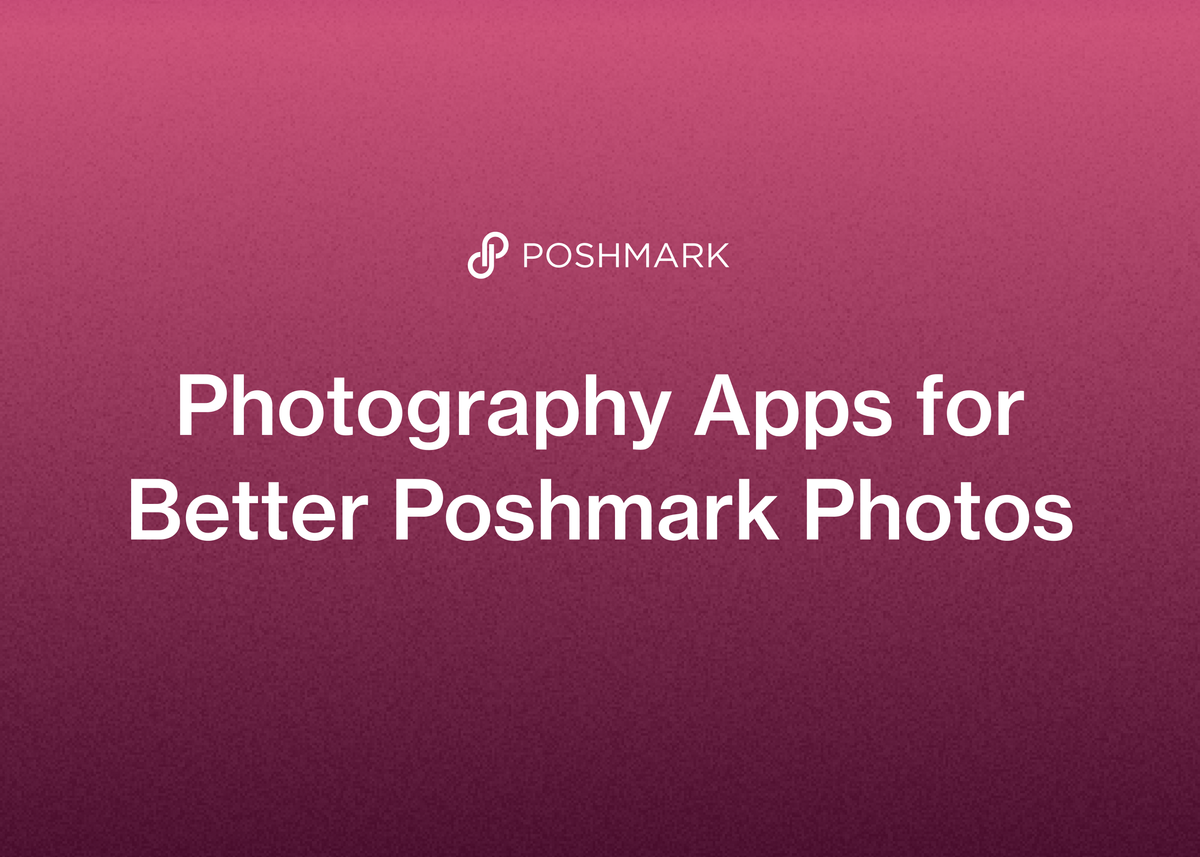Photography Apps for Better Poshmark Photos
In the bustling world of Poshmark, your photos are your storefront. With countless listings competing for attention, a high-quality, eye-catching image is the single most important factor in stopping a buyer's scroll.
Poshmark limits the number of photos you can upload for each listing, making every single shot incredibly valuable. It’s not just about showing the item; it’s about creating a visual experience that improves your business’s visibility and drives sales.
Fortunately, you don’t need to be a professional photographer to achieve stunning results. A host of powerful and free photo editing apps are available to help new Poshmark sellers enhance their images. This guide will walk you through the best photography apps for Poshmark and provide essential tips to make your products shine.
Why High-Quality Photos are Non-Negotiable for Poshmark Success
Think of your Poshmark closet as a physical boutique. A messy, poorly-lit store would turn customers away, and the same is true for your online listings. Great photos do more than just display a product; they build trust and communicate professionalism.
Clear images allow buyers to see the finer details, texture, and true color of a garment. They also provide the transparency needed to show any potential flaws, which is crucial for managing buyer expectations and preventing unnecessary returns.
Ultimately, investing a little time in your photography and editing process will catch the limited attention of buyers, leading to more sales and a thriving Poshmark business.
Poshmark Photography 101: Essential Tips Before You Start Editing
Before you even open an editing app, setting yourself up for success with a great initial photograph is key. An editing app should enhance a good photo, not try to salvage a bad one. Here are some foundational tips to instantly improve your Poshmark photos.
Master Your Lighting
Good lighting is the most critical element of product photography. It allows buyers to see every important detail clearly.
- Use Natural Light: Whenever possible, use natural sunlight. It provides the most accurate color representation.
- Light the Front: Always ensure the light source is shining ON your item, not coming from behind it. A backlit garment will appear dark and shadowed.
- Get the Right Gear: If natural light is inconsistent, using softboxes or a ring light are great alternative options.
- No Excuses: Don't let overcast weather stop you. Cloudy days can actually provide a soft, diffused light that is excellent for photography.
Create a Clean and Minimal Background
Your product is the star of the show, and the background should never be a distraction. The goal is to keep the buyer's focus solely on the item they might purchase.
- Keep it Simple: A plain white wall with a command strip hook is often all you need for a clean, professional look.
- Declutter: Remove all clutter from the background of your shot.
- Avoid Busy Patterns: Steer clear of busy patterns or distracting surfaces that compete with your garment.
- Mind Your Surfaces: For flat lays, avoid tacky surfaces like an old shag carpet.
- Door Rule: Only hang items on a door if it is solid white or exceptionally aesthetically pleasing.
Follow a Photo Checklist
To ensure you capture every necessary detail and provide a comprehensive view of your item, create a standard checklist for every photoshoot.
- A full shot of the garment.
- A closer, more detailed shot.
- Photos of all angles, including the front and back.
- For shoes, capture ALL angles, including a shot of the soles to disclose wear and a heel measurement shot.
- A photo of the brand label tag.
- A photo of the fabric content and size tag.
- Clear photos of any and all flaws.
- Optional: Photos of areas that show common wear (like armpits or crotches) to prove their excellent condition.
Shoot in Square Mode
Poshmark automatically crops all listing photos into a square. To prevent important details from being awkwardly cut off, it's best to shoot in the correct format from the start.
Simply select the ‘square mode’ in your phone's camera settings. This ensures that what you see in your viewfinder is exactly what buyers will see in the final listing.
The Best Photo Editing Apps for Poshmark Photos
Once you have a great base photo, the right app can take it to the next level. Whether you need to remove a distracting background, adjust colors, or create a clean collage, these are some of the most popular and effective photo editing apps for Poshmark sellers.
Canva
With over 55 million monthly active users, Canva is a leading, user-friendly tool perfect for sellers who need professional-looking edits with little technical knowledge. Its drag-and-drop interface makes it incredibly easy to use.
Key Features
- Offers free basic photo editing tools to make clothes and accessories pop.
- A wide variety of templates with correct sizing for most social media platforms.
- Features customizable templates and a library of free stock photos.
- Includes essential cropping and background removal tools.
Limitations
- The free account has limited access to templates and photo editing tools.
- Has export limitations; for example, you cannot export to PDF.
- "Raw" files are not downloadable, and everything made in Canva is considered Canva's property.
Pricing
- Canva Free: $0
- Canva Pro: $12.99/mo
PhotoRoom
PhotoRoom is one of the most popular apps among Poshers, especially for creating a clean, white background. If you don't have a great lighting setup or background at home, this app is a lifesaver.
Its powerful AI automatically removes the background from your photo, allowing you to replace it with a simple white or colored background for a studio-quality look in seconds.
Key Features
- Fast, smooth, and automatic background remover function using artificial intelligence.
- Creates studio-quality photos in seconds.
- Lets you change the background for a clutter-free look.
- Provides a wide range of presets and templates.
- Available on Android and iOS devices.
Limitations
- The free version places a "PhotoRoom" watermark on your images.
- Does not offer any manual eraser tools for fine-tuning the background removal.
- The Batch Export Mode for editing multiple photos at once requires a Pro membership.
Pricing
- PhotoRoom Free: $0
- PhotoRoom Pro: $9.50/mo
Photoscape X
Photoscape X is a comprehensive photo editor that lets you easily edit images from your smartphone. It has a simple-to-use interface packed with a wide array of editing tools and effects.
Key Features
- Free basic tools for color adjustment, cutting, resizing, printing, and GIF animation.
- Batch edition function allows you to rename, convert, or resize multiple images at once.
- Can easily convert RAW images into JPEG format.
- Features a reliable "undo" function and video tutorials for help.
- Offers sharpening features to enhance detail.
Limitations
- The functions are not always easy to locate within the app.
- The auto-adjustment features can lack precision.
- Background removal is not very accurate.
- Lacks templates and collages in the free version.
Pricing
- Photoscape X Free: $0
- Photoscape Pro: $39.99 (one-time purchase)
Adobe Lightroom
For professional or serious sellers who want full control over their photo editing, Adobe Lightroom is a top choice. It offers a dynamic range of features and useful tools for perfecting every detail of your images.
Key Features
- Powerful tools to tweak brightness, contrast, and saturation.
- Features a batch mode for editing many photos at once.
- Offers high-quality filters and frames.
- Includes a masking tool for selective edits.
Limitations
- While powerful, it can have a steeper learning curve than simpler apps.
- Part of a subscription service.
Pricing
- Part of the Adobe Photography plan, which starts at $9.99/mo and also includes Photoshop.
Snapseed
Developed by Google, Snapseed is a completely free yet powerful mobile editing app. It's fantastic for sellers who prefer to do all their work on the go from their phones, providing advanced tools in a simple package.
Key Features
- Completely free to use.
- Advanced tools like "Tune Image" for brightness, contrast, and saturation.
- "Selective" tool allows you to edit specific parts of an image.
- Offers subtle filters and detail enhancement features.
- Best for mobile editing.
Limitations
- As a mobile-only app, it's not available for desktop editing.
Pricing
- Snapseed: Free
BeFunky
BeFunky brings a creative touch to your Poshmark business with hundreds of effects, from digital art to oil painting. Beyond the fun effects, it has all the essential on-the-go editing tools you need.
Key Features
- Intuitive photo editing interface.
- Crops and resizes pictures with pixel-perfect accuracy.
- Offers a one-click AI background remover.
- Can edit images in batch.
- Allows you to add text with a wide array of fonts.
Limitations
- The free version offers limited templates and fewer features.
- Does not have a wide variety of filters for standard image editing.
- Customer support can have a slow response time.
Pricing
- BeFunky Free: $0
- BeFunky Plus: $9.99/mo
VSCO
VSCO is a powerful app known for its subtle, elegant, and aesthetic preset filters. If you want to create a cohesive and professional look for your Poshmark closet, VSCO is an excellent choice to make your cover photos stand out.
Key Features
- Offers a variety of simple yet elegant presets in the free version.
- Provides basic editing tools for color adjustment and exposure.
- Filters are subtle and enhance photos without drastically altering colors.
- Creates great-looking web galleries for your photos.
Limitations
- Only ten filters are included in the free version.
- Lacks social interaction features found in other apps.
- No version available for Windows phones.
Pricing
- VSCO Free: $0
- VSCO Membership: $19.99/year (in-app purchase)
Go Beyond Photos: How We Scale Your Entire Resale Business
Perfecting your photos with a great editing app is a fantastic first step. But if you're serious about growing your Poshmark store into a full-time business, you know that photography is just one piece of the puzzle. The real challenge is managing listings, cross-posting, handling inventory, and keeping up with customer engagement.
This is where our platform comes in. We designed Reeva as an all-in-one solution to simplify and automate the entire resale process, giving you back precious time to focus on sourcing and scaling.
From Photo to Published Listing, Instantly
Imagine taking your beautifully edited photos and turning them into complete, ready-to-publish listings in a flash. With our platform, you can.
Simply upload your photos, and we'll instantly create complete listings with optimized titles, detailed descriptions, and suggested prices. But we don't stop there. You can then publish your items to all your marketplaces—including Poshmark, eBay, Mercari, and Depop—with a single click, all without switching tabs.
Ready to turn your photos into sales faster than ever before? Start your free trial of Reeva today and see how we can cut your listing time by more than half.
Automate Your Way to More Sales
The most successful resellers know that consistent activity boosts visibility. However, manually sharing your closet, sending offers, and relisting old items is a massive time drain. Our platform automates these critical but tedious tasks.
- Automatic Poshmark Sharing: We automatically share your products to keep them visible to buyers.
- Automated Offers: Send personalized offers to likers automatically, without you lifting a finger.
- Smart Relisting: We relist stale products to keep them fresh and at the top of search results.
- Auto-Delist: Instantly delist sold items across all platforms to prevent overselling and protect your seller rating.
Stop spending your days on manual tasks. Let our automation features boost your sales while you source your next great find. Explore the full automation included in our Business plan.
Manage and Grow with Powerful Tools
As your business grows, so does the complexity. We provide the integrated tools you need to manage that growth with ease. Track sales and profits with powerful business analytics to make smarter sourcing decisions. Keep your records accurate with our built-in accounting tools that connect to your bank accounts and categorize transactions for easy tax filing.
Growing your team? Our multi-user account options allow you to give team members access, and our multi-store support helps you manage your entire resale empire from one central hub. We give you everything you need not just to run your business, but to scale it.
Conclusion: Your Next Step to Poshmark Success
Creating standout Poshmark listings starts with great photography. By following key principles like using good lighting, a clean background, and shooting in square mode, you set a strong foundation. From there, powerful and often free photography apps like PhotoRoom, Canva, and Snapseed can help you correct flaws, remove backgrounds, and add a professional polish that attracts buyers.
Remember to choose an app that fits your workflow and budget, and always avoid dramatic filters that misrepresent the item's true appearance.
But stunning photos are just the beginning. True growth and freedom in your resale business come from optimizing your entire workflow. While photo apps are an essential tool, an all-in-one platform that handles listing creation, cross-posting, and automation is what will truly set you apart and allow you to scale.
Great photos get you noticed, but an efficient system gets you paid. Take the next step in growing your resale business. Start your free 7-day trial of Reeva today and experience the all-in-one platform built to help you succeed.