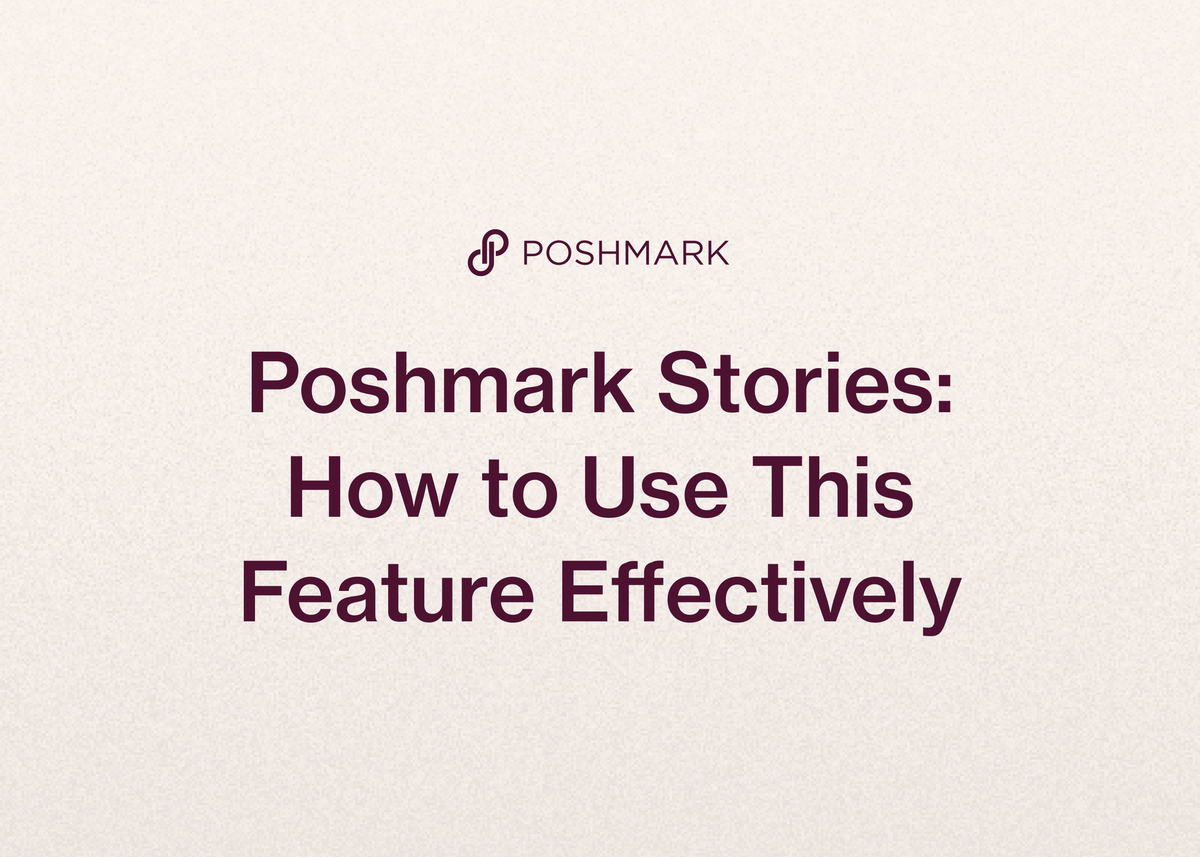Poshmark Stories: How to Use This Feature Effectively
As a Poshmark reseller, you’re always looking for an edge—a way to connect with buyers, showcase your inventory, and drive more sales. While high-quality photos and detailed descriptions are the foundation of a successful closet, there's a powerful marketing tool you might be overlooking: Poshmark Stories.
This feature offers a dynamic way to engage your followers, build a community, and highlight your products in a fresh, immediate format. Many sellers are still figuring out how to use Poshmark Stories effectively, which gives you an incredible opportunity to stand out.
This comprehensive guide will walk you through everything you need to know. We'll cover exactly what Poshmark Stories are, provide a step-by-step tutorial on how to use them, and share creative Poshmark story ideas to get you started. We'll also explore how leveraging powerful tools can free up your time to focus on this kind of effective marketing.
What Exactly Are Poshmark Stories?
Poshmark Stories are temporary photo and video updates that appear in a dedicated section of the Poshmark app. Think of them as a daily bulletin or a mini-vlog for your closet, allowing you to share content that disappears after 48 hours.
You can find Stories by scrolling down your main Poshmark Feed. When an account you follow posts a new Story, their profile photo will appear with a distinct burgundy ring around it. This ring is a visual cue that there's new content to see.
To view a Story, simply tap on the user's profile photo. The content will open in a full-screen display, playing all the clips they've posted in the last 48 hours. The clips play chronologically, from the oldest to the newest, giving you a seamless viewing experience. If you want to jump to the latest update, you can swipe up to see the most recent post in their collection.
How to Use Poshmark Stories: A Step-by-Step Guide
Creating and sharing your own Poshmark Stories is a straightforward process. Following these steps will help you master the feature and start connecting with your audience immediately.
Creating Your First Story
Getting started is simple. Navigate to the top of your Feed and find your own profile photo, which will have a small (+) sign icon on it.
- Tap your Profile Photo with the (+) sign to begin.
- Once the Story creator opens, tap the camera button to take a new photo.
- To record a video, press and hold the camera button. You can record a clip up to 15 seconds long, perfect for showing off the movement of a dress or the details of an accessory.
- If you have pre-existing content, you can upload it from your phone. Tap the icon on the bottom left of the screen to access your camera roll and select the photos or videos you wish to share.
Having a backlog of quality photos and videos is essential for consistent marketing. Creating great listings can be time-consuming, but it doesn't have to be. With our AI-powered tools, you can turn photos into complete Poshmark listings in a fraction of the time, giving you more high-quality content ready to be featured in your Stories. Start your free trial to see how we can accelerate your listing process.
Editing and Customizing Your Content
Once your photo or video is loaded, you can customize it to match your brand and make your message clear. Poshmark offers several editing tools directly within the Story interface.
- Add Text: Select the text icon at the top of the screen to type your message. You can announce a sale, describe an item, or ask your followers a question.
- Customize Fonts and Alignment: Tap the font icon to cycle through different styles. You can also use the alignment icon to left, center, or right-align your text for the perfect layout.
- Change Colors: After you start typing, a color palette appears at the bottom. Select a color that stands out or matches your brand aesthetic.
- Add a Background: To ensure your text is easy to read against a busy photo or video, select the background icon. This adds a solid block of color behind your text, making it much more legible.
The Power of Tagging in Stories
Tagging is one of the most powerful features within Poshmark Stories. It makes your content discoverable, shoppable, and interactive. You can tag other users, your own listings, and even major brands.
Tagging People
To tag another user, select the tag icon at the top of the screen. You can then search for a specific Posher and add them to your Story. You can tag up to five Poshers in a single Story post.
This is an excellent tool for community building. You can shout out a fellow reseller, tag a customer who purchased from you (with their permission), or collaborate with another seller on a joint promotion.
Tagging Listings
This is where Stories convert viewers into buyers. Select the tag icon and choose to tag items from "My Listings," "My Shares," or even "My Purchases." This makes your Story instantly shoppable.
You can tag up to five listings in a single Story. To make it easier for viewers, you can also filter your listings by category by selecting the market icon and narrowing your search. When a viewer sees an item they like, they can tap the tag to go directly to the listing page and make a purchase.
To make this feature truly effective, you need a closet full of appealing, well-documented listings. Creating hundreds of listings can feel daunting. That’s where we come in. Our platform is designed to help you build and manage your inventory with ease, from AI-generated descriptions to one-tap crosslisting. Try our tools for free and see how quickly you can grow your sellable inventory.
Tagging Brands
You can also tag brands from the official Poshmark catalog. Select the tag icon, search for the brand, and add it to your Story. You can tag up to 10 brands in a single post.
Tagging a brand is a fantastic strategy for increasing your visibility. Shoppers who are searching for that specific brand on Poshmark may come across your Story, exposing your closet to a whole new audience that doesn't already follow you.
Finalizing and Publishing Your Story
After adding your text and tags, you can perfect their placement. Use two fingers to pinch and zoom, allowing you to resize and rotate any element. You can also drag and drop text or tags to position them exactly where you want them on the screen.
When you’re happy with your creation, tap the share icon at the bottom of the screen. Your Story will be published and will appear at the top of the Feed for all your followers to see.
Managing Your Stories and Mentions
If you make a mistake or want to remove a post, simply view your own Story, navigate to the post you want to delete, and tap the trash icon on the bottom right. Select "Remove this Story" to confirm.
Engagement on Poshmark is a two-way street. If another Posher tags you or one of your listings in their Story, it will automatically appear in your own Story feed as a "mention Story." This is a great way to cross-promote and see how others are interacting with your closet.
Poshmark Story Ideas to Engage Your Audience
Now that you know how to use Poshmark Stories, what should you post? The possibilities are endless, but the goal is always to provide value and build a connection. Here are some Poshmark story ideas to inspire your content.
Share Your Reseller Story
People connect with people, not just products. Use Stories to share a bit about yourself and your journey.
- How did you get into reselling? Share your origin story. Was it a hobby that grew, a side-hustle for extra cash, or your main source of income from the start?
- What do you love most about it? Film a short video talking about the thrill of the hunt or the joy of packaging a sold item.
- What are the challenges? Be authentic. Sharing the more tedious aspects, like steaming wrinkles or organizing inventory, makes you more relatable.
Go Behind the Scenes
Give your followers a sneak peek into your daily operations. This type of content builds trust and makes your business feel more personal.
- Sourcing Hauls: Show off your latest finds from the thrift store or a sourcing trip. Use a teaser caption to build anticipation for when the items will be listed.
- Listing Process: Show a time-lapse of you measuring, photographing, and listing an item. This highlights the care and effort you put into your closet.
- Packaging Orders: Share a satisfying video of you neatly folding an item and packaging it up. You can even include a peek at your thank you notes.
Managing all these tasks while trying to scale can be overwhelming. We built our platform to automate tasks like sharing and sending offers, giving you back hours in your day. This frees you up to create the engaging "behind-the-scenes" content your followers love. Learn how our automation can transform your business.
Showcase Your Products in Action
Stories are the perfect place to bring your items to life. Help buyers see the potential in your listings.
- Style It: Create a lookbook-style Story showing different ways to wear a single item. Pair a blazer with jeans, a dress, and trousers to show its versatility.
- Fit and Fabric: Use a short video to demonstrate the fit, flow, and texture of a garment. This helps buyers assess how it might look on them, which static photos can't always do.
- Home Goods in Use: If you sell home decor, show the item integrated into a room in your home. This helps buyers visualize it in their own space.
Run Promotions and Announce News
Treat your Stories like a video newsletter for your most loyal followers.
- Flash Sales: Announce a "closet clearance sale" or a limited-time discount exclusively for your Story viewers.
- New Arrivals: Give your followers the first look at new items before they even hit your main closet.
- Tips and Tricks: Share a quick tip, like how to properly care for cashmere or remove a common stain. This positions you as an expert and provides value beyond just selling.
Scale Your Poshmark Business with Reeva
Creating compelling Poshmark Stories is a fantastic marketing strategy, but it requires time and creative energy. If you're spending all your time on manual, repetitive tasks like listing, sharing, and managing inventory, you won't have the capacity to focus on growth activities like marketing.
This is precisely why we built our all-in-one platform. We are designed to help resale businesses simplify operations, automate tasks, and scale with ease. Our goal is to give you back your time so you can focus on what truly matters—sourcing great products and growing your sales.
Resellers who use our platform see significant results. For example, TUFFNY cut their admin time by 30%, while Nuzzydeals saw a 7x increase in sales. This is possible because we streamline the most time-consuming parts of the job.
How We Help You Sell Smarter and Faster
Our suite of tools is designed to optimize your entire selling process, from photo to sale.
- AI-Generated Listings: Simply upload your photos, and we'll create complete listings for you, including optimized titles, detailed descriptions, and pricing suggestions. FabFam told us, "Reeva has cut my listing time by more than half."
- One-Tap Crosslisting: Don't limit yourself to one platform. We allow you to list your items on Poshmark, eBay, Mercari, and Depop with a single click, maximizing your reach without multiplying your workload.
- Bulk Photo Background Removal: Create clean, professional, eye-catching photos without spending hours in editing software. This simple feature can dramatically increase your items' appeal.
- Scheduled Listings: Plan your work in advance. You can prepare your listings and schedule them to go live at peak shopping times, ensuring maximum visibility.
Save Time with Powerful Automation
Imagine growing your business while you sleep. Our automation tools work for you around the clock.
- Automated Sharing: We can automatically share your Poshmark closet to keep your items at the top of search results and in front of buyers.
- Automated Offers to Likers: Send personalized offers to potential buyers without lifting a finger, increasing your conversion rate.
- Smart Delist/Relist: We keep your inventory fresh by automatically relisting stale products. You have full control over how many items are relisted, so you never overdo it.
- Instant Delisting: When an item sells on one platform, we instantly delist it from all others to prevent overselling and protect your seller rating.
AlistairBP, who now sells 10-15 items a day, said the auto-delist feature is the one he "couldn't live without."
By automating these essential but tedious tasks, you free up invaluable time. That time can be reinvested into sourcing more inventory, creating engaging Poshmark Stories, and building a stronger community around your brand.
Ready to see how much time you can save? Start your free 7-day trial today and experience the difference for yourself.
Conclusion: Elevate Your Closet with Stories and Smart Tools
Poshmark Stories are more than just a fleeting feature; they are a powerful tool for modern resellers. By sharing your journey, going behind the scenes, and showcasing your products dynamically, you can build a loyal following, increase engagement, and drive significant sales.
Mastering how to use Poshmark Stories involves understanding the technical steps of creating, editing, and tagging, as well as developing creative Poshmark story ideas that resonate with your audience. The key is to be authentic, consistent, and to provide value in every post.
Of course, finding the time for this level of marketing is the biggest challenge for any growing reseller. That’s where smart automation and efficient tools become critical. By offloading the repetitive, manual tasks of listing, sharing, and inventory management, you unlock the time and mental space needed to focus on high-impact strategies like Poshmark Stories.
We're here to help you run and grow your resale business with ease. Our platform simplifies your workflow with AI-powered listings, one-tap crosslisting, and powerful automation, allowing you to scale faster than ever before. Stop juggling multiple apps and start managing your entire business from one place.
If you're ready to reduce your admin work and increase your sales, we invite you to start your free trial of Reeva. See for yourself how our tools can revolutionize your resale business.