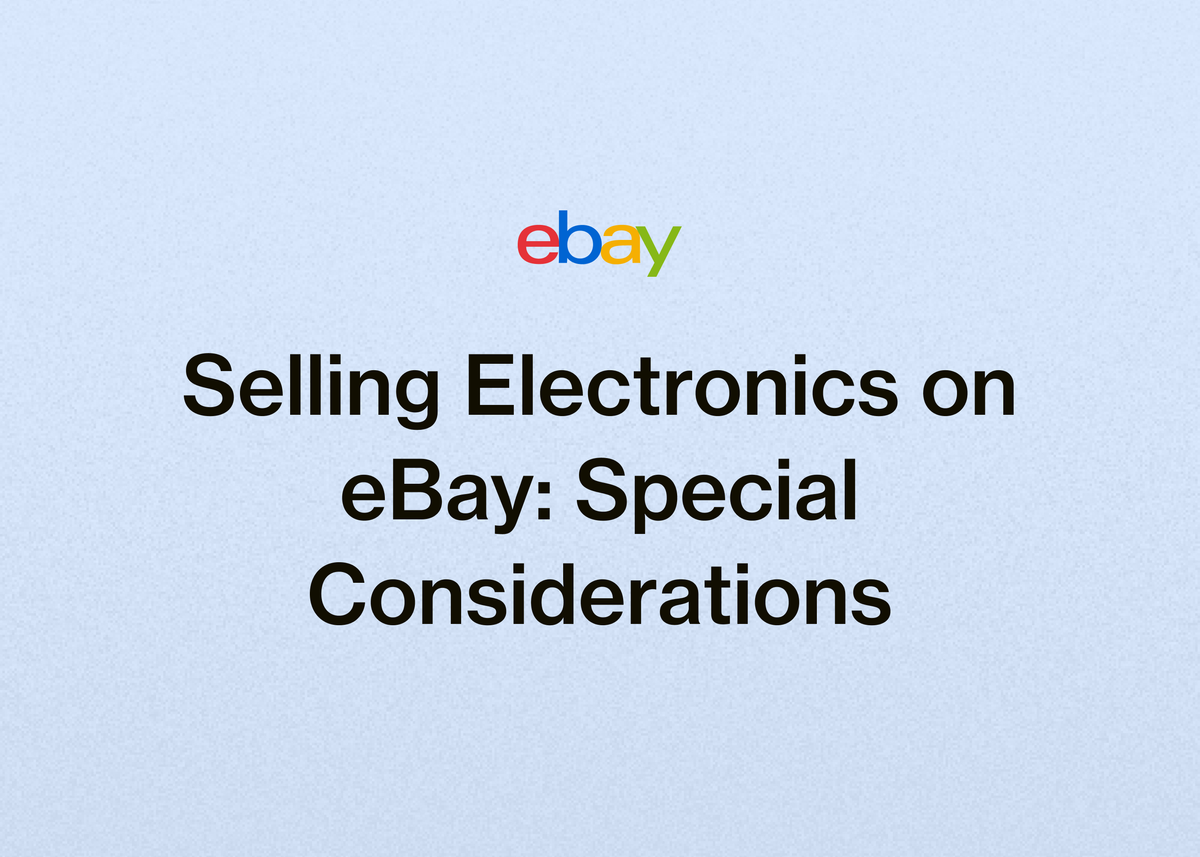Selling Electronics on eBay: Special Considerations
Selling Electronics on eBay: Special Considerations
Selling electronics on eBay can be an incredibly profitable venture. From sought-after smartphones to vintage audio gear, the demand for new and used electronics is consistently high. However, this category is not without its unique challenges and risks.
Electronics are probably one of the highest categories for problems on the platform. This means sellers need to be extra diligent and strategic to protect themselves and build a successful business.
This guide will walk you through the special considerations for selling electronics on eBay. We’ll cover everything from mitigating risks and creating the perfect listing to shipping your items safely. We will also show you how you can scale your operations and grow your business with powerful automation tools.
Understanding the Risks of Selling eBay Electronics
Before you list your first item, it’s crucial to understand the landscape. Anything a seller sells on eBay is at their own risk, but you can take steps to mitigate that risk.
A primary point of concern for sellers is the eBay Money Back Guarantee, which applies to everything sold on the platform. This policy trumps a seller's personal policies, such as a "No Returns" rule, in cases where the buyer claims an item is "not as described" (SNAD).
For electronics, a SNAD claim can be particularly tricky. There is often no way for a seller to tell if a buyer broke an electronic item during installation or use. Some forum users assert that eBay will typically believe the buyer in these disputes, regardless of the seller's history or the buyer's claim patterns.
This environment has led some sellers to adopt specific strategies. One approach is to raise prices slightly, perhaps by 10% or so, to create a buffer. This can help offset the potential losses from the occasional faulty return or dishonest claim that electronics sellers will inevitably encounter.
Creating the Perfect eBay Electronics Listing
A detailed, accurate, and visually appealing listing is your first line of defense and your best tool for attracting buyers. A great listing sets clear expectations and minimizes the chances of a post-sale dispute.
Step 1: Research and Pricing
Before you list, do your homework. Visit eBay’s Cell Phones & PDAs Seller Central to get a real-time view of what’s in demand, what buyers are searching for, and the average selling price of similar items.
Searching completed listings is another powerful strategy. This allows you to see how other sellers are successfully pricing and describing items like yours.
For deeper insights, analytics tools can be invaluable. For instance, Zik Analytics helps you spot trending products, niches, and even successful sellers, while a tool like Price Spectre is designed to monitor competitor pricing on eBay, helping you set competitive prices for your own products.
Step 2: Crafting a Keyword-Rich Title
Your listing title is prime real estate. You have 55 characters to capture a buyer's attention and provide the most critical information. Use them wisely.
Try to anticipate what buyers will search for. State the most important characteristics of your item directly in the title, including:
- Brand (e.g., Apple, Dell)
- Carrier (if applicable, e.g., Verizon, Unlocked)
- Model (e.g., iPhone 14, Chromebook CB1C13)
- Condition (e.g., New, Used)
- Color
- Key specs (e.g., 32GB, 11.6in)
According to eBay's best practices, a perfect title looks something like this: "Apple TV 4K 32GB HDR 5th Generation Digital Media Streamer MQD22LL/A" or "Dell Chromebook CB1C13 11.6in Intel Celeron N2840, 2.16GHz 2GB 16GB SSD."
Only include keywords that are relevant to the item you are selling. A free tool like Keyword Tool Dominator can help you generate related keywords and see how popular they are.
Step 3: Writing a Detailed and Clear Description
Your description is where you can elaborate on the details mentioned in your title and provide a comprehensive overview of the item. A good description is concise, well-organized, and easy to read.
Use bold section headlines and bulleted lists to break up the text. Be sure to restate the information from the title and add more specifics, such as size, materials, built-in technology, and compatibility with other phones or carriers.
Always clearly state what is included in the listing—what’s “in the box.” List every component, such as chargers, instruction manuals, a SIM card, battery, and any other accessories. This prevents any confusion or disappointment when the buyer receives the package.
The more information you provide, the more likely a buyer will be to place a bid. Think about the listing from the buyer's perspective and answer any questions they might have.
Writing detailed descriptions for every item can be time-consuming, especially when you're trying to scale your business. Our platform is designed to solve this exact problem. With our AI-powered tools, you can turn photos into complete listings instantly, including optimized titles and comprehensive descriptions. See how resellers are saving time with our platform on our customer stories page.
Step 4: Taking High-Quality Photos
Photos are the closest you can get to putting your electronics directly into the hands of potential buyers. High-quality images build trust and give buyers the confidence to make a purchase.
Follow these best practices for your photos:
- Use a Solid Backdrop: Place your item on a solid white or black backdrop to make it stand out. A plain, colored fabric can also work well. Avoid background clutter that can distract or confuse buyers.
- Show Multiple Angles: Take pictures of the front, back, and sides of your device. Zoom in on important details and features.
- Be Honest About Flaws: Make sure you photograph any scratches, scuffs, or other flaws. This gives buyers a clear idea of what they are bidding on and reduces the likelihood of a "not as described" claim.
- Photograph Everything: If you are selling a bundle (e.g., a phone with its charger, box, and manual), take photos of all the items together and then individually.
- Use Proper Lighting: Find an area that receives indirect sunlight. If you're indoors, try surrounding the item with desk or floor lamps. Avoid using your camera's flash, which can cause harsh shadows and distortion.
- Choose a Great Gallery Photo: Your Gallery picture is extremely important for success. It should be a clear, uncluttered view that provides a good representation of your item.
While you should not just use a photo you find on the internet unless you have permission, you can get a free stock photo by using the eBay catalog when creating your listing.
Step 5: Choosing Your Listing Format and Payment Options
Auction-style listings are a great way to create excitement around electronics. The key is to get your first bid and encourage others to keep bidding. To do this, try beginning with a low starting price, such as 99 cents, to jumpstart bidding activity.
Items sold with "No Reserve" typically attract more buyer interest, so avoid setting a reserve price if possible.
Finally, always accept PayPal payments. It helps build buyer confidence and provides you with free online tools to manage payments, print shipping labels, and track your shipments.
Shipping Electronics: Safety and Strategy
How you ship your electronics is just as important as how you list them. Proper packaging protects the item from damage and ensures a positive experience for your buyer.
Specifying reasonable shipping and handling costs in your listing is essential. It improves your search ranking when buyers sort by total cost. Never leave a buyer wondering how much shipping will cost; use the shipping calculator that eBay provides.
This calculator can automatically determine the shipping cost based on the package size, weight, and the buyer's location. You can even program it to add the cost of packaging materials and a handling fee.
For higher-priced electronics, consider purchasing shipping insurance. This protects both you and the buyer against loss or damage during shipping. You can factor the cost of insurance into your shipping fee, but be sure to state this in your description.
When it comes to packing, be meticulous:
- Use plenty of cushioning like bubble wrap, foam, or crumpled paper.
- If you use foam peanuts, overfill the box, as they tend to shift in transit.
- Try wrapping your phone first in plastic to avoid scratches, then tightly in packaging material.
- Bundle any wires, fasten them with a twisty-tie, and place them in Ziploc bags.
- Individually wrap separate items and use corrugated dividers if needed.
- If an item could be damaged by water, wrap it in a layer of sealed plastic.
- Use a corrugated box with rigid sides and intact flaps. Don't exceed the box's maximum gross weight.
- Seal the package with strong tape designed for shipping, not masking or cellophane tape.
Once your package is sealed, you can pay for shipping and print labels directly from your PayPal account. You can even request a pickup from USPS or UPS to save a trip.
After the Sale: Communication and Reputation Management
A successful transaction doesn't end when the item is shipped. Excellent post-sale communication is key to earning positive feedback and building a strong reputation.
Make sure you’re available to answer any questions promptly, both before and after the sale. Including a simple thank you note in your package is a great way to surprise and delight your buyer and encourage them to leave you positive feedback.
Always leave feedback for your buyers. Consistent positive feedback shows other buyers that you manage your transactions well and care about your reputation. You can also build out your eBay profile by creating an About Me page and using MyWorld to tell the community about your interests.
A Key Debate: Should You Open and Test New Electronics?
One of the most debated topics among electronics sellers is whether to open new, sealed items to test them before listing.
Some sellers suggest you should open and test any brand-new sealed electronics and state the results of the test in your listing. The idea is to confirm the item works perfectly before it ever leaves your hands.
However, there are significant counter-arguments. Once you open and test a new item, it is no longer "brand new in the box" but a "used" item, which immediately lowers its value. Furthermore, many sellers assert that your own testing will have absolutely no effect on a buyer's ability to file a SNAD claim and force a return.
The buyer can still receive the item and say it does not work, and eBay will likely believe them. Because of this, some sellers have concluded there is no need to open the package and devalue the item.
One alternative strategy suggested for high-dollar, high-scam items is to list them as "for parts/not working" with no returns. This may be the best way to protect yourself from a fraudulent claim, though it will significantly limit your pool of buyers and your final sale price.
Ultimately, the decision to test a new item is a business choice based on your risk tolerance. There is no one right answer, only different strategies for managing potential problems.
Scale Your eBay Electronics Business with Automation
As your resale business grows, managing every detail—from listing creation and keyword research to inventory tracking and customer service—can become overwhelming. This is where automation tools, specifically designed for resellers, can be a game-changer.
Tools on the market can help with everything from finding trending products (AutoDS, Zik Analytics) and optimizing SEO (Frooition) to managing inventory and fulfillment (Linnworks). For multichannel sellers, cross-listing tools like Crosslist can save time by posting one listing to multiple marketplaces.
However, juggling multiple tools can create its own set of challenges. That's why we built an all-in-one platform to simplify and automate your entire resale business, giving you back time to focus on what matters most: growth.
How We Help Resellers Grow
Our platform is designed to accelerate growth for resale businesses, helping them scale with ease on eBay, Poshmark, Mercari, Depop, and more.
Sell Smarter and Faster
Tired of spending hours creating listings? We help you turn photos into listings instantly. Just upload your photos, and our AI will create complete listings with optimized titles, detailed descriptions, and suggested prices. As one of our customers, FabFam, noted, "Reeva has cut my listing time by more than half." You can also list your items everywhere with one click, publishing to all your marketplaces without ever switching tabs.
Save Time with Automation
We handle the repetitive tasks that drain your day. Our platform can automatically share your products to increase visibility, send personalized offers to interested buyers, and relist stale products to keep them fresh. Most importantly, our auto-delist feature instantly removes sold items from all platforms to prevent overselling. Customer AlistairBP calls this feature something he "couldn't live without."
Grow Your Business with Ease
With our powerful business tools, you can update and manage hundreds of listings in bulk, track sales and profits with detailed analytics, and even give team members access with multi-user account options. Our full-service accounting tools connect to your bank accounts, categorize your income and expenses, and generate clear profit and loss reports to help you make smarter business decisions. As TUFFNY, another one of our users, said, "I've cut down my admin time by at least 30%, which has allowed me to source more products and expand my offerings."
Resellers who use our platform see incredible results. Nuzzydeals saw a 7x increase in sales, while Vintage Vault increased the number of items sold by over 370% in just three weeks. Ready to stop juggling tasks and start growing your business? Start your free trial today.
Final Thoughts: Selling Electronics on eBay with Confidence
Selling electronics on eBay presents a significant opportunity, but it operates in a high-risk, high-reward environment. Success requires a strategic approach that acknowledges and prepares for potential challenges.
By conducting thorough research, creating meticulously detailed listings with high-quality photos, packing items securely, and understanding eBay's buyer-protection policies, you can build a profitable and sustainable business.
While risks from fraudulent claims or difficult returns will always exist, they represent a small fraction of the millions of successful transactions that happen on eBay every day. With the right strategies, you can manage these risks effectively.
As you scale your electronics resale business, managing these details manually becomes nearly impossible. That's where we come in. Our all-in-one platform automates the tedious tasks—from AI-powered listing creation to cross-platform inventory management—freeing you to source more products and focus on growth.
Try Reeva for free and see how easy it can be to run and grow your resale business.