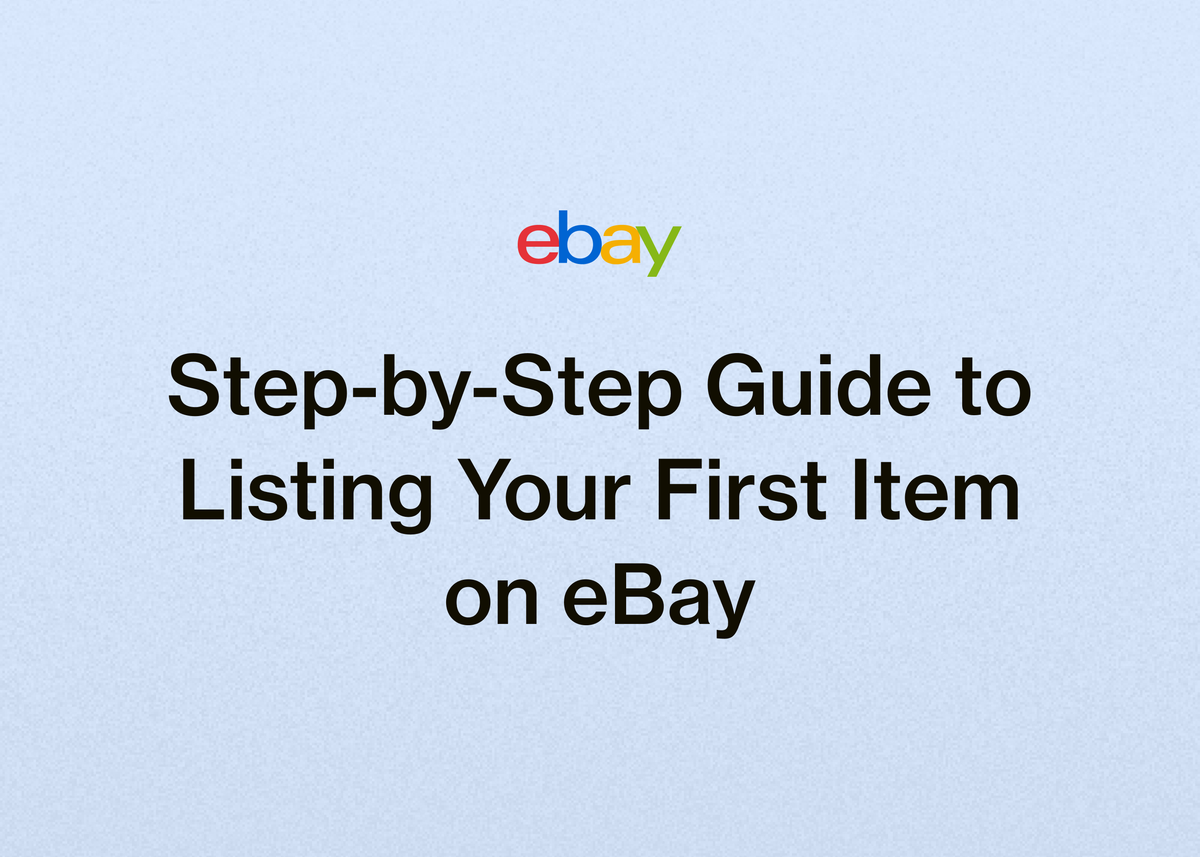Step-by-Step Guide to Listing Your First Item on eBay
Selling on eBay opens up a marketplace of millions of potential buyers, turning your unused items into cash or even launching a full-scale resale business. But if you’re new to the platform, you might be asking yourself, "how do you sell stuff on eBay?" The initial process can seem daunting, but it's more straightforward than you might think.
This guide will walk you through every step of listing your first item. We’ll cover everything from creating your account and taking photos to writing descriptions and shipping your item.
We'll also show you how, once you get the hang of it, you can scale your efforts from a single listing to a thriving business with powerful tools designed for resellers.
Getting Started on eBay: What You Need to Know Before Your First Listing
Before you jump into creating your listing, it’s important to understand the basics of the platform, from what you can sell to how the fees and payment systems work. Getting these fundamentals right will set you up for a smooth and successful selling experience.
What Can You Sell on eBay?
One of the best things about eBay is the vast range of items you can sell. You can sell almost anything, from homemade goods you’ve crafted yourself to used or unused items from your own closet.
However, eBay does have restrictions on certain items to ensure the marketplace is safe and legal. The platform restricts any items that violate laws or infringe on intellectual property rights. Always check eBay's policies if you're unsure about a specific item.
Setting Up Your Account and Payments
If you don't already have a seller account, don't worry. eBay simplifies this process by helping you create and verify your account during your very first listing.
To prepare, you should have your preferred payment account details on hand, as eBay will help you set up your payment information. You will also need to be ready to receive a call or text message on your phone for verification during the setup process.
Once an item sells and eBay confirms the buyer's payment has been received, payouts are sent directly to your bank account. Payouts are initiated Monday through Friday (excluding bank holidays) and are typically sent within two business days after the buyer's payment is confirmed. Depending on your bank's processing time, the funds will usually be available within 1-3 business days.
Understanding eBay's Fee Structure
A common question from new sellers is, "how much does it cost to sell?" eBay's fee structure is designed to be seller-friendly, especially when you're just starting.
Your first 250 listings each month are free of charge. This means you don't pay anything just to list your items. After you've used your 250 free listings for the month, there is a non-refundable $0.35 insertion fee for each additional listing.
The main fee you'll encounter is the final value fee. You only pay this fee when your item actually sells. Generally, this fee is between 10-15% of the item's final sale price. This model is beneficial because you aren't charged a significant fee unless you've successfully made a sale.
How to List an Item on eBay: A Detailed Walkthrough
Now that you have the foundational knowledge, you're ready to create your first listing. The process begins when you select "List an item." eBay's quick listing tool includes AI-powered help and walks you through the process step-by-step.
Step 1: The Title - Your First Impression
Your title is the first thing a potential buyer sees. A great title can make the difference between a quick sale and a listing that gets overlooked. Start by clearly describing what you're selling.
Focus on specific details like the brand, model, size, and color. eBay will often recommend search terms that buyers frequently use; it's a good idea to add these to your title to improve your visibility in search results. One pro tip is to avoid using all caps, as it can be difficult to read and comes across as shouting.
Step 2: Photos - Show, Don't Just Tell
High-quality photos are crucial for building buyer trust. Since shoppers can't physically inspect the item, your pictures need to tell the whole story. Snap your photos in a well-lit area to ensure the colors and details are clear.
Be sure to capture the item from multiple angles. For transparency, you should also photograph any blemishes or signs of wear. This honesty helps build trust and can prevent disputes later. If you're using the eBay app, you can use its built-in tools to clean up your images or even add a professional-looking white background.
Step 3: The Description & Item Specifics
Your item description is where you can provide more detail and answer potential questions. Write in full sentences with correct spelling and punctuation to appear professional and trustworthy. Clearly state the item's key selling points and be explicit about exactly what is included in the sale.
Next, you’ll fill out the item specifics. These are key details like brand, size, type, color, and style. Depending on the category, some of these fields are required while others are recommended. Filling these out accurately helps buyers find your item when they filter their search results.
Step 4: Choosing a Selling Format
eBay offers two main selling formats, and the one you choose depends on your goal. How do you sell something on eBay effectively? It often comes down to picking the right format.
- Buy It Now (Fixed Price): If you want to sell your item quickly and you have a specific price in mind, this is probably the best format for you.
- Auction: If you're not sure what your item is worth or if you think it's a high-demand product, an auction can help you get the best possible price. For auctions, it’s a good strategy to choose a lower starting price to generate more interest and bidding activity.
You can also add a "Best Offer" option to your Buy It Now listings. This allows buyers to negotiate with you, which can lead to a faster sale.
Step 5: Pricing Your Item to Sell
Setting the right price is critical. For most items, eBay will provide a price recommendation based on recently sold, similar items. This AI-powered suggestion is a great starting point.
You can also do your own research by watching how other sellers are pricing their items. This will give you a sense of the current market value and help you stay competitive.
Step 6: Handling Shipping Like a Pro
Shipping can seem complicated, but eBay provides many tools and options to simplify it. When creating your listing, you must select which shipping options will be available to the buyer.
You can choose your preferred shipping carrier, and some even offer free "ship from home" pickup. To save money, consider using an eBay delivery label. When you print shipping labels through eBay, you receive a discount from the carriers eBay works with. If you don’t have a printer, eBay can provide a QR code for your label that the carrier can scan.
For packaging, you can use supplies you already have at home, get free boxes from some carriers, or purchase eBay-branded supplies. You can also offer Local Pickup by selecting it in the shipping details. When a buyer chooses this option, they receive a QR code and a 6-digit code after they pay. You simply scan or enter this code in the eBay app to confirm the sale.
Step 7: Finalizing Your Listing
The final steps involve setting your policies. You must select a return policy, which can range from no returns to 30-day or 60-day returns. You'll also confirm how you want to receive payment, which you set up earlier.
Once you review everything, you can publish your listing. For more advanced options, like setting a reserve price on an auction or scheduling your listing to go live at a specific time, you can enable more options in the quick listing tool's preferences.
Beyond Your First Listing: How to Scale Your eBay Business
Listing your first item is a huge accomplishment. But as you start to list more items, you'll find that the manual work of creating listings, managing inventory, relisting old items, and handling customer service can quickly become overwhelming.
This is the point where successful resellers turn to automation. Automation tools are designed to handle the repetitive, time-consuming tasks that are essential to running an online store. They save you an enormous amount of time, streamline your business, and allow you to focus on the things that can’t be automated, like sourcing great products and building your brand.
By automating tasks, you can grow your business faster, sell more products, and ultimately make running your eBay business more enjoyable.
Supercharge Your Growth with Reeva
If you're serious about turning your eBay selling into a scalable business, our all-in-one platform is designed to help you do just that. We built Reeva to simplify and automate the entire resale process, not just on eBay, but across other top marketplaces like Poshmark, Mercari, and Depop. This gives you back valuable time to focus on what truly matters: growth.
Sell Smarter and Faster
The single most time-consuming part of reselling is creating listings. Our platform revolutionizes this process. You can simply upload photos of your item, and our AI will instantly generate complete listings with optimized titles, detailed descriptions, and suggested prices.
Once your listing is ready, you can publish it everywhere with a single click. No more copying and pasting information from one platform to another. Our multi-store support allows you to reach more buyers effortlessly, maximizing your sales potential.
As our customer FabFam shared, "Reeva has cut my listing time by more than half. I can take photos, voice-to-text my details, and let Reeva handle the rest... By the time I put the item away, my listing is ready to go live."
Ready to experience that kind of efficiency? You can explore our listing and selling features and see how much time you could save.
Save Time with Powerful Automation
As you expand to multiple platforms, managing your inventory becomes a major challenge. One of the most critical features we offer is automatic delisting. When an item sells on one marketplace, we instantly delist it from all others. This prevents overselling, protects your seller ratings, and saves you from the headache of canceling orders.
AlistairBP, who now sells 10-15 items a day, told us, "The feature I use 100% the most—and couldn't live without—is the AUTO-DELIST feature."
Beyond that, our platform can automatically share your products on Poshmark to boost visibility, send personalized offers to potential buyers, and relist stale products to keep them at the top of search results—all without you lifting a finger. Let our automation tools handle the repetitive work so you can focus on sourcing and strategy.
Grow Your Business with Ease
Growth requires more than just listing and selling; it requires smart management. We provide the tools you need to scale effectively. You can update and manage hundreds of listings in bulk with ease, saving hours of manual editing.
Our platform includes powerful business analytics, giving you a clear view of your sales, profits, and performance across all marketplaces. Even better, we have built-in accounting tools. You can connect your bank accounts to automatically record transactions, categorize income and expenses for easy tax filing, and generate clear profit and loss reports.
As TUFFNY, another one of our happy customers, put it, "I've cut down my admin time by at least 30%, which has allowed me to source more products and expand my offerings." See how our management tools can help you make smarter business decisions.
The results speak for themselves. Resellers using our platform have seen incredible growth, with Nuzzydeals seeing a 7x increase in sales and Vintage Vault selling 372% more items in just three weeks. You can read more about their success on our customer stories page.
Manual vs. Automated Reselling: A Quick Comparison
To truly understand the impact of automation, let's compare the day-to-day tasks of a manual reseller versus one using Reeva.
| Feature | Manual eBay Selling | Selling with Reeva |
|---|---|---|
| Listing Creation | Manually type titles, descriptions, and item specifics for every item on each platform. | Upload photos and let AI generate complete listings. Post to eBay, Poshmark, Mercari, and Depop with one click. |
| Inventory Management | Manually track sales and rush to delist sold items from other platforms to avoid overselling. | Inventory is synced in real-time. Sold items are instantly and automatically delisted everywhere. |
| Boosting Sales | Spend hours manually relisting stale items or sending out individual offers to potential buyers. | Automatically relist stale products and send personalized offers to likers without any manual effort. |
| Business Analytics | Manually compile sales data from multiple platforms into spreadsheets to track profit and loss. | Access a centralized dashboard with powerful analytics tracking sales, profits, and trends across all stores. |
| Accounting | Manually enter all income, expenses, and fees into a separate program or spreadsheet for tax time. | Connect bank accounts to automatically import and categorize all transactions, making tax time simple. |
Your Journey from First Sale to Thriving Business
You now have a complete, step-by-step answer to the question, "how can I sell items on eBay?" From setting up your account and taking great photos to pricing your item and shipping it safely, you have the knowledge to confidently list your first item and make your first sale.
That first sale is an exciting milestone. But it's just the beginning. As you look to the future, the key to sustained success and growth is working smarter, not harder. Manually juggling listings, inventory, and analytics across multiple platforms is a path to burnout.
Reeva was built to be the growth partner for ambitious resellers like you. We handle the tedious, repetitive tasks so you can focus on finding great products and scaling your business. Instead of spending your days on admin work, you can spend them on the activities that bring you joy and profit.
Ready to transform how you run your resale business? Start your free 7-day trial of Reeva today and see how our all-in-one platform can help you save time, sell more, and grow with ease.