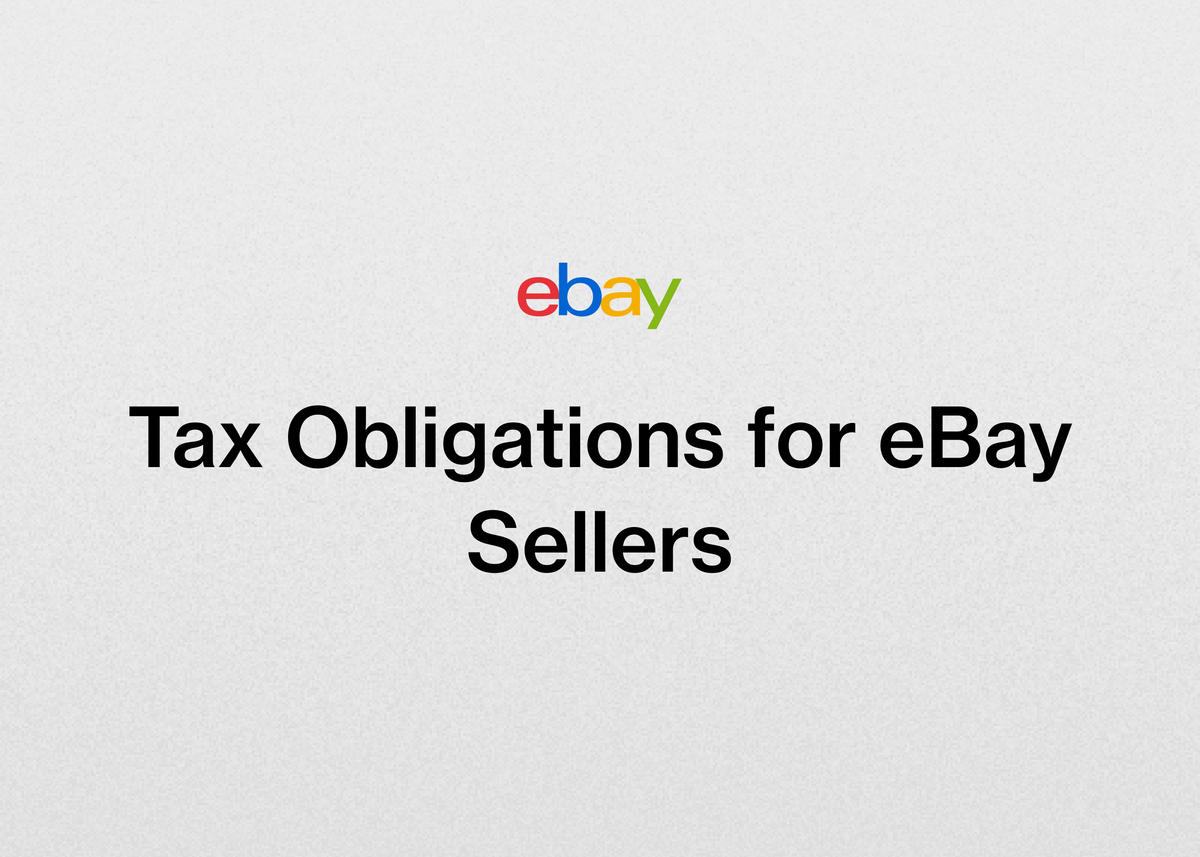Tax Obligations for eBay Sellers
Tax Obligations for eBay Sellers
Selling on eBay can be a rewarding venture, whether you're clearing out your closet or running a full-scale resale business. However, with sales comes the responsibility of understanding and managing your tax obligations. The world of ebay taxes can seem complex, but with the right information, you can navigate it with confidence.
Many sellers, especially those starting, ask themselves, "do i need to pay taxes on ebay sales?" The answer is almost always yes, but how you report it depends on the nature of your selling activity. From understanding the difference between a hobby and a business to decoding the ebay 1099 form, staying compliant is key to your success.
This guide will break down everything you need to know about ebay seller taxes. We'll cover your core responsibilities, explain the critical forms you might receive, and show you how to manage your finances effectively. For serious resellers looking to grow, managing taxes is just one piece of the puzzle. That's why we built our platform to be an all-in-one solution that simplifies not just your sales, but your accounting and business management, too.
Your Fundamental Tax Obligations as an eBay Seller
When you sell products on eBay, you are operating a business or engaging in an activity that has financial implications, and you are responsible for complying with all applicable tax laws. This is a foundational principle for every seller on the platform.
Your responsibilities include paying all fees and taxes associated with using eBay. This extends beyond platform fees to include potential obligations like income tax and sales tax on your sales.
Income Tax and Sales Tax
Two primary types of taxes you may be responsible for are income tax and sales tax. Income tax is levied on the profit you make from your sales, while sales tax is a tax on the sale of goods that you may be required to collect from buyers and remit to state authorities.
Generally, sellers are required to collect sales tax in any state where they have a physical presence. However, with evolving e-commerce laws, if you meet "economic nexus" standards in other states, you may be required to collect and remit sales tax there as well, even without a physical presence.
Selling Internationally: VAT and Import Charges
If your customer base extends beyond the United States, your tax duties expand. Sellers must inform international buyers about potential import charges they might need to pay upon receiving their items. This transparency is crucial for good customer service and avoiding disputes.
For those selling to buyers in the European Union (EU) or the United Kingdom (UK), Value Added Tax (VAT) becomes a significant consideration. You may be required to charge and remit VAT on these sales.
Any seller making sales to UK buyers with orders fulfilled from UK-based inventory is likely obligated to register for, charge, and remit VAT in the UK. It is each seller's responsibility to ensure they are VAT-compliant.
To comply, you must register with the local tax authority in each country where you have a VAT obligation and provide eBay with your VAT ID number. As a seller doing business in Europe, you are required to comply with EU laws in addition to the regulations in your own country.
Do I Need to Pay Taxes on eBay Sales? The Business vs. Hobby Distinction
A common question from new sellers is whether all their eBay sales are subject to income tax. The answer is that while most sales are, some are not. The determining factor often comes down to whether the IRS views your selling activity as an occasional sale, a hobby, or a business.
The "Occasional Garage Sale" Exception
If your online auction sales are simply the internet equivalent of an occasional garage or yard sale, the income you receive generally does not have to be reported. This typically applies when you sell used personal items.
Assuming you originally purchased these used items for more than you are selling them for on eBay, the money you receive is not considered taxable income. It's viewed as recouping a portion of your original cost. However, it's important to note that if you sell an item for less than you paid for it, you cannot claim that difference as a capital loss on your taxes.
eBay Sales as a Hobby
If your selling goes beyond an occasional clean-out and is classified as a hobby, the rules change. You are required to report all income from your hobby sales on your Form 1040.
A significant change occurred for tax years 2018 and onward. Taxpayers are no longer eligible to deduct hobby-related expenses. This means you cannot use the cost of your items, shipping supplies, or other hobby expenses to reduce your hobby income, nor can you use a loss from your hobby to offset other income.
eBay Sales as a Business
The IRS will likely classify your sales activities as a business if you frequently buy and sell items on eBay with the specific intention of earning money. Distinguishing between a hobby and a business is not an exact science, but the IRS looks at factors like the frequency of your sales, the amount you earn, and the time you spend on your activities.
If your eBay selling is a business, you must report your net income. You do this by reporting your total gross income on Schedule C and then subtracting all your allowable business-related expenses. This is a major advantage of being classified as a business; these deductions can significantly reduce your taxable income. Furthermore, if your business has a loss, you may be able to use that loss to reduce other income.
Treating your reselling as a business from day one is the best way to ensure you're prepared for tax season and positioned for growth. Our platform is designed to help you do just that. With our powerful business analytics and accounting tools, you can manage your finances like a professional, tracking sales, expenses, and profits with ease. This makes filing your Schedule C far less daunting.
Start your free trial today and take the first step towards professionalizing your resale operations.
Decoding the eBay 1099-K: What Every Seller Needs to Know
If you sell on eBay, you'll likely encounter Form 1099-K. Understanding this form is a critical part of managing your ebay seller taxes. It's an informational return that eBay, as a third-party settlement organization, is required to file with the IRS and send to you.
What is a Form 1099-K?
IRS Form 1099-K, Payment Card and Third Party Network Transactions, reports the gross amount of payments you received through a payment settlement entity, like eBay, within a calendar year. You can use the information on this form to help you prepare and file your income tax return.
eBay has an obligation to issue a Form 1099-K to sellers who meet specific criteria set by the IRS or state tax authorities, or to any seller who has had backup withholding applied to their account.
Who Receives an eBay 1099-K?
Whether you receive a Form 1099-K depends on your gross payment volume and, for some years, your number of transactions. The thresholds have been changing, so it's vital to know the rules for each tax year.
The IRS has been phasing in new, lower thresholds for Form 1099-K reporting. Here's a breakdown of the federal minimum reporting thresholds:
| Tax Year | Federal Reporting Threshold |
|---|---|
| 2023 | $20,000 in gross payments AND 200 transactions |
| 2024 | $5,000 in gross payments |
| 2025 | $2,500 in gross payments |
| 2026 | $600 in gross payments |
If you meet or exceed these thresholds in a calendar year, eBay will provide you with a Form 1099-K by January 31 of the following year. Eligible sellers will automatically receive the form in their eBay account.
Accessing and Understanding Your Form 1099-K
You can easily download an electronic copy of your Form 1099-K directly from Seller Hub or My eBay. If you prefer a physical copy, you must opt out of electronic delivery on your account's Taxes page.
Your 1099-K will show the total gross amount of payments processed for your sales, the number of transactions, your name, address, and your Tax ID (like a Social Security Number or Employer Identification Number). It's crucial that the name on your eBay account matches the name on your Tax ID and your federal income tax return.
If you have multiple eBay accounts associated with the same Tax ID, the thresholds are calculated by combining all payments and transactions from those accounts. If the combined total exceeds the limit, you will receive a separate Form 1099-K for each account, even if an individual account did not meet the threshold on its own.
What "Gross Amount" Really Means
This is a point of confusion for many sellers. The "gross amount" on your Form 1099-K is the total of all reportable payments processed through eBay before any adjustments. It does not include adjustments for things like:
- Credits
- Discounts
- Fees (eBay fees, payment processing fees)
- Refunds
- Other adjustable amounts
Importantly, sales tax collected by eBay and canceled transactions are excluded from the gross amount reported. Because this gross figure doesn't reflect your actual net earnings, it's not the final reportable amount for your tax return. You'll need to reconcile this number using your own records.
To help with this, eBay provides a 1099-K detailed report. This report offers a breakdown of all the unadjusted gross payment transactions that make up the total on your form. You can generate this report from the Taxes section of Seller Hub or My eBay. We strongly recommend speaking with a tax professional to understand how to reconcile these amounts correctly.
Questions and Corrections
If you have questions about your Form 1099-K, you can contact eBay. Be sure to have your item numbers and transaction details ready. If you believe there is an error on your form, you should contact eBay with your concerns no later than March 30th to allow time for review and correction before the April 15th tax filing deadline.
Running an eBay Business? Maximize Your Tax Deductions
If your eBay activities are classified as a business, one of the most significant financial advantages is the ability to deduct business expenses. These deductions reduce your gross income, lowering your overall tax liability. The key is to keep meticulous records of every expense related to your business.
You can only deduct expenses authorized by the IRS. For an eBay reseller, these often include a wide range of costs you incur to run your business.
Common Deductible Expenses for eBay Sellers
When you report your business income on Schedule C, you'll also list your expenses. Here are some of the most common deductions for resellers:
- Cost of Goods Sold: This is arguably your biggest deduction. It includes the cost to purchase the items you sell, as well as any costs to fix them up or prepare them for sale.
- Vehicle Expenses: If you use your vehicle for business purposes—like sourcing inventory, going to the post office, or buying supplies—you can deduct those costs. You can choose between deducting your actual expenses (gas, oil, repairs, insurance) or using the standard mileage rate. For 2024, the standard mileage rate is 67 cents per mile.
- Shipping Supplies: The cost of boxes, envelopes, tape, bubble wrap, and labels is fully deductible.
- eBay and Payment Fees: All the fees you pay to eBay and payment processors are business expenses.
- Home Office Deduction: If you have a dedicated space in your home used exclusively for your eBay business, you may be able to claim the home office deduction.
- Phone and Internet Charges: You can deduct the apportioned amount of your phone and internet bills that relate to your eBay business.
- Advertising Expenses: Any money you spend on promoting your listings or your eBay store is a deductible expense.
- Office Supplies: The cost of printers, ink, paper, and other general office supplies is deductible.
Tracking these expenses accurately is non-negotiable for a serious business. This is where dedicated tools become invaluable. Trying to manage this with manual spreadsheets is time-consuming and prone to error. Our platform's accounting features are built for this exact purpose. Try our platform to see how you can connect your bank accounts, upload receipts with a photo, and automatically categorize every expense, ensuring you never miss a deduction.
How Reeva Transforms Tax Time for Resellers
For resellers aiming to scale their business on eBay, Poshmark, Mercari, and Depop, managing finances and preparing for tax season can become a significant administrative burden. This is time that could be spent sourcing, listing, and selling. We designed our platform as an all-in-one solution to simplify and automate the business of reselling, giving you back time to focus on growth.
Full-Service Accounting Built for Resellers
We offer full-service accounting tools designed specifically for the challenges resellers face. Say goodbye to complicated spreadsheets and manual data entry. As PCT Vintage Finds, one of our users, put it, "No more spreadsheets. My bookkeeping is now all automated thanks to Reeva accounting."
Our platform allows you to:
- Connect your bank accounts: We automatically record your transactions, sales income, platform fees, and other expenses as they happen.
- Capture receipts instantly: Simply upload a photo of a receipt and attach it to a transaction. This creates seamless records and provides essential audit protection.
- Automate categorization: Our system intelligently categorizes your income and expenses, making it easy to see where your money is going and simplifying the process of filing your taxes.
- Generate powerful reports: Create clear profit and loss reports with a click. These insights help you make smarter, data-driven decisions to grow your business.
More Than Just Accounting: A Complete Business Hub
While our accounting features are a game-changer for tax time, our platform streamlines your entire operation. By automating tasks and optimizing your selling process, we help you grow your sales, which ultimately makes accurate financial tracking even more critical.
With our platform, you can sell smarter and faster by turning photos into complete listings instantly and cross-listing to multiple marketplaces with one click. You can also automate repetitive tasks like sharing products, sending offers to buyers, and delisting sold items to prevent overselling.
This comprehensive approach to business management is why our users see such dramatic results. TUFFNY cut their admin time by 30%, while Vintage Vault saw a 372% increase in items sold. These success stories, which you can read more about on our customers page, highlight the power of having an integrated system.
When you're managing a growing business, you need tools that can keep up. Our platform gives you the power to manage your inventory, sales, and finances in one place, accessible anytime, anywhere on mobile, desktop, or tablet.
Take Control of Your eBay Business and Taxes Today
Navigating your tax obligations as an eBay seller is a fundamental part of building a sustainable and profitable resale business. Understanding your responsibilities, from income and sales tax to deciphering the Form 1099-K, is not just about compliance—it's about smart business management.
The distinction between a hobby and a business is critical, as it determines your ability to deduct the expenses that reduce your taxable income. For those running a business, meticulous record-keeping is the key to maximizing those deductions and ensuring a smooth tax season.
While the rules can seem daunting, you don't have to manage them alone. The right tools can transform tax preparation from a source of stress into a streamlined process.
Stop spending countless hours on manual spreadsheets and start focusing on what you do best: growing your business. Our all-in-one platform provides the advanced listing, automation, and accounting tools you need to scale with confidence. See for yourself how our system can simplify your operations and give you peace of mind at tax time.
Start your free trial of Reeva today and take the next step in professionalizing your resale business.