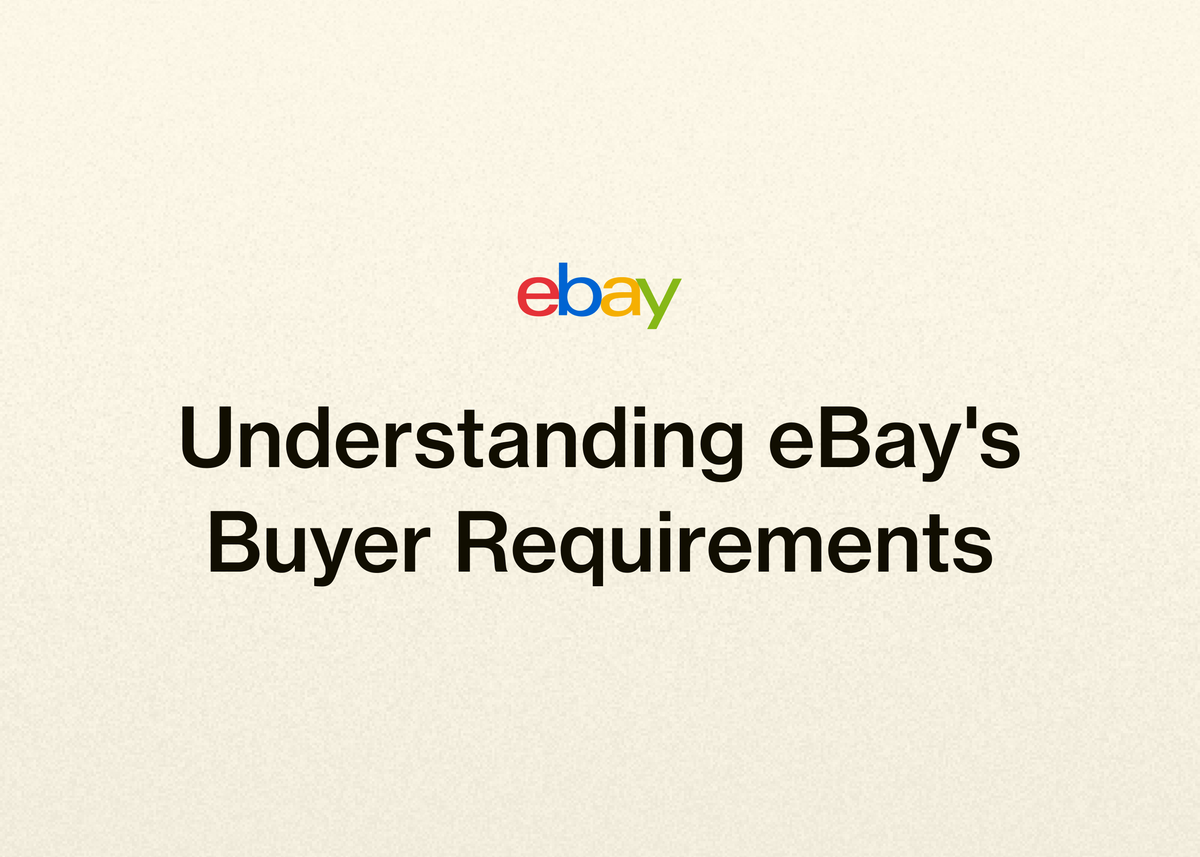Understanding eBay's Buyer Requirements
Understanding eBay's Buyer Requirements
Running a successful resale business means managing more than just inventory and listings. It also means managing who you sell to. Problematic buyers can lead to wasted time, unpaid items, and unnecessary stress, all of which cut into your profits and slow down your growth.
Fortunately, eBay provides a powerful set of tools to help you control who can bid on and purchase your items. Understanding and using ebay buyer requirements is a critical skill for any serious reseller looking to protect their business and streamline their operations.
This guide will walk you through everything you need to know about setting up buyer restrictions and blocking buyers on eBay, ensuring you can focus on what matters most: growing your business.
What Are eBay Buyer Requirements?
eBay buyer requirements are features that allow sellers to manage who can buy from them. These tools give you the power to proactively block buyers from bidding on or agreeing to purchase your items based on specific criteria you set.
Think of it as a screening process for your online store. Just as a physical business reserves the right to refuse service, you can set up guardrails to prevent transactions with buyers who have a history of being unreliable. This is not about excluding good customers; it's about protecting your time, money, and seller reputation.
For any resale business, implementing these requirements is a critical step. Screening buyers prevents you from wasting valuable time on deals that are unlikely to close. It helps you avoid serial low-ballers and indecisive buyers early in the process, preserving your deal momentum and allowing you to focus on serious customers.
How to Set Up Your eBay Buyer Requirements
Setting up your buyer requirements is a straightforward process that can have a massive impact on your business efficiency. By defining your ideal buyer profile, you can automate a significant part of your risk management.
Navigating to Buyer Management
To begin configuring your settings, you first need to navigate to the correct section on eBay. You can set up all your buyer requirements by going to the Buyer Management page in your seller account.
This central hub is where you will decide which requirements you want to apply to your listings.
Choosing Specific Requirements to Enforce
Once you are in Buyer Management, you can decide which criteria you’d like to use to filter potential buyers. eBay allows you to block buyers based on several key factors.
You can choose to block buyers who:
- Have a delivery address in one of your excluded shipping locations.
- Have a history of canceled orders because they didn't pay for items.
- Are currently winning or have bought a specified number of your items in the last 10 days.
Each of these settings addresses a common pain point for resellers. Blocking buyers with a history of non-payment is one of the most effective ways to reduce unpaid item cases, which saves you the hassle of relisting items and chasing down payments.
Likewise, limiting the number of items a single buyer can purchase in a short period can prevent potential issues with large, unpaid orders or help manage your inventory during high-demand periods.
Applying Requirements to Your Listings
After you have selected the requirements and entered any requested details, you have a critical choice to make. You must decide how to apply these new settings.
To have your buyer requirement settings apply to all of your active and future listings, you must select the option to "Apply above settings to active and future listings."
If you do not select this option, your new buyer requirements will only apply to future listings you create. For comprehensive protection, applying them to all active listings is generally the best practice.
Understanding Broader eBay Buyer Restrictions
Beyond the specific buyer requirements, eBay also offers broader tools for setting buyer restrictions, particularly concerning shipping locations. This is essential for sellers who want to control where their items can be sent.
Setting Up Excluded Shipping Locations
If you do not want to ship to specific locations, whether domestic regions or entire international countries, you can set up shipping exclusion lists. This feature allows sellers to prevent buyers from using a shipping address in those locations during checkout.
You can create a single default exclusion list and apply it to all your listings, or you can customize exclusion lists for individual items. This flexibility is perfect for sellers whose shipping capabilities may vary depending on the item's size, weight, or category.
Once you have set up and applied your shipping exclusions, buyers with a primary shipping address in one of those regions will not be able to complete the checkout process for your items.
It's important to note a key detail: buyers from your excluded shipping regions could still be able to bid on or buy your items unless you have also set a specific buyer requirement to block them. For total protection, you should use both features in tandem: set your shipping exclusion list, and then enable the buyer requirement that blocks anyone with a primary address in those locations.
There is an exception for sellers using eBay International Shipping. With this program, eligible items may be shipped to locations you have otherwise excluded, as eBay handles the international logistics.
How to Block Specific Buyers on eBay
Sometimes, you may encounter a specific user who you no longer wish to do business with. Instead of relying on general requirements, eBay allows you to block individual buyers directly, preventing them from purchasing any of your items.
The Blocked Buyer List
The process for blocking buyers on eBay is simple and direct. You can add specific individuals to your blocked list to prevent them from bidding on or buying your products.
Here are the steps:
- Go to the "Block bidders or buyers from your listings" page.
- Enter the buyer's username in the text box.
- You can add up to 5,000 usernames to this list.
- Select "Submit" to save your changes.
This is a powerful tool for dealing with problematic users you have had direct negative experiences with in the past, giving you complete control over who can interact with your listings.
Managing Communication with Blocked Buyers
By default, even buyers you have blocked are still able to contact you through eBay's messaging system to ask questions about your listings. For many sellers, this can lead to unwanted communication.
If you do not want buyers blocked by your requirements to contact you, you can change this setting. Navigate to Site Preferences and select "Don’t allow blocked buyers to contact you." After you select Submit, this setting will be active.
However, it is crucial to understand that this does not prevent all communication. Buyers who are blocked may still be able to get in touch with you if it is about an existing transaction, for example, by opening an Item Not Received case or a Return request.
Fine-Tuning Your Strategy: Exemptions and Activity Logs
eBay’s buyer management system is not just about blocking users; it also provides the flexibility to make exceptions and the transparency to see how your requirements are working.
Creating a Buyer Exemption List
There may be situations where a loyal, reliable customer is unintentionally blocked by one of your requirements. For instance, they might be moving and have a temporary address in a location you exclude.
In these cases, you can allow exemptions for individual buyers. To exempt a particular buyer from your requirements, you can add their username to your "Buyer requirements exemption list."
This allows them to bid on and buy your items, overriding any general restrictions you have in place. You can update this list at any time, giving you a way to be flexible while still maintaining your overall protections.
Using the Buyer Requirements Activity Log
To understand the impact of your settings, you can view your Buyer requirements activity log. This log is an invaluable tool for seeing your rules in action.
The activity log includes who was blocked, the date they were blocked, and, most importantly, which specific requirement caused them to be blocked. This data can help you refine your strategy over time.
Occasionally, you might see an asterisk (*) in place of a username in the log. This happens when eBay is unable to share the user’s information due to the eBay User Privacy Notice and User Agreement.
The Business Case: Why Buyer Requirements Are Crucial for Resellers
Setting up ebay buyer requirements is more than just a feature; it's a fundamental business strategy. For resellers scaling their operations, time is money, and protecting that time is paramount.
Requiring this level of screening ensures that only serious, qualified buyers can access your items, which has several profound benefits for your resale business:
- It prevents wasting valuable time. You spend less time dealing with non-paying bidders and resolving preventable issues.
- It avoids timewasters. The system automatically filters out users with a history of non-payment or those who are not serious, saving you from headaches.
- It protects your business's confidentiality. While more applicable to selling an entire business, the principle of due diligence protects your operational methods and pricing strategies from unserious inquiries.
- It preserves deal momentum. By engaging only with qualified buyers, you ensure a smoother, faster sales process from bid to shipment.
Ultimately, a level of due diligence saves countless hours for you as a seller. It allows you to build a more reliable customer base and a more predictable, scalable business.
Supercharge Your Resale Business with Reeva
While eBay's tools are powerful for managing buyers, scaling a modern resale business requires optimizing every single part of your workflow. Setting buyer requirements is a critical defensive strategy, but true growth comes from building an efficient, proactive operation. That's where we come in.
Our platform is designed to simplify and automate the complexities of running a resale business, giving you back valuable time to focus on sourcing, strategy, and growth.
Scale Your eBay Business with Ease
Reeva is built specifically for resale businesses looking to accelerate their growth. We help sellers scale with ease by tackling the most time-consuming aspects of the job. For example, our customers, like FabFam, have cut their admin work by 30%, while Nuzzydeals saw a 7x increase in sales after switching to our platform.
These are not just numbers; they represent real time saved and real business growth, driven by smarter workflows. You can read more about their experiences on our customer stories page.
Streamline Your Listing and Selling Process
Imagine being able to turn photos into complete eBay listings instantly. With our platform, you can upload your photos, and we will create complete listings with titles, descriptions, and prices. FabFam notes, "Reeva has cut my listing time by more than half...By the time I put the item away, my listing is ready to go live."
Even better, you can list your items everywhere with one click. Publish your inventory to eBay, Poshmark, Mercari, and Depop without ever switching tabs. This multi-platform approach maximizes your visibility and sales potential effortlessly.
Think of the time you could save on listings—time that you could then reinvest into perfecting your buyer management strategy. Try our platform free and see the difference it can make for your business.
Automate Repetitive Tasks and Boost Sales
Growth in reselling comes from automation. Our platform can automate the tedious tasks that hold you back. We can automatically share your products on Poshmark, send personalized offers to potential buyers, and relist stale products to keep them fresh.
One of the most critical features for multi-platform sellers is our ability to instantly delist sold items to prevent overselling. As our customer AlistairBP says, "The feature I use 100% the most—and couldn't live without—is the AUTO-DELIST feature." This simple automation prevents negative buyer experiences and protects your seller metrics across all channels.
Manage Your Entire Business from One Place
Stop juggling spreadsheets and multiple browser tabs. We offer powerful management tools to help you grow and scale from a single dashboard. You can update hundreds of listings in bulk, track sales and profits with robust business analytics, and even give team members access with multi-user account options.
We even offer full-service accounting. Connect your bank accounts, and our platform automatically records your transactions, expenses, and fees. You can generate clear profit and loss reports to make smarter business decisions. As one user said, "No more spreadsheets. My bookkeeping is now all automated thanks to Reeva accounting."
Our tools are designed to help you manage your business efficiently, so you can stop working *in* your business and start working *on* it.
Conclusion: Take Control of Your Resale Business
Effectively managing who can buy your products is a cornerstone of a successful eBay business. By using eBay's built-in tools, you can set buyer requirements based on criteria like non-payment history and shipping location. You can also enforce broader buyer restrictions and directly handle blocking buyers on eBay to protect your time and resources.
These features are not just about avoiding bad transactions; they are about building a more efficient, profitable, and scalable operation. By filtering out problematic buyers, you free yourself up to focus on sourcing great products and providing excellent service to reliable customers.
Ready to stop juggling platforms and start truly scaling your resale business? Setting up buyer requirements is a critical first step, but real growth comes from optimizing your entire workflow. Reeva provides an all-in-one platform to automate tasks, manage inventory across marketplaces, and get deep insights into your business's health.
Start your free trial of Reeva today and discover how our platform can save you time, boost your sales, and help you grow with ease.