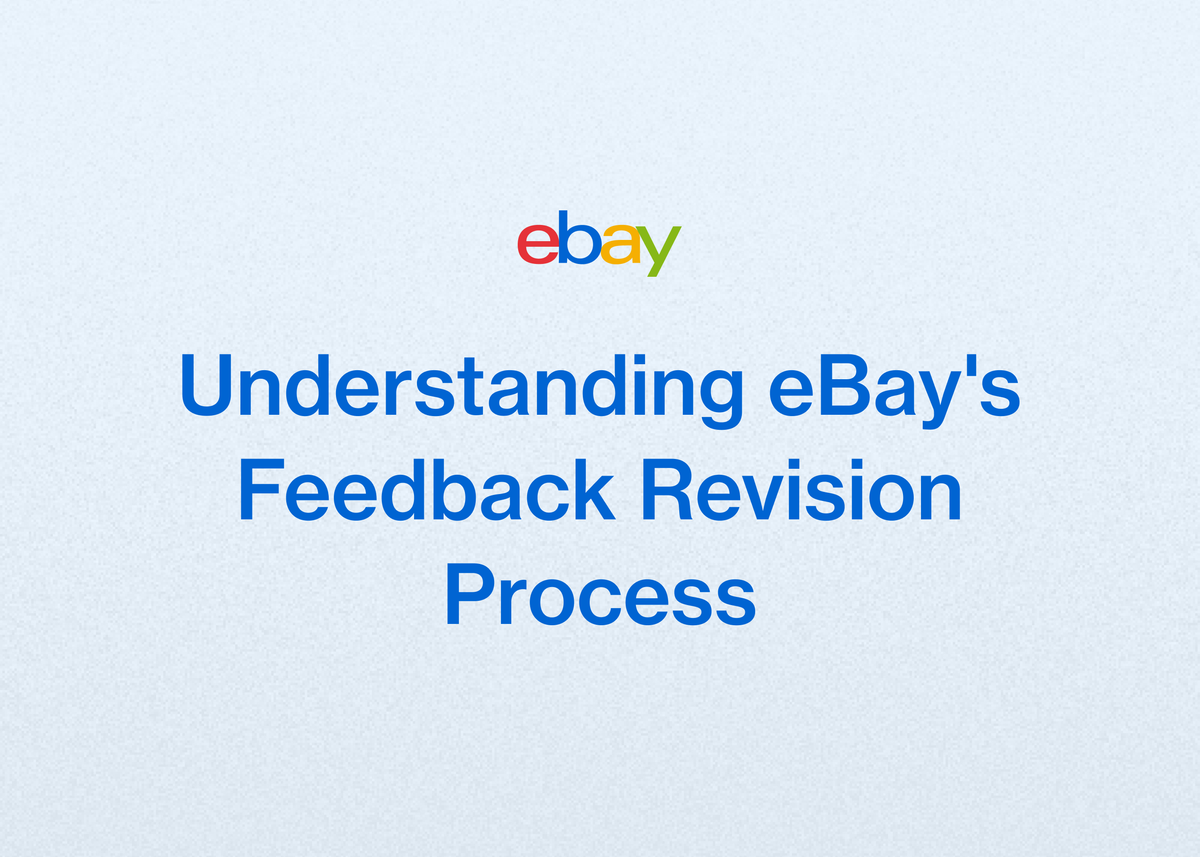Understanding eBay's Feedback Revision Process
Understanding eBay's Feedback Revision Process
For any eBay reseller, your feedback score is your reputation. It’s the first thing potential buyers see, a quick-glance metric that builds trust and drives sales. A high positive feedback percentage tells customers you’re reliable, your items are as-described, and you care about their experience. Conversely, a string of neutral or negative feedback can be a major red flag, costing you sales and hindering your store's growth.
Managing this feedback is a critical part of running a successful resale business. While preventing negative feedback through excellent service is always the goal, sometimes issues arise. Understanding the official processes for changing eBay feedback and pursuing feedback removal on eBay is essential knowledge for every seller.
This guide will walk you through every aspect of eBay’s feedback system, from buyer-initiated revisions to seller-requested removals. We’ll cover the policies, the procedures, and the best practices to help you protect your hard-earned reputation. We know that managing these issues takes time—time you could be spending on sourcing and listing. That’s why scaling your operations with a tool that handles the repetitive tasks is so crucial. With our platform, you can automate your daily busywork, giving you back the time to focus on customer satisfaction and business growth.
The Two Paths: Feedback Revision vs. Feedback Removal
When you receive neutral or negative feedback, it's easy to feel frustrated. However, it’s important to know you have two distinct pathways to resolve the situation, each with its own set of rules and applications.
The first path is the eBay feedback revision process. This is a collaborative approach where you work directly with the buyer. If you've resolved the buyer's issue and they are now satisfied, you can ask them to officially change their original feedback. This is a request, not a demand, and the final decision rests entirely with the buyer.
The second path is feedback removal on eBay. This is a process you initiate directly with eBay, without the buyer's involvement. This option is not for situations where you simply disagree with the buyer's opinion. Instead, it’s reserved for feedback that explicitly violates one of eBay's specific policies. Think of this as an appeal to the referee when a rule has been broken.
Knowing which path to choose is the first step toward effectively managing your reputation. We will explore both in detail below.
Changing eBay Feedback: The Buyer Revision Process
The most common and often most successful way to amend a negative rating is through the official eBay feedback revision request system. This process is built on the idea that sellers can make things right and that buyers should have a way to update their feedback to reflect a positive resolution.
How Does a Feedback Revision Work?
At its core, the process is simple: a buyer cannot edit or delete their feedback on their own. The power to initiate a change lies with the seller.
If a buyer leaves negative or neutral feedback but you are able to resolve their problem, they can contact you directly to let you know they're willing to change it. At this point, you, the seller, can send them an official feedback revision request through eBay.
Once you send the request, eBay emails the buyer with all the details and a link to make the change. It's a formal, trackable process that ensures everything is handled within the eBay system.
Sending a Feedback Revision Request to a Buyer
eBay provides a dedicated help page titled "Send a feedback revision request to your buyer" that includes a direct link to the request form. On that page, you can find a button to initiate the process.
You may also be able to use a direct link to access the request page. A link shared in the eBay community for this purpose is https://feedback.ebay.com/ws/eBayISAPI.dll?ReviseFeedbackMessage&msg=1. Following the on-screen prompts will allow you to select the specific transaction and send the request.
Remember, this should only be done after you have communicated with the buyer and they have agreed to revise their feedback. Sending an unsolicited request can be seen as pressure and may backfire.
What Happens After the Request is Sent?
Once the buyer receives the email from eBay, a 10-day countdown begins. The buyer has three options:
- Accept the Request: The buyer can click "Accept request" in the email. This will guide them through the process of changing their original rating and comment. Once they submit the revision, the original negative or neutral feedback, along with their initial comments, will no longer be visible on eBay.
- Decline the Request: If the buyer is still unsatisfied or does not wish to change their feedback, they can select "Decline request." They will be given the option to state their reason for declining. If they prefer, they can choose not to share the reason with you, keeping their rationale private. The original feedback remains unchanged.
- Do Nothing: If the buyer does not respond to the request within 10 days, the request simply expires. The feedback will not be changed, and the original rating and comment will remain on your profile.
It's important to note a key limitation: once a buyer has left positive feedback, they cannot change it to neutral or negative. This system is designed solely for upgrading feedback from neutral or negative to positive.
Feedback Removal on eBay: The Seller-Initiated Process
What if the feedback isn't just a matter of opinion, but a clear violation of eBay's rules? In these cases, you don't need the buyer's cooperation. You can appeal directly to eBay to have the feedback removed. A seller in the eBay community confirmed that removing bad feedback is possible if it meets specific criteria.
eBay’s policy aims to ensure feedback is honest, meaningful, and relevant. The platform understands that harmful or inappropriate comments undermine the trust the system is built on. Therefore, eBay has a comprehensive list of scenarios where it will step in and remove feedback.
How to Request Feedback Removal
The primary way to ask for a removal is through eBay's Seller Help portal. You can navigate to it by clicking "Help & Contact" and then finding the "Request to remove feedback" option, or by going directly to ebay.com/sellerhelp.
You will need to provide a short explanation for why you believe the feedback violates policy. While some removal processes are automated, many cases are sent to a team member for a manual review, especially in situations that are not clear-cut. This ensures that eBay has factual evidence to support a removal.
You have up to 90 days from the transaction date to make a request. If the feedback qualifies, it will typically be removed from your account within 24 hours, and you will be notified by email. If it doesn’t qualify, eBay will send a clarification explaining why it doesn't violate their policy.
When Does Feedback Qualify for Removal?
eBay will remove feedback in a wide range of situations where comments or ratings are unfair or violate established rules. This is where knowing the policy details can save your reputation.
Feedback Content Violations
eBay will remove any feedback, comment, rating, or image that contains:
- Hateful, Violent, or Discriminatory Content: Any feedback promoting hatred or discrimination based on race, religion, gender, sexual orientation, or other protected characteristics.
- Profane or Obscene Content: This includes any profane, obscene, adult, illegal, or explicit language or imagery.
- Political or Social Commentary: Feedback should be about the transaction. Opinions on political, religious, or social issues are considered irrelevant and will be removed.
- Threats or Intimidation: Any implied or explicit threats of physical or financial harm against anyone.
- Personally Identifiable Information: This includes names, addresses, phone numbers, or email addresses of any person.
- Links or Off-eBay Promotions: Any URLs or content that encourages sales outside of the eBay platform.
- Infringement of Rights: Content that infringes on a third party's intellectual property rights.
- Meaningless Content: Gibberish, random characters, or images that are not of the item purchased.
- Feedback for the Wrong Transaction: Comments that were clearly intended for a different item or seller.
- Contradictory Ratings: A negative comment left with a positive rating, or a positive comment left with a negative rating.
- Personal Attacks: Comments that harm the reputation of the seller and could not be reasonably viewed as constructive criticism of the transaction.
Feedback Extortion or Manipulation
eBay takes a firm stance against using the feedback system to manipulate others.
- Extortion: Feedback used as a means to extort another member is strictly forbidden. For example, a buyer demanding a partial refund in exchange for not leaving negative feedback is a clear violation.
- Manipulation: Any activity intended to artificially inflate or damage a seller's feedback rating is grounds for removal.
Automatic Removal for Transactional Issues
In many cases, if eBay's system can verify that the seller was not at fault, it will automatically remove associated neutral or negative feedback. These situations include:
- Buyer-Related Cancellations: If the buyer requested to cancel the order, the order was canceled due to an issue with the buyer's address, or the order was canceled for non-payment.
- Abusive Buyer Behavior: If the buyer has been actioned under eBay's Abusive Buyer Policy.
- Issues Disclosed in Listing: When a buyer leaves negative feedback for an issue that was correctly and clearly disclosed in the item description (e.g., a flaw mentioned in the listing).
- Post-Payment Change Requests: If the buyer asked for a change to the order after paying (e.g., different shipping address) and the feedback relates to an issue arising from that change.
- On-Time Shipping Verification: If tracking shows you met your stated handling time and the item was delivered within the estimated window, feedback related to delivery speed may be removed.
- External Delays: If a delay was caused by a documented natural disaster, major weather event, or a customs issue outside of your control.
- Return-Related Issues: Feedback can be removed if it relates to a buyer being unhappy about a seller (correctly) declining a change-of-mind return when the listing didn't offer returns, or if the buyer was liable for return shipping costs as per policy.
- Technical Site Issues: If a problem was caused by an identifiable glitch on the eBay site itself.
- Favorable Case Rulings: When an eBay Money Back Guarantee case or payment dispute was closed with the seller having met all their obligations.
- eBay Program Protections: If the item was shipped on time with eBay International Shipping, the Global Shipping Program, or under the Authenticity Guarantee or Guaranteed Fit programs, and the seller met their obligations.
This extensive list demonstrates that eBay provides sellers with significant protection against unfair feedback. The key is to know the rules and use the Seller Help portal when you encounter a violation.
Scale Your Business and Master Your Operations with Reeva
Reading through eBay's dense feedback policies can feel overwhelming. Managing customer service, handling revision requests, and filing for removals all take significant time and energy. This is time that you, as a growing reseller, should be spending on revenue-generating activities like sourcing new inventory, creating listings, and expanding your business.
This is where our platform transforms your workflow. We built Reeva specifically for resale businesses looking to scale. By automating the most time-consuming parts of your operation, we give you back the freedom to focus on what truly matters: stellar customer service and strategic growth.
Imagine cutting your administrative work by 30%, just like our client TUFFNY. That’s more time to communicate with buyers, resolve issues before they become negative feedback, and manage your reputation proactively. Our tools are designed to streamline every step of the selling process.
Sell Smarter and Faster Across All Platforms
Don't let listing be a bottleneck. With our AI-powered tools, you can turn photos into complete listings instantly. Just upload your pictures, and we'll generate optimized titles, detailed descriptions, and suggested prices. As our customer FabFam noted, "Reeva has cut my listing time by more than half...By the time I put the item away, my listing is ready to go live."
We empower you to sell everywhere with one click. Publish your items to eBay, Poshmark, Mercari, and Depop without toggling between a dozen tabs. Our platform makes multi-store support effortless, maximizing your reach to more buyers.
Save Time with Powerful Automation
The daily grind of managing a store can be draining. Our platform puts key tasks on autopilot. We can automatically share your products to increase visibility and send personalized offers to potential buyers without you lifting a finger. One of our most-loved features is the ability to instantly delist sold items across all marketplaces, preventing overselling and the customer service headaches that follow.
As AlistairBP, who grew to sell 10-15 products per day with our help, said, "The feature I use 100% the most—and couldn't live without—is the AUTO-DELIST feature."
Grow Your Business with Ease
As you scale, you need powerful tools to manage your growing business. Our platform offers bulk management for updating hundreds of listings, powerful business analytics to track sales and profits, and even full-service accounting tools to automate your bookkeeping. No more spreadsheets—we connect to your accounts, categorize your transactions, and generate clear profit and loss reports to help you make smarter decisions.
Stop juggling multiple programs and browser extensions. You can access our entire suite of tools anytime, anywhere, from your mobile device or desktop. If you are serious about growing your resale business, you need a system that grows with you. Start your free trial today and see how much time you can save.
Conclusion: Take Control of Your eBay Reputation
Your eBay feedback score is one of your most valuable assets as a reseller. Protecting it requires a two-pronged approach: providing excellent customer service to prevent negative feedback and knowing the exact procedures for addressing it when it does occur.
We've covered the two main paths for handling negative or neutral ratings. The eBay feedback revision process is a collaborative tool for when you’ve successfully resolved a buyer's issue and they agree to change their rating. The feedback removal eBay process is your direct appeal to the platform, reserved for instances where feedback violates specific policies, from containing prohibited content to being related to issues outside of your control.
Mastering these processes is crucial, but it shouldn't consume your entire day. The most successful sellers build systems that allow them to work efficiently. By automating tasks like listing creation, cross-posting, and inventory management, you free up the mental space and physical time to handle customer interactions with the care and attention they deserve.
We are dedicated to helping resellers like you scale with ease. Our all-in-one platform is built to handle the operational burden so you can focus on growth. From AI listings and automated delisting to integrated accounting, we provide the tools you need to run your business like a pro. Don't let administrative tasks hold you back from reaching your full potential.
Start your free 7-day trial of Reeva today and discover how simple it can be to grow your resale business.