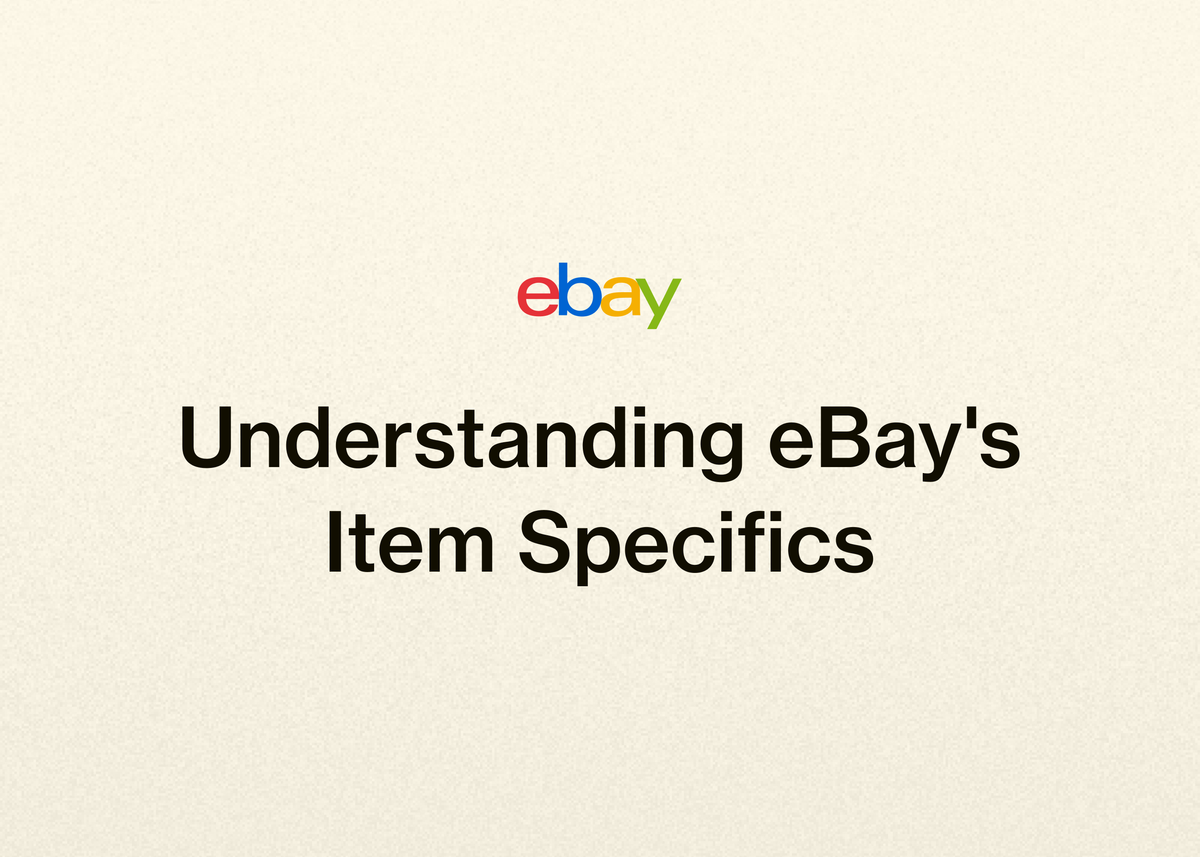Understanding eBay's Item Specifics
Understanding eBay's Item Specifics
Selling on eBay offers a massive opportunity to reach buyers around the world, but simply listing an item isn't enough to guarantee a sale. In the crowded digital marketplace, visibility is everything. The key to getting your products in front of the right buyers often comes down to one critical element: eBay item specifics.
These small details are the language of the eBay search engine, and mastering them can be the difference between a listing that languishes and one that sells quickly. They are, along with product identifiers, the most important way to help buyers find what they're looking for.
This guide will walk you through exactly what eBay item specifics are, why they are non-negotiable for serious sellers, and how you can manage them efficiently to boost your visibility and sales. We'll also show you how our platform can eliminate the tedious work associated with these details, giving you back time to grow your business.
What Are eBay Item Specifics?
At their core, item specifics are descriptive keywords that communicate the essential details of your product to a potential buyer. Think of them as the digital equivalent of a product's tag or label.
These descriptors can include a wide range of details such as:
- Brand
- Size
- Length, Width, or Height
- Type
- Color
- Style
The specific options available will vary depending on the category of the item you are selling. For example, the item specifics for a dress will be very different from those for a car part or a collectible comic book.
These details work hand-in-hand with other eBay product details to create a complete picture of your item. When buyers search on the platform, they rely on these specifics to narrow down thousands of listings to find the exact product that meets their needs.
Why Item Specifics Are Crucial for Your eBay Success
Many sellers view filling out item specifics as a chore, but successful sellers understand they are a powerful tool for driving traffic and sales. Neglecting them means leaving money on the table and making it harder for motivated buyers to find you.
Increased Visibility in Search Results
The more item specifics you complete, the better eBay's algorithm can match your listing to a buyer's search query. This directly improves the visibility of your listings in search results.
This boost isn't just limited to eBay itself. Complete and accurate item specifics increase your chances of being found on Google Shopping and other external search engines, expanding your reach far beyond the platform.
When creating a listing, you'll even see a lightning bolt meter that fills up as you complete more specifics, giving you a visual cue of how complete your listing is.
Unlocking Filtered Searches
This is perhaps the most critical reason to pay attention to item specifics. Most buyers don't scroll through thousands of general search results. Instead, they use the filters on the left-hand side of the page to refine their search.
They might filter by brand, color, size, or any other specific detail relevant to their search. Here is the crucial fact: your item will only appear in these filtered search results if you have added the matching item specific.
If a buyer filters for a "Large" "Nike" "Blue" t-shirt and you haven't added "Blue" as an item specific, your listing becomes invisible to that highly motivated buyer. This is especially important for shoppers on mobile devices, who rely heavily on filters to navigate search results efficiently.
Building Buyer Confidence and Reducing Questions
A detailed listing inspires confidence. When a buyer can see all the relevant information upfront, it answers their questions before they even have to ask them. This is where completing not just the required, but also the recommended and additional specifics, becomes so valuable.
Completing "Additional" item specifics could save you from having to answer common questions, which saves you time and removes a potential barrier to purchase.
Ultimately, a complete set of item specifics helps buyers shop with confidence. This clarity can directly lead to making a sale, as it reduces uncertainty and helps the buyer feel secure in their decision.
Decoding eBay's Item Specifics Labels
To help sellers understand which details are the most important, eBay uses a system of labels. When you create or revise a listing, these labels guide you on what to fill out first to maximize your listing's effectiveness.
Here is a breakdown of what each label means for you as a seller.
| Label | Importance | Action Required |
|---|---|---|
| Required | Critical for identifying your item. | You must fill these in for any new or revised listing. |
| Required Soon | Will become mandatory in the near future. | Update these as soon as possible to avoid future listing issues. |
| Recommended | Based on popular buyer searches and demand. | Fill in as many as possible to improve search visibility. |
| Additional | Provides extra, helpful details to buyers. | Complete these to answer potential questions and build confidence. |
Required Item Specifics
These are the absolute must-haves. eBay has identified these specifics as being critical for identifying an item and ensuring buyers can shop with confidence. You will not be able to publish a new or revised listing without completing all fields marked as "Required."
It's important to know that eBay periodically adds new Required item specifics based on evolving buyer search trends. This means you need to stay updated to ensure your listings remain compliant and visible.
Required Soon
This label is an advance warning. It indicates an item specific that will become mandatory in the near future. When listing, you may see a note above these fields that you can hover over to learn exactly when they will become required.
Proactive sellers should regularly check the latest item specifics requirements for the categories they list in. The Seller Hub will also show more information, including the dates a specific will become mandatory for your listing.
Recommended
Think of "Recommended" item specifics as your biggest opportunity to get ahead. These are fields that eBay recommends based on powerful buyer demand data and the most popular search terms.
While not mandatory, you should add as many Recommended item specifics as you can. Each one you complete increases the chances of your listing matching a filtered search and being found by a buyer.
Additional
"Additional" item specifics help buyers get a more complete understanding of your item. These details might be more niche, but for the right buyer, they can be the deciding factor.
Completing these could save you from answering a direct message from a potential customer, saving you time and helping to close the sale more quickly. Every detail you provide helps build a clearer, more attractive listing.
Best Practices for Managing Your Item Specifics
Knowing what item specifics are is one thing; managing them effectively is another. Following these best practices will ensure your listings are always optimized for maximum visibility and sales.
Prioritize Based on Labels and Buyer Data
When creating a listing, use the labels as your guide. Start with the "Required" and "Required Soon" fields, then move on to "Recommended."
Pay close attention to the guidance eBay provides during the listing process. You will often see data on what buyers are searching for, based on search volume over the past 30 days. Completing item specifics that align with this search data is a direct path to increasing your visibility, especially when buyers use the left-hand navigation filters.
Handling Variations Correctly
For sellers who offer similar items, variation listings are a powerful tool. They let you use item specifics to group closely related items—like a t-shirt that comes in multiple sizes and colors—under a single listing.
However, as eBay updates its systems, you may find that certain variation details are no longer valid. If you try to edit an impacted listing, you might see the error message: “This attribute is not valid for this variation. Add a valid attribute.”
If you see this message, first try to find an existing variation detail that more accurately describes how the items are related. For example, you might need to change a custom attribute to a standardized one provided by eBay.
If a relevant option isn't available, it means the items are not closely related enough to be in a single listing. In this case, you will need to remove the invalid variation and re-list the items separately. Making these changes helps your listings with multiple variations show up in the right searches and encourages buyers to feel more confident with their purchase.
Offering Personalization
If you sell items that can be personalized, eBay now makes it easier to manage this process with a dedicated item specific. Buyers can now filter their searches specifically for personalized listings.
To set up personalized listings, you must:
- Add the “Personalize” item specific to your relevant listings.
- Provide clear personalization instructions for your customers.
- Ensure the “message to seller” option is turned on at checkout.
This feature allows you to clearly communicate what information you need from the buyer, and they can provide their personalized text on the View Item page or through the "message to seller" option. This streamlines the process for both you and your customer.
How to Efficiently Update Item Specifics on eBay
Keeping item specifics up-to-date, especially with a large inventory, can feel daunting. Thankfully, eBay provides several tools to make this process more manageable.
Using the Seller Hub
Your Seller Hub is command central for managing your listings. A new task will appear in the Tasks module on your Overview page whenever you have listings that are missing required item specifics. Clicking this task will take you directly to the affected listings.
Furthermore, on your Active Listings page, you can use Quick Filters to instantly see all listings that are missing "Required," "Required Soon," or "Recommended" item specifics. This allows you to quickly identify which listings need your attention.
Editing in Bulk
If you have many listings to update, you don't have to go through them one by one. From the Active Listings page, you can select multiple listings and then click the "Add item specifics" button.
This will load all your selected listings into a convenient pop-up window. You can then cycle through each listing and add the missing information in one streamlined process.
For sellers with a very large number of listings, the Download/Upload file tool on the Active Listings page is a massive time-saver. This feature allows you to download an Excel file containing all your active listings that are missing key item specifics. You can edit the details directly in the file and then upload it back to eBay to apply the changes across hundreds or thousands of listings at once.
Simplify Your eBay Workflow with Reeva
As you can see, managing `ebay item specifics` is a detailed and ongoing process. It's crucial for success, but it's also tedious and time-consuming, pulling you away from high-value tasks like sourcing new inventory and growing your brand. This is where we can help.
Effortless Listing Creation
We built our platform specifically for resale businesses looking to scale. We understand that your time is your most valuable asset. That's why we designed our system to tackle the most time-consuming parts of selling on eBay.
Our platform presets most essential fields for you, including those tedious eBay fields. As Northwest Fab Finds, one of our valued customers, puts it, "most essential fields are preset for me (including tedious eBay fields). This is a HUGE time saver."
This automation makes cross-listing your products easy and quick. Instead of manually entering details on every platform, you can manage everything from one central hub. This is how resellers like FabFam have been able to cut their listing time by more than half.
If you're tired of spending hours on data entry, it's time to see how our tools can transform your process. Try our platform for free and experience a faster way to list.
Grow Beyond a Single Platform
Our goal is to help you scale with ease. Many resellers want to expand their reach to platforms like Poshmark, Mercari, and Depop, but the thought of managing listings and inventory everywhere is overwhelming. We've made it easy to expand to eBay and beyond.
As our customer Hiview Reloved shared, our platform "has made it easy to expand to eBay and Depop. I’ve created more listings in the few months of using Reeva than I was able to create all of last year when trying to do it on my own."
Our powerful automation features, like [auto-delisting for sold items](https://www.reeva.ai/automate/), are essential for multi-platform sellers. This prevents overselling and keeps your inventory perfectly synced across all your stores without any manual effort.
The results speak for themselves. Sellers like AlistairBP went from selling 3-5 items a week to 10-15 items a day after using our platform to manage around 1,000 listings. That's the power of smart automation.
Ready to see what you can achieve? Read our customer stories and see how resellers are scaling their businesses with our help.
Conclusion
eBay item specifics are not just another box to check when you're creating a listing. They are a fundamental component of the platform's search algorithm and the primary way that motivated buyers filter results to find exactly what they want to purchase.
By understanding the different labels—Required, Required Soon, Recommended, and Additional—and making it a priority to keep your listings complete and accurate, you significantly improve your visibility and increase your chances of making a sale.
But managing these details, especially across hundreds of listings and multiple platforms, is a significant challenge. The time spent on tedious data entry is time you can't spend on sourcing, marketing, and growing your business.
That's why we built Reeva. Our platform is designed to handle the heavy lifting for you. We automate the most tedious aspects of selling online, from presetting eBay's item specifics to [managing your listings and inventory](https://www.reeva.ai/list-and-sell/) across multiple marketplaces. Stop letting administrative tasks hold you back and start focusing on what truly matters.
Start your free trial of Reeva today and discover how simple and efficient running and growing your resale business can be.