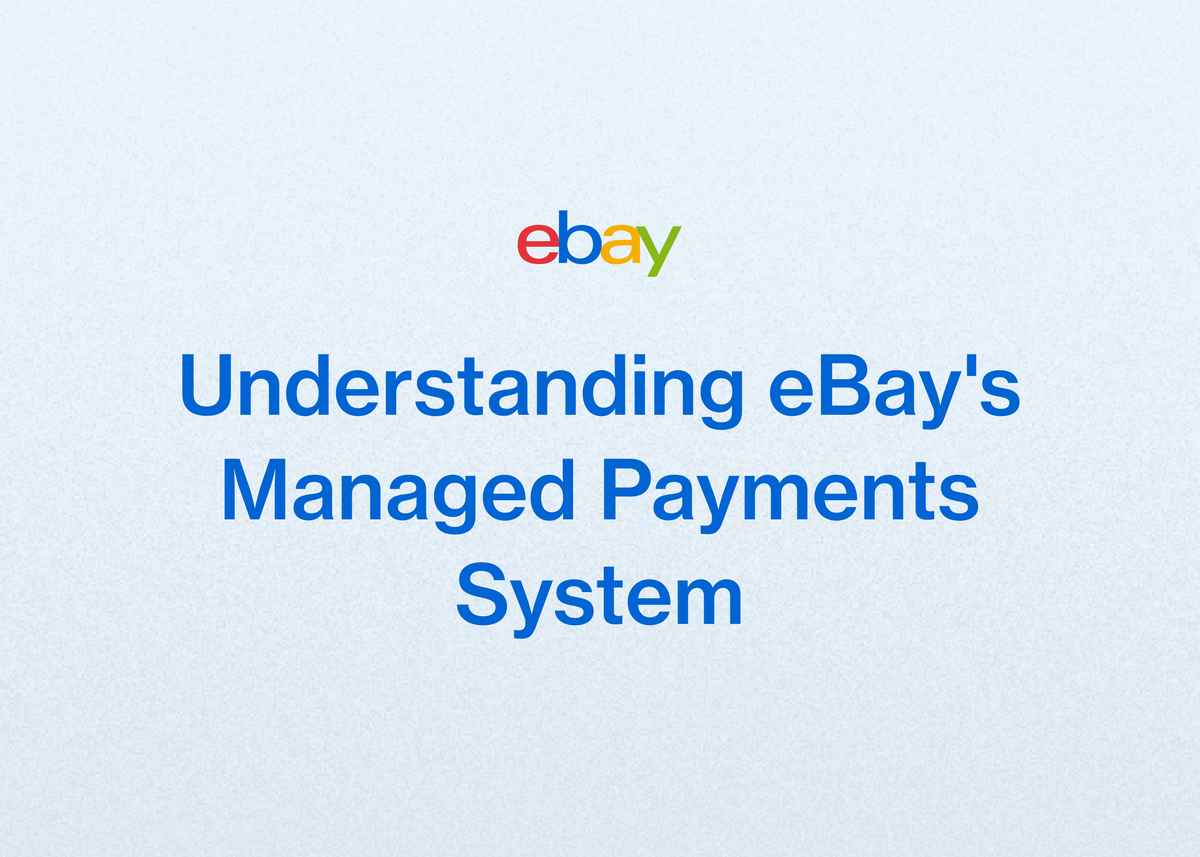Understanding eBay's Managed Payments System
For any reseller looking to build a business on eBay, understanding its core systems is crucial. At the center of the platform's operation is its payment processing system: eBay managed payments. This system changed how sellers get paid, how buyers pay, and how fees are handled.
Navigating this system is essential for managing your cash flow, maintaining good account standing, and ultimately, scaling your resale business. While it centralizes many processes, it also introduces new workflows and details that every seller must master.
This guide will walk you through everything you need to know about the eBay managed payments system. We'll cover what it is, how it works, its fee structure, and how you can leverage powerful tools to streamline your operations and grow your business beyond what you thought possible.
What is eBay Managed Payments?
At its core, eBay managed payments is a system where eBay manages the entire end-to-end payments process. Instead of sellers using a separate third-party processor like PayPal to receive funds, eBay now handles the transaction directly from the moment a buyer clicks "pay" to the moment the money arrives in your bank account.
This shift was designed to simplify and streamline the experience for both buyers and sellers. It creates a more cohesive environment where everything related to selling and getting paid is managed in one place.
For sellers, this means having a single hub for reports, fees, protections, and support. It helps streamline your business on the platform, providing a centralized dashboard for all financial activities related to your eBay sales.
Benefits for Buyers and Sellers
The system simplifies the transaction process for everyone involved. Buyers benefit from having more convenient and varied payment methods available at checkout. This flexibility can lead to a smoother purchasing experience and potentially reduce abandoned carts.
For sellers, the primary benefit is the consolidation of processes. You receive your money directly into your bank account, eliminating the need to transfer funds between different accounts, such as from a PayPal account to your bank.
Whether you receive funds directly or via a Payoneer account, the process is integrated into your eBay seller experience.
How eBay Managed Payments Works: A Step-by-Step Guide for Sellers
Understanding the flow of money and information is key to successfully operating within the managed payments system. The process can be broken down into a few key stages: registration, the sales and payment cycle, and receiving your payouts.
Step 1: Registration and Verification
Before you can sell under the managed payments system, you must register and have your information verified by eBay. This is a critical step to ensure compliance and security.
During registration, eBay will require you to provide specific details to verify your identity. You will also need to link a checking account where your payouts will be sent. If you operate as a registered company, you will need to provide those details as well.
This verification is necessary so eBay can securely initiate payouts to your selected checking account. The process is straightforward, and you can link your account directly during the managed payments registration.
What if Verification Fails?
If eBay encounters any issues verifying your information, you won't be left in the dark. The platform will notify you through My eBay messages and place an alert on your account.
These notifications will provide details about what additional information is needed and clear instructions on how to submit it to eBay for review. It's important to address these requests promptly to avoid any delays in activating your account for managed payments.
Step 2: The Sale and Shipment Process
Once your account is set up, the process for each sale follows a clear path. When a buyer purchases one of your items, eBay manages the payment transaction from start to finish.
You will receive a message from eBay confirming that the buyer has paid. This is your cue to ship the item. It is critical to check for the "Awaiting shipment" status on the Manage Orders page in Seller Hub.
You should ship the order as soon as you see this status. eBay will only display "Awaiting shipment" after the buyer's order has been confirmed. You do not need to wait for the funds to appear in your checking account or Payoneer account before shipping.
Step 3: Receiving Your Payouts
After eBay confirms the buyer's payment, the funds from your sale are typically made available within two business days. From there, the funds are ready to be paid out to you according to your chosen schedule.
Sellers have the flexibility to choose a payout schedule that best fits their business needs. You can elect to receive payouts of your available funds:
- Daily
- Weekly
- Fortnightly
- Monthly
These payouts are sent directly to your chosen checking account, regardless of how the buyer paid. This automated process means you no longer need to manually transfer funds between accounts, simplifying your bookkeeping.
It's important to note that if a hold is placed on a specific payment, there may be a delay in that portion of your payout. You can view all your payout activity, including any holds or fees, in the Payments tab in Seller Hub or in the Payments section of My eBay.
Understanding eBay Managed Payments Fees
One of the most significant changes with the managed payments system is how fees are handled. Instead of receiving a separate monthly invoice, eBay's selling fees and other costs are deducted directly from your funds before a payout is initiated.
This means the amount you receive in your bank account is your net earnings after all related costs have been covered. This method provides a clearer picture of your profitability on each sale.
Types of Fees Deducted
eBay deducts various selling costs and fees from your funds awaiting payout. These fees can include, but are not limited to:
- Final value fees: The percentage of the total sale amount that eBay charges.
- Insertion fees: Fees for creating a listing.
- Promoted Listings fees: Costs associated with advertising your items on the platform.
- Listing upgrade fees: Charges for optional features like a subtitle or bold title.
- Store subscription fees: Your monthly or annual fee for an eBay Store.
All these deductions, along with other expenses such as those from refunds, claims, or disputes, are taken from your earnings automatically.
What if My Payout Funds are Insufficient?
In cases where your available funds are not sufficient to cover the amounts you owe, eBay will charge your on-file payment method (like a credit card or linked bank account) within 14 days. eBay may also consolidate multiple amounts owed into a single charge for simplicity.
International and Other Fees
Selling to buyers in other countries can incur additional fees. These international fees apply if either the buyer’s registered address or the item's delivery address is outside of your country of residence (for example, outside the United States for a US-based seller).
Additional fees may also apply when eBay needs to perform a currency conversion, either to collect fees from you or to initiate your payout in your local currency. These fees are based on your country of residence.
Furthermore, an express payout fee applies if you choose to have a payout sent to your debit card for faster access to your funds.
Finding Your Fee and Transaction Details
Transparency is key, and eBay provides detailed reports to help you reconcile your accounts. You can find a complete breakdown of your payouts, including all related fees and selling costs, in the Payments tab in Seller Hub.
For an even more detailed view, you can download the Transaction report, which provides a breakdown of all your account activity, including every fee, for a specific period.
Key Features and Policies for Sellers
Beyond payouts and fees, the managed payments system includes several other features and policies that affect your day-to-day operations as a reseller. Understanding these will help you run your business more smoothly.
Expanded Payment Options for Buyers
A major advantage of managed payments is the wider array of payment options available to your customers. These methods are automatically added to your listings and appear at checkout, giving buyers more flexibility.
Accepted payment methods include:
| Payment Method | Availability |
|---|---|
| Visa | All platforms |
| Mastercard | All platforms |
| Discover | All platforms |
| American Express | All platforms |
| PayPal | All platforms |
| PayPal Credit | All platforms |
| Apple Pay | eBay app and mobile website only |
| Google Pay | eBay app, mobile website, and desktop |
No matter which method your buyer chooses, you receive the funds in your checking account all the same, simplifying your backend processes.
Shipping, Refunds, and Disputes
Your shipping process remains largely unchanged with managed payments. There are no changes to how you create and use eBay shipping labels. If you use a third-party shipping platform or manage labels on your own, you can continue to do so without interruption.
When it comes to customer service, you can issue full or partial refunds to your buyers for up to 90 days after the original transaction. This can be managed directly through eBay.
In situations where a buyer believes there is an issue with their order, they may ask their financial institution to open a payment dispute. eBay provides resources and guidance on how to handle these disputes as a managed payments seller.
Policies on Restricted Items
It's important to be aware of eBay's policies regarding restricted and prohibited items. When your account is activated for managed payments, any listings for restricted items will be automatically ended and moved to your unsold folder. Be sure your inventory complies with eBay's rules to avoid any disruptions.
Managing all these details—from fees and payouts to shipping and customer service—takes time and effort. As your resale business grows, the administrative burden can become overwhelming, taking you away from the tasks that actually grow your business, like sourcing new inventory. This is where leveraging the right technology can make all the difference.
Scaling Your eBay Business with Reeva
eBay's managed payments system offers a centralized platform for your sales, but scaling a resale business requires more than just a payment processor. It demands efficiency, automation, and powerful management tools that work across all the platforms you sell on. That’s where our platform comes in.
We built Reeva to help resale businesses accelerate their growth and scale with ease. By simplifying and automating the most time-consuming parts of running your business, we give you back the time you need to focus on what truly matters. Many top resellers already trust our tools to run their operations on eBay, Poshmark, Mercari, and Depop.
Ready to see how you can spend less time on admin and more time growing? Start your free trial today.
Streamline Your Listings and Sales
One of the biggest bottlenecks for any reseller is listing. It's repetitive and time-consuming. Our platform is designed to eliminate this friction. With our AI-powered selling tools, you can turn photos into complete listings in an instant. Just upload your photos, and we'll help create optimized titles, detailed descriptions, and suggested prices.
As FabFam, a reseller from Washington, notes, "Reeva has cut my listing time by more than half. I can take photos, voice-to-text my details, and let Reeva handle the rest."
Better yet, you can list your items everywhere with one click. Our platform allows you to publish items to all your marketplaces without juggling multiple tabs. This multi-store support helps you reach more buyers effortlessly, maximizing your sales potential across eBay and other platforms.
Automate Time-Consuming Tasks
Imagine if your business could run itself. Our automation features are designed to make that a reality. You can automatically share your closet on Poshmark, send personalized offers to potential buyers, and relist stale products to keep them fresh and at the top of search results.
Crucially, our platform instantly delists sold items across all marketplaces. This prevents overselling and protects your seller reputation—a feature our users can't live without. AlistairBP from Georgia says, "The feature I use 100% the most—and couldn't live without—is the AUTO-DELIST feature."
This level of automation frees you from the mundane tasks that consume your day, allowing you to focus on strategic growth.
Manage and Grow with Powerful Tools
Growth requires more than just listing and selling; it requires smart management. Our platform provides the tools you need to grow and scale your business effectively. You can update and manage hundreds of listings in bulk, track sales and profits with powerful business analytics, and even give team members access with multi-user account options.
We also offer full-service accounting tools that complement eBay's reporting. Connect your bank accounts to automatically record transactions, expenses, and fees. You can attach receipts to transactions for seamless record-keeping and generate clear profit and loss reports to make smarter business decisions.
As TUFFNY from New York puts it, "I've cut down my admin time by at least 30%, which has allowed me to source more products and expand my offerings."
Hear From Resellers Who Transformed Their Business
The results speak for themselves. Resellers using our platform see tangible growth in their business metrics. Vintage Vault WV increased their items sold by over 372% in just three weeks and now lists 10 times faster. Nuzzydeals saw a 7x increase in sales and a 60% boost in listing speed.
These are not just numbers; they represent real businesses run by people like you who have found a smarter way to work. You can read more about their journeys on our customer stories page.
Conclusion: Master eBay Payments and Grow Your Resale Business
eBay's managed payments system is the foundation of selling on the platform today. It centralizes your financial transactions, simplifies payouts, and provides a single hub for managing fees. By understanding its key components—from verification and payouts to fee structures and seller policies—you can operate with confidence and clarity.
However, true growth comes from building on that foundation with efficiency and automation. Managing listings, inventory, and administrative tasks across multiple platforms can quickly become a full-time job in itself, limiting your ability to scale.
This is where our platform transforms your workflow. We handle the repetitive work so you can focus on strategy, sourcing, and growth. From AI-powered listings and cross-platform syncing to automated tasks and integrated accounting, we provide everything you need to run and grow your resale business, all in one place.
Stop juggling tasks and start building your empire. Start your free trial of Reeva today and discover how thousands of resellers are saving time, increasing sales, and scaling their businesses with ease.