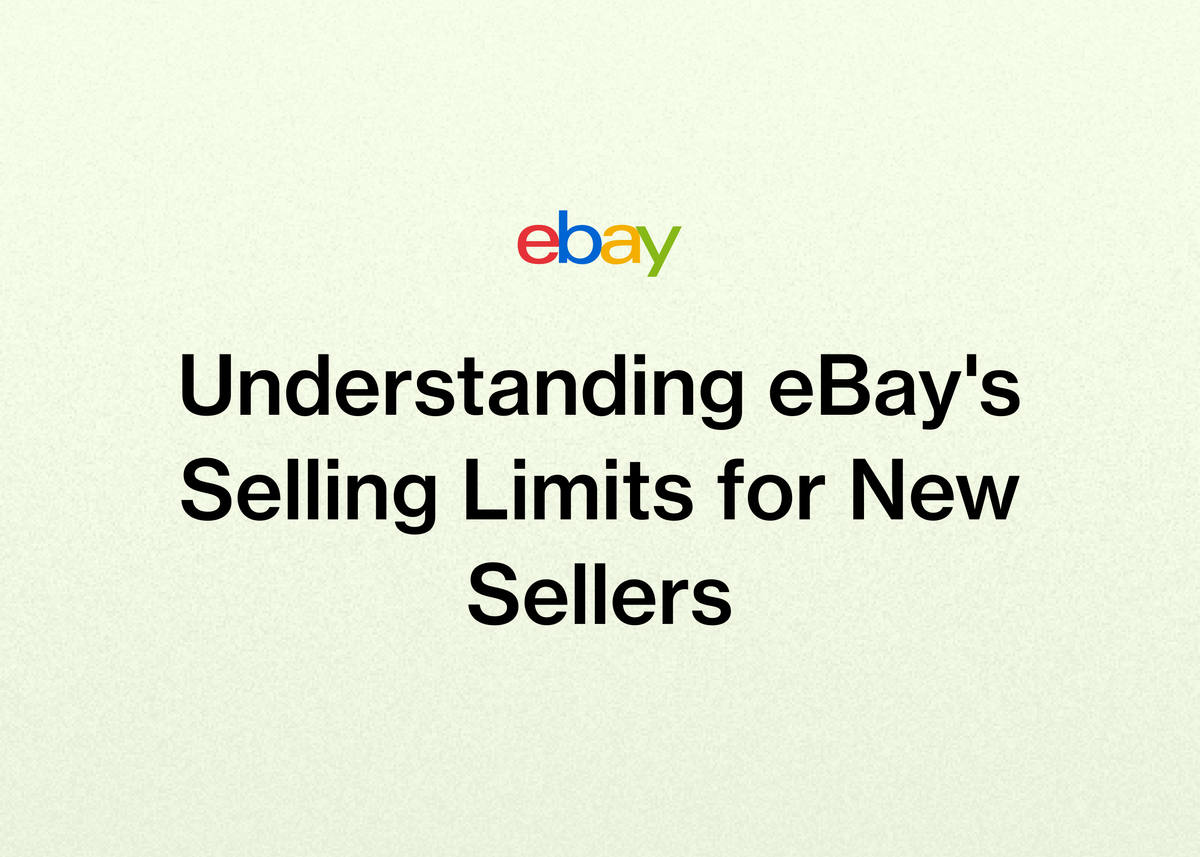Understanding eBay's Selling Limits for New Sellers
Understanding eBay's Selling Limits for New Sellers
Starting your journey as an eBay seller is an exciting venture. You’ve sourced your inventory, you’re ready to take pictures, and you’re eager to make your first sale. However, many new sellers quickly encounter their first major hurdle: eBay's selling limits.
These initial restrictions can feel like a roadblock, but they are a standard part of the platform's process. Understanding what they are, why they exist, and how you can increase them is the first step toward building a successful and scalable resale business.
This guide will walk you through everything you need to know about eBay's beginner limits, providing actionable steps to grow your account and prepare your business for the next level of success.
What Are eBay Selling Limits and Why Do They Exist?
At its core, an eBay selling limit is a restriction on the number of items and the total dollar value a seller can list on the platform each month. These aren't meant to be punitive; rather, they serve a protective purpose for both the seller and the buyer community.
eBay's selling limits are designed to help new sellers grow their business in a manageable way. Starting a resale business can be overwhelming, and these limits ensure you don't get buried in more orders than you can handle right from the start.
The primary goal is to ensure every seller can provide their buyers with great service. By starting you off slowly, eBay gives you the space to master the process of listing, selling, packing, and shipping before you scale up.
As you become more comfortable and consistently meet buyer demand, eBay will increase your limit. Think of it as a guided path to growth, where the platform supports you as you prove your reliability and build a positive reputation.
Deciphering Your eBay Beginner Limits
For new sellers, understanding the specifics of your limits is crucial for planning your listing strategy. These initial restrictions, often called eBay beginner limits, are automatically applied to new accounts.
How to Find Your Selling Limits
You can always find your current selling limit directly within your eBay account. This transparency ensures you know exactly where you stand at all times.
Navigate to the Seller Hub and look for the Overview tab. As you scroll down the page, you will find a section clearly labeled "Monthly limits," which displays your current allowance for the number of listings and their total value.
What Counts Toward Your Monthly Limit?
It's important to understand what activities contribute to your limit usage. eBay's calculation is comprehensive and includes:
- Active Listings: Every item you currently have for sale counts against both your item quantity and total value limits.
- Sold Listings: Items that you have sold throughout the month also count toward your limit.
- Good 'Til Cancelled Listings: These automated renewing listings also count. If you've reached your maximum limit, these listings will not renew automatically until your allowance resets or increases.
If you create listings that push you over your existing limit, eBay may end them. You can relist these ended items once your monthly allowance renews or after you receive an increase in your selling limits.
Understanding Category-Specific Limits
In addition to account-wide limits, eBay might also implement category-specific limits, especially if you are new to selling in a particular category. For example, you might have a high overall limit but a much smaller one for listing designer handbags or high-end electronics.
These category limits serve two main purposes. First, they help sellers who are new to a category manage their inventory more efficiently. Second, they allow you time to understand any specific rules or policies that may apply to that category, ensuring a smoother experience.
The good news is that most of these specific category limits are removed automatically. Once you become comfortable fulfilling your orders and establish a good track record with customers and with following eBay's policies, the restrictions will be lifted.
A crucial rule to remember is that you should always list items in their correct category. Attempting to bypass a category limit by listing an item in the wrong one is a violation of eBay's Search manipulation policy and can negatively impact your account.
How to Increase Your New eBay Seller Limits
The most common question new sellers ask is, "How do I increase my limits?" The process is tied directly to your performance and activity on the platform. Proving that you are a reliable seller who provides excellent customer service is the fastest way to grow.
Automatic Limit Increases
The simplest way to get your limits raised is by doing nothing other than being a great seller. eBay's system is designed to reward positive performance automatically.
eBay will review your account every month. During this review, it will adjust your limits automatically based on two key factors: your sales volume and the feedback you have received from buyers.
If your selling performance and sales metrics are strong, you are likely to see your limits increase without any action on your part. You can always check your performance metrics in your Seller Hub or Seller Dashboard to see how you're doing.
Requesting a Limit Increase
While automatic increases are great, you can also be proactive and request a limit increase yourself. This can often speed up the process if you believe your performance warrants it.
There are a couple of ways to make a request:
- Through an eBay Message: eBay will send you a message to let you know when you are getting close to your monthly limit. You can often request a limit increase directly from within that message.
- Using the Request Button: In the "Monthly selling limits" section of your My eBay Selling Overview, you will find a button to "Request a limit increase."
When you request an increase, be prepared for eBay to ask for more information. This may include additional contact details or business information to verify your identity and operations.
Linking to an Established Account
If you have more than one seller account, you may have another option. eBay allows you to raise your limits on a new account by linking it to another, more established seller account that you own.
If your accounts are eligible to be linked, you will see this option when you select "Request higher selling limits" in the Monthly selling limits section of My eBay. This can provide a significant boost to a new account by leveraging the reputation of your existing one.
Pro Tips for New Sellers Working Within eBay's Limits
Navigating your initial limits is a rite of passage for every new seller. By adopting the right strategies, you can build a strong foundation for your business and position yourself for rapid growth.
Start Small and Build Momentum
One of the best pieces of advice for a new seller is to take it slow. Don't try to list your most valuable items right away. Your monthly listing limit will be low until you get some selling experience, so make those first listings count.
Start by listing some items that are not as expensive. You should build up your feedback using lower-priced, commonly sold items. Things like DVDs, CDs, and books are an excellent idea for new sellers. They are easy to pack and ship and help you get a feel for how the entire process works.
A wise rule of thumb is to not list anything you can’t afford to give away. As a new seller with low feedback, you will be a target for scammers. Get more experience before you list anything expensive or valuable.
Focus on Being an Excellent Seller
Your seller performance is the key to unlocking higher limits. Before you begin, you should read as much as you can about listing, fees, selling requirements, and returns. Educate yourself on eBay's Money Back Guarantee from both a buyer's and a seller's perspective.
Here are some best practices to follow:
- Create High-Quality Listings: Take good pictures, and take a lot of them, especially for used items. Note any defects clearly in both your descriptions and your photos.
- Ship Quickly: Make sure you ship as fast as possible. A positive shipping experience is a huge factor in buyer feedback.
- *
- Manage Your Policies: Set up your shipping policies from the word go. This includes blocking locations you don't feel comfortable shipping to.
- Be Professional: Always act professionally and take good care of your customers. If a buyer opens an "item not as described" case, eBay will almost always require you to accept the return and issue a full refund upon receipt.
- Leave Feedback: Make sure you leave feedback for your buyers, as this encourages them to reciprocate.
Get the Right Tools for the Job
Investing in a few basic tools can make your life much easier and your business more efficient. If you plan to sell for a while, invest in a good small scale. You can buy an inexpensive one on eBay or Amazon for $20 or less that will do the job initially.
You should also buy your postage through eBay. It is discounted compared to USPS retail rates and will save you money on every shipment.
To manage your finances, you will need to sign up for Managed Payments and attach a checking account to your Selling ID. Many sellers set up a separate checking account just for their business to keep finances separate from their personal accounts.
Ready to Scale? How Reeva Helps You Grow Beyond Your Limits
Successfully increasing your eBay selling limits is a major milestone. It means you've proven yourself as a reliable seller, and the platform is ready for you to grow. However, this growth comes with a new challenge: a significantly larger workload.
Listing dozens or hundreds of items, managing inventory across multiple platforms, and handling an increased volume of orders can quickly become overwhelming. This is where leveraging technology to simplify and automate your operations becomes essential.
We designed our all-in-one platform to give you back time to focus on what matters—sourcing great products and growing your business. Trusted by top resale businesses across the U.S. like Nuzzydeals, Vintage Vault WV, and TUFFNY, our tools are built to help you scale with ease.
Solve Growth Pains with a Smarter Workflow
As your business expands, new operational bottlenecks will appear. Our platform is designed to solve them before they slow you down.
Is listing taking too much time? Our platform turns your photos into complete listings instantly. Just upload your photos, and we will generate optimized titles, detailed descriptions, and suggested prices. As our user FabFam noted, "Reeva has cut my listing time by more than half."
Want to sell on more than just eBay? With our platform, you can publish your items to multiple marketplaces like Poshmark, Mercari, and Depop with a single click. Our multi-store support helps you maximize your reach and sales potential effortlessly. One of our users, Hiview Reloved, said, "It has made it easy to expand to eBay and Depop... I’ve created more listings in the few months of using Reeva than I was able to create all of last year."
Struggling to keep up with engagement? We help you save time with powerful automation. Our system can automatically share your products, send personalized offers to potential buyers, and relist stale products to keep them at the top of search results. Critically, it will also instantly delist sold items across all platforms to prevent overselling. User AlistairBP says the auto-delist feature is one he "couldn't live without."
Need to understand your numbers? We provide robust business analytics and built-in accounting tools. You can track sales and profits, connect your bank accounts to automatically record transactions, categorize income and expenses for easy tax filing, and generate clear profit and loss reports to make smarter business decisions.
The Proof Is in the Growth
Our tools deliver real, measurable results for resellers. Vintage Vault WV saw its items sold increase by 372% in just three weeks. Nuzzydeals experienced a 7x increase in sales. These aren't just small improvements; they are transformative changes that turn a side hustle into a full-fledged business.
You can manage your entire business seamlessly from your mobile, desktop, or tablet without needing a Chrome extension or keeping your laptop on. It's the freedom and efficiency you need to take your business to the next level.
If you're ready to see how you can handle more listings and sales without the burnout, we invite you to start a free 7-day trial. See for yourself why so many resellers trust us to help them scale.
Your Path to eBay Selling Success
eBay's selling limits for new sellers are a temporary and protective measure designed to set you up for long-term success. By understanding them and focusing on consistent, high-quality selling practices, you can quickly move past these initial restrictions.
Remember that automatic monthly reviews and proactive requests are your two main paths to achieving higher limits. Your dedication to great customer service, fast shipping, and accurate listings is the fuel for that journey.
Once those limits increase, the real challenge of scaling begins. The administrative work of a growing resale business can easily consume all your time, preventing you from focusing on sourcing and strategy.
Don't let that happen. Be prepared to handle the new volume with a system built for growth. Try our all-in-one platform for free and discover the tools that top resellers use to automate tasks, simplify cross-platform selling, and accelerate their growth on eBay and beyond.