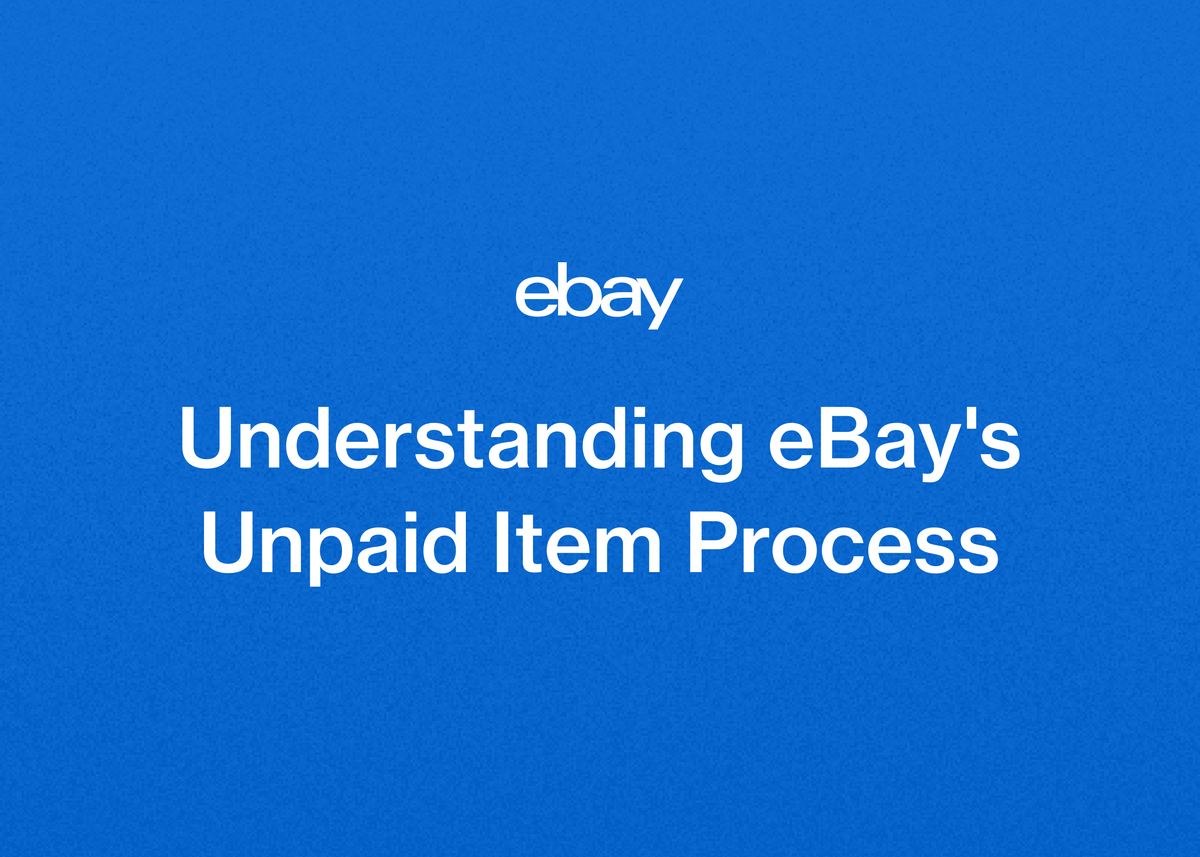Understanding eBay's Unpaid Item Process
Understanding eBay's Unpaid Item Process
For any eBay seller, from a newcomer to a seasoned PowerSeller, few things are more frustrating than a buyer who wins an auction or commits to a purchase and then vanishes without paying. This situation leaves you with a tied-up item, wasted time, and uncertainty about your next steps. The dreaded ebay unpaid item is a common hurdle, but fortunately, eBay has a clear system in place to protect sellers.
Understanding the official ebay non payment process is essential for protecting your seller account, recovering your fees, and getting your item back up for sale as quickly as possible. In the past, sellers had to open an unpaid item case, but the system has since been streamlined to make it faster and more straightforward.
This comprehensive guide will walk you through every step of the current process, from the buyer's obligation to pay to the tools you can use to automate cancellations. We'll also explore how you can move beyond simply managing these administrative headaches and truly scale your business with powerful tools designed for ambitious resellers.
What is the eBay Unpaid Item Policy?
At its core, the eBay unpaid item policy is designed to maintain a fair and safe marketplace for everyone. It helps buyers understand the rules of purchasing and, crucially, it protects sellers from the negative impacts of non-paying customers.
When a buyer commits to purchasing something on eBay, whether by placing a winning bid in an auction or using the "Buy It Now" feature, they enter into a binding agreement. They are obligated to complete that purchase by sending the full payment to the seller.
Failure to pay for an item is not just poor etiquette; it is a direct violation of eBay's abusive buyer policy.
The Payment and Cancellation Timeline
The rules create a clear and predictable timeline for both buyers and sellers.
Buyers are required to pay for the items they purchase on eBay within four calendar days. This gives them a reasonable window to complete the transaction.
If the buyer does not pay within this four-day timeframe, the power shifts to the seller. The seller can then choose to cancel the order. It's important to note that sellers have up to 30 days after the order is placed to cancel it for non-payment.
Consequences for Non-Paying Buyers
When a seller cancels an order because the buyer failed to pay within the four-day window, an unpaid cancellation is officially recorded on the buyer's account. This isn't just a slap on the wrist; these records have tangible consequences.
Buyers who accumulate excessive unpaid cancellations may face several restrictions. Individual sellers can adjust their account settings to automatically block bids or purchases from buyers who have a certain number of unpaid items on their record.
Beyond individual sellers, eBay itself may impose limits on the buyer's account. In more serious cases of repeat offenses, buyers risk losing their buying privileges on the platform entirely.
In some specific circumstances, eBay does allow buyers to appeal an unpaid cancellation that has been recorded on their account, providing a path for resolution if there was a legitimate issue.
A Seller's Guide to the eBay Non Payment Process
Navigating the ebay non payment process is now simpler than ever. The old system of manually opening an unpaid item case has been replaced with a more direct cancellation method.
The new way to handle these situations is by canceling the sale directly through the seller's dashboard. This process is initiated after a specific waiting period has passed.
For sellers looking for official documentation, step-by-step instructions can be found by navigating to the "Help & Contact" link on the eBay site and searching for "unpaid item," which leads to eBay's official guide on resolving unpaid items.
The 4-Day Waiting Period
Once a listing ends, the clock starts ticking. A buyer has four full calendar days (or 96 hours) to submit payment. You don't have to sit by idly during this time, nor do you have to chase the buyer yourself.
eBay helps prompt the buyer by automatically sending email reminders to pay for the order at both 24 hours and 48 hours after the listing has ended. While not required, sellers can also choose to get in touch with their buyer to send a friendly, personal reminder to pay.
How to Manually Cancel an Unpaid Order
If four calendar days pass and the buyer still hasn't paid, you are now able to take action. After the 96-hour mark, a new option becomes available in your seller dashboard.
To cancel the order, you will select the "Cancel order" button associated with the transaction and choose the reason "Buyer hasn't paid" from the menu. This specific reason will only appear as an option after the four-day window has closed.
If you sent a buyer a combined invoice for multiple items, the four-day period begins from the date the invoice was sent, not from when the individual listings ended.
It is very important for sellers to cancel any unpaid items within 30 days from the day the buyer committed to buy. This ensures that the item can be relisted and that you receive any applicable fee credits.
Save Time by Automating Unpaid Item Cancellations
Manually tracking every unpaid order can become a significant time drain, especially as your sales volume increases. This is time you could be spending on sourcing new inventory, creating listings, or shipping sold items. To combat this, eBay provides a powerful automation tool.
Sellers can automate how they manage unpaid items by enabling "Preferences for items awaiting payment" on their Selling preferences page. This feature allows you to "set it and forget it."
When you enable this automation, you can select how long buyers have to pay for their items. Typically, orders that aren't paid for will be canceled automatically after four or more calendar days, just like the manual process, but without you needing to lift a finger.
You can even set your automation preferences to ON or OFF. One user, Visionary, noted their setting was OFF, which means they prefer to manually control when to cancel after the 4-day period.
Customizing Your Automation Settings
This automation tool offers a degree of flexibility. For example, you can customize your settings to automatically relist unpaid single quantity, Buy It Now items immediately after the cancellation.
You can also exclude certain trusted buyers from having their orders canceled automatically, which can be useful for repeat customers who may have a unique payment arrangement with you.
For combined invoices, the automation bases its timing on when the most recent item on the invoice was purchased.
Limitations of eBay's Automation
While useful, this specific automation has some limitations. It can only be used when you use eBay checkout for payments. If you accept alternative payment methods like cash on local pickup, checks, or money orders, you will need to remove those payment options from your listings to use the automation.
Furthermore, the "Preferences for items awaiting payment" feature cannot be used for vehicle listings in eBay Motors. For those transactions, sellers must manually cancel an order in Seller Hub or My eBay Orders.
This level of automation is a great first step, but it only scratches the surface of what's possible. As a reseller, your goal is to automate as many repetitive tasks as possible to free up your time for growth. While eBay handles this one task, our platform at Reeva is designed to automate your entire selling workflow. From sending offers to delisting sold items across multiple platforms, we help you automate tasks to boost visibility and maximize sales. Imagine the time you'd save if all your routine work was handled automatically.
The Aftermath: Relisting, Feedback, and Second Chances
Successfully canceling an unpaid order is a relief. It not only frees you from a transaction that's gone nowhere but also triggers several positive outcomes that protect your business and get you back on track.
Relisting Your Item
Once an order is canceled for non-payment, you want to get that item back in front of potential buyers as quickly as possible. eBay facilitates this.
If the listing was a single quantity, "Buy It Now" item, it will be relisted automatically for you unless you specifically choose not to relist it. This, again, is why it's crucial to cancel within the 30-day window from the original purchase date.
Managing relisting and creating new listings is a core activity for any reseller. This is an area where having the right tools can dramatically change your business. Our platform is built to make this effortless. With Reeva, you can turn photos into complete listings instantly, with AI-generated titles, descriptions, and prices. As our customer FabFam noted, "Reeva has cut my listing time by more than half." Getting an item relisted or cross-listed to another platform becomes a matter of moments, not a tedious chore.
Impact on Seller Feedback
One of the biggest anxieties for sellers dealing with a difficult transaction is the threat of negative feedback. A non-paying buyer might unfairly leave a negative review out of frustration.
This is one of the most powerful protections of the unpaid item process. eBay will automatically remove any feedback left by a buyer who didn't pay for an order, provided the seller correctly cancels the order using the "Buyer hasn't paid" reason. Feedback is also removed automatically if the buyer is suspended from the platform.
This ensures that your seller metrics and reputation are not unfairly damaged by buyers who fail to fulfill their commitment.
Second Chance Offers
If your unpaid item was sold in an auction-style listing, you have another excellent option. Once the order has been canceled, you can make a "Second Chance Offer" to the next highest bidder.
This allows you to potentially secure a sale without having to go through the entire process of relisting and waiting for a new auction to end, saving valuable time.
Best Practices to Protect Your Seller Account
Using eBay's tools correctly is paramount to safeguarding your seller account. The unpaid item process is designed to protect you, but misusing it can lead to serious penalties. Following best practices ensures you remain in good standing and can continue to grow your business effectively.
The Importance of Correct Cancellation Reasons
This cannot be stressed enough: you should never use the reason "Buyer hasn't paid" to cancel an order when the buyer has, in fact, paid. This may seem obvious, but sellers might be tempted to use this reason to get out of a sale for other purposes, such as if they sold the item elsewhere.
Doing so is a serious violation. If sellers incorrectly use this cancellation reason, they face significant consequences. These can include:
- Having all fee credits reversed for the time period in question.
- Losing the ability to use the fee credit system in the future.
- Being subject to account suspension.
Always be truthful and accurate when canceling an order. The risk of penalties far outweighs any perceived benefit of misusing the system.
Proactive Business Management
While handling unpaid items is a reactive process, great business management is proactive. It involves looking at the bigger picture of your business health, from sales trends to profit margins.
Protecting your account also means using eBay's buyer management tools, which allow you to block buyers who have a history of non-payment.
However, true proactive management goes beyond any single platform's tools. It requires a holistic view of your operations. This is where a comprehensive management platform becomes indispensable. With our tools, you can track your sales and profits with powerful business analytics, update hundreds of listings in bulk, and keep meticulous records with built-in accounting. As our customer TUFFNY shared, "I've cut down my admin time by at least 30%, which has allowed me to source more products and expand my offerings." This is the power of turning administrative data into actionable business intelligence.
How Reeva Helps You Grow Your Resale Business
Dealing with an ebay unpaid item is just one of the many administrative tasks that can consume a reseller's day. Time spent managing cancellations, relisting items, and updating inventory is time not spent on what truly matters: sourcing great products and growing your sales. This is why we built Reeva—an all-in-one platform to simplify and automate your resale business, so you can scale with ease.
Our platform is trusted by top resale businesses across the country, helping them list faster, automate tedious work, and gain clear insight into their business performance.
Sell Smarter and Faster
The foundation of any resale business is the listing. We've optimized this process to save you incredible amounts of time. You can simply upload photos, and our platform will instantly create complete listings with optimized titles, detailed descriptions, and suggested prices. From there, you can list your items everywhere with one click, publishing them to eBay, Poshmark, Mercari, and Depop without ever switching tabs.
This multi-platform support allows you to reach more buyers effortlessly, maximizing your sales potential. As our customer FabFam in Washington says, "By the time I put the item away, my listing is ready to go live."
Save Time with Powerful Automation
Our automation goes far beyond just canceling unpaid orders. We empower you to automate the tasks that drive sales and protect your reputation. Our platform can automatically share your products on Poshmark to increase visibility, send personalized offers to interested buyers, and relist stale products to keep them fresh in search results.
Crucially, we offer an instant delisting feature. When an item sells on one marketplace, we automatically remove it from all others. This prevents overselling and protects your seller ratings. AlistairBP from Georgia calls this a feature he "couldn't live without."
Grow with Ease Using Comprehensive Management Tools
Reeva is more than just a listing tool; it's a complete business management suite. You can manage and update hundreds of listings in bulk with ease. Our powerful business analytics give you a clear view of your sales and profits, helping you make smarter sourcing decisions. For those with a team, we offer multi-user account options, and our built-in accounting tools make bookkeeping and tax time a breeze.
With our full-service accounting, you can connect your bank accounts, automatically record transactions, and categorize income and expenses, eliminating the need for cumbersome spreadsheets.
See What Our Customers Say
The results speak for themselves. Resellers using our platform are seeing explosive growth. Vintage Vault in West Virginia saw their items sold increase by 372% in just three weeks. Nuzzydeals in Denver experienced a 7x increase in sales. AlistairBP went from selling 3-5 items a week to 10-15 items a day, managing a 1,000-listing inventory.
These are not just numbers; they represent real businesses being transformed. You can read more inspiring resale business stories on our customers page. Are you ready to stop spending your valuable time on manual tasks and start focusing on this kind of growth? Start your free trial of Reeva today and discover what our platform can do for you.
Final Thoughts on Managing Unpaid Items
Successfully navigating the ebay unpaid item process is a fundamental skill for any eBay seller. Remember the key takeaways: a buyer has four days to pay, after which you can cancel the order using the "Buyer hasn't paid" reason. Doing so protects you by removing any negative feedback and allowing you to relist your item quickly.
Leveraging eBay's automation for this process is a smart move that saves time and ensures consistency. By following these steps and best practices, you can handle non-paying buyers efficiently and professionally.
But the real goal of a resale entrepreneur isn't just to manage problems—it's to build a thriving business. While understanding the ebay non payment process is necessary, it's a small piece of a much larger puzzle. To truly scale, you need to streamline and automate every possible aspect of your business.
Reeva simplifies and automates running a resale business, giving you back precious time to grow and focus on what matters. Whether it's creating listings in seconds, cross-listing to multiple marketplaces with a single click, or getting a clear view of your profitability, our all-in-one platform provides everything you need to succeed. Start your free 7-day trial today and see how Reeva can transform your resale business.