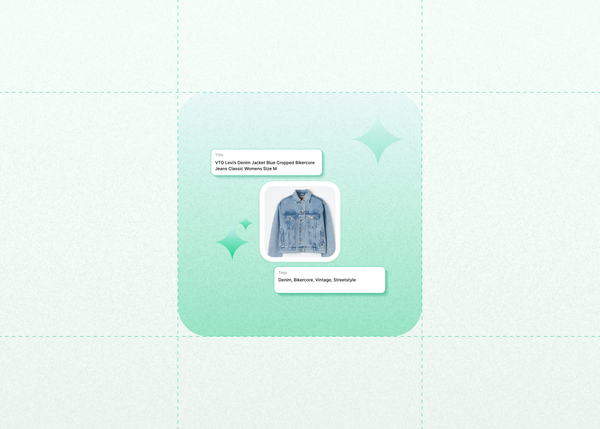How To Create Listings with AI
On Reeva, an AI listing is a listing where all the details such as title, description, price, tags and item specifics are generated by Reeva's AI using only the photos of the item - yes, only photos. You simply upload images, and Reeva handles the rest.
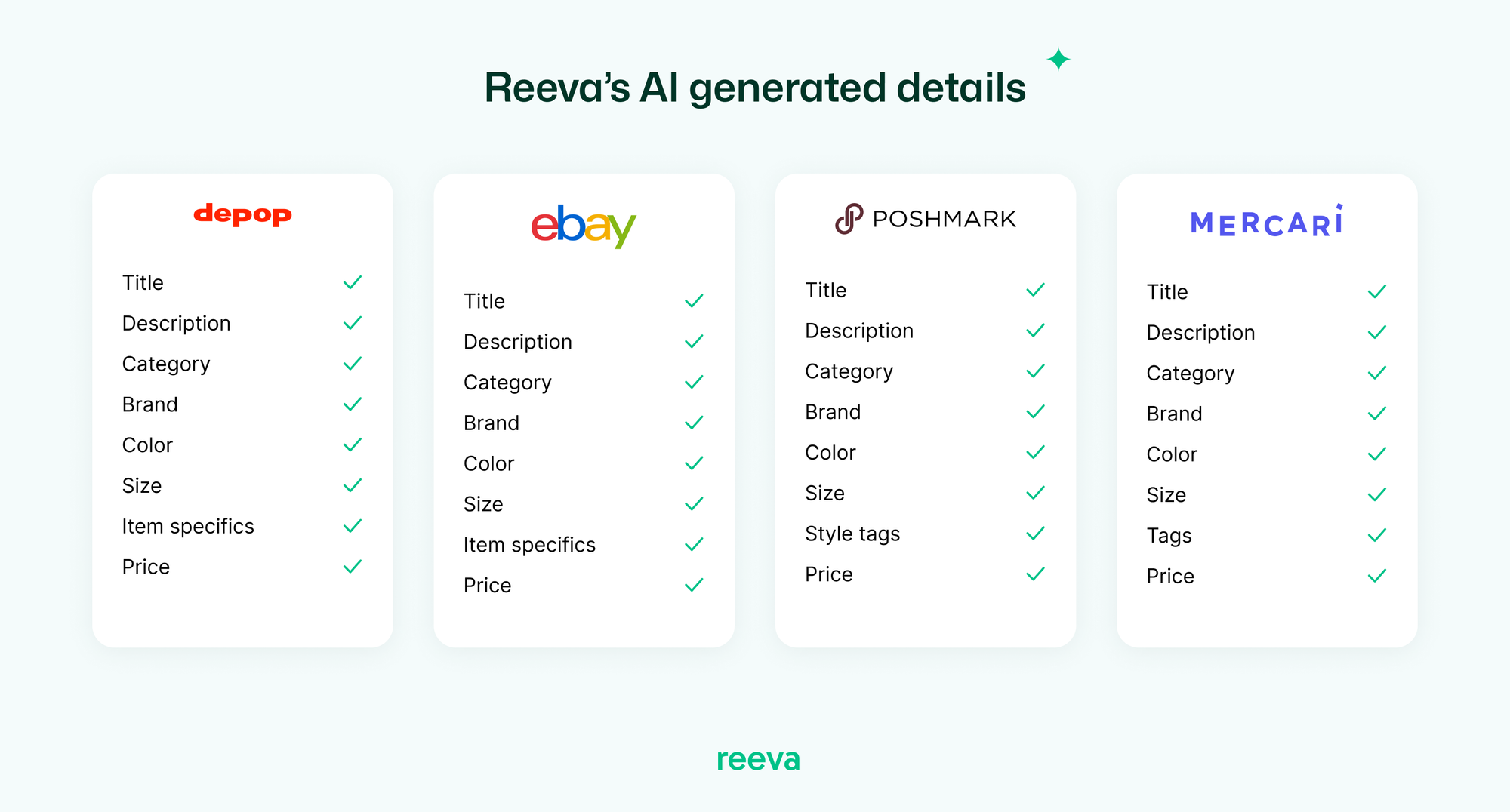
Here's the step by step process on how to create an listing with AI on Reeva.
On Desktop
Step 1: Create listing
On your inventory dashboard, click Create listings on the top right corner and select AI generated listing.
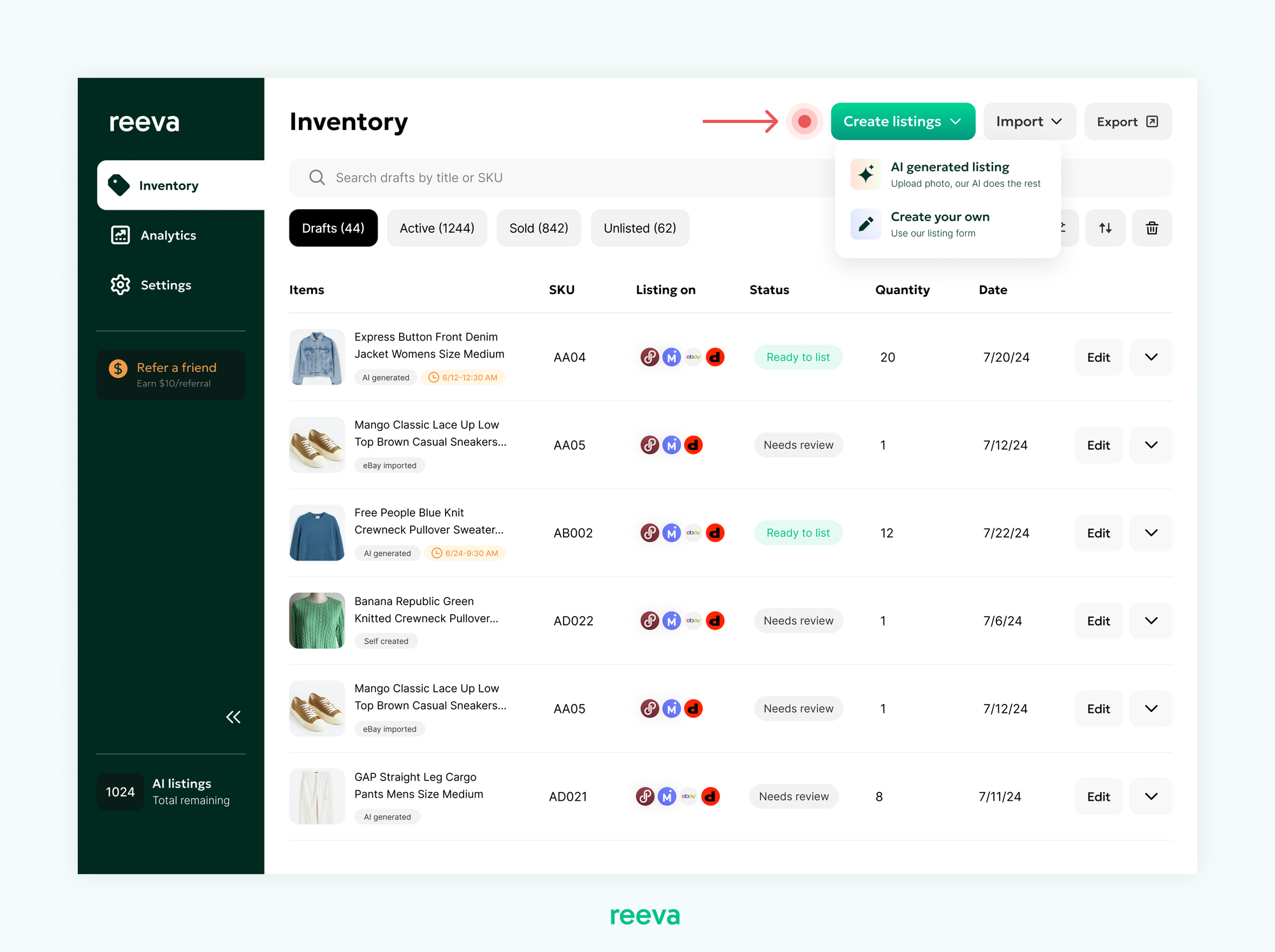
Step 2: Add photos
Click on Add photos to create listing or drag and drop your images.
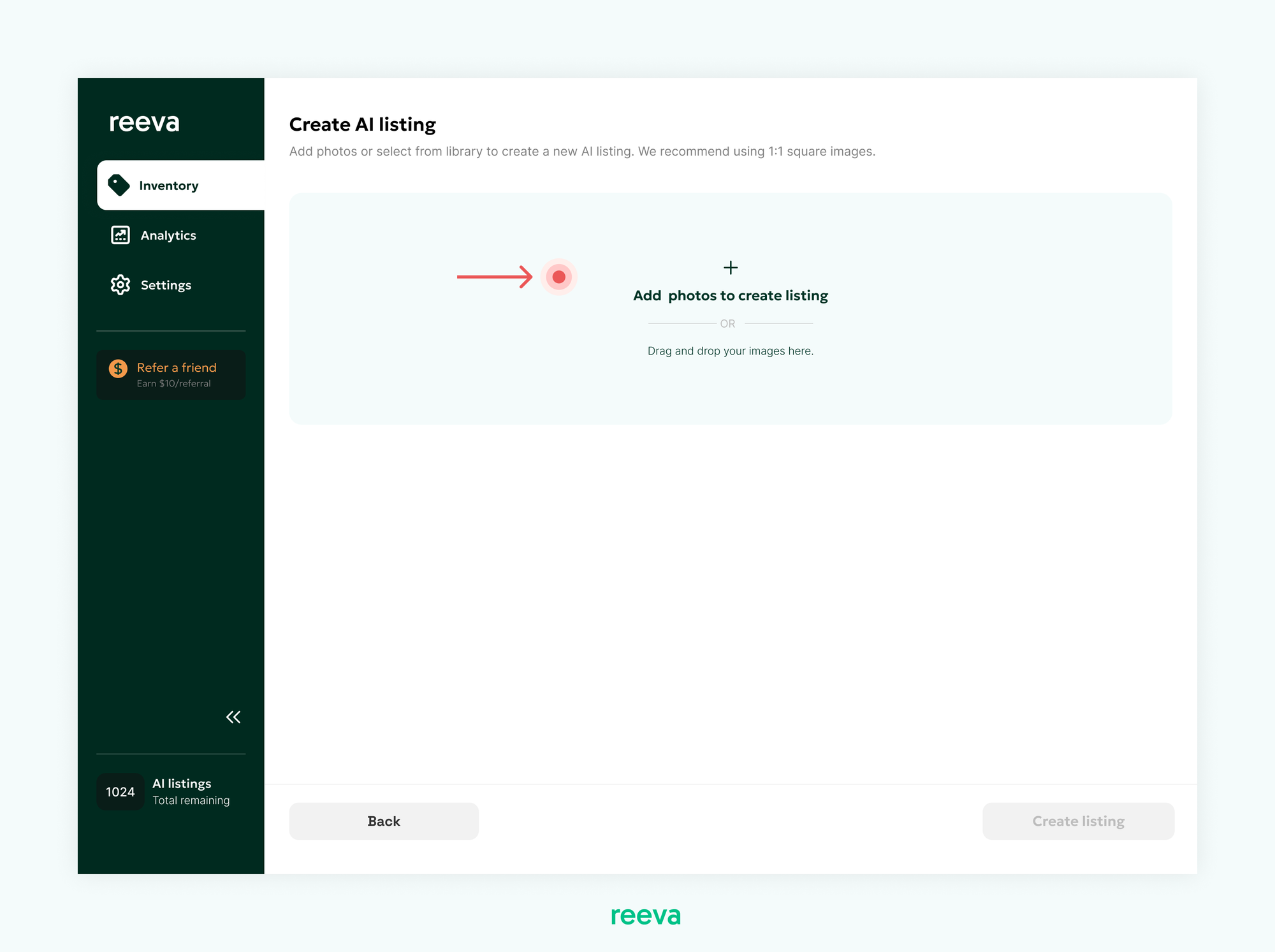
Step 3: Generate listing
Once your photos are uploaded successfully, select the condition of your item. Then add any additional info such as flaws and your inventory details. Click on Generate listing.
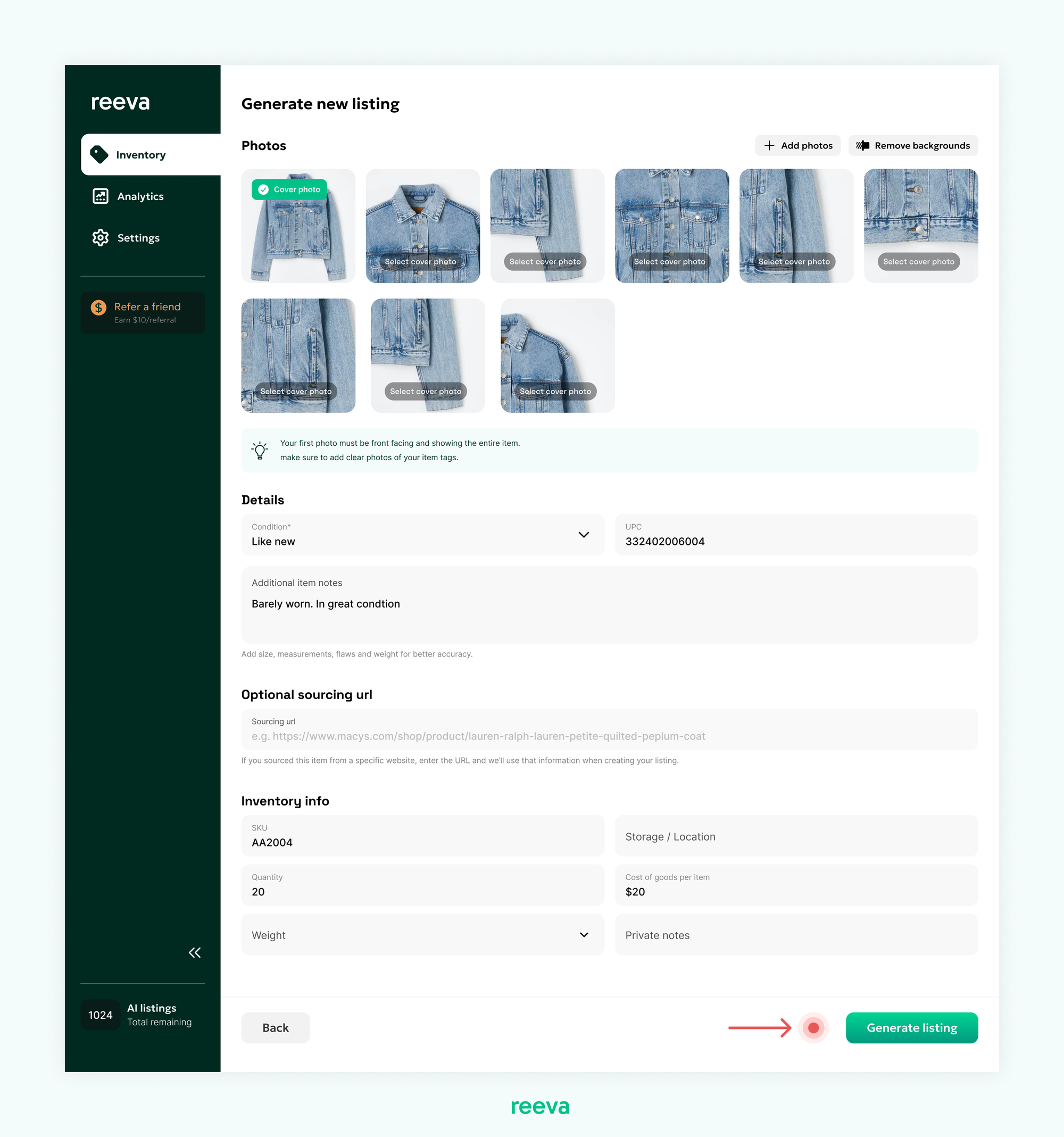
You're done! Your listing details will be fully generated for all your marketplaces in less than 2 minutes.
On Mobile
Step 1: Create listing
On your inventory dashboard, tap + Create listings at the bottom nav and select AI generated listing.
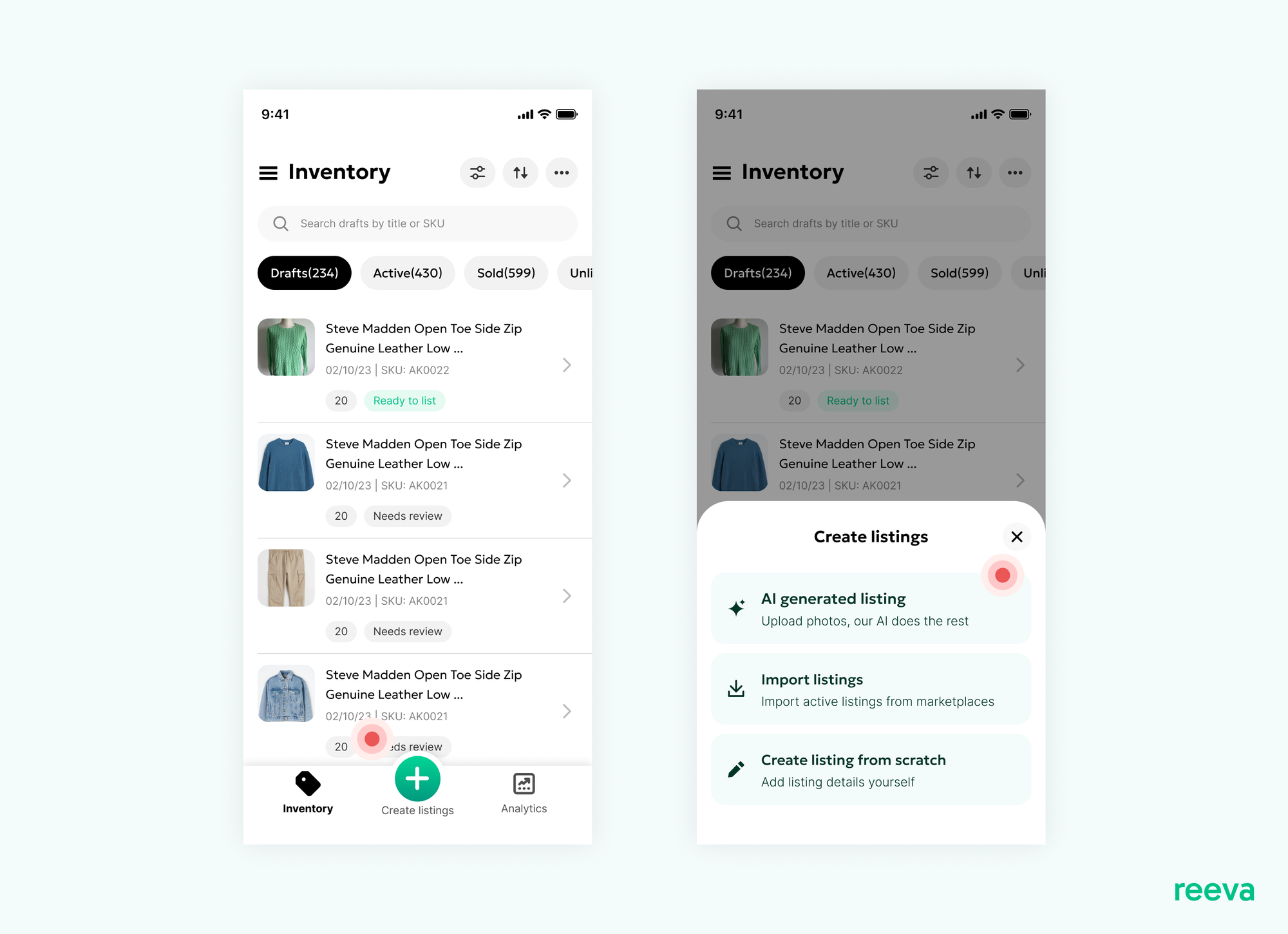
Step 2: Add photos
Tap on Add photos, Take photos or Open files to add photos for your listing.
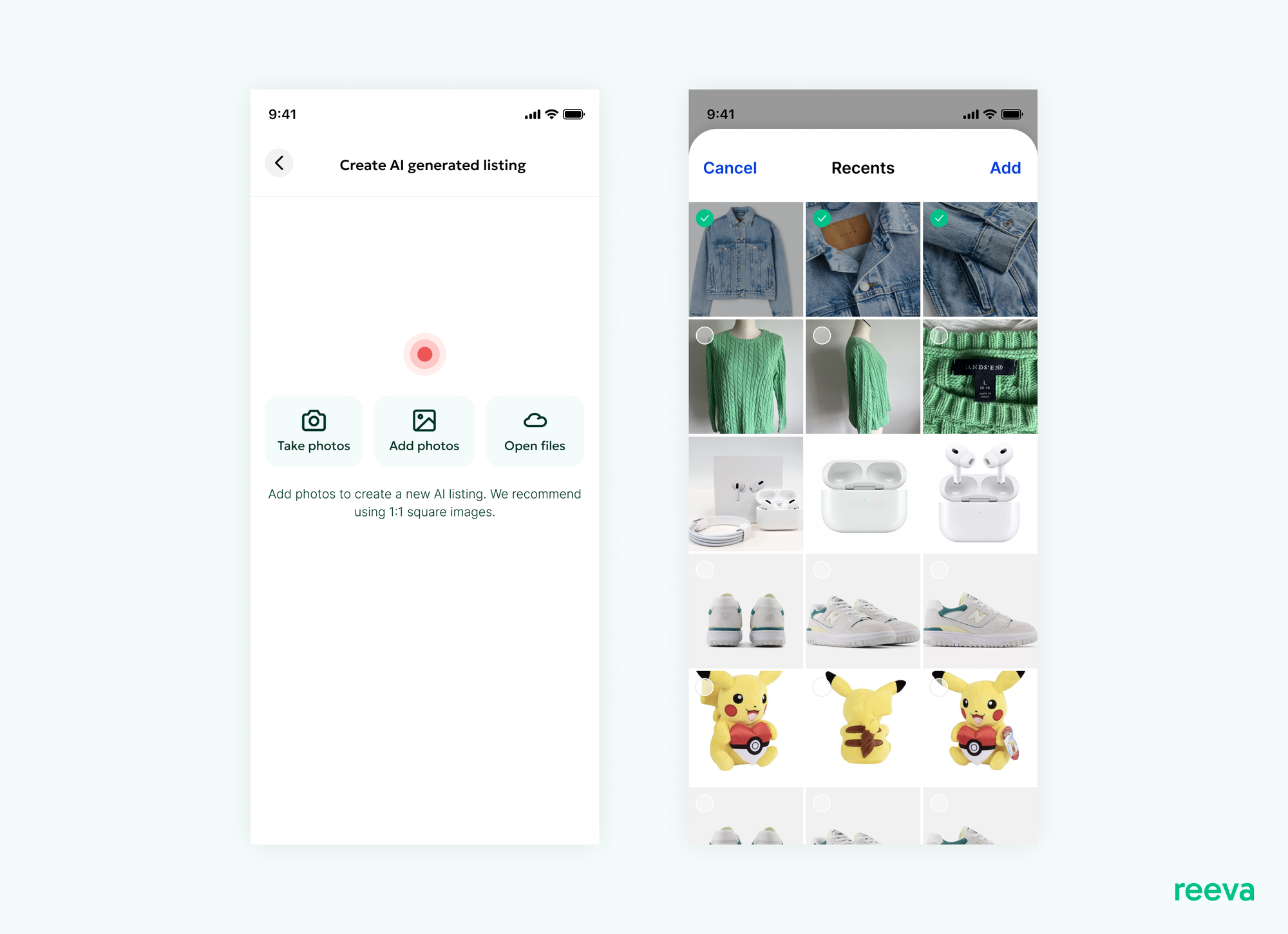
Step 3: Generate listing
Once your photos are uploaded successfully, select the condition of your item. Then add any additional info such as flaws and your inventory details. Scroll down and tap on Generate listing.
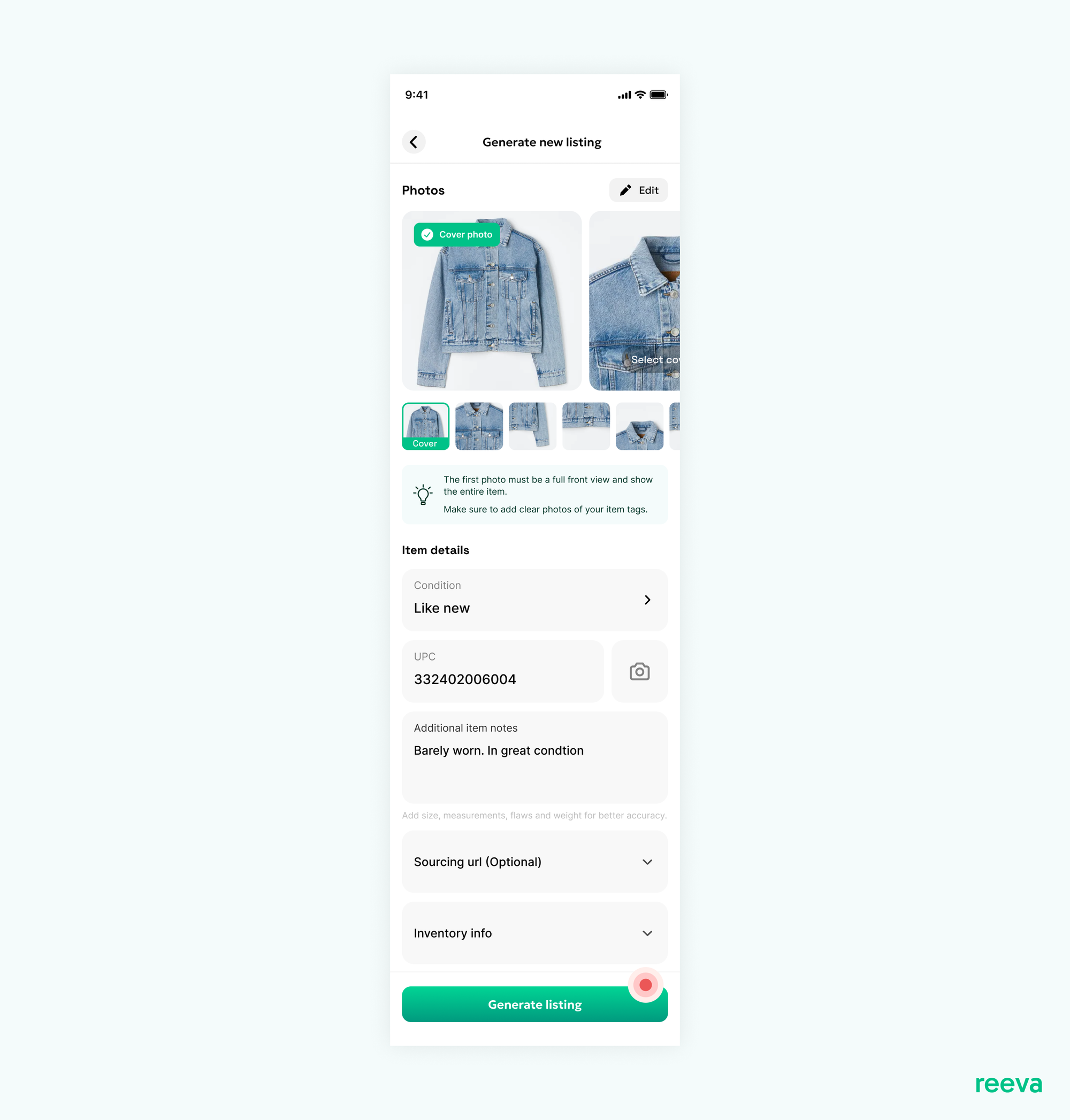
You're done! Your listing details will be fully generated for all your marketplaces in less than 2 minutes.
AI Listing Tips
- Your first photo must be front facing and showing the entire item
- Make sure to add clear and close-up photos of your item's tags
- We recommend using 1:1 square photos in general
- Add at least 3 photos to generate the listing
Ready to create listings with AI ?