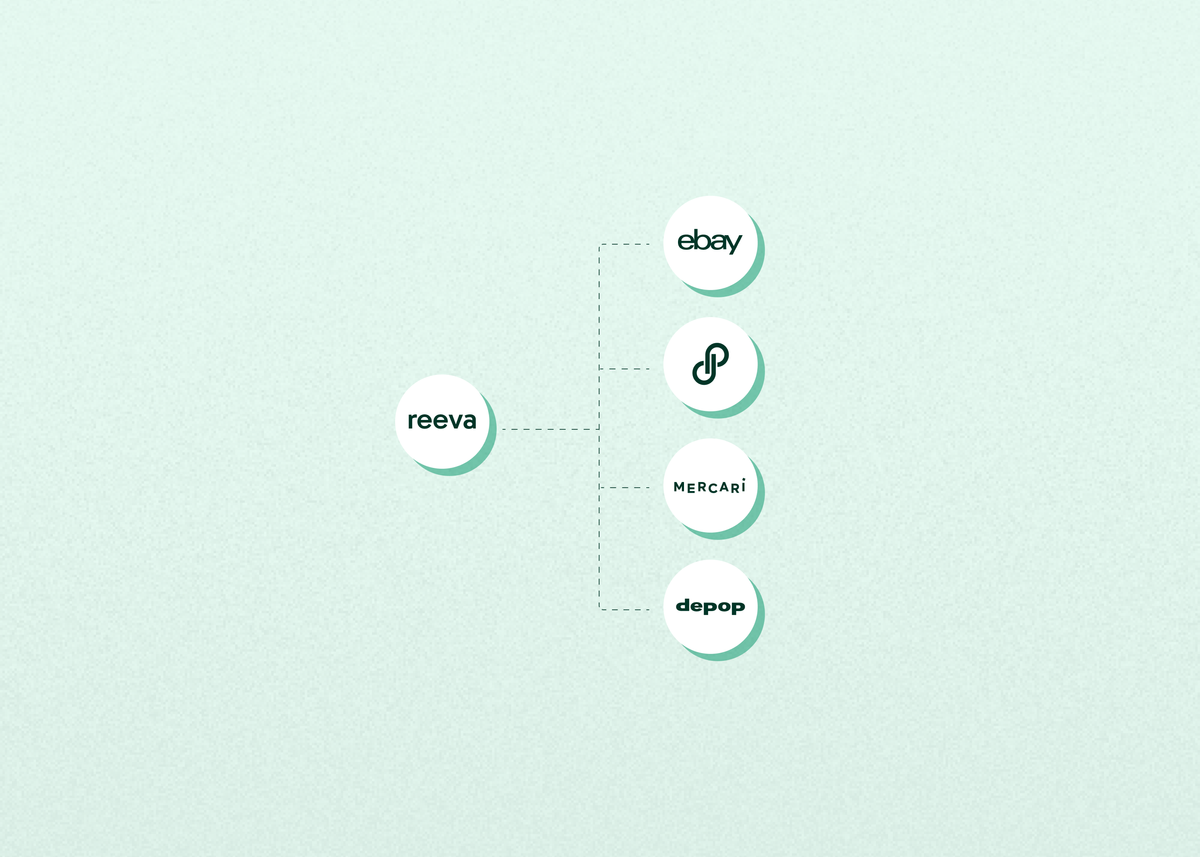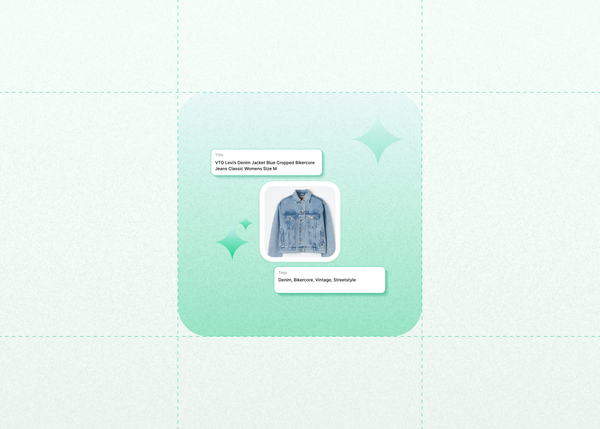How to Effortlessly Crosslist Your Listings on Multiple Marketplaces
As a resale seller, expanding your reach across multiple marketplaces can be a game-changer for your business. Crosslisting offers two major advantages:
- Increased Visibility: By showcasing your items on various platforms, you significantly expand your potential customer base.
- Boosted Sales and Profits: With a wider audience, you're more likely to find the right buyers, potentially leading to faster sales and higher profits.
In this tutorial, we'll guide you through a step by step process using Reeva, which allows you to crosslist your items to multiple marketplaces with just one click.
On Mobile
Step 1: Tap on the listing
In your Inventory, tap on the listing you want to crosslist after its being generated by AI. Learn more on how to generated your listing with AI
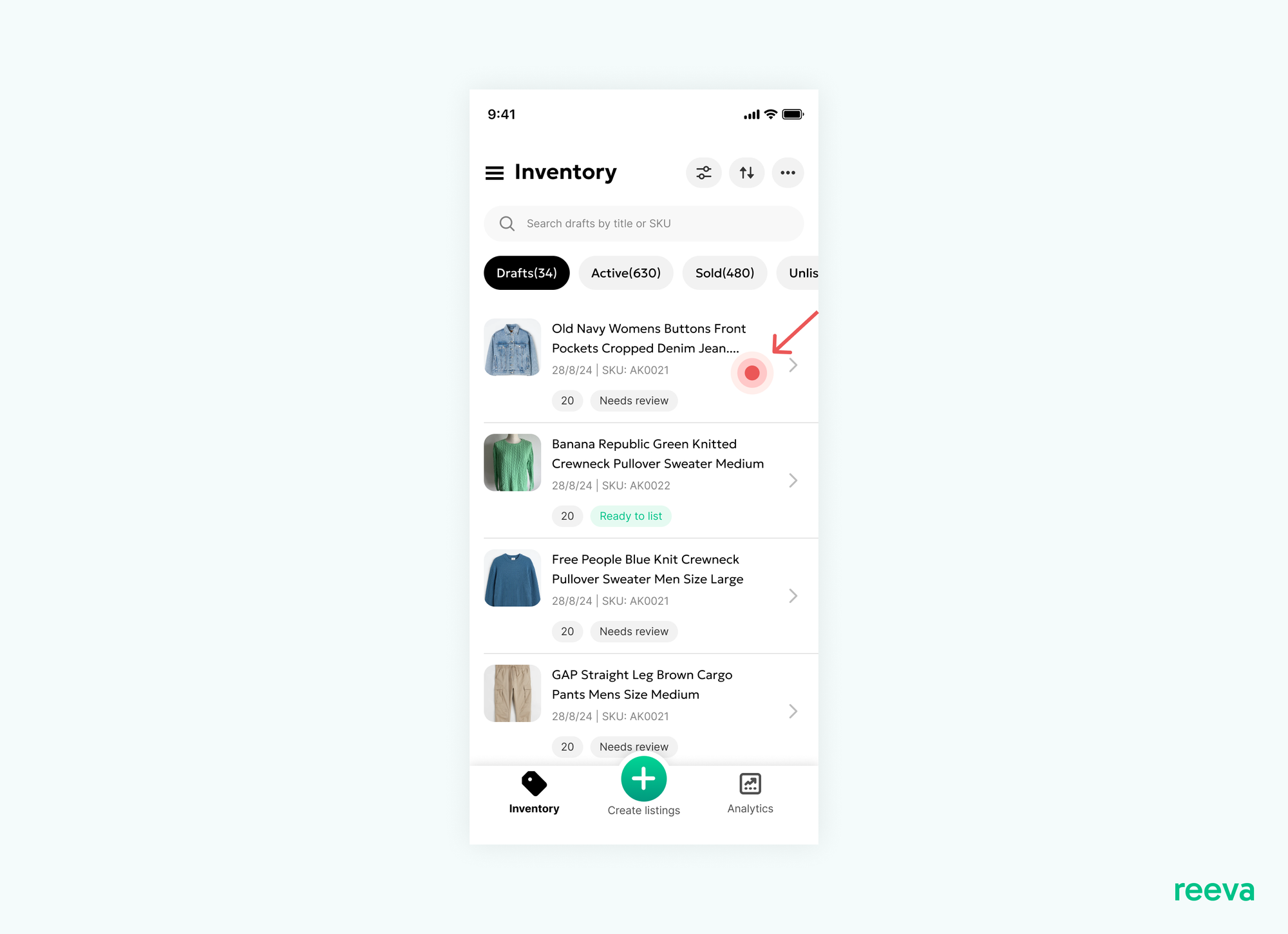
Step 2: Review your listing
In the item details, review your listing by starting with the General form. Any changes made on the general form will be populated to all the other marketplace forms.
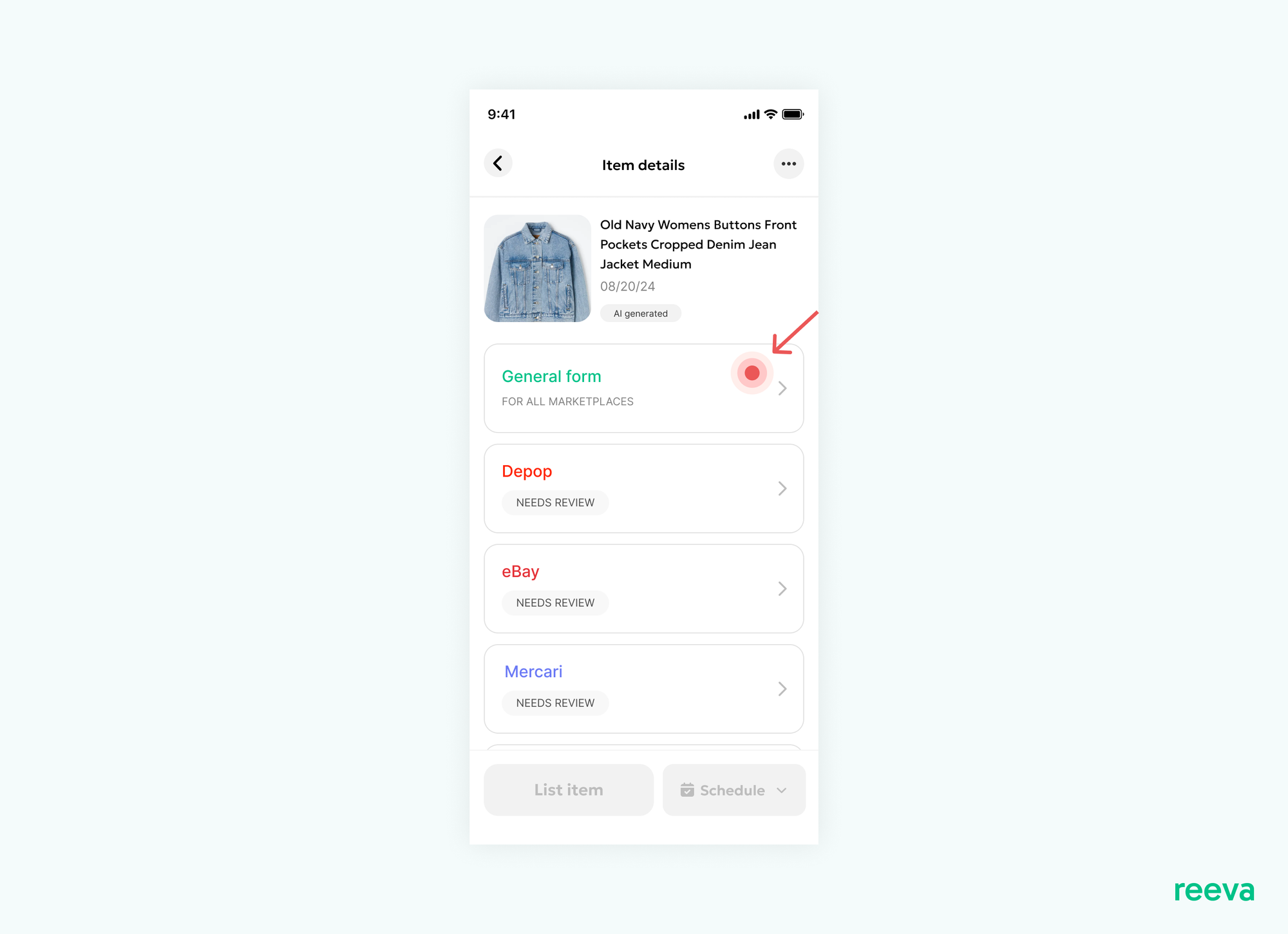
Review each of your listing forms and adjust the details as necessary. Your changes will be automatically saved.
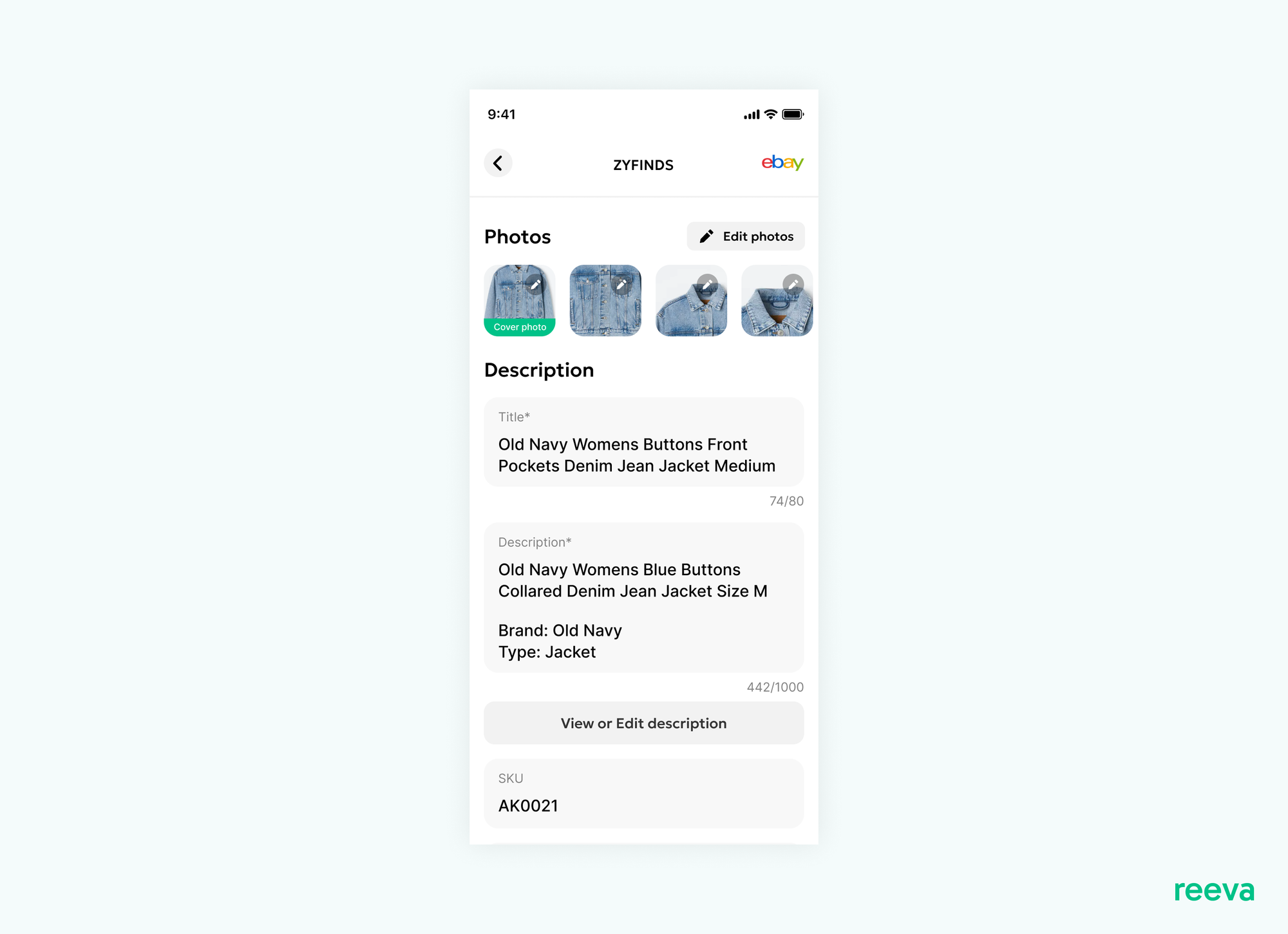
Step 3: List in one tap
Once all your forms are ready to be listed, tap on 'List item' to automatically crosslist your item to all your marketplaces.
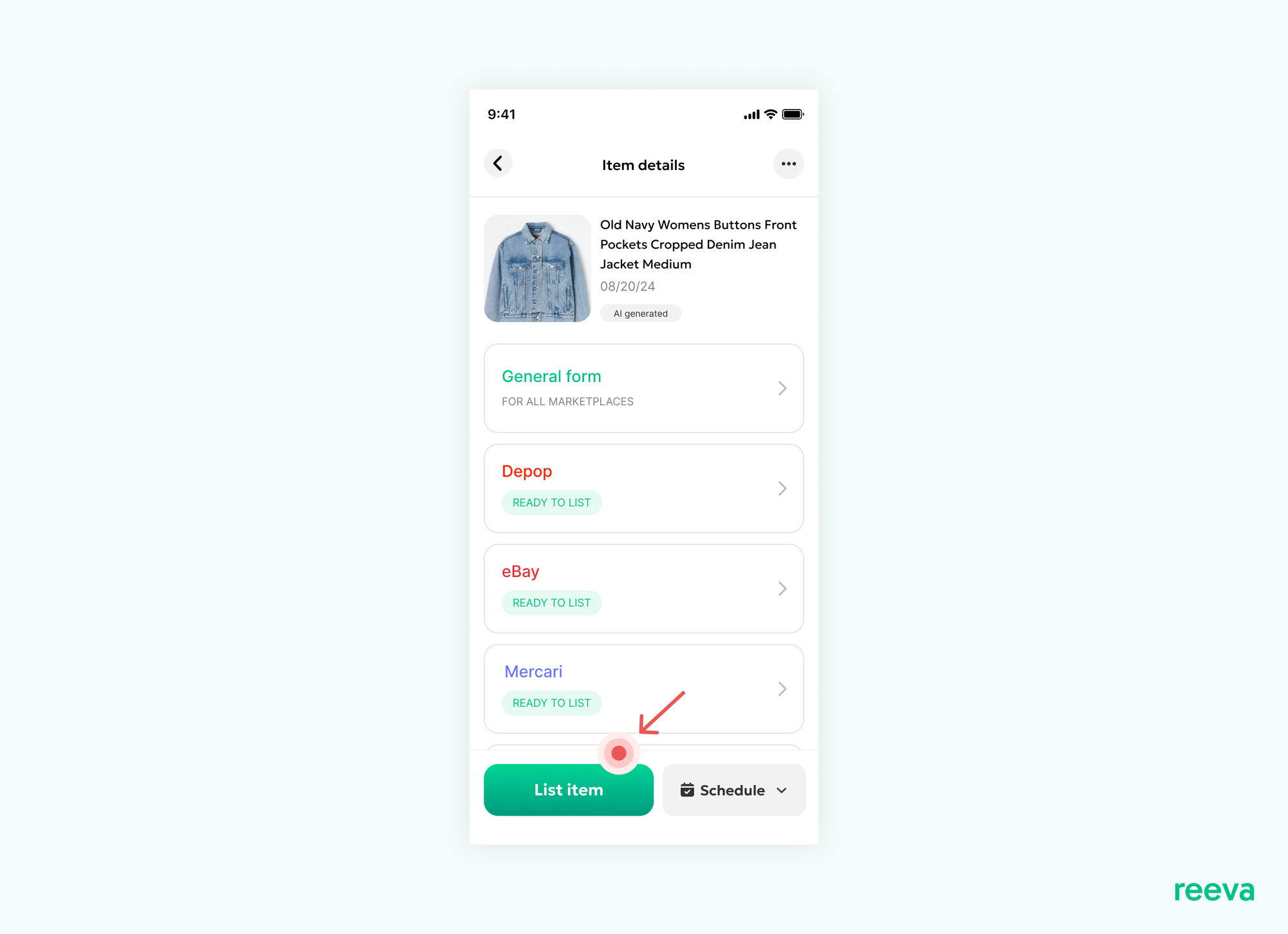
Step 4: Confirm and submit
Tap on 'Confirm and submit' to crosslist your item to all your marketplaces in one tap.
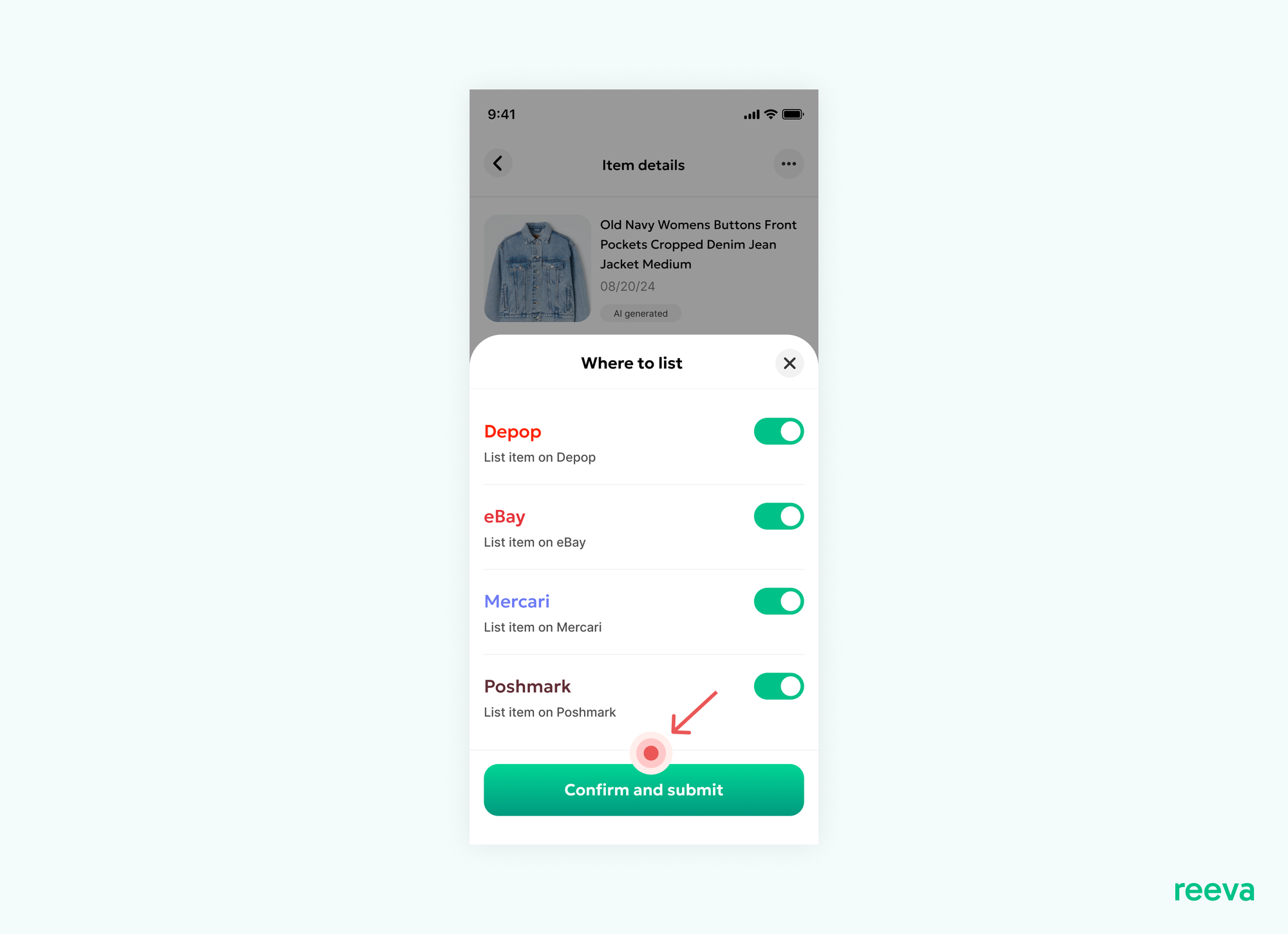
Once your item start listing, you can move on to the next task. You don't need to wait until the item is listed. We take care of it in the background.
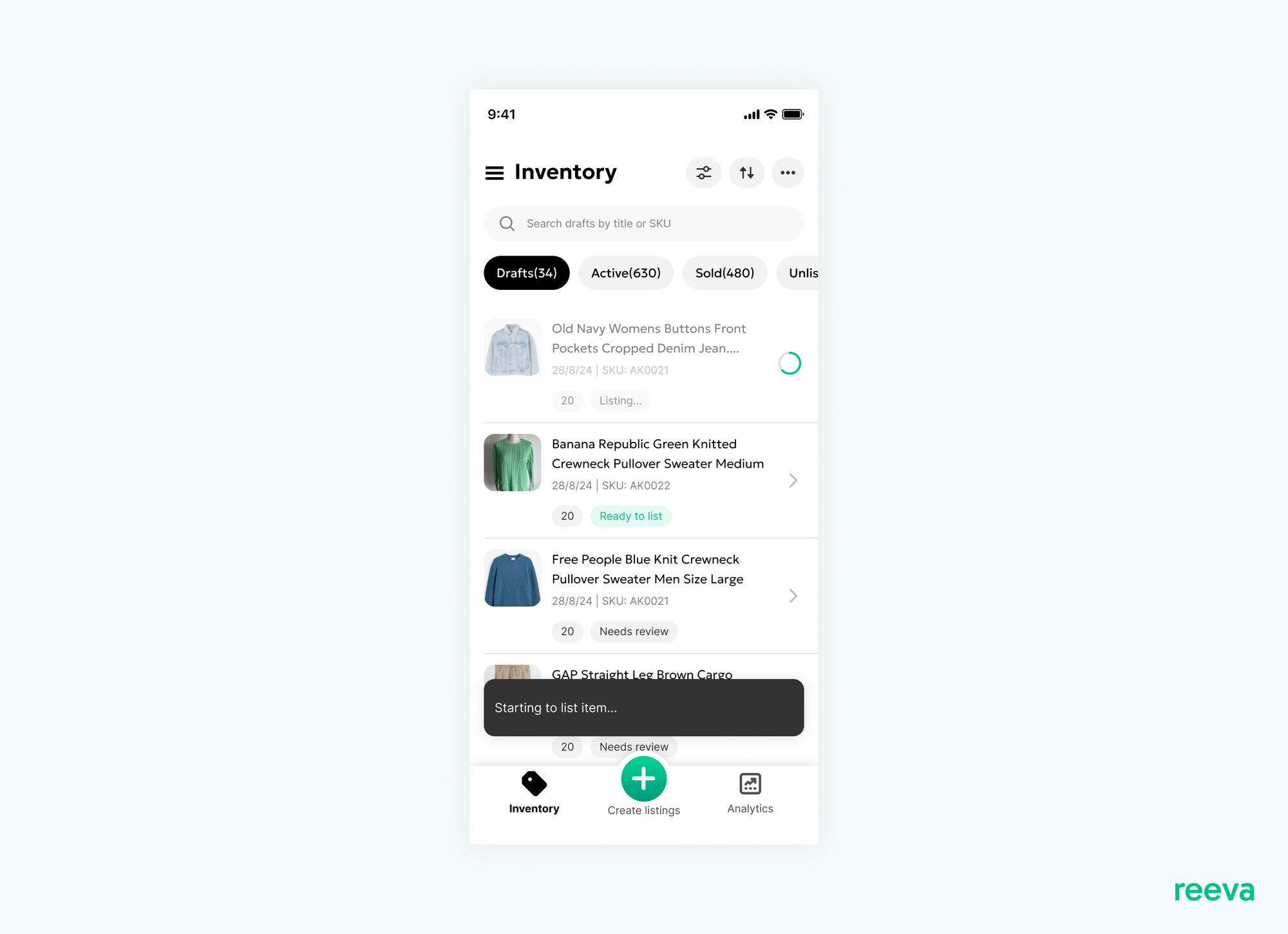
On Desktop
Step 1: Tap on the listing
In your Inventory, tap on the listing you want to crosslist after its being generated by AI. Learn more on how to generated your listing with AI
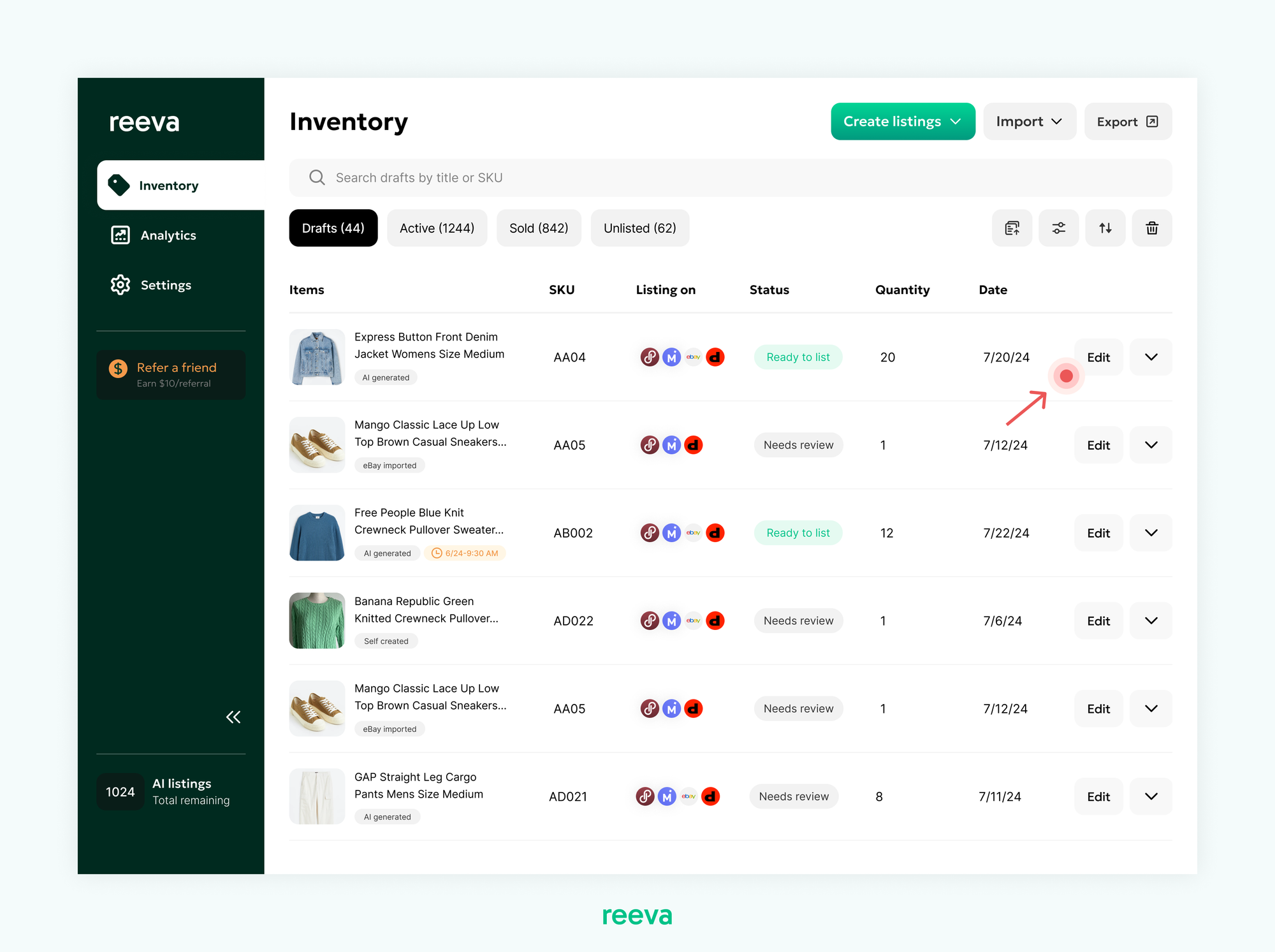
Step 2: Review your listing
Review your listing by starting with the General form. Any changes made on the general form will be populated to all the other marketplace forms. Your changes are automatically saved.
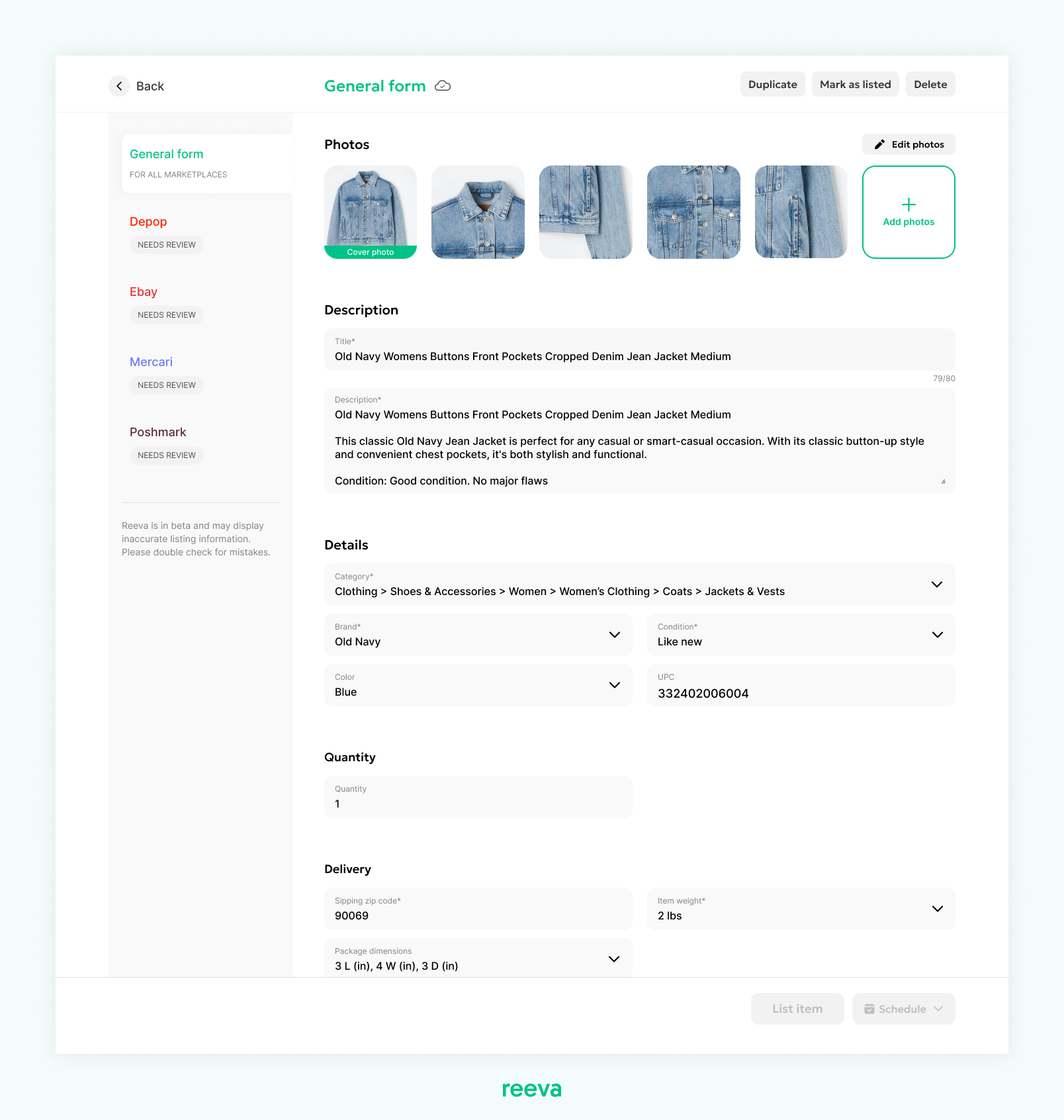
Step 3: List in one tap
Review each of your listing forms and adjust the details as necessary. Your changes will be automatically saved. Once all your forms are ready to be listed, tap on 'List item' to automatically crosslist your item to all your marketplaces.
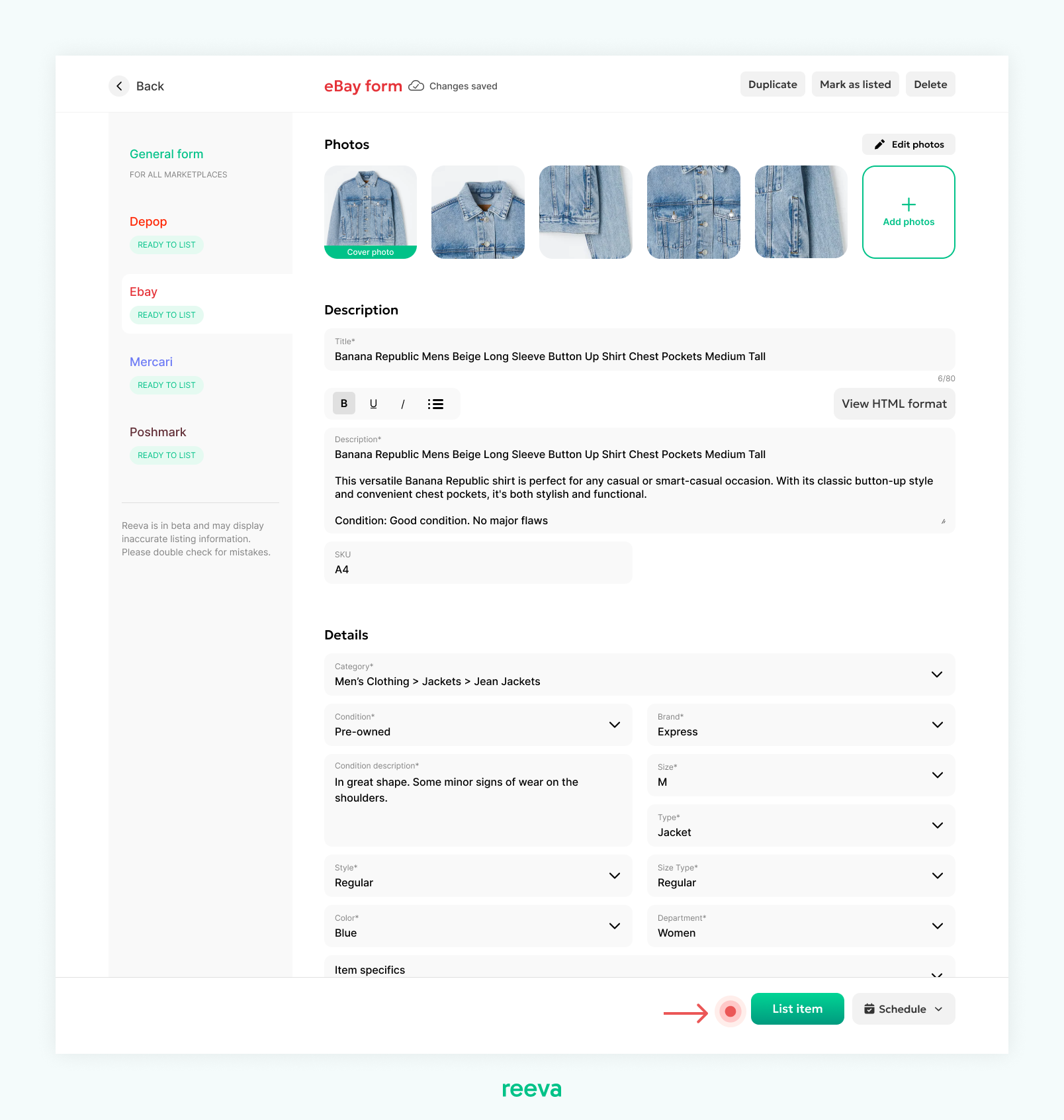
Step 4: Confirm and submit
Tap on 'Confirm and submit' to crosslist your item to all your marketplaces in one tap.
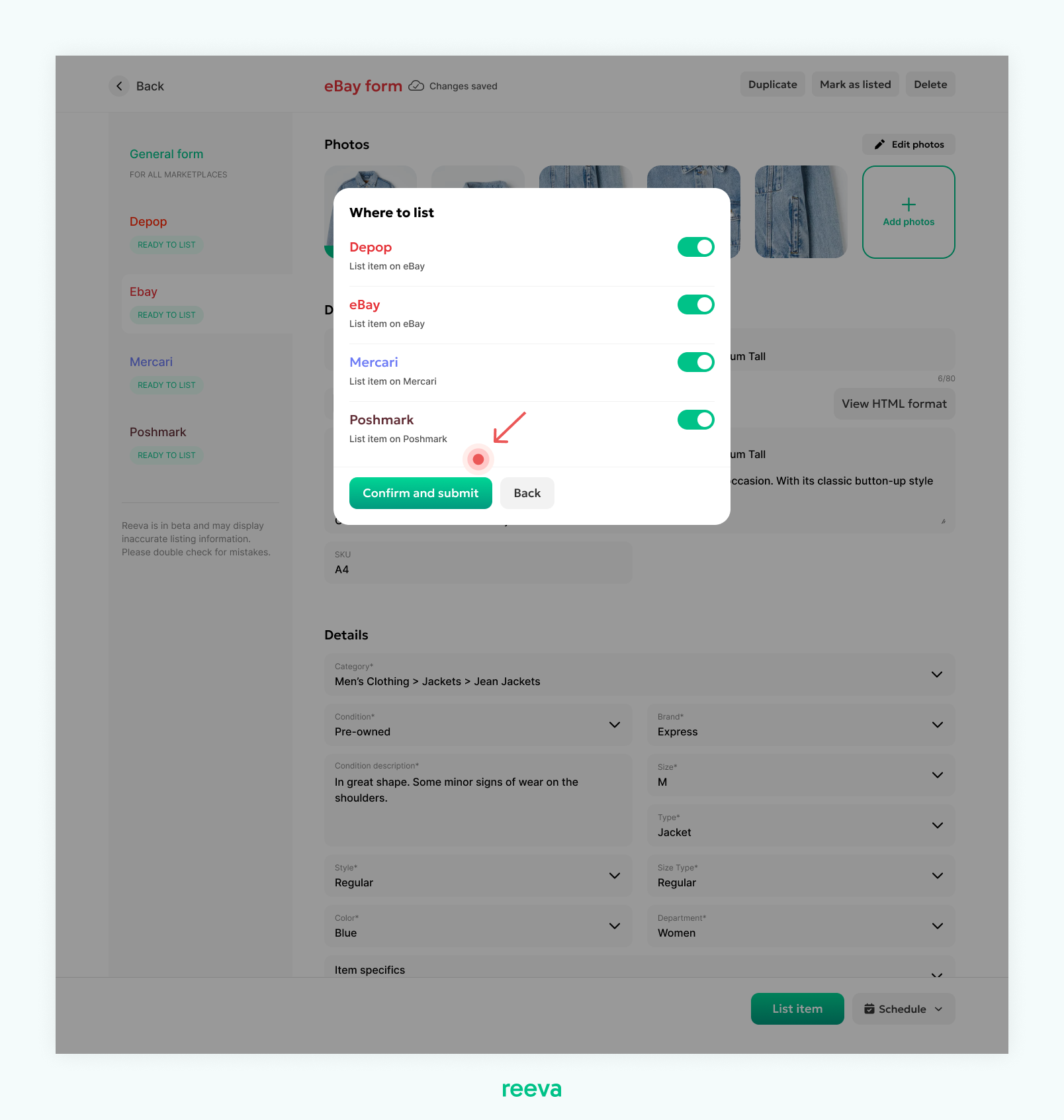
Once your item start listing, you can move on to the next task. You don't need to wait until the item is listed. We take care of it in the background.
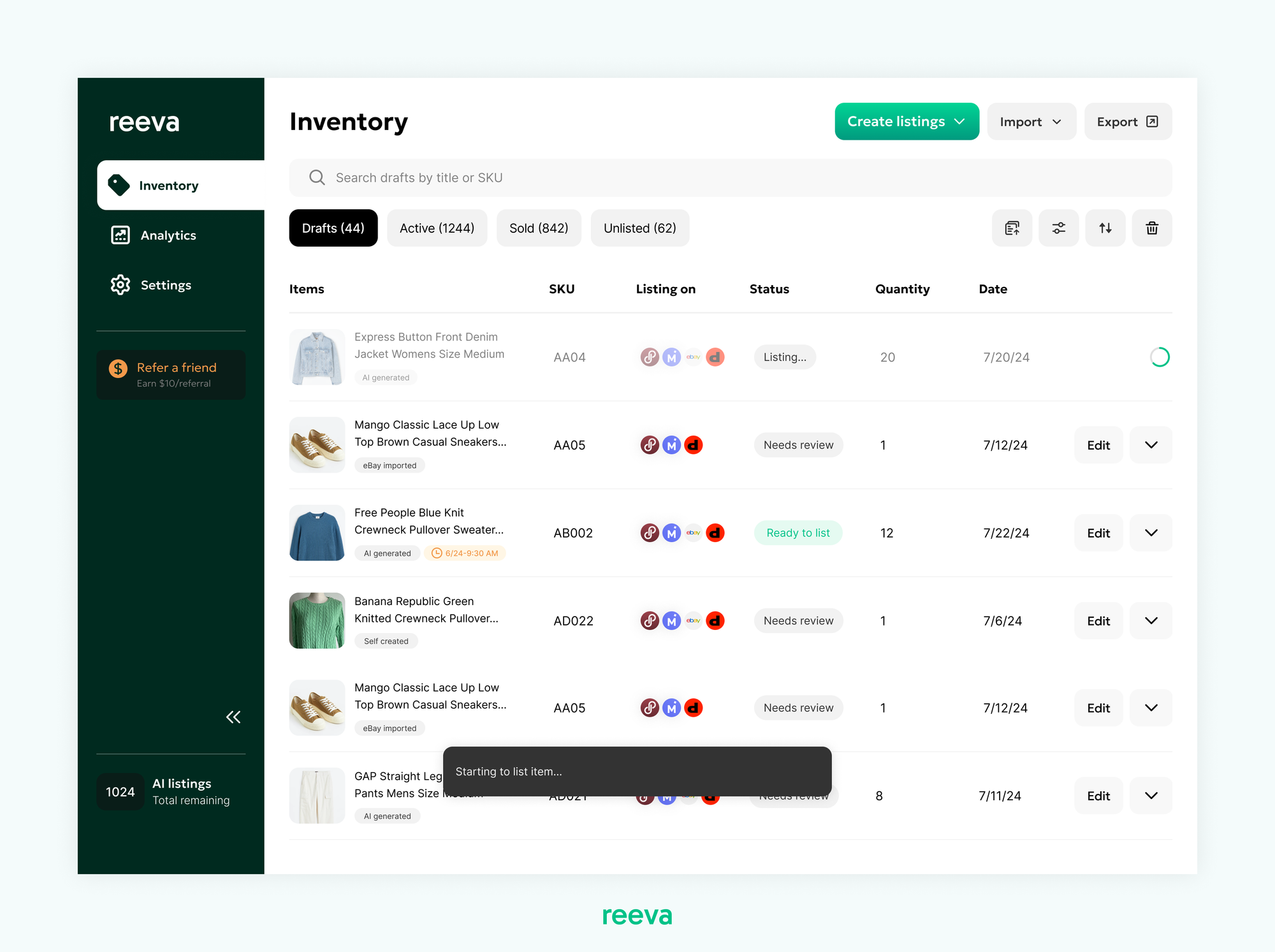
FAQs
1- Do I need to list each marketplace individually?
You do not need to list each marketplace individually. You can list to all the marketplaces in one click once they are all ready to list.
2- Do I need to keep my computer on when listing ?
You do not need to keep your computer on. Once you hit click on "List item", we take care of the rest for you.
3- Do I need to wait until the item is listed?
No. Reeva lists your items for you in the background. You can move on to the next tasks and keep using the platform as usual.
Ready to start listing your items effortlessly?