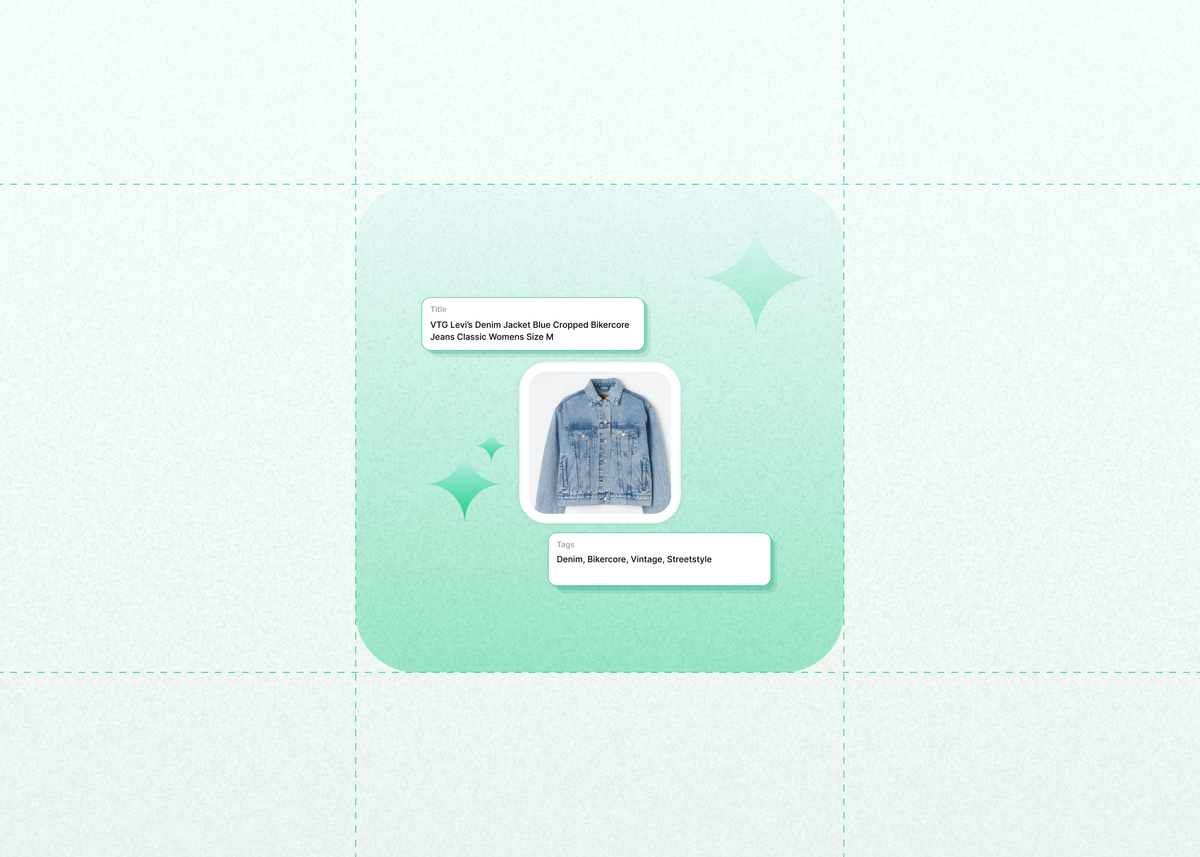How To Regenerate Listings with AI
On Reeva you can update any listing with AI generated details. In this tutorial, you'll learn how to easily update your old listing with AI.
On Mobile
Step 1: Tap on the listing
Tap on the listing you want to regenerate with AI
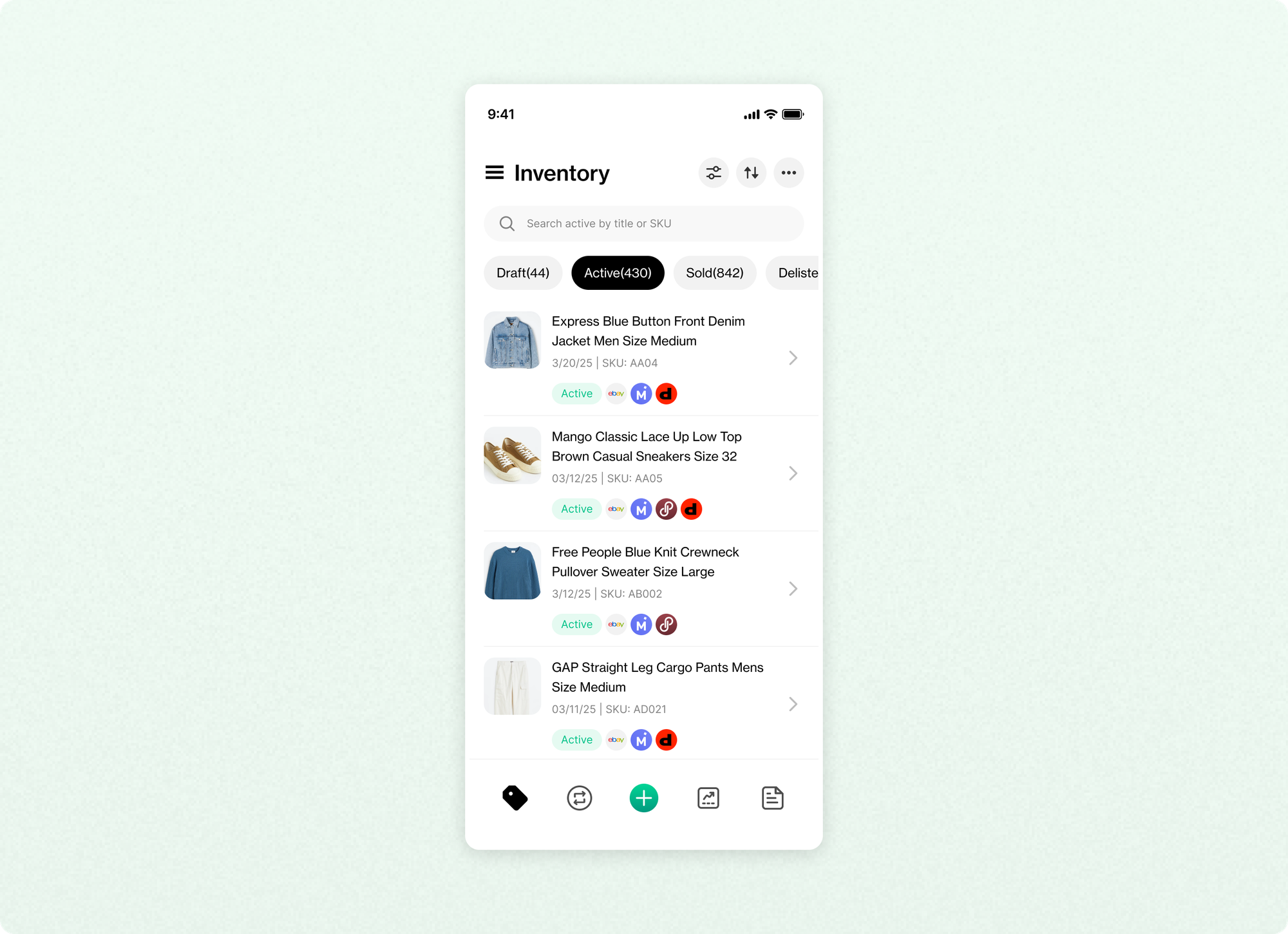
Step 2: Tap on more
Tap on the more (3 dots) on the top right corner
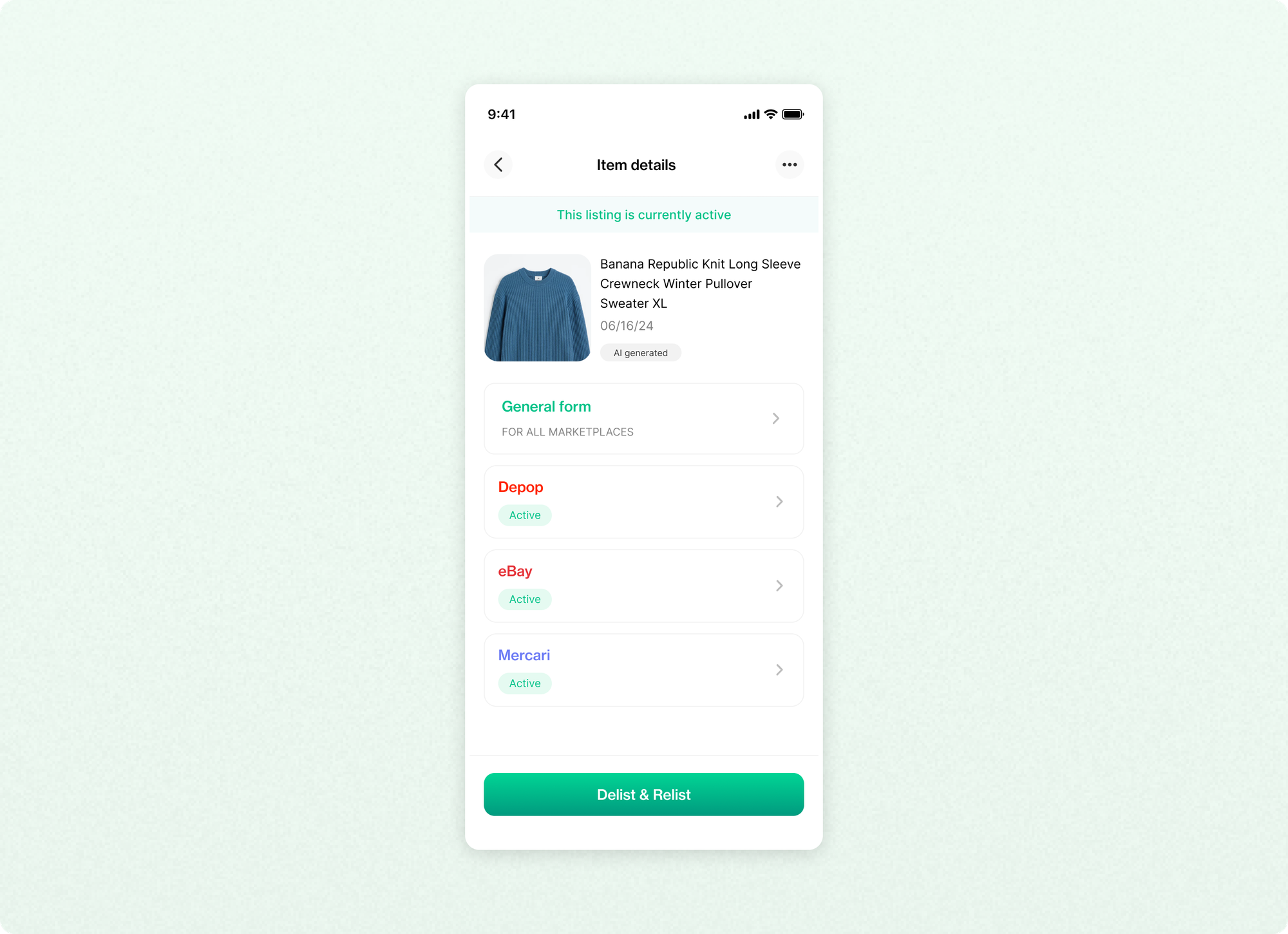
Step 3: Tap on Regenerate listing with AI
Tap on the Regenerate listing with AI option
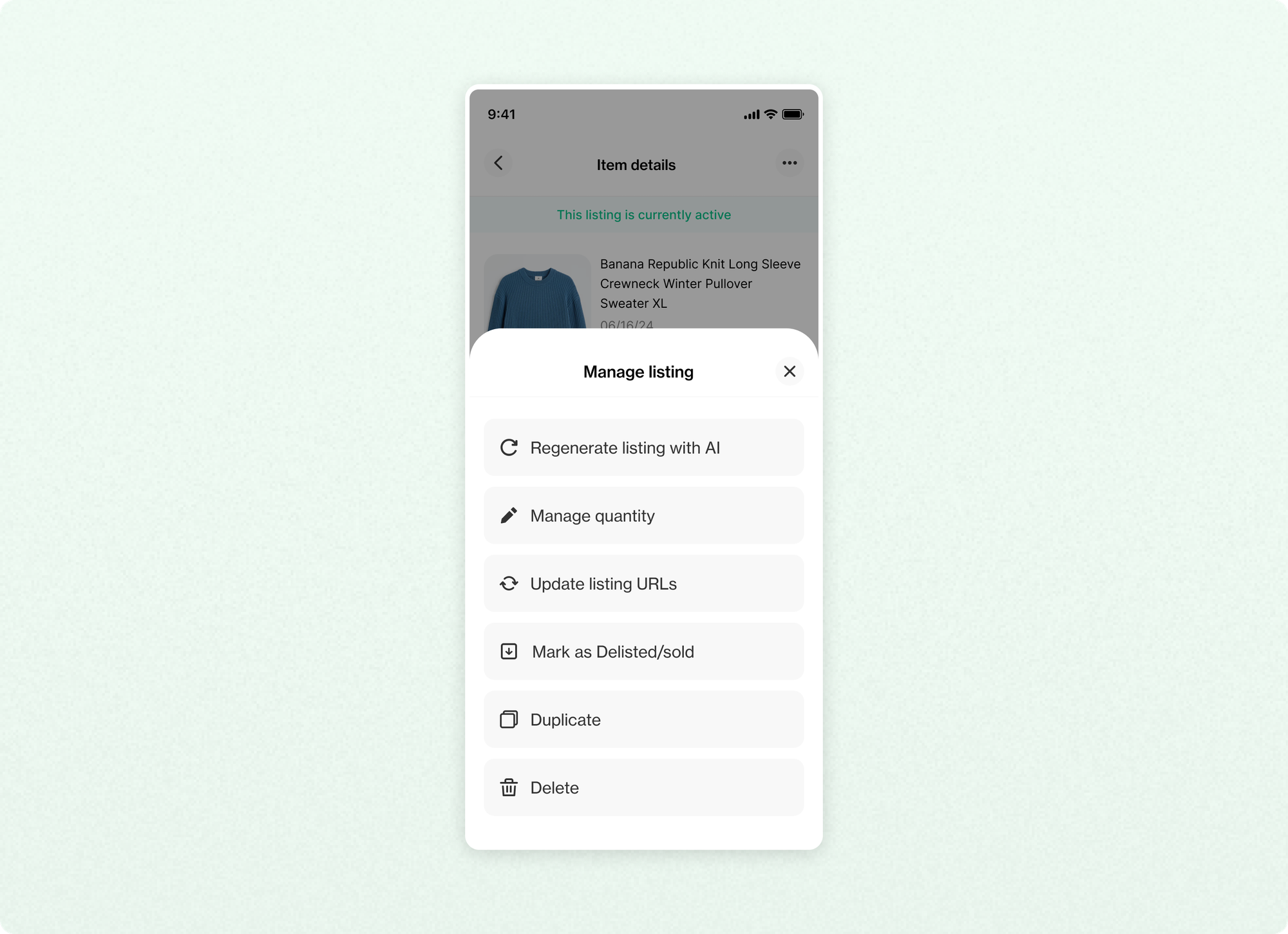
Step 4: Add more details and regenerate
Add any additional information about your item, then regenerate your listing. For clothing items, you can also choose to regenerate the listing using an AI model(Only for clothing).
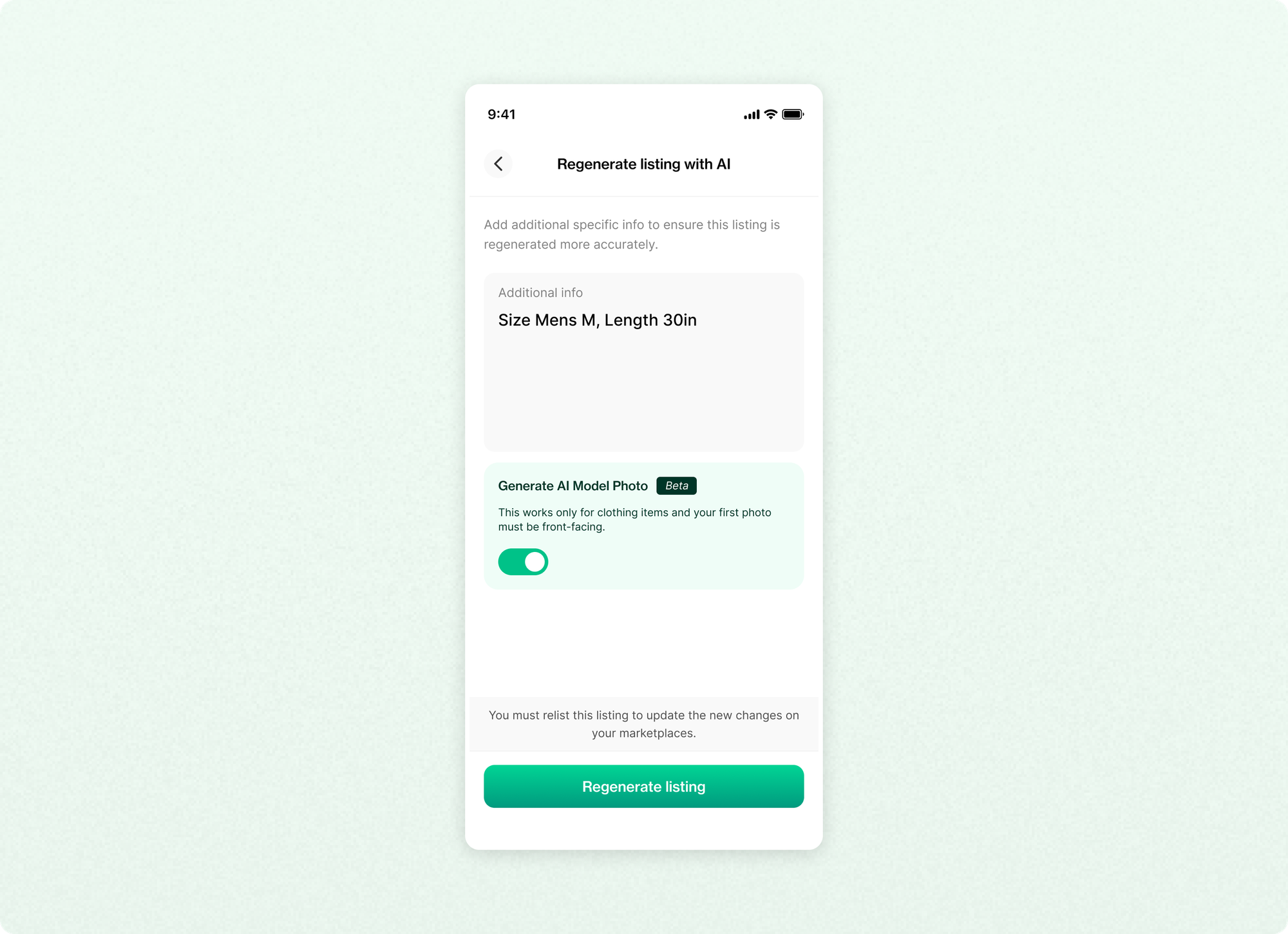
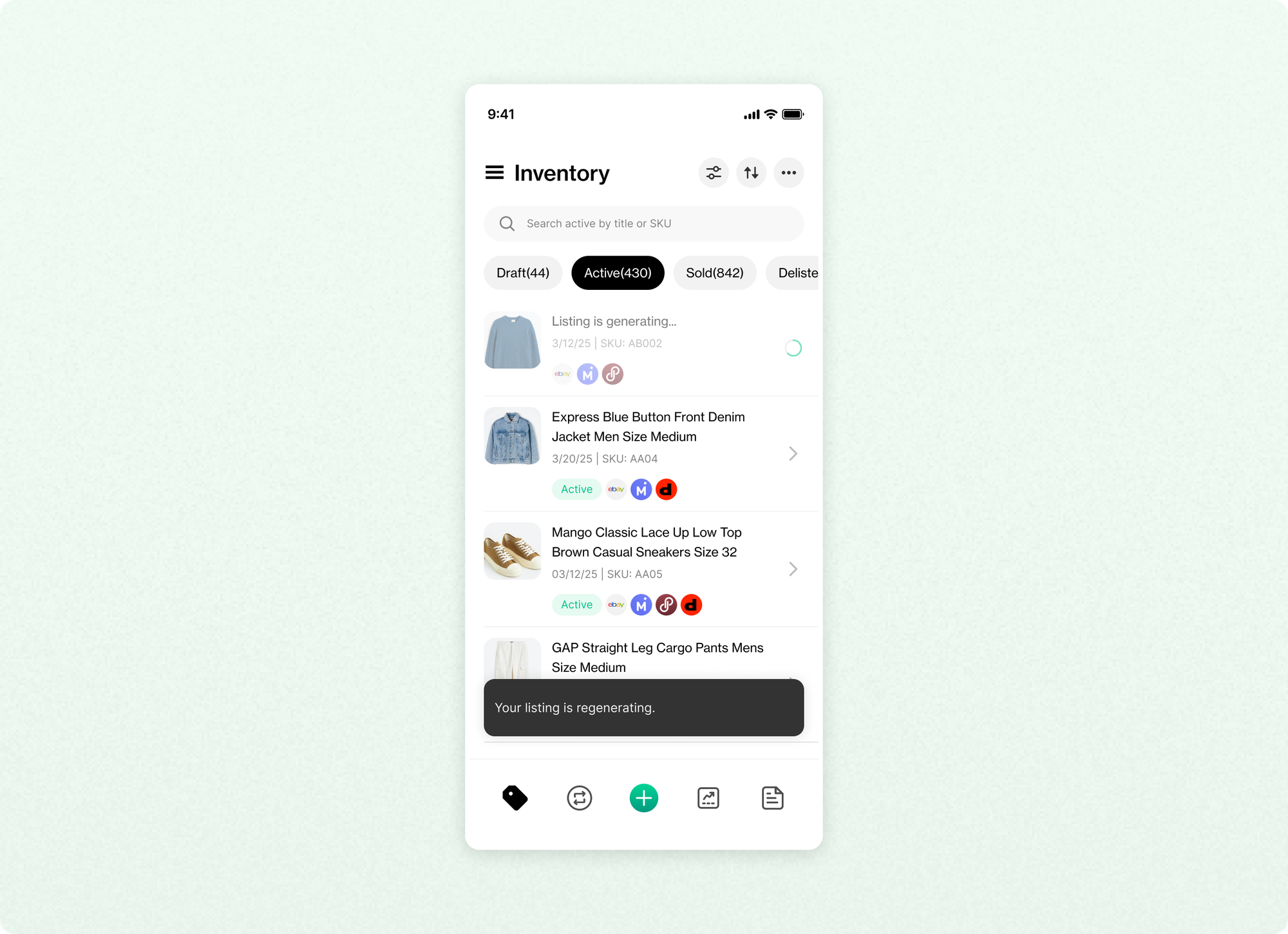
That's it. Your listing will be fully updated with AI generated details for all your marketplace stores. All you need to do is review and publish your listing.
On Desktop
Step 1: Click on the listing
In your inventory dashbaord, click on the listing you want to regenerate with AI or click on 'Edit'
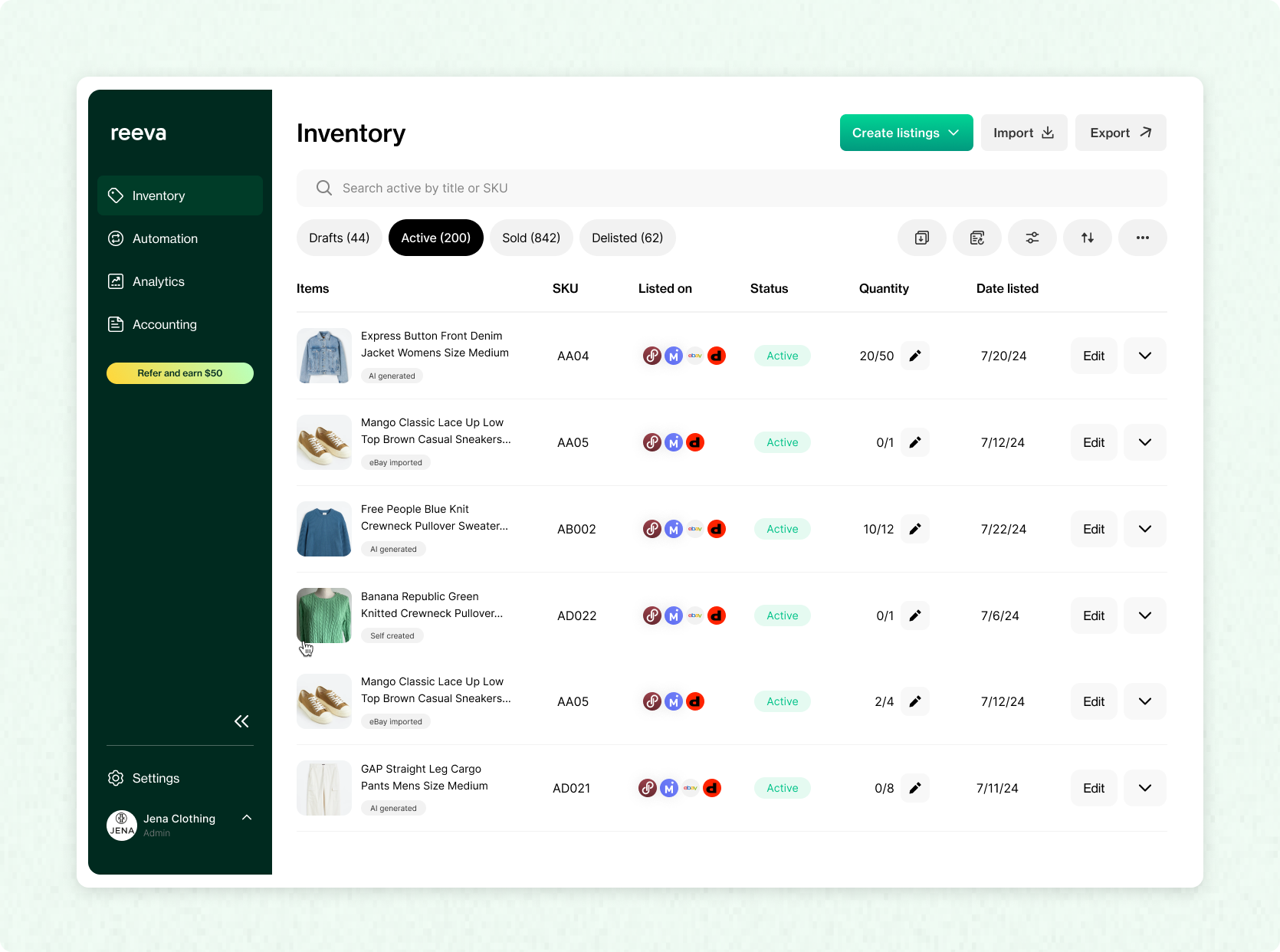
Step 2: Click on Regenerate listing with AI
Click on the 'Regenerate with AI' button on the top.
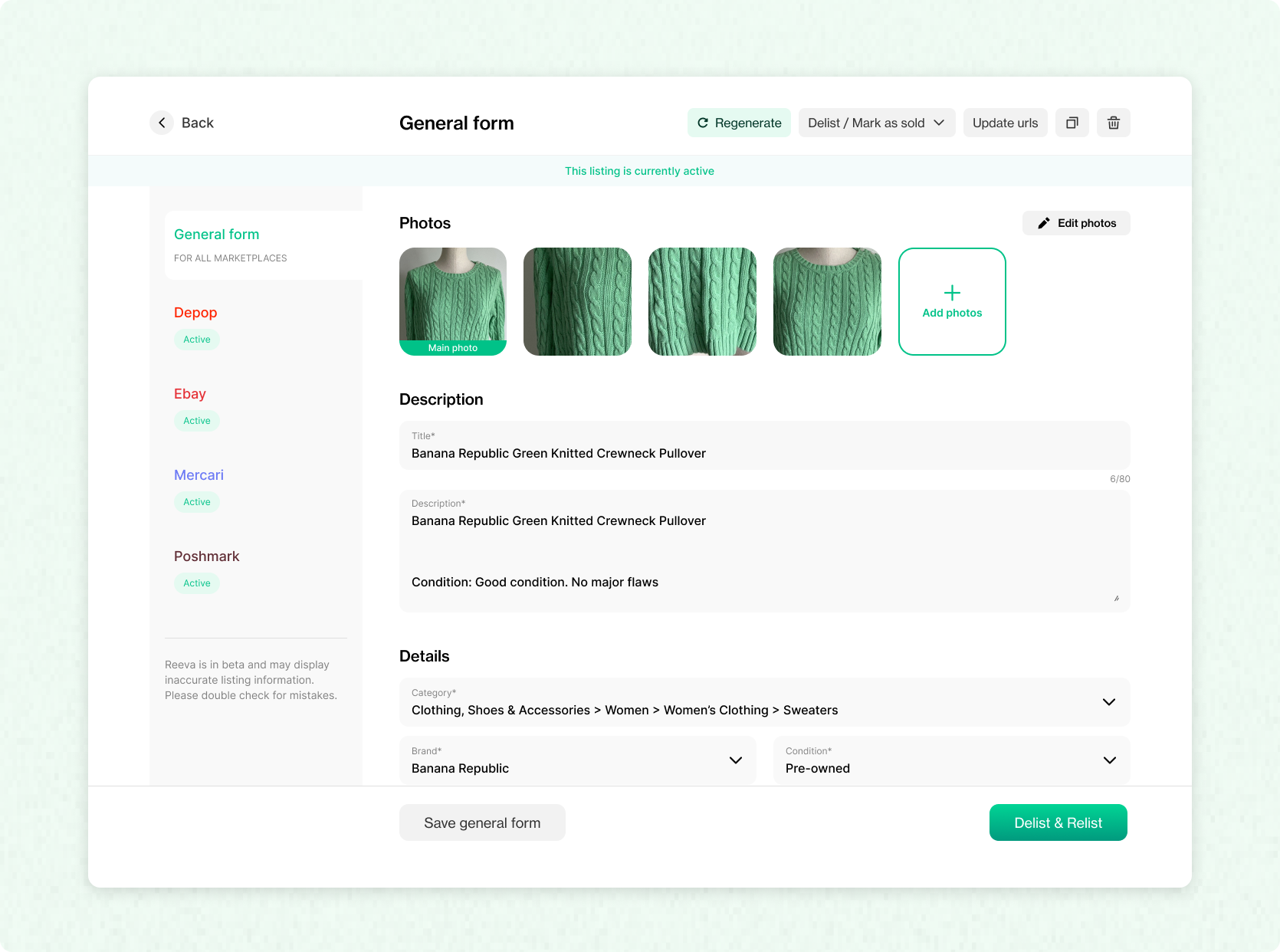
You can also click on the dropdown of the listing in the dashboard and then click on the 'Regenerate with AI' option.
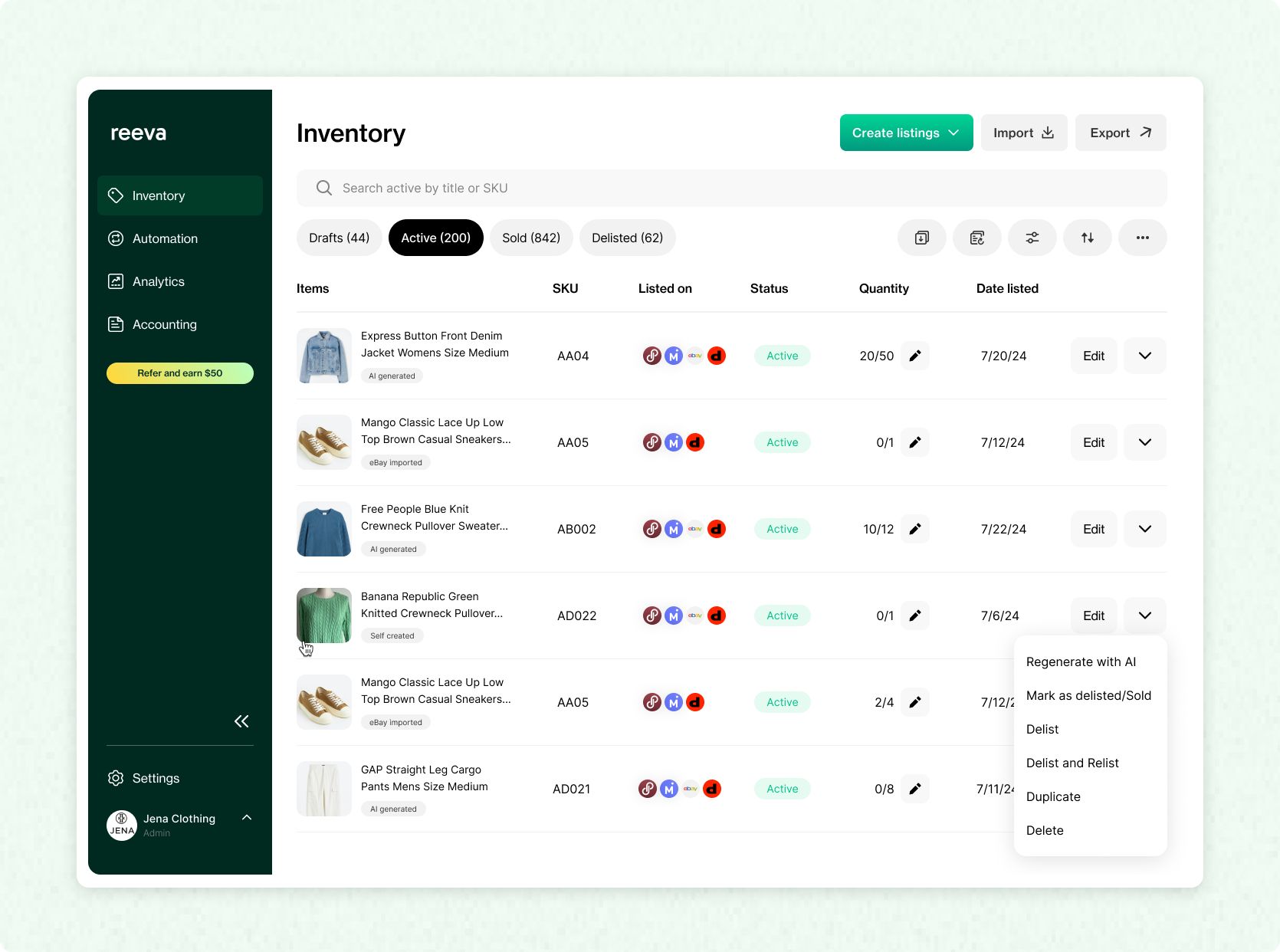
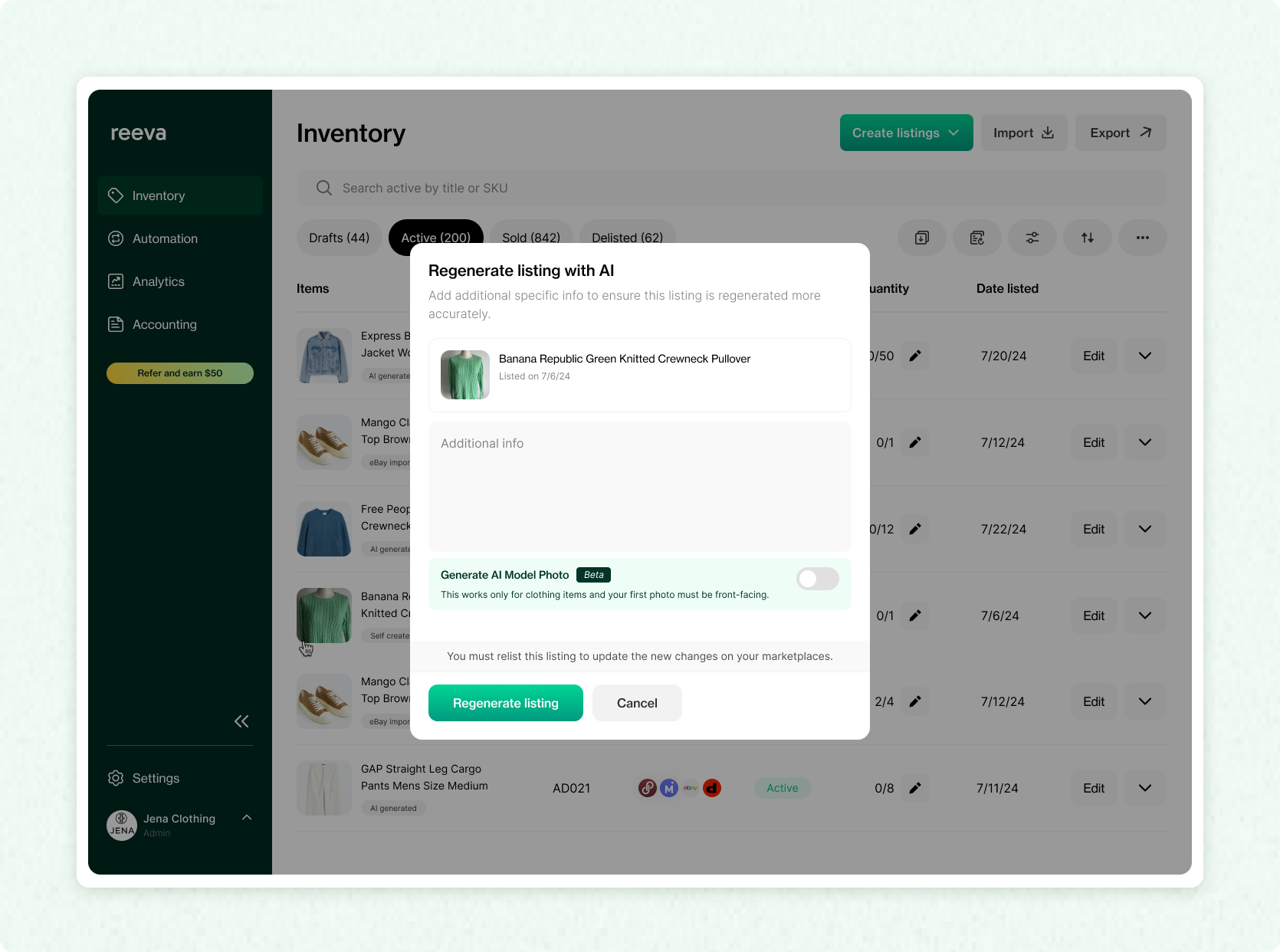
Step 4: Add more details and regenerate
Add any additional information about your item, then regenerate your listing. For clothing items, you can also choose to regenerate the listing using an AI model(Only for clothing item).
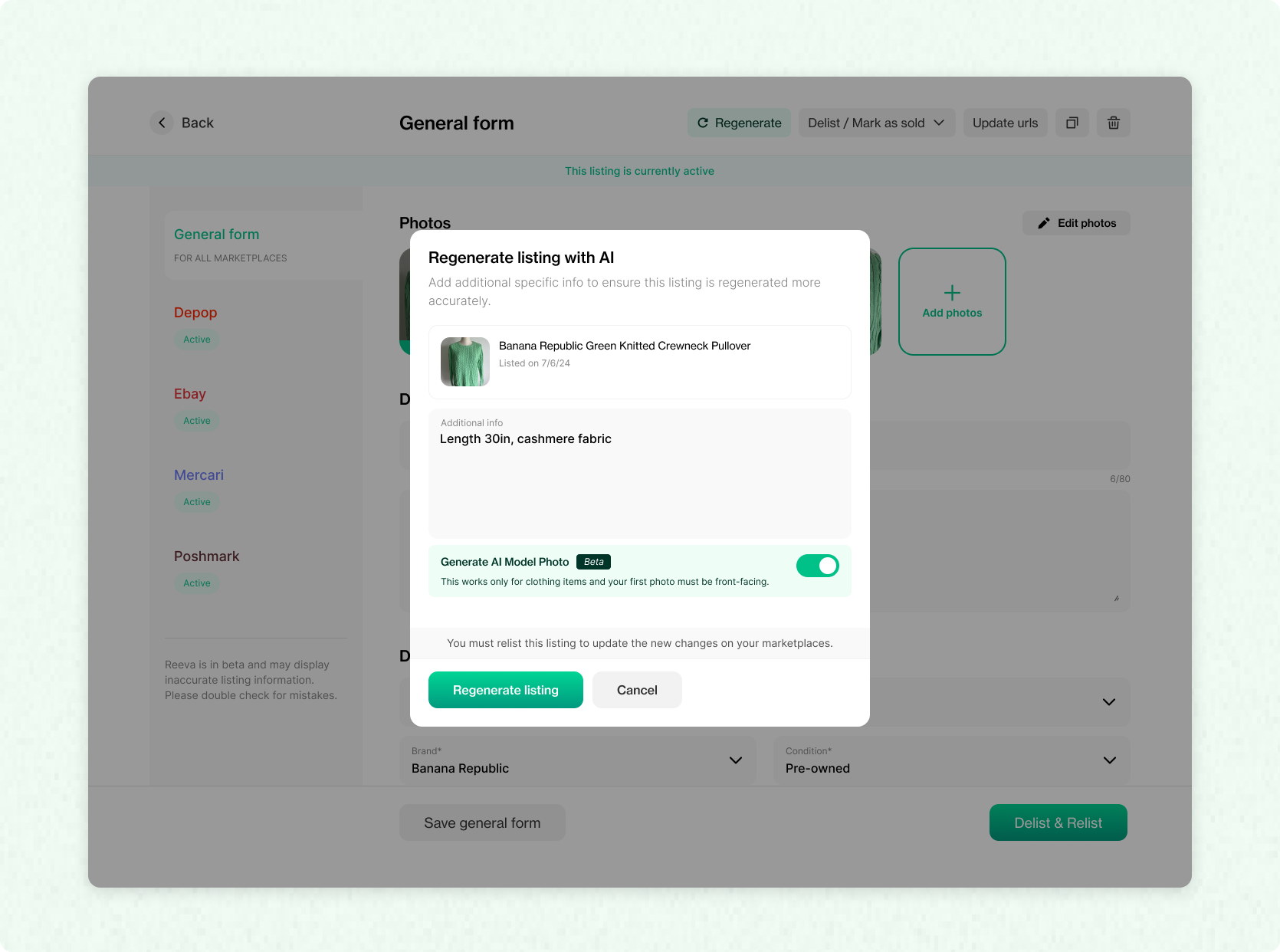
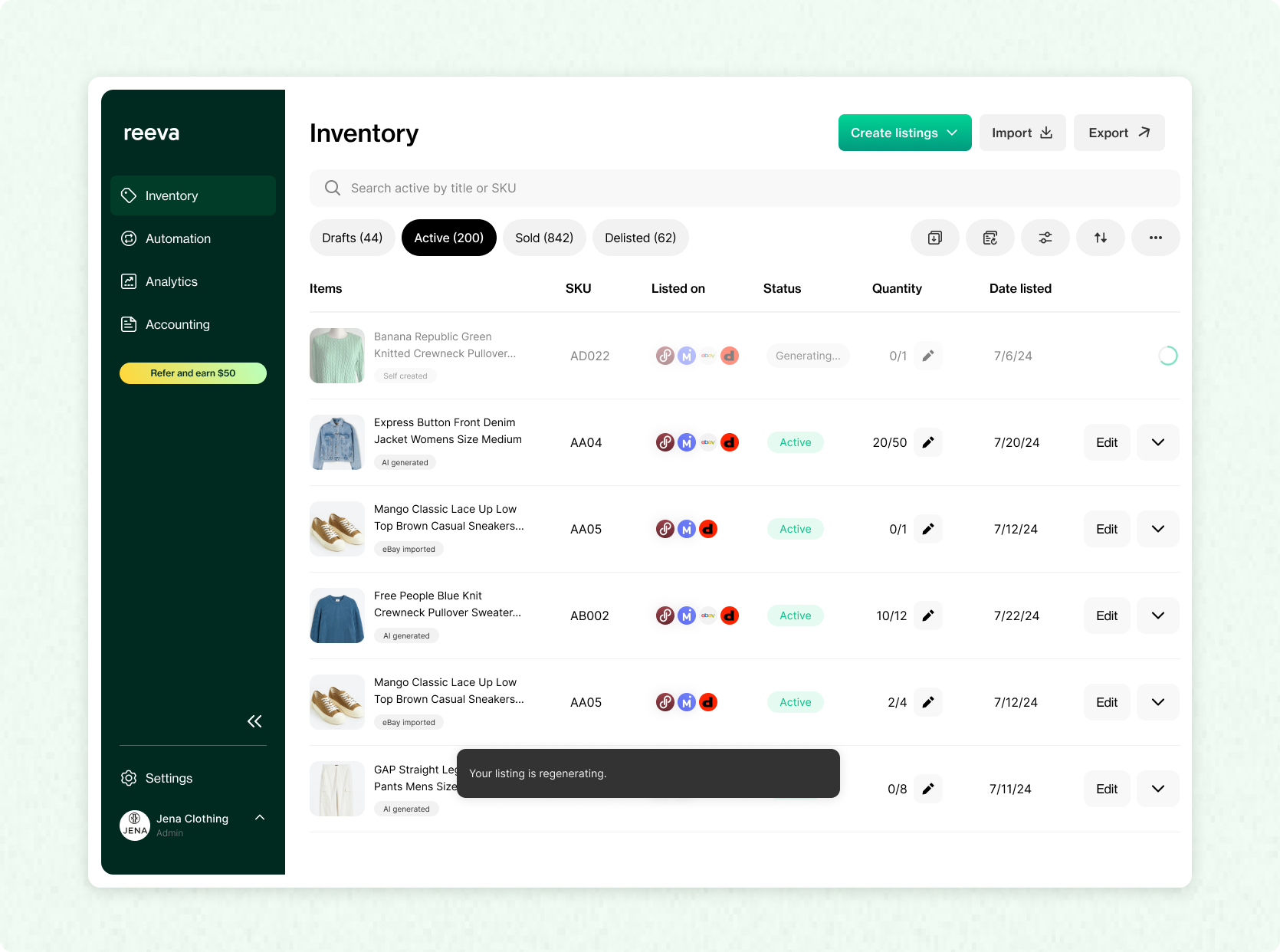
That's it. Your listing will be fully updated with AI generated details for all your marketplace stores. All you need to do is review and publish your listing.
Ready to start using AI to update your old listings effortlessly?